System information
Table Of Contents
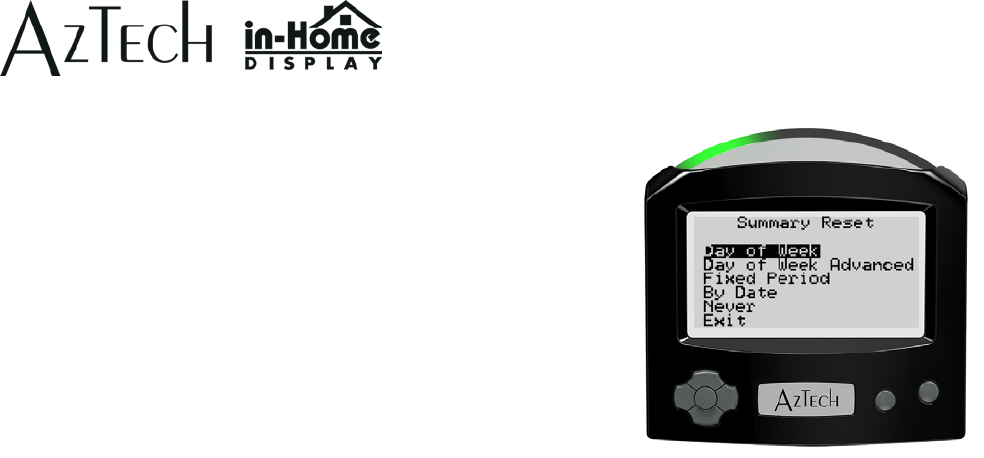
Resetting your summary views
Your utility may periodically reset the Summary and the Detailed
Summary views via the Smart meter. These views provide a summary
of your electricity usage and cost since the summary was reset. When
these summaries are reset, the values will begin accumulating from
zero.
If the utility does not support this feature, you may reset these
summaries by selecting the Summary Reset option.
If your utility supports this feature, the utility’s settings will override
the settings configured from the display.
Your options include resetting these views:
• on a specific day of the week by selecting Day of Week,
• on a specific day of the week but not before a certain day of the month by selecting Day of Week Advanced,
• on a specific day within the month by selecting By Date,
• after a specific number of days by selecting Fixed Period, or
• to elect not to reset the views by selecting Never.
To specify the day of the week
You may select a specific day of the week when your summaries will be reset. Choices include: Sunday, Monday,
Tuesday, Wednesday, Thursday, Friday, or Saturday.
You may also select whether your summaries will be reset on the first, second, third, fourth, fifth or last
occurrence of the selected day of the week in each month.
For example: If you selected Monday and the first occurrence, then your summaries will be reset on the first
Monday of each month.
If a month has fewer occurrences than the selected value, the summaries will be reset in the next month.
For example: If you selected Friday and the fifth occurrence, then your summaries will be reset the first
Friday of the next month if the current month has only four Fridays.”
To specify the day of the week with advanced options
This option is designed for those special cases, where the reset needs to occur on a specific day of week but not
before a certain day of the month. For example, this option should be used to reset the summaries on the first
Monday of the month that occurs on or after the 5
th
day of the month.
You may select a specific day of the week when your summaries will be reset. Choices include: Sunday, Monday,
Tuesday, Wednesday, Thursday, Friday, or Saturday.
You may also select the number of days that must pass in the month before your summaries will be reset.
D 097-0905 A01 14 myaztech.ca










