User's Manual
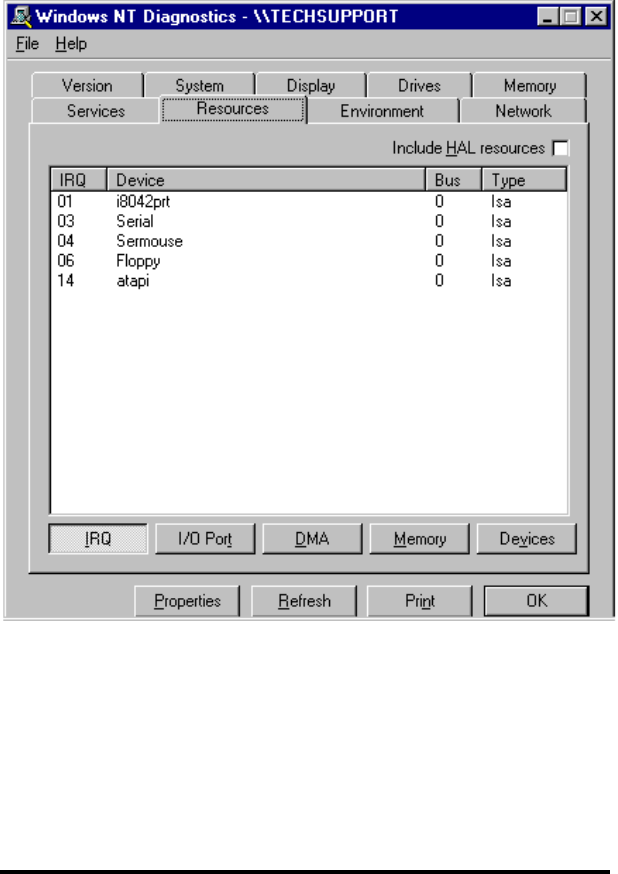
16 Documentation Number 232CCxx4502
B&B Electronics Mfg Co – 707 Dayton Rd - PO Box 1040 - Ottawa IL 61350 - Ph 815-433-5100 - Fax 815-433-5104
B&B Electronics Ltd – Westlink Comm. Pk – Oranmore, Galway, Ireland – Ph +353 91-792444 – Fax +353 91-792445
Checking Windows NT Diagnostics for Available
Address/IRQ’s (Windows NT 4.0)
Click on Start / Programs / Administrative Tools / Windows NT
Diagnostics.
Left-click on Resources.
Find a free IRQ in the following list. Any number that is seen on
the left hand side of this screen is an IRQ that is currently being
used. The object is to find a number of IRQ(s) not listed and set
your port(s) using those IRQ’s.
Left-click on I/O Port in Resources. Tab to view currently used
addresses.










