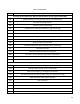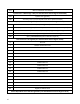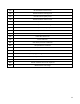Owner manual
93
LIST:WIDth 1,10ms
7. Specify the current setting for step 2.
LIST:LEVel 2,10
8. Set the current slew rate for step 2.
LIST:SLEW 2,1
9. Set the width for step 2.
LIST:WIDth 2,10ms
10. Specify the current setting for step 3.
LIST:LEVel 3,20
11. Set the current slew rate for step 3.
LIST:SLEW 3,1
12. Set the width for step 3.
LIST:WIDth 3,10ms
13. Specify the current setting for step 4.
LIST:LEVel 4,15
14. Set the current slew rate for step 4.
LIST:SLEW 4,1
15. Set the width for step 4.
LIST:WIDth 4,10ms
16. Save the list to memory location 2.
LIST:SAV 2
17. Set the input regulation mode to be
controlled by values in a list.
FUNCtion:MODE LIST
18. Set trigger source to BUS
TRIG:SOUR BUS
19. Run the list file
*TRG
Chapter 5
Error Messages
Error Number List
This appendix gives the error numbers and descriptions that are returned by the electronic load. Error
numbers are returned in two ways:
1) Error numbers are displayed on the front panel.
2) Error numbers and messages are read back with the SYSTem:ERRor? query. SYSTem:ERRor?
returns the error number into a variable and returns two parameters, an NR1 and a string.
The following table lists the errors that are associated with SCPI syntax errors and interface problems.
It also lists the device dependent errors. Information inside the brackets is not part of the standard
error message, but is included for clarification. When errors occur, the Standard Event Status register
records them in bit 2, 3, 4, or 5: