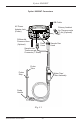Specifications
Instruction 0024-9460 8
Fyrite
®
INSIGHT
3.0 SETTING UP THE ANALYZER
3.1 Preliminary Steps
Before using the analyzer . . .
•Checkbatteries (Section3.2)
•Connectprobetoanalyzer (Section3.3)
•Checksetup (Section3.5)
3.2 Power
3.2.1 Installing or Replacing Batteries
Install fresh batteries as described below. Check the analyzer for sufficient
charge prior to each use. Replace the batteries if the low-battery symbol
appears in the upper right corner of the screen. To replace the batteries:
1. Remove battery cover from back of analyzer.
2. If old batteries are installed, remove them and properly discard.
3. Observing the polarity markings inside the battery compartment,
install four ‘AA’ Alkaline batteries.
4. Replace battery cover.
3.2.2 Using the AC Power Adapter
The optional AC power adapter is capable of powering the analyzer on a
continuous basis. The adapter plugs into an appropriate 100-240 VAC,
50/60 Hz wall outlet and produces an output of +5 VDC. The adapter's
output connector plugs into the analyzer's POWER jack located on the bot-
tom of the unit. The batteries do not need to be removed when using the
AC adapter.
CAUTION: UseonlytheBacharachACAdapter(P/N24-1254).
Failure to do so could damage the unit and will void the war-
ranty.