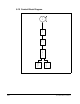Electric Company Computer Drive User Manual
Customizing for Your Application 8-21
Step 6. Press Enter ( ) key. UL will be displayed.
Step 7. Parameter value can be changed in UL (Unlock) status. While UL is
displayed, press Enter (
) key. H95 will be displayed.
8.11 Multi-function Output Terminal (MO) and Relay (3AC)
t34: When 17 [Fault display] is selected in t32 and t33, Multi-function output terminal
and relay will be activated with the value in t34.
Group Code Parameter Setting range Initial
I/O
group
t32 [Multi-function output
terminal Selection]
0FDT-1 12
1FDT-2
t33 [Multi-function relay
Selection]
2FDT-3 17
3FDT-4
4FDT-5
5
Overload [OL
]
6
Inverter Overload [IOL
]
7 Motor stall [STALL]
8 Over voltage trip [OV]
9 Low voltage trip [LV]
10 Inverter overheat [OH]
11 Command loss
12 During run
13 During stop
14 During constant run
15 During speed searching
16 Wait time for run signal input
17 Fault output
18 Cooling fan trip alarm
t34 [Fault relay output] When
setting
H26
[Number
of auto
restart
tries]
When trip
other
than low
voltage
trip
occurs
When
low
voltage
trip
occurs
Bit 2 Bit 1 Bit 0
0
---
2
1
--
2
- -
3
-
4 --
5 -
6 -
7
Select the desired item to be output via MO terminal and relay (30AC).