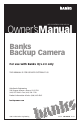Owner’sManual with Installation Instructions Banks Backup Camera For use with Banks iQ v.2.0 only THIS MANUAL IS FOR USE WITH SYSTEM 61185 Gale Banks Engineering 546 Duggan Avenue • Azusa, ca 91702 (626) 969-9600 • Fax (626) 334-1743 Product Information & Sales: (888) 635-4565 bankspower.com ©2012 Gale Banks Engineering 7/2/12 PN 97275 v.1.
Disclaimer of Liability & Warranty Do not use this product until you have carefully read the following agreement. This sets forth the terms and conditions for the use of this product. The installation of this product indicates that the BUYER has read and understands this agreement and accepts its terms and conditions. Disclaimer of Liability Gale Banks Engineering Inc., and its distributors, employees, and dealers (hereafter “SELLER”) shall in no way be responsible for the product’s proper use and service.
Table of Contents be accompanied by a dated proof of purchase receipt. All Warranty claims are subject to approval by Gale Banks Engineering Inc. Under no circumstance shall the SELLER be liable for any labor charged or travel time incurred in diagnosis for defects, removal, or reinstallation of this product, or any other contingent expense. Disclaimer of Liability & Warranty . . . . . . . . . . . . . . . . . . . . 2 Section 1 . . . . . . . . . . . . . . . . . . . . 4 Safety Precautions Section 2 . . .
Section 1 Safety precautions Always observe safety precautions! Gale Banks Engineering urges you to always follow safety precautions. These pages include important information intended to prevent personal injury to yourself and/or others, and property damage. Always be sure you carefully read and understand each precaution before moving on to the rest of the manual. Please refer to Safety Precautions section in Banks iQ manual for safe use and carrying of the Banks iQ unit.
Figure 1 Backup Camera Wiring 97275 v.1.
Section 2 Installing backup camera Important! Before installing Banks Backup Camera, make sure your Banks iQ is updated to the latest version. To update Banks iQ Software 1. For Windows XP users, make sure that microsoft ActiveSync is installed on your computer and that you have an active internet connection. For Windows 7 and Vista users, make sure that Microsoft Mobile Device is installed on your computer. NOTE: If you do not have Microsoft ActiveSync or Mobile Device visit www.microsoft.
Figure 2 Left Side Edge length if necessary on the Red wire to reach the power source. Crimp the spade connector to the Red wire and plug it into the t-tap power source. 7. Locate a place on the vehicle chassis where a good ground connection can be made. Use the supplied ring terminal, serrated washer and sheet metal screw to connect the Black wire to ground. Once the ground connection is made, it is recommended to cover the connection with RTV Silicone or similar to prevent corrosion.
heat source or moving components using supplied cable ties. Secure the camera head to the mounting location using the supplied sheet metal screws. Use The backup camera is an extreme wide angle lense, allowing you to view out to the sides of your vehicle. However, a wide angle lense can also make the range to an object difficult to distinguish. Make sure that the wheels of the vehicle are blocked so that the vehicle cannot move.