Instruction Manual
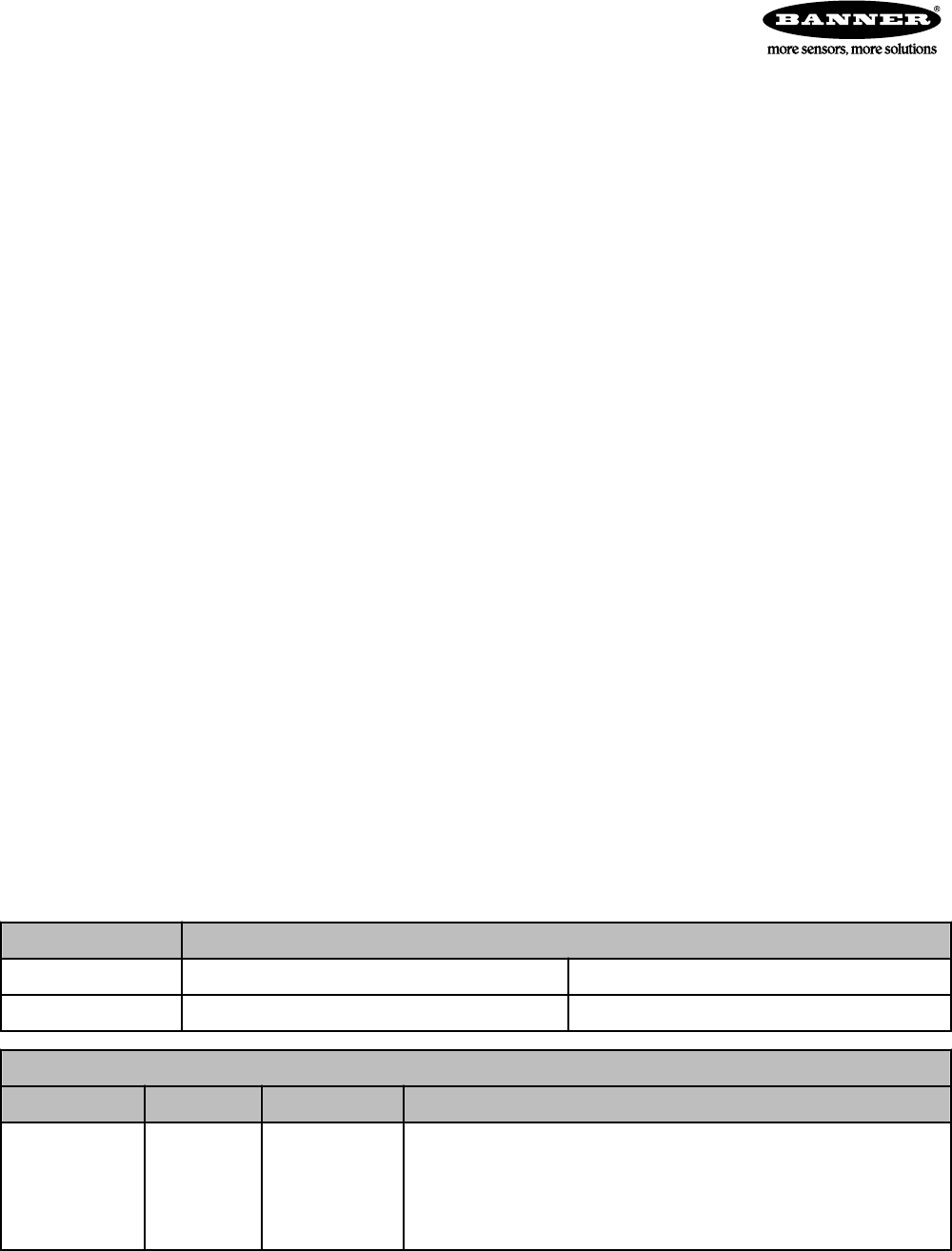
Conducting a Site Survey (Gateway and Nodes)
A Site Survey, also known as a Radio Signal Strength Indication (RSSI), analyzes the radio communications link between the Gateway
and any Node within the network by analyzing the radio signal strength of received data packets and reporting the number of missed
packets that required a retry.
Perform a Site Survey before permanently installing the radio network to ensure reliable communication. Activate Site Survey mode from
either the Gateway buttons or the Gateway Modbus holding register 15. Only the Gateway can initiate a Site Survey, and the Site Survey
analyzes the radio communications link with one Node at a time.
Conducting a Site Survey Using the Menu System
Initiate a Site Survey using the Gateway’s buttons and menu system.
1. Remove the rotary dial access cover.
2. To check the status of Node 1, change the Gateway’s right rotary dial to 1.
The Gateway is now enabled to read the status of Node 1; the display scrolls through the Node’s I/O status.
3. Single-click button 1 to scroll across the menu levels until reaching the Site Survey (SITE) menu.
4. Single-click button 2 to enter the Site Survey menu.
5. Single-click button 2 to begin conducting a Site Survey with the Node selected in step 2.
The Gateway analyzes the quality of the signal from the selected Node by counting the number of data packets it receives from the
Node.
6. Examine reception readings (M, R, Y, G) of the Gateway at various locations. Note that the numbers displayed are a percentage. M
displays the percent of missed packets while R, Y, and G display the percentage of received packets at a given signal strength.
M = Percentage of missed packets; R = RED marginal signal; Y = YELLOW good signal; G = GREEN excellent signal. Record the
results if you need troubleshooting assistance from the factory.
7. Change the Gateway's right rotary dial to conduct a Site Survey with another Node and repeat steps 2 through 6.
8. To end the Site Survey, double-click button 2.
9. Change the Gateway's right rotary dial back to 0.
The LCD displays the device readings for the Gateway.
10. Double-click button 2 to move back to the top level menu.
11. Single-click button 1 to return to RUN mode.
12. Install the rotary dial access cover, referring to the Installation section of the manual to create an IP67 seal.
Conducting a Site Survey Using Modbus Commands
A Site Survey can be started using Modbus commands sent from the host system.
To start a Site Survey using a Modbus write holding register command, send a control code of 32 (0x20) and the Node number 1–15
(0x01 to 0x0F) to the Gateway Modbus holding register for I/O 15.
Modbus Register
[15:8] [7:0]
I/O 15 Control Code Data Field
I/O 15 Control Messages
Control Code Data Field Restrictions Description
32 Node # 1-15 Gateway only Enable Site Survey between Gateway and Node defined by the data field. All
error messages from the Gateway are ignored when running Site Survey.
Only one Node can participate in Site Survey at any given time. To disable
the Site Survey, use control code 0x20 with Node 0. A Node must be ena-
bled to run the Site Survey, then disabled before selecting the next Node.
Conducting a Site Survey and Interpreting the Results
Datasheet 7/2/2013



