Specifications
Table Of Contents
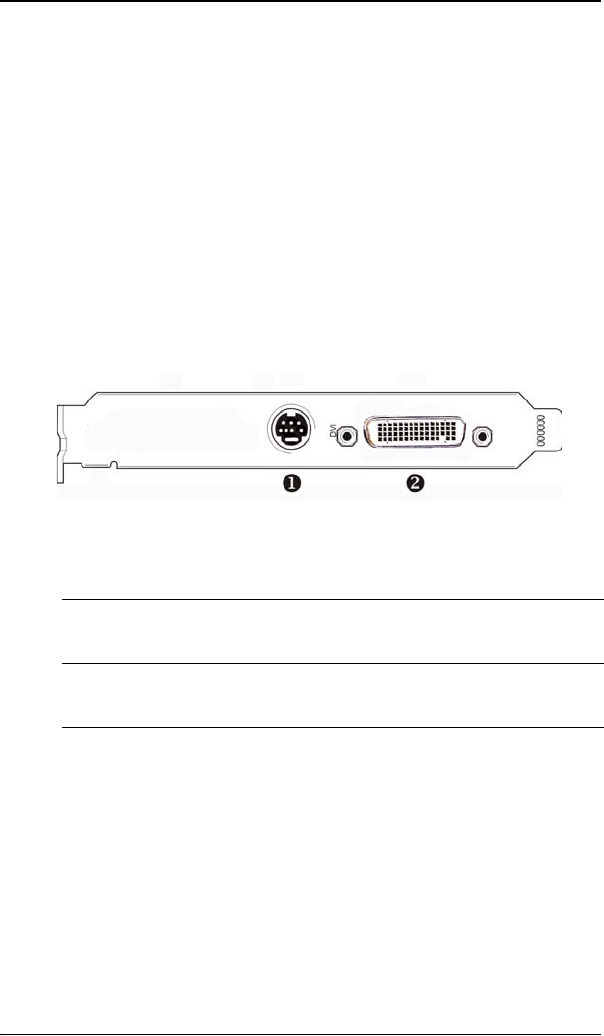
Display Controller Installation
33
9. Screw in or fasten the display controller securely. Replace and
secure the computer cover.
10. Connect your B
ARCO CORONIS Displays to the display controller(s)
for your B
ARCO CORONIS Display System using the cables supplied.
Make sure all cables are securely connected before turning on
your system. Figures 6 - 10 show the types of connections are
available:
Connecting your Barco displays
For a detailed description of the display installation and signal
connection, please refer to the “Display installation” section of this
manual.
Figure 6:
IO-Panel for the Barco MXRT 1150 and Barco MXRT 2150
S-Video Connection
This option is not supported by Barco.
DMS-59 connector provides DVI-I / Head 1 & Head 2
output connections through included Y adaptor cable.










