User`s manual
P
ULSAR
BG Data Line Decoder
Page 1
1 DESCRIPTION
A PULSAR with this built-in option can use the information on video line 16 to switch the stereo coder in
the correct sound mode: stereo, dual sound or mono. Ths option is only possible in combination with a
IRT stereo coder.
2 INSTALLATION
Please read this chapter carefully before installing the option.
The installation procedure is only necessary when ordering this option sepa-
rately. When ordering a P
ULSAR with Data Line Decoder, the installation has
already been carried out during production.
For location of the boards, connectors and jumpers use the internal layout diagram.
2.1 Opening The PULSAR
Before changing or removing anything in the PULSAR, remove the power
to switch of the power supply.
•
Unplug the power cord to turn off the P
ULSAR.
•
Unscrew the nine screws (Torx 10) holding the top cover.
•
Pull the top cover backwards and remove it.
•
Loosen the nine screws (Torx 10) holding the bottom cover.
•
Remove the bottom cover.
2.2 Installing The Data Line Decoder Board.
There are two situations possible: a PULSAR with the option Main Scrambled / Aux Unscrambled or a
P
ULSAR without that option. This is because normally the Data Line Decoder board is installed at the
same position as the option Main Scrambled / Aux Unscrambled.
Case 1 : Data Line Decoder without the option main scrambled / aux unscrambled.
Plug the optional board on the right loaction. See the Internal layout for more details and the exact
location.
Fix the board with the supplied split pin.
OPTION: DATA LINE DECODER
ORDER NUMBER: C9825648 (Plug in version)
C9825649 (In combination with the option Main Scrambled / Aux Un
scrambled)
REMARK
REMARK