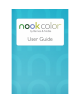User's Manual
8 Barnes & Noble NOOKcolor User Guide
Power Button
On the left side of your NOOKcolor is the power button. Press and hold the button for 2 seconds to turn your
NOOKcolor on or o.
VividView™ Color Touchscreen
Your NOOKcolor features a high-resolution screen capable of displaying up to 16 million colors.
Headphone Jack
Along the top edge of your NOOKcolor, you’ll find a 3.5 mm audio jack—a standard size jack for headphone and ear
buds.
Volume Controls
Raise or lower the volume of audio by pressing the + or – buttons on the right side of your NOOKcolor.
VividView™ Color Touchscreen
Your NOOKcolor features a high-resolution color touchscreen for easy navigation and page turns.