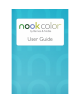User's Manual
Barnes & Noble NOOKcolor User Guide 9
Home Button
This NOOK symbol on the lower front of your NOOKcolor is called the Home button. If you press the Home
button when your NOOKcolor is sleeping, your NOOKcolor wakes up and turns on. If your NOOKcolor is already
on, pressing this button will always take you back to the Home Screen.
microUSB Port
Your NOOKcolor features a microUSB port for charging and for connecting to a personal computer.
microSD Memory Card Slot
Your NOOKcolor features 8 GB of built-in memory—enough to hold thousands of books, along with many maga-
zines, newspapers, photos, and personal files such as PDFs.
You can add more storage to your NOOKcolor by installing a standard microSD Memory card. The card fits into a
covered slot in the back of your NOOK, next to the curved bar in the corner. A microSD Memory Card can hold up
to 32 GB of books, magazines, newspapers, and other files.
To learn about installing a microSD Memory Card in your NOOKcolor, see “Using an SD Memory Card”.
Contact Us
If you have questions about your NOOKcolor that this User Guide doesn’t answer, be sure to visit the NOOKcolor
online support center at:
http://www.nookcolor.com/support
You can also contact Barnes & Noble Customer Support by sending email to nookcolor@barnesandnoble.com or by
calling 1-800-843-2665 (1-800-THE-BOOK).
Stay in Touch
Follow us on Facebook and Twitter to receive daily reviews, exclusive oers, and free eBooks.
http://www.facebook.com/nookBN
http://www.twitter.com/nookbn