Owner`s manual
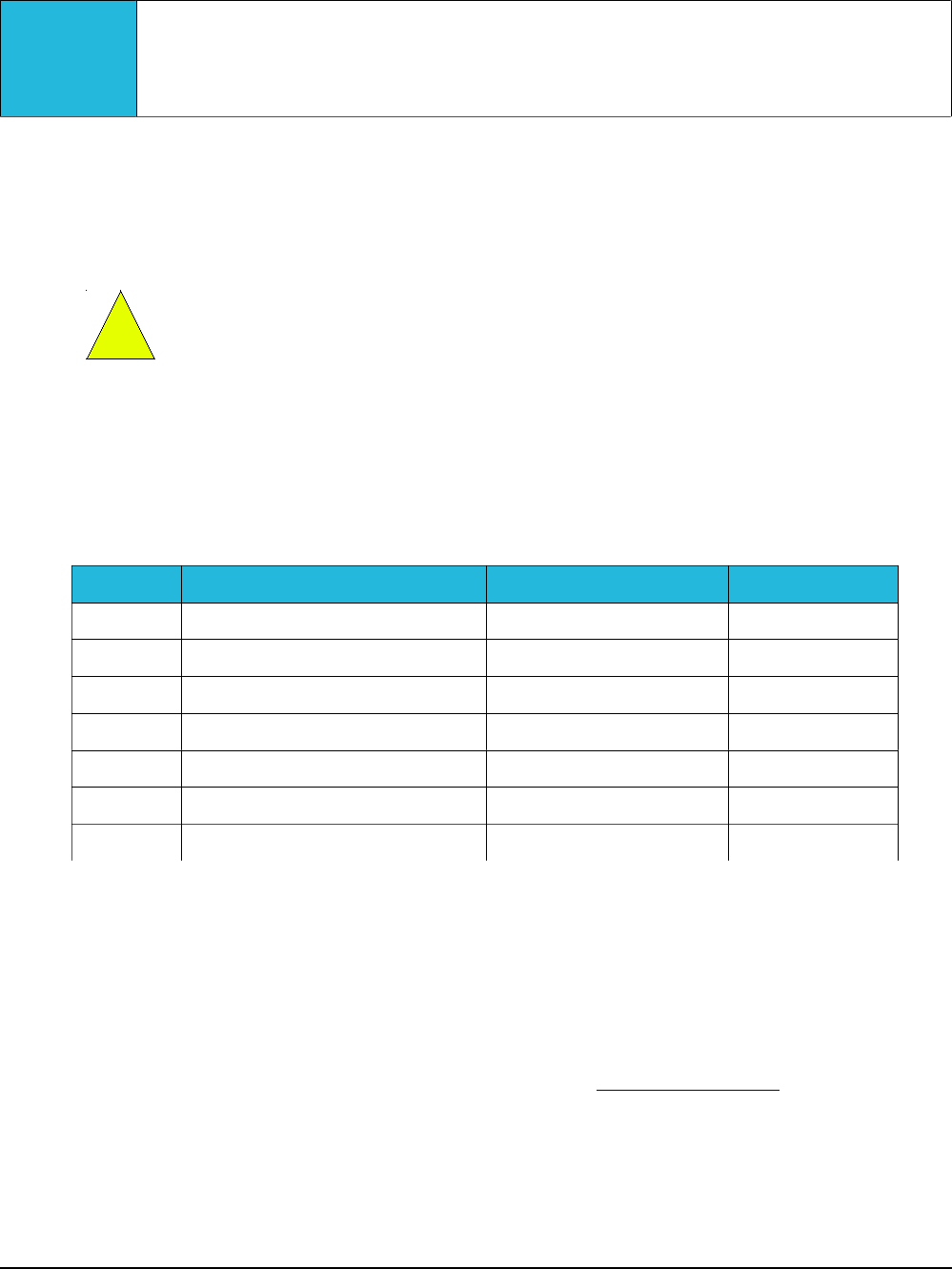
1
Identify Wiring
The objective of this step is to identify how your thermostat wiring is connected to your
furnace or air conditioner, and to confirm that you have the correct model of the BAYweb
Thermostat for your equipment.
A) Turn off all power to your furnace and air conditioner.
CAUTION: Verify that all power has been turned off. Failure to turn power
off may result in personal injury, electric shock, and equipment damage.
B) Go to your existing thermostat and remove the cover or remove it from the wall as
needed so you can see the terminals where the wiring is attached.
C) Verify that your thermostat is using the correct terminals with the correct wire color as
shown in the table below. If your installation is using non standard wire colors, you will
have to note what color is being used for what terminal and match your wire colors to
the appropriate terminal.
Terminal Function Standard Wire Color My Wire Color
R 24 VAC Supply for heat/cool Red
Rh 24 VAC Supply for heat Red
Rc 24 VAC Supply for cool Red
W or W1 Heat White
G Fan Green
Y or Y1 Cool Yellow
C or X 24 VAC Common Blue or Black
D) If you do not have a wire attached to terminal “C” or “X”, you will need to use the
included power supply to power the thermostat. The power supply plugs into a
standard 120VAC outlet and to a connector on the control module.
E) If you have more than five wires connected to terminals not shown in the table above,
this model of thermostat is probably not compatible with your equipment. You will need
the advanced model BAYweb Thermostat, part number BW-WT2. Refer to the
Thermostat Connections section of this manual and www.bayweb.com for more
information.
NOTE: The BAYweb Thermostat normally requires at least four wires in the thermostat
cable between the Thermostat keypad and the Control Module. If you have a heat or cool
only system that only has two wires, you will need to install new thermostat wire.
6
!










