Installation Guide
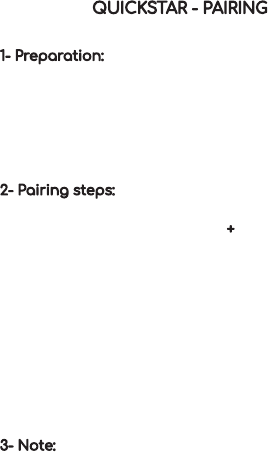
QUICKSTAR - PAIRING
1- Preparation:
1. Conrm the device is powered on.
2. Conrm the device, smartphone and router
are as close to each other as possible.
3. Conrm the phone is connected to the WiFi
router and to the internet.
2- Pairing steps:
1. Open your app, tap the icon "+" on the top right
corner of "Devices" page, select the type of
device you want to add (camera).
2. After you hear a sound from the camera, click
"OK" in the app. Follow the steps indicated until
you input your WiFi password and conrm.
3. Scan the QR code that appears on your
smartphone with the camera. Place your
smartphone at about 20-30 cm away from the
camera.
4. Wait for conrmation.
3- Note:
If you have trouble pairing the device with the QR
code, try using the smart cong pairing process.
Follow the on-screen instructions.










