Operation Manual
52
Radio mode
Radio mode
Switching on FM mode
Press .
The FM waveband will start up with the memory level that
was last selected.
Switching on FM menu mode
Press the button whilst in FM mode.
The FM menu mode is activated and displayed. If no button
is pressed within the next 8 seconds, FM menu mode will be
cancelled.
Selecting FM memory level
Switching on FM menu mode
The
DAS Seek Qual., DAS Seek Name, Stations RDS and
Stations Fix memory levels can be selected by pressing
the multifunction button repeatedly.
• DAS Seek Qual. (see also page 81).
•
DAS Seek Name (see also page 81)
•
Stations RDS (see also page 81)
•
Stations Fix (see also page 81)
Settings for FM station selection
The desired station can be selected via dynamic autostore, sta-
tion search, scan search, manual tuning, and station buttons.