Operating instructions
Table Of Contents
- Index
- Safety information
- The Traffic Assist Pro
- Overview Traffic Assist Pro
- General operation
- Maintenance and care
- Battery quality declaration
- Display quality declaration
- Start-up
- Power supply
- TMC antenna
- GPS-antenna
- Cable for vehicle integration (optional)
- Memory card
- Unit bracket
- Switching the Traffic Assist Pro on/off
- Button lock
- Basic information about the touch screen
- Basic information about the menus
- Radio remote control
- Content Manager
- Transferring music tracks, pictures and videos
- Faults
- Navigation mode
- What is navigation?
- Selecting navigation
- Fast access mode
- The destination input menu
- Navigation settings
- Traffic announcements using TMC
- The map display
- Calling up the map display
- Structure of the map display
- Using the map display
- Map display options
- Point of interest on the route
- TMC on the route
- Cancel route guidance
- Changing route options
- Block route
- Switching the map mode
- Changing the map orientation
- Setting day/night display
- Selecting the vehicle profile
- Entering a destination
- Enter/delete waypoint
- Displaying the entire route
- Displaying the destination list
- Skipping destination
- Displaying current position
- Calling up the telephone
- Defining fast access buttons
- Special truck/van settings
- TELEPHONE MODE
- Extras
- Settings
- Specialist words
- Keywords
- Technical Data
- NOTICE
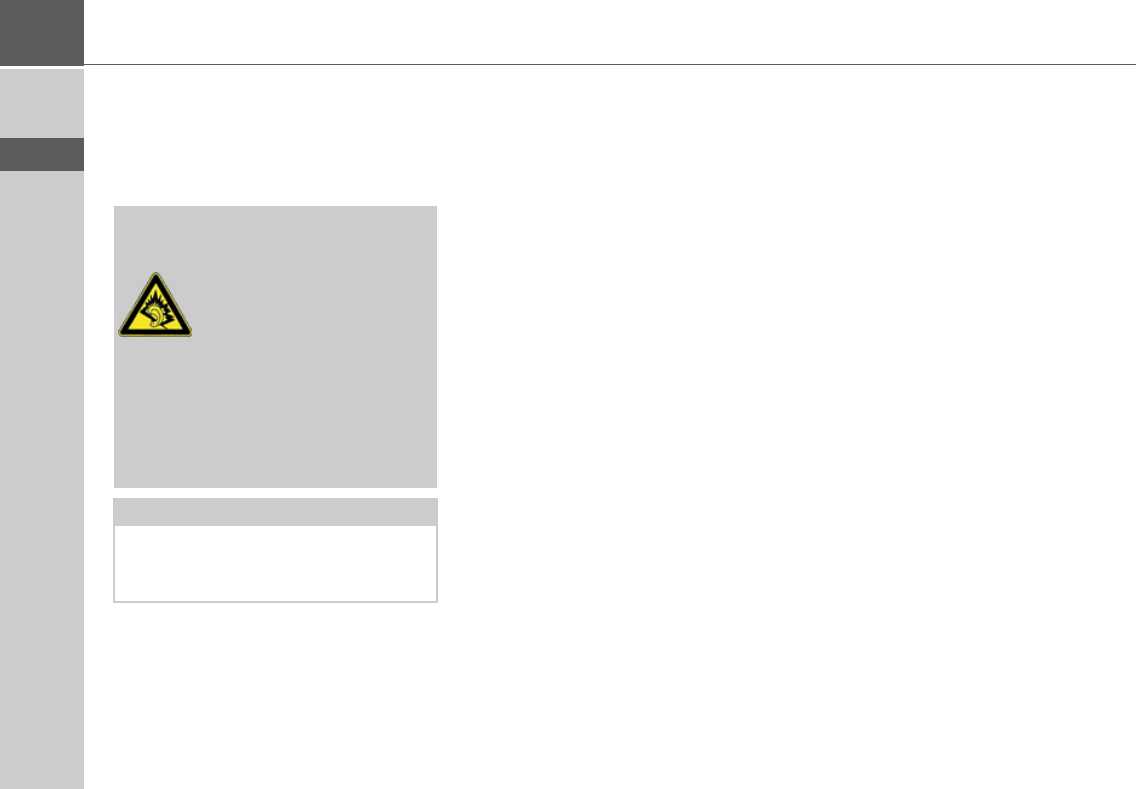
12
>>> THE TRAFFIC ASSIST PRO
> D
> GB
> F
> I
> E
> P
> NL
> DK
> S
> N
> FIN
> TR
> GR
> PL
> CZ
> H
> SK
Headset
When using the Traffic Assist Pro as an
MP3 player, commercially available head-
phones with a 3.5 mm jack or adapter can
be connected (not included).
Information about
documentation
Quick start guide
The Quick Start Guide is designed to pro-
vide a brief introduction to operating your
Traffic Assist Pro. The most important
basic functions of the Traffic Assist Pro
are explained in the Quick Start Guide.
Operating instructions
A comprehensive explanation of the Traf-
fic Assist Pro functionalities is contained
in these operating instructions.
Registration
You can register your product using our
software service, we will then inform you
of any new updates and other news.
You can register online on the Becker
homepage www.mybecker.com.
The “Software update” menu item is lo-
cated under “SERVICE/SUPPORT“.
Repairs
The unit must not be opened if damaged.
Please contact your local stockist.
Emissions and disposal
Information on emissions, electromagnet-
ic compatibility and disposal can be found
in "NOTICE" on page 135.
!Danger!
Prevention of damage to hearing
The use of headphones or ear-
phones over a relatively long
period of time at a high vol-
ume may cause permanent damage to
your hearing.
Conformity with the limits for sound
pressure laid down in the standard NF
EN 50332-1:2000 as required by
French Article L. 5232-1 is guaranteed.
Note:
Headphones should not be used while
driving. Comply with the local national
laws and regulations.










