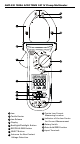User Manual
6
1 1.5 V AA batteries (installed)
1 Users manual
1 Carrying case
If any of these items are damaged or missing, return the complete package
to the place of purchase for an exchange.
MEASUREMENTS
W
Warning
To avoid possible electric shock or personal injury:
• When measuring current, center the conductor in the clamp.
• When making current measurements, disconnect the test leads from
the Meter.
• Keep fingers behind Tactile Barrier.
• Use the proper function and range for measurements.
• Disconnect circuit power and discharge all high-voltage capacitors
before testing resistance and diode.
• When using probes, keep fingers behind the finger guards.
• Connecting test leads:
- Connect the common (COM) test lead to the circuit before connecting
the live lead;
- After measurement, remove live lead before removing the common
(COM) test lead from the circuit.
Button Description
SELECT Press SELECT button to select the alternative
measurement function on the rotary switch.
Press button to turn ON or to turn OFF LCD
backlight and flashlight. LCD backlight and flashlight
automatically turns off after approximately 32 seconds
HOLD
/
ZERO
Press HOLD to freeze the display reading (
is
displayed) and releases the reading when pressed a
second time.
W Warning
To avoid possible electric shock or personal injury,
when Display HOLD is activated, be aware that the
display will not change when you apply a different
voltage.
Press
ZERO (HOLD) > one second to clear last
reading from the display (
is displayed) and establish
a baseline for applicable selected functions.
DC-Zero mode for DC and AC+DC currents. Press
ZERO (HOLD) > one second to activate DC-Zero (display
shows “dc_0” for one second). When nulled value is
larger than +/- 5 DC A, an acoustic warning (3 short
beeps) will occur.