Modem User Manual
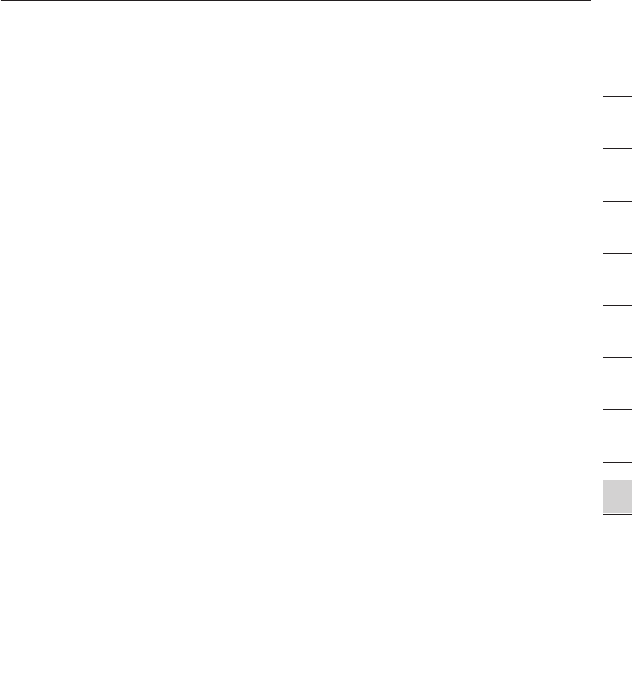
79
Appendixes
79
section
2
1
3
4
5
6
7
8
9
10
12
and there are two ways to make a key. The easiest is to let the
Router’s software convert a passphrase you’ve created into a key.
The advanced method is to enter the keys manually.
Virtual Servers
This function will allow you to route external (Internet) calls for services
such as a web server (port 80), FTP server (Port 21), or other applications
through your Router to your internal network. Since your internal computers
are protected by a firewall, machines from the Internet cannot get to them
because they cannot be “seen”. If you need to configure the virtual server
function for a specific application, you will need to contact the application
vendor to find out which port settings you need.
To manually enter settings, enter the IP address in the space provided for
the internal machine, the port type (TCP or UDP), and the LAN and public
port(s) required to pass. Then select “Enable” and click “Set”. You can
only pass one port per internal IP address. Opening ports in your firewall
can pose a security risk. You can enable and disable settings very quickly.
It is recommended that you disable the settings when you are not using a
specific application.
Client IP Filters
The Router can be configured to restrict access to the Internet, email,
or other network services at specific days and times. Restriction
can be set for a single computer, a range of computers, or multiple
computers.
MAC Address Filtering
The MAC address filter is a powerful security feature that allows
you to specify which computers are allowed on the network. Any
computer attempting to access the network that is not specified in
the filter list will be denied access. When you enable this feature,
you must enter the MAC address of each client on your network to
allow network access to each or copy the MAC address by selecting
the name of the computer from the “DHCP Client List”. To enable
this feature, select “Enable”. Next, click “Apply Changes” to save the
settings.
DMZ
If you have a client PC that cannot run an Internet application










