Owners manual
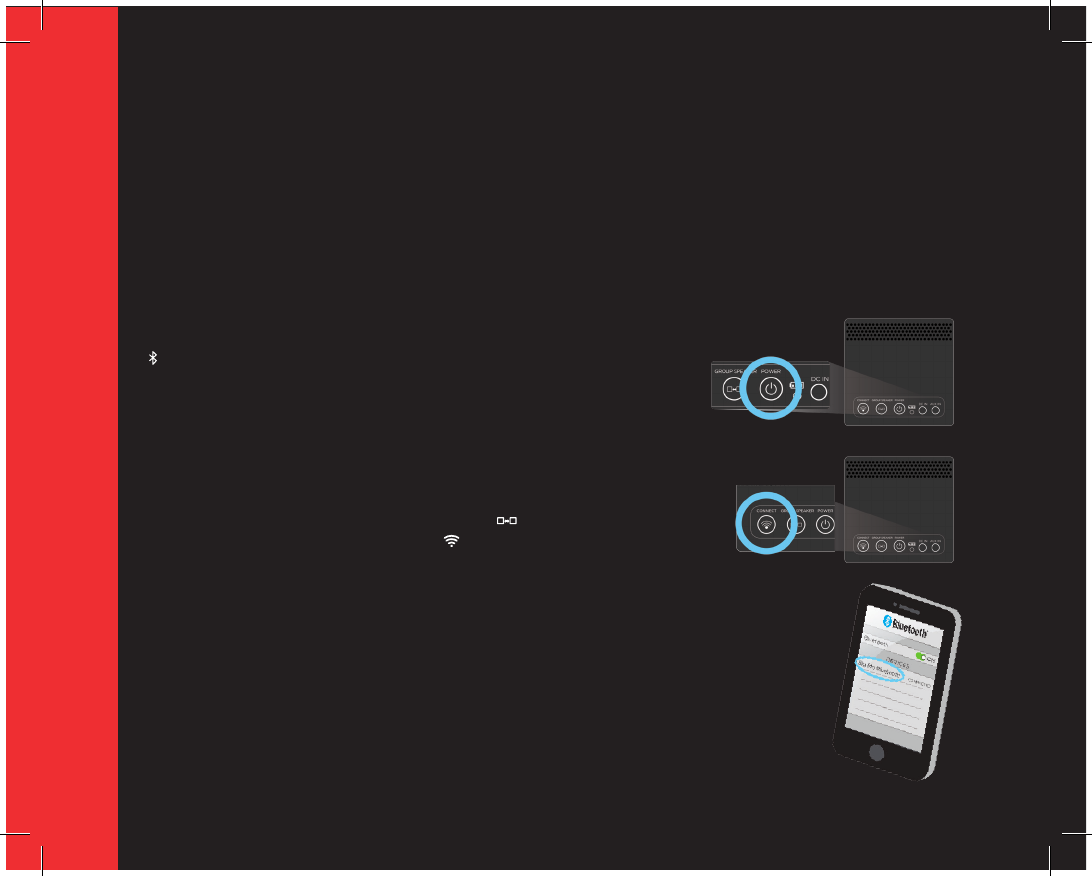
10
Big Mo can connect to your device(s) in three different ways. You are also able to connect multiple
Big Mo speakers to one another for an enhanced experience. For the best results, please read
the following sections closely. If you’re new to Bluetooth and/or Wi-Fi speakers, we recommend
starting with Beginner mode and working up from there.
BEGINNER
Bluetooth Connection
Bluetooth connectivity offers great wireless performance. After
establishing a connection, you can control your music right from
your Bluetooth capable device and Big Mo will make sure it sounds
great. To establish a Bluetooth connection, follow the simple steps below.
1. Press and hold the POWER button on the back of Big Mo. When the
speaker is powered on, the Group Indicator Light will rapidly ash
red and the Connect Indicator Lights will be lit on the front of the unit.
NOTE: Big Mo may take up to 30 sec. to load.
2. Check Bluetooth indicator light on front of Speaker Big Mo. If light is not ashing,
press and hold the connect button for 3 seconds to switch into Bluetooth mode.
3. Open the “Bluetooth Settings” on your device. Select “Big Mo Bluetooth”
from the list of connection options. (refer to your device user guide for details).
Connection Options
BEGINNER SECTION










