Owners manual
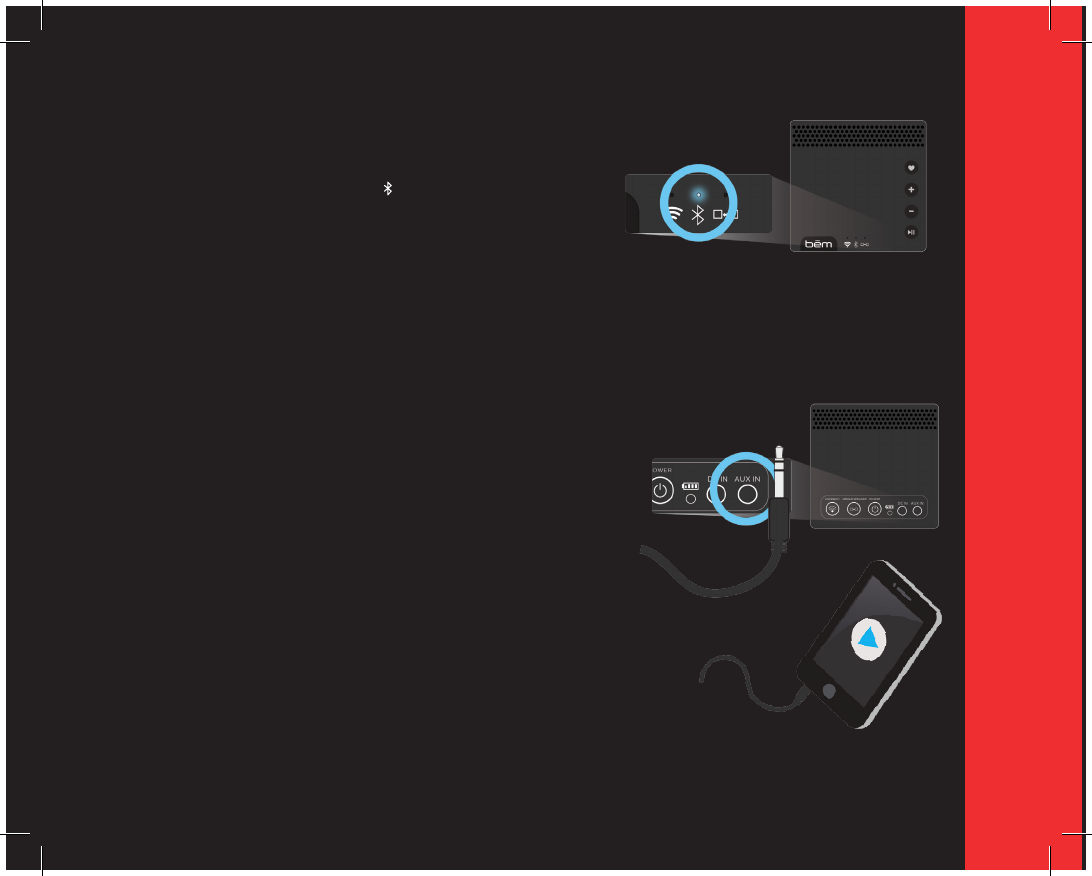
11
4. When pairing is complete your device will read
“Connected”, begin playing audio on your device and
the Bluetooth Indicator Light on Big Mo will turn solid
blue to indicate a successful connection.
Now you can play music from your device as you
normally would and Big Mo will carry the tunes.
Wired Connection
Big Mo can also connect directly to your device via the included AUX cable.
To establish an AUX connection, follow the simple steps below.
1. Press and hold the POWER button on the back of Big Mo.
2. Remove the AUX Cable from all packaging and insert
one end of cable into the AUX IN port on the back of
Big Mo. NOTE: Both ends of the Aux cable are identical.
3. Insert the remaining end of the cable into the AUX
port on your device (refer to your device user guide for details).
Once audio is played you will see the Bluetooth Indicator Light
change to a slow ash to indicate a connection to the AUX
cable has been made. Now you can play and control music from
your device as you normally would and Big Mo will carry the tunes.
BEGINNER SECTION










