Owners manual
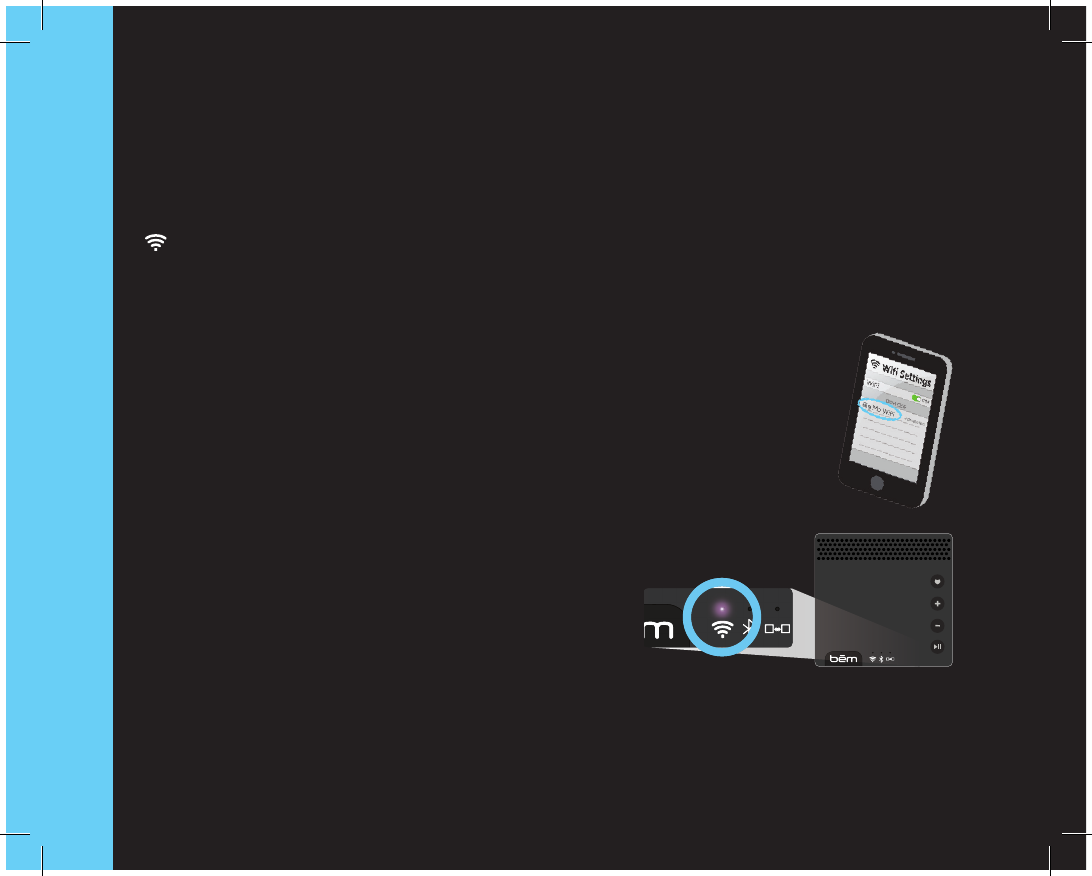
12
INTERMEDIATE
Point to Point Wi-Fi (Improved Sound and Range)
Big Mo can be operated as a Point to Point Wi-Fi speaker. This connection allows for wireless
performance, improved sound and greater distance (range) between your device and Big Mo
(when compared to Bluetooth). To establish a point to point connection, follow the simple steps
below.
1. Press and hold the POWER button on the back of Big Mo. When the speaker
is powered on, the Group Indicator Light will rapidly ash red and the Connect
Indicator Lights will be lit on the front of the unit.
2. Check Connect indicator light on front of Speaker Big Mo. If light is not
ashing, press and hold the connect button for 3 seconds to switch into Wi-Fi mode.
3. Open the “Wi-Fi Settings” on your device. Select “Big Mo
Wi-Fi” from the list of connection options just as you would
select your modem or router (refer to your device user
guide for details).
4. When Big Mo has paired via Wi-Fi with your device
the Connect Indicator Light will slowly ash purple.
PLEASE NOTE, depending on your device or music player you may need to select
Big Mo as your speaker device.
Connection Options (cont.)
INTERMEDIATE SECTION










