Owners manual
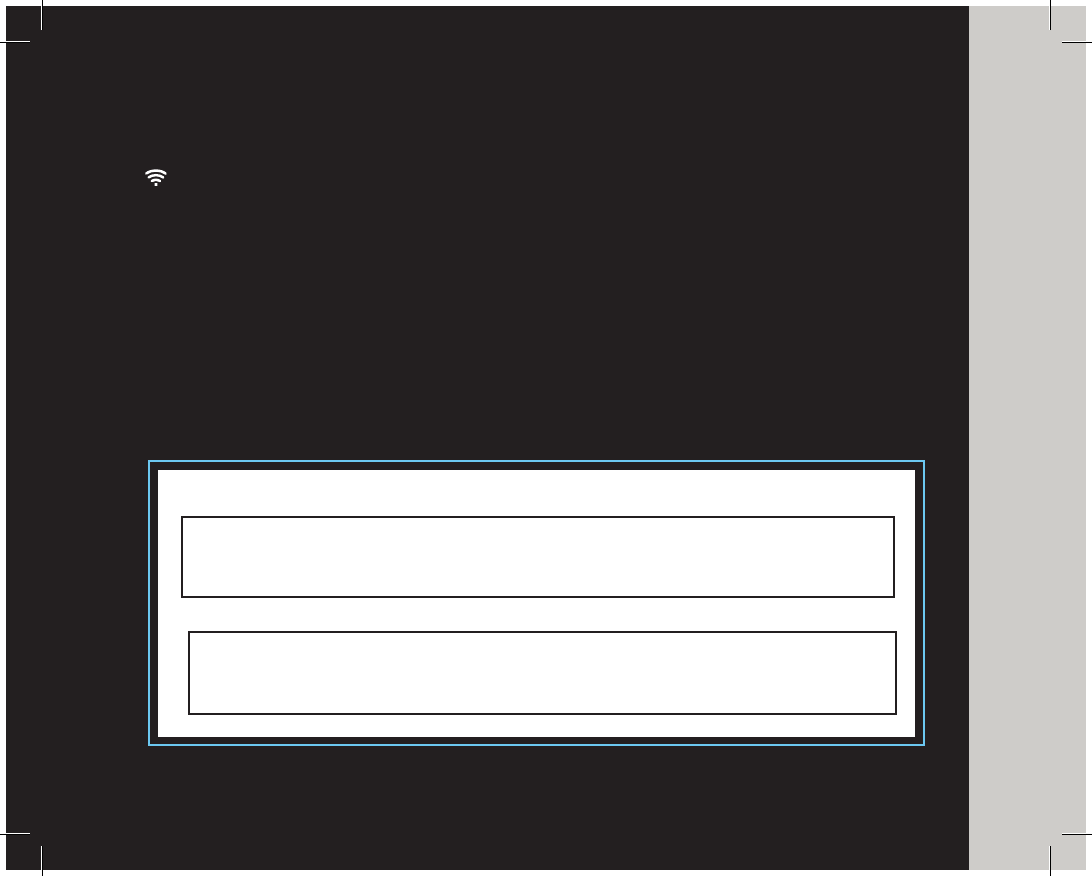
13
ADVANCED
Wi-Fi Router Connection (Improved sound and range; Full app functionality; Multi-room capability)
The most feature rich way to connect to Big Mo is via a wireless internet (Wi-Fi) connection. Wi-Fi
offers optimum sound quality, improved range, and full integration with the Big Mo App* (Free; iOS
and Android). To establish a Wi-Fi router connection with the Big Mo App, follow the simple steps
outlined below.
1. Press and hold the POWER button on the back of Big Mo. When the speaker is powered on, the
Group Indicator Light will rapidly ash red and the Connect Indicator Light will turn on. Finally, a
chime will play through the speaker and both lights will ash slowly.
2. Check Connect indicator light on front of Speaker Big Mo. If light is not ashing, press and hold
the connect button for 3 seconds to switch into Wi-Fi mode.
3. Get the network name and password information for your Wi-Fi network. (Below we’ve included
a space for you to record the information for future reference)
ADVANCED SECTION
NETWORK NAME:
PASSWORD:










