Owners manual
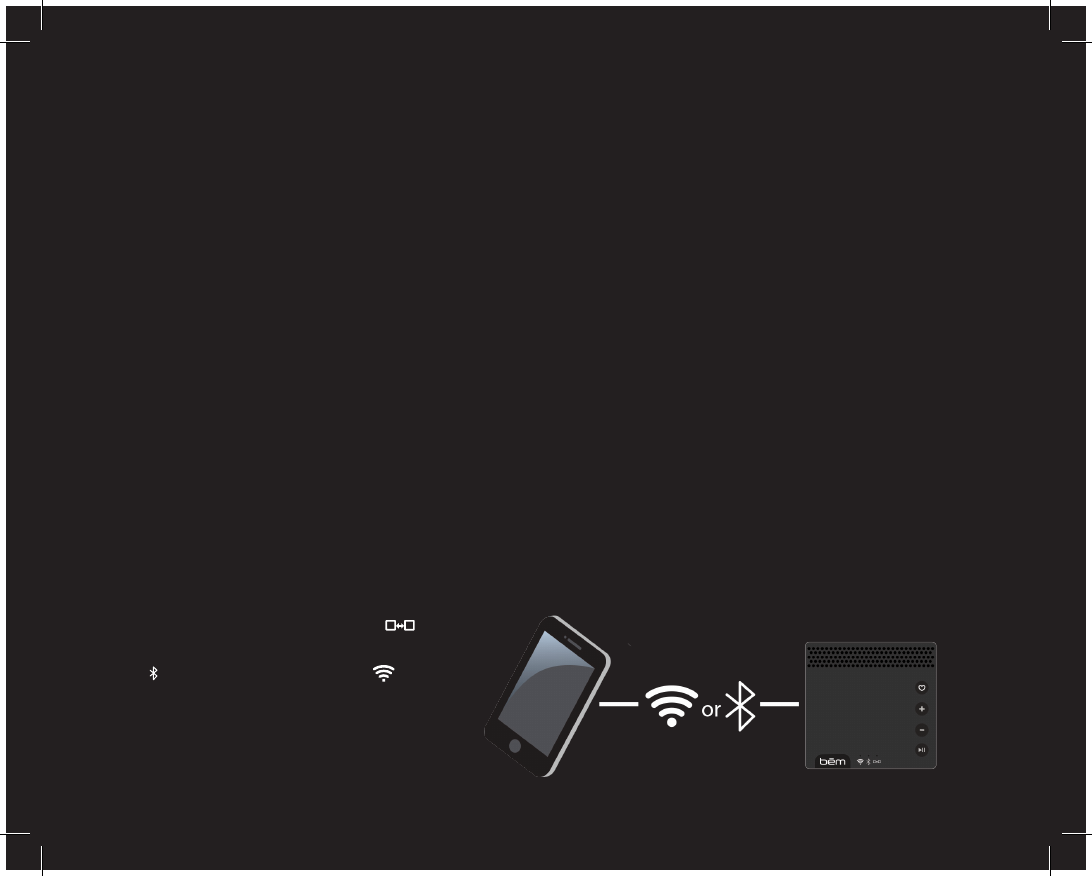
15
Adding new Big Mo’s to your network
Once you’ve added a Speaker Big Mo to your network it’s very easy to add additional speakers with
the push of the CONNECT button. Follow the steps below to add more Speaker Big Mo’s.
1. Conrm that the rst connected Speaker Big Mo is powered on and connected to your Wi-Fi
network (if you can see the speaker in your device list on the Big Mo app, it’s connected!)
2. Power on the new Speaker Big Mo that you’d like to add to your network.
3. Wait about 30 seconds for it to initialize (You will hear a chime when nalized).
4. Press the CONNECT button on the back of the new Speaker Big Mo.
5. Wait for the new Speaker Big Mo to nd the network and program itself.
6. When nalized, you will nd the new Speaker Big Mo added to your device list on the Big Mo App.
Note, within the app you can only group six Big Mo’s at a time
*Remember for this advanced function both Big Mo App and 2.4GHz Wi-Fi router connection is needed.
What if you want to add additional Big Mo’s without a Wi-Fi router connection (Advanced Mode)?
Easy! Just follow the directions below...
Connecting Big Mo Speakers via the
GROUP SPEAKER Button
1. Directly connect to a Big Mo via
Bluetooth (Easy Mode) or Wi-Fi
point- to-point (Intermediate Mode).
Quick Multi-Speaker Connect










