Owners manual
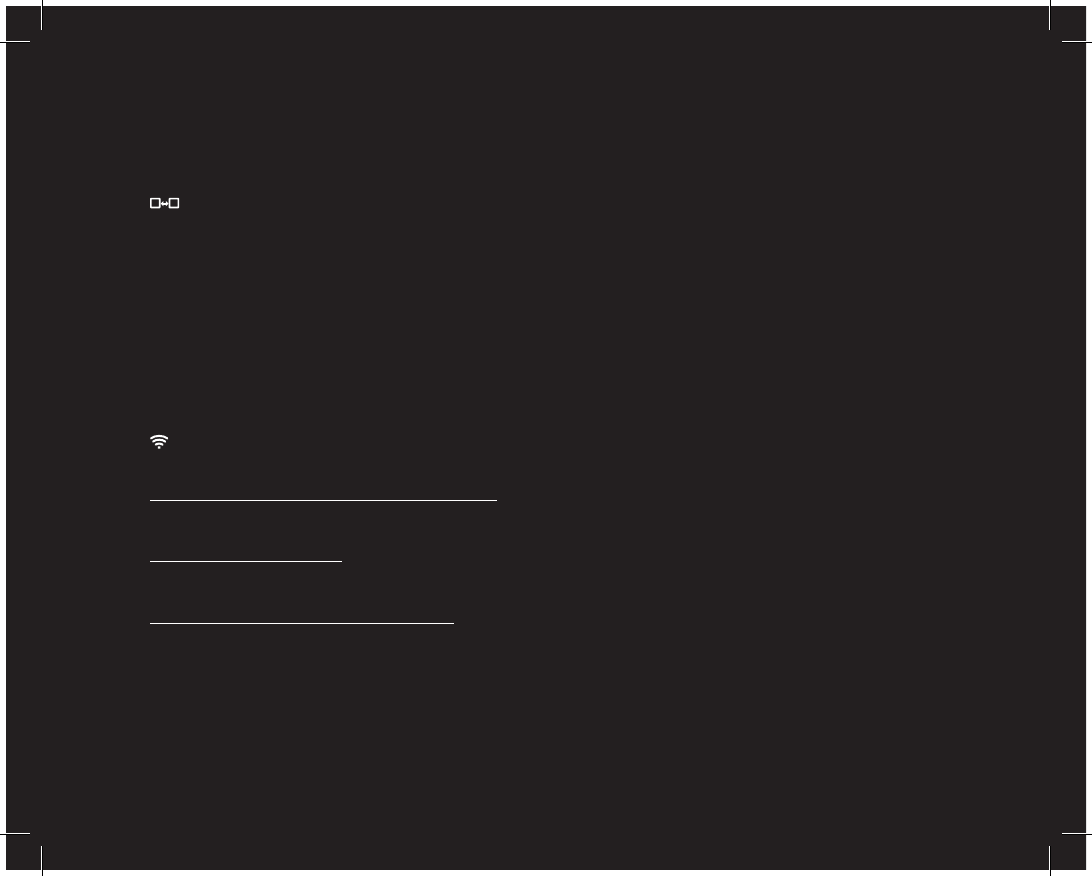
18
Group Speaker
The group speaker button allows you to group any Big Mo Speaker that are powered on. To
group speakers. Press and hold the group speaker button for 3 seconds until the front group
led light turns on. (red)
Once the speakers have successfully grouped the front led light will turn green and you will
hear an audio prompt “multiple speakers connected” to conrm successful grouping
To ungroup speakers. Press and release the group speaker button on the speaker your device
is connected to. You will hear an audio prompt” single speaker mode” to conrm successful
ungrouping
Connect
The connect button can be used for the following 4 modes:
Switch between Bluetooth and Wi-Fi mode
Press and hold the connect button for 3 seconds to switch from Bluetooth to Wi-Fi mode
(indicated by the LED indicator lights on the front of Speaker Big Mo).
Wi-Fi router connection
To establish a Wi-Fi connection thru the app. Follow the on screen instructions. During this
process you will be prompted to press and release the connect button.
Adding new Big Mo’s to your network
Once a single Big Mo is added to your network, you can easily add more by pressing the
connect button (see page 14).
Big Mo Hardware Functionality (cont.)










