Owners manual
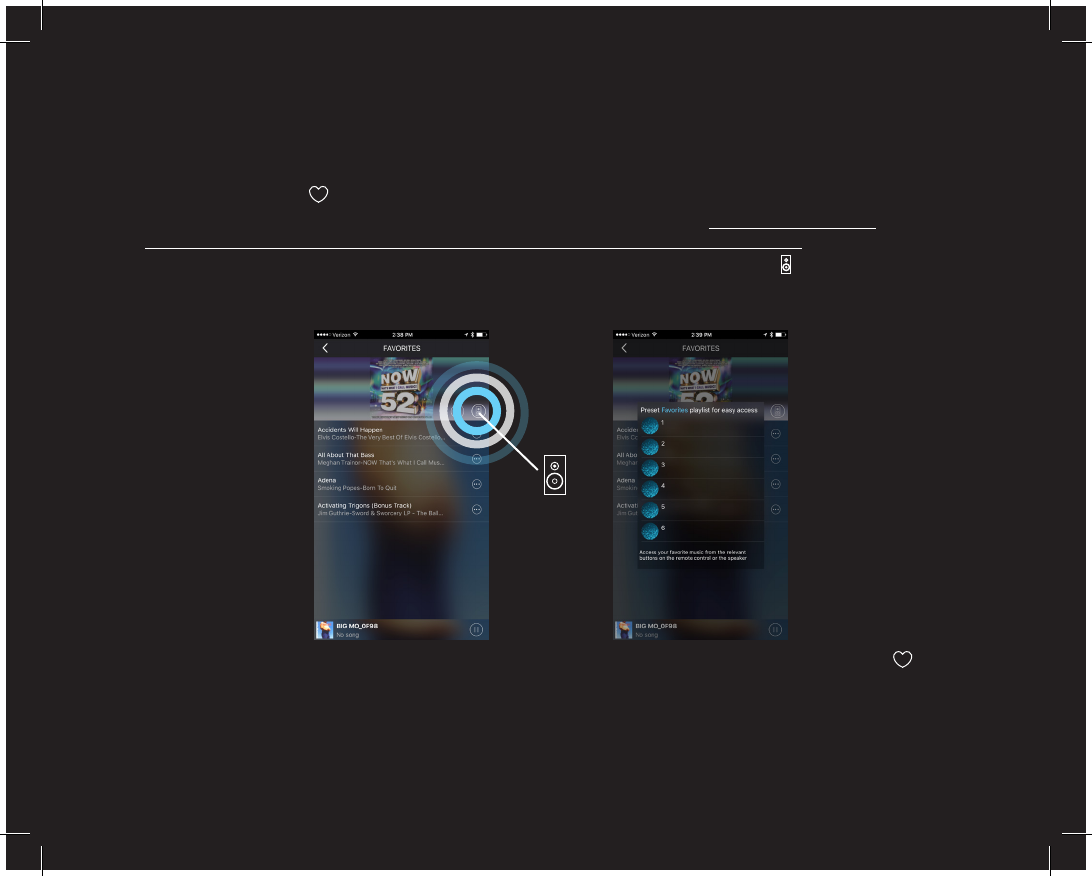
21
Favorites
While listening to music with Big Mo you can easily favorite (save) songs right from the app. Simply
touch the heart icon in the app and that song will automatically save to your Favorites.
While in the Favorites section you can view your Favorites Playlist. Songs, playlists, and
streaming stations can be saved to 1 of 6 available slots in your Favorites Playlist.
To add content to your Favorites Playlist, simply touch the speaker icon while viewing
your favorite songs, playlists or streaming stations and your Favorites Playlist will appear, allowing
you to select one of the 6 slots to designate that content to.
Once content is added, you can then play this list at any time by touching the HEART button on
Big Mo. Press the HEART button multiple times to cycle through the 6 slots in your Favorites Playlist.
You will nd the speaker icon throughout the Big Mo app, allowing you to add all kinds of content
to your Favorites Playlist!










