Technical data
Table Of Contents
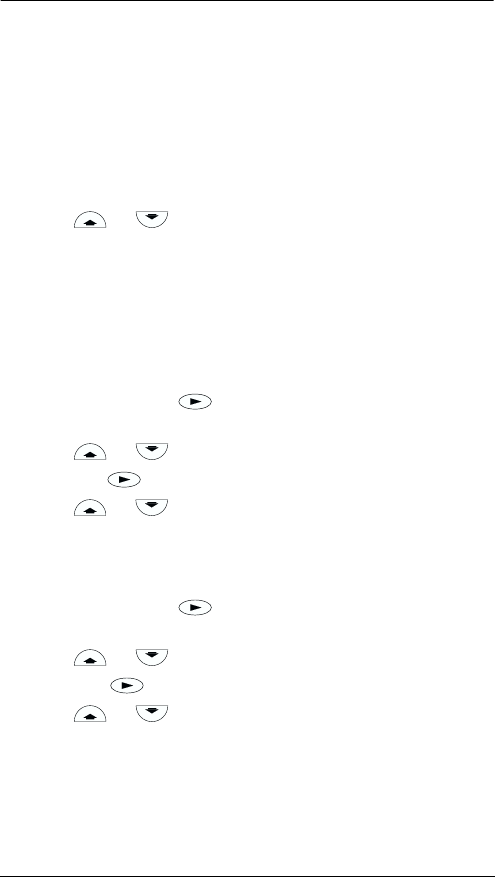
34
Text Display
6 720 610 604 GB (03.06)
Service parameters
Language
Available languages are: English, Français (French), Deutsch
(German).
B From the main menu, select Settings, from the first submenu
select Service, from the Second submenu select Further
options, and from the third submenu select Language.
B Press or to select the desired language.
Two other supplementary functions can be selected from the third
submenu Language:
• Time correction
•LCD contrast.
Time correction:
B Press and hold the button (about 5 seconds) until the
display shows Time correction and LCD contrast.
B Press or to select Time correction.
B Press the button. The display shows Change value.
B Press or to set the number of seconds in 24 hours.
Basic setting: “+ 0 s”
LCD contrast:
B Press and hold the button (about 5 seconds) until the
display shows Time correction and LCD contrast.
B Press or to select LCD contrast.
B Press the button. The display shows Change value.
B Press or to adjust the LCD contrast.
Basic setting: e. g. “47”
Operating times
This option shows the hours of service (appliance, burner and hot










