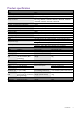User Manual
Table Of Contents
- Copyright
- Disclaimer
- BenQ ecoFACTS
- Introduction
- Installation
- Environment check
- Assembling the InstaShow Host
- Setting up the InstaShow Host
- Positioning the InstaShow Host antennas
- Connecting the HDMI cable and power
- Setting up and powering an InstaShow Button
- Pairing a InstaShow Button and InstaShow Host
- Waking up the InstaShow Host
- Storing InstaShow Buttons in the cradle
- Resetting a InstaShow Host
- Resetting a InstaShow Button
- Starting and stopping presentations
- Web management
- Troubleshooting
10 Installation
Installation
This section will guide you on how to prepare the unit before its initial use.
Environment check
Before installing your InstaShow™ kit, check the environmental conditions.
1. Do not install the device near heat sources like radiators or direct sunlight, or in a site with
excessive dust or humidity.
2. Ambient temperature conditions are listed as below. Maximum ambient temperature should be
+40°C or 104°F. Minimum ambient temperature should be +0°C or 32°F. Storage temperature
should be -10°C to +60°C (14°F to 140°F).
3. Humidity conditions are listed as below. For storage, the relative humidity should be 5% to 90%
(non-condensing). For operation, the relative humidity should be10% to 80% (non-condensing).
As your InstaShow™ works with different displays, the steps required to complete the installation
may vary according to the actual environment and your display specifications. Follow the procedures
below and refer to the specified sections for details.
1. Assemble the InstaShow Host with the antennas. See Assembling the InstaShow Host on page 11
for details.
2. Connect the InstaShow Host to the display and power properly. See Connecting the HDMI cable
and power on page 16 for details. Four installation methods are provided.
• Attaching the InstaShow Host to the ceiling
• Attaching the InstaShow Host to a ceiling mount
• Placing the InstaShow Host on a table
• Installing the InstaShow Host on the wall or trolley
3. Connect the InstaShow Button to the desired devices and power properly. See Setting up and
powering an InstaShow Button on page 19 for details.
4. Make sure that all the connected devices have been powered on. Press the source button of the
display and make sure that the HDMI source has been transmitted. See Pairing a InstaShow
Button and InstaShow Host on page 22 for details.