- Benq Gaming Monitor Manual
Table Of Contents
- Copyright
- Disclaimer
- Power Safety
- Getting started
- Getting to know your monitor
- How to assemble your monitor hardware (RL2450H / RL2455HM)
- Assembling your monitor with a height adjustment stand (RL2450HT)
- Getting the most from your BenQ monitor
- How to adjust your monitor
- Navigating the main menu
- Troubleshooting
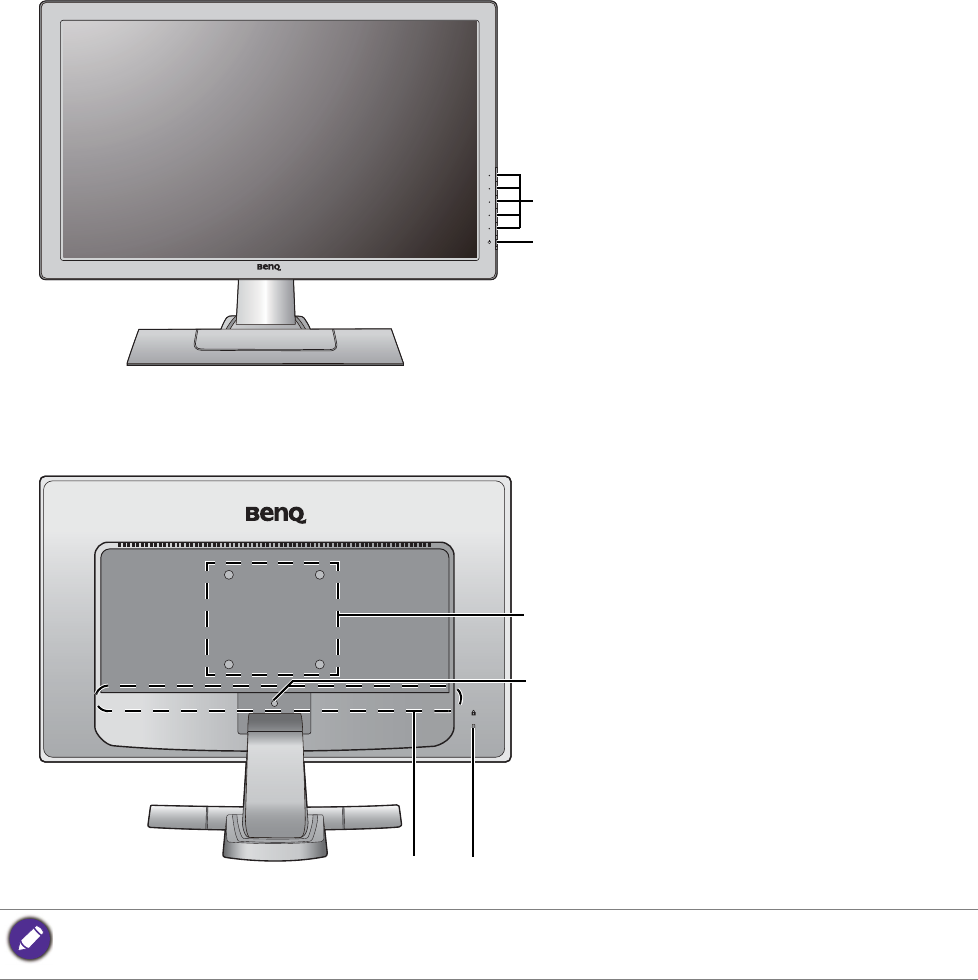
8 Getting to know your monitor
Getting to know your monitor
Front view
Back view
1. Control buttons
2. Power button
1
2
3. Input and output ports (vary by
model, see Input and output
ports on page 9)
4. Kensington lock slot
5. Release button
6. Wall mount holes
• Above diagram may vary depending on the model.
• Picture may differ from the product supplied for your region.
4
5
6
3










