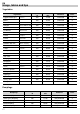Operation Manual
10
EN
Special Functions
Cooking Vegetables
Use this function cook the vegetables described in the table below.
1. Press the Cooking Vegetables function key. The
function key lights up.
2. Press the Food group key selection key to change
the food type. The respective light will flash.
3. Press “+” and “–” keys to change the programme, e.g.
“A 1” (see following table).
4. Press the Start key. The oven will start to operate.
The following table shows the Cooking Vegetables programmes, temperature and standing times.
Programme
Type of Vegetable
Temperature ºC
Time (min)
A 1
Broccoli / florets
100°C
20
A 2
Cauliflower / florets
100°C
25
A 3
Potatoes / pieces
100°C
25
A 4
Snow peas
100°C
15
A 5
Asparagus
100°C
25
Cooking Fish
Use this function cook the fish types described in the table below.
1. Press the Cooking Fish function key. The function
key lights up.
2. Press the Food group key selection key to change
the food type. The respective light will flash.
3. Press “+” and “–” keys to change the programme, e.g.
“b 1” (see following table).
4. Press the Start key. The oven will start to operate.
The following table shows the Cooking Fish programmes, temperature and standing times.
Programme
Type of Fish
Temperature ºC
Time (min)
b 1
Trout
80°C
25
b 2
Shrimp
90°C
15
b 3
Fish filet
80°C
18
b 4
Mussels
100°C
25
b 5
Lobster
100°C
30