User manual
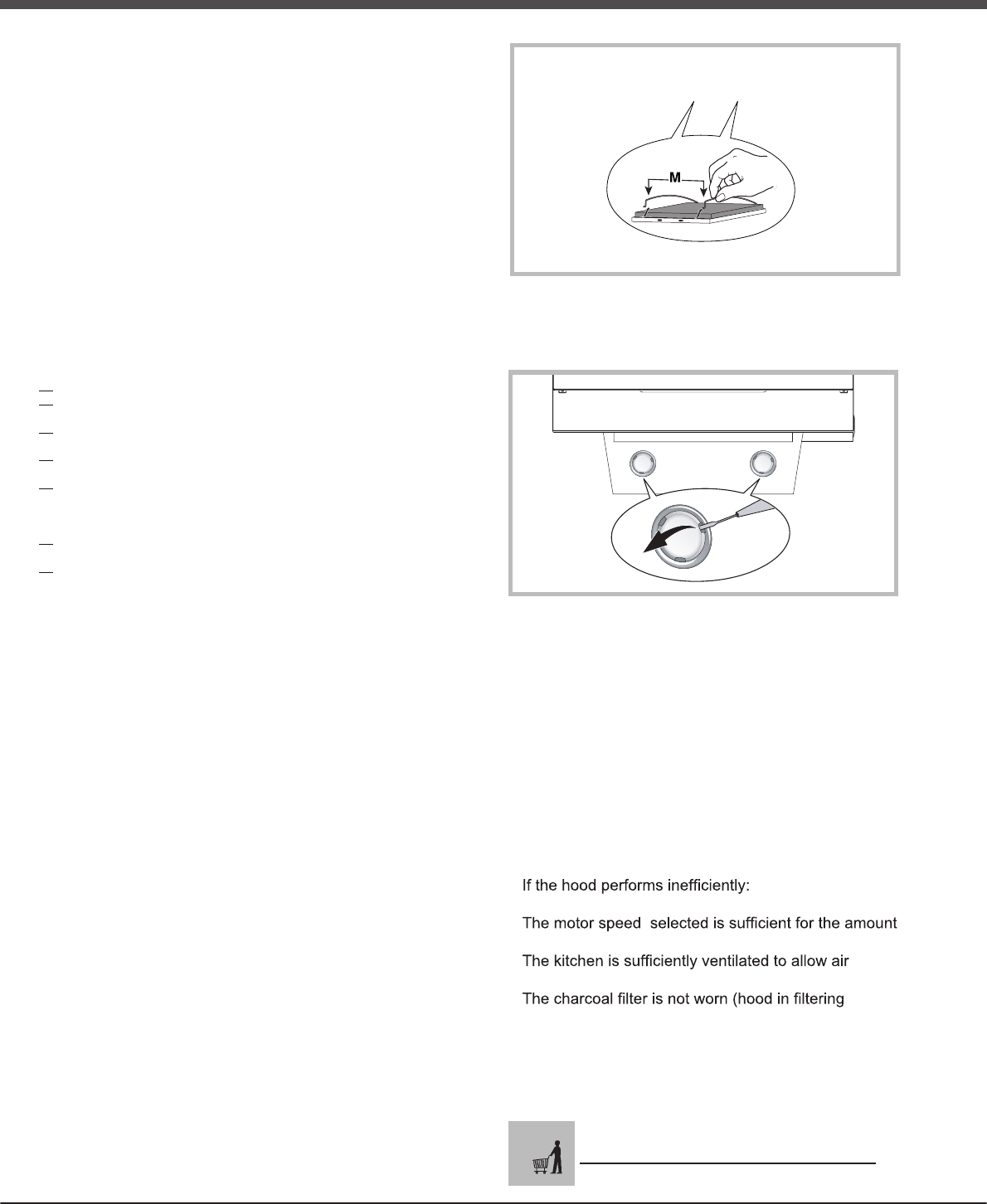
Replacing the lamps
- To change the halogen lamps open the cover levering
from the proper slots. Replace it with a lamp of the
same type.
MALFUNCTIONS
If something appears not to be working properly, do
the following simple checks before calling Technical
Service:
• If the hood is not working:
Check that:
- The power has not been disconnected.
- A speed has been selected.
•
Check that:
-
of smoke and vapours released.
-
intake.
-
version).
• If the hood has turned off during normal functioning:
Check that:
- The power has not been disconnected.
- the omnipolar disconnection device has not tripped.
Components not provided with the product
MAINTENANCE
! Before cleaning or maintenance cut the power.
Cleaning the hood
WHEN TO CLEAN IT: clean it at least every 2 months
EXTERNAL CLEANING: use a cloth moistened in
lukewarm water and neutral detergent (for painted
hoods.
INTERNAL CLEANING: use a cloth (or brush) soaked
in denatured ethyl alcohol.
WHAT NOT TO DO: do not use abrasive or corrosive
products (e.g. metal sponges, brushes, too hard
brushes, very aggressive detergents, etc.)
WHEN TO CLEAN IT: clean it at least every 2 months
HOW TO REMOVE THE FILTERS: push the catch near
the handle towards the rear of the hood and pull the
HOW TO CLEAN THE FILTERS: hand wash or in the
dishwasher using a neutral detergent. If washing in the
in any way compromise their functioning.
WHEN TO REPLACE IT: replace it at least every 6
months.
HOW TO REMOVE IT:
If thr light spot is damaged, it must be replaced only by
the manufacturer, its service agent or similarly qualified
persons in order to avoid a hazard
turns the motor on/off.
Setting of the sensor sensitivity
With the motor stopped, and the automatic function
deactivated, press both the PU1 and PU5 keys
simultaneously for 3 seconds.
The LED of PU2 (minimum sensitivity) or of PU3 (medium
sensitivity) or of PU4 (maximum sensitivity) indicate by
blinking the current level of sensitivity.
Select the desired level of sensitivity:
PU2: minimum sensitivity
PU3: medium sensitivity
PU4: maximum sensitivity
Press the PU5 key to save the c
hoice.
- Filter alarm:
After 30 hours of motor operation, the grease filter alarm is
activated (all the LEDs come on). The alarm is activated when
the motor is off and remains displayed for 30". To deactivate
Controls of Fig. 42
P1: It turns on an off the light.
P2: It starts the engine setting it to the first speed (the icon is highlighted).
Other speed icons remain inactive.
P3: It starts the engine setting it to the second speed (the icon is
highlighted). Other speed icons remain inactive.
P4: It starts the engine setting it to the third speed (the icon is highlighted).
Other speed icons remain inactive.
P5: It starts the engine setting it to the fourth speed (the icon is blinking).
Other speed icons remain inactive. The maximum speed is set to be
maintained for maximum 5 minutes, after this time the speed will be
automatically adjusted to the third speed.
P6: It starts the timer (the icon is highlighted). By running the timer (5
minutes), the engine stops automatically after 5 minutes.
P7: FILTER ALARM. After 30 hours of operation the icon is highlighted to
indicate that the filter should be cleaned.
After 120 hours of operation the icon is highlighted to indicate that the
grease filter should be cleaned and the charcoal filters - replaced.
To RESET the alarm, press the icon while it is highlighted (or while it is
blinking).










