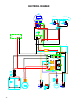User`s manual
43
BATTERY CHECK CARD – HOUR METER
1. Verify that when turning on the machine, the battery check card has the
followingstartingsequence:
•TurningonoftheLEDwhichcorrespondtotheset-up(redLED=“0”).
•TurningonofalltheLEDs(checkofthelamps)
•TurningonoftheLEDsdependingonthechargeofthebattery
2. Verify the hour meter functionality
•Toverifywhichistheset-upyousimplyneedtoturnonthemachine
and check which is the first LED that turns on. Counting the LEDs
since the left side any LED correspond to a position and the LED
which turn on correspond to the current set-up.
•Verifythatifthemachineuseswetcellbatteriestheadjustmentison
position 1.
•VerifythatifthemachineusesGELbatteriestheadjustmentison
position 4.
WARNING: A wrong set-up of the battery control card can
compromise the battery efficiency and damage then in ir-
reversible way.
1. Fill up the solution tank and look for leaks around the solution valve
and the drain plug.
2. Verify that the water distribution on the floor is even and dependent on
the solution valve adjustment.
3. Check the internal cleanness of the water valve.
4. Verify the cleanness and functionality of the solution filter under the
solution tank cap.
HYDRAULIC PLANT INSPECTIONS
1
4