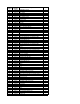User`s manual
Brush base ad
j
ustment
Verify the right inclination of the brush base. To adjust the brush
base act as follow:
• Lower the brush base on the floor with the brush.
• Loosen the M8 bolt and the M8 nut that attach the brush base
to the left arm.
• Loosen the nut and the bolt that attach the brush base to the
idler arm.
• Verify that the brush base correctly lays on the floor and the
brush touch completely the floor.
• Tighten the nut and its M8 bolt to lock the left arm of the
brush base.
• Lift up the front side of the brush base to let it be 5 mm from the
floor as regards the back side.
• Tighten the M8 nut to secrue the brush base in this position.
Check that the pan head screw on the back side is adjusted near
the flat part of the brush. The distance between the screw head
and the brush has to be 1-2 mm when the brush is locked and the
brush base is lowered.
In the machines without traction:
• Loose the ring nut.
• Adjust the knob to let the brush in working condition help the
machine in going forward. (Tighten to increase the traction effect,
loosen to decrease the traction effect).
• When the right adjustment is reached, tighten the ring nut.
Brake adjustment
1. Verify that the brake on the left hand wheel blocks the wheel
when active.
2. Otherwise act as follow:
• Unscrew the jam nut.
• Loosen the pad screw to achieve the right adjustment.
• Verify the adjustment with a functional test
• Tighten the jam nut to assure a right adjustment.