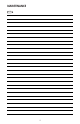Operating instructions
9
IMPORTANT: For syncing to
work, the receiver and the
microphone have to initiate the
syncing process at the same time. It
means when holding the POWER
BUTTON during STEP 4, it has to
be done while the ACTIVE
INDICATOR is still blinking.
Otherwise, it will not work.
Each unit is fully tested and qualified by the manufacturer. However, due to the nature of
wireless connection, interference may occur because of local environments and/or radio signals
emitted by other wireless devices within the household.
If MIC 1 or MIC 2 is actively picking up RADIO FREQUENCY signal when the handheld
microphone is turned off, this is an indication that the frequency is being used by some other active
device within a 200 feet radius. Therefore, selecting a different frequency is highly recommended.
NOTE
STEP 4: While the ACTIVE INDICATOR light on the receiver is blinking, turn
ON the microphone and hold the POWER BUTTON on the microphone for 5
seconds to initiate the syncing process.
When the microphone is in sync with the receiver and is ready to be used, the
ACTIVE INDICATOR light will be on and the RADIO FREQUENCY will display
signal.
S
yn
c
ing
P
roc
e
s
s
MIC ROP HON E 1 MIC ROP HON E 2
2-I N-1 B ASE RECE IVER MO DULE
PO WER
SE T POW ER ACTI VE
VOL UME
UHF
VM-93 C G2
2 Wi reles s Micr ophon e Sy stem
SE TPOW ERACTI VE
VOL UME
G2 SERIES
Generation 2
2450.00
MHz
25
CHVOL
22
2456.00
MHz
28
CHVOL
18
MICROPHONE 2
SETPOWERACTIVE
2456.00
MH z
28
CHVO L
18
MICROPHONE 2
SETPOWERACTIVE
2456.00
MH z
28
CHVO L
18
UHF WIRELE SS SYSTEM VM-93C G2