DIGITAL POWER METER MODEL 5000-XT OPERATING INSTRUCTIONS ©Copyright 2012 by Bird Electronic Corporation Instruction Book P/N 920-5000-XT Rev. E Thruline is a Registered Trademark of Bird Electronic Corporation Windows 95 is a registered trademark of the Microsoft Corporation SeaLatch is a registered trademark of Sealevel Systems, Inc.
ii
Safety Precautions The following are general safety precautions that are not necessarily related to any specific part or procedure, and do not necessarily appear elsewhere in this publication. These precautions must be thoroughly understood and apply to all phases of operation and maintenance. WARNING Keep Away From Live Circuits Operating Personnel must at all times observe general safety precautions.
Safety Symbols WARNING Warning notes call attention to a procedure, which if not correctly performed, could result in personal injury. CAUTION Caution notes call attention to a procedure, which if not correctly performed, could result in damage to the instrument. The caution symbol appears on the equipment indicating there is important information in the instruction manual regarding that particular area Note: Calls attention to supplemental information.
Caution Statements The following equipment cautions appear in the text and are repeated here for emphasis. CAUTION When connecting the TPS or the TPS-EF, only turn the connector nut. Damage may occur if torque is applied to the sensor body. See page 9. CAUTION Discharge all static potentials before connecting the TPS(-EF). Electrostatic shock could damage the sensor. See page 9. CAUTION Do not exceed 2 W average or 125 W peak power for 5 μs when using the TPS or the TPS-EF.
Safety Statements USAGE ANY USE OF THIS INSTRUMENT IN A MANNER NOT SPECIFIED BY THE MANUFACTURER MAY IMPAIR THE INSTRUMENT’S SAFETY PROTECTION. USO EL USO DE ESTE INSTRUMENTO DE MANERA NO ESPECIFICADA POR EL FABRICANTE, PUEDE ANULAR LA PROTECCIÓN DE SEGURIDAD DEL INSTRUMENTO. BENUTZUNG WIRD DAS GERÄT AUF ANDERE WEISE VERWENDET ALS VOM HERSTELLER BESCHRIEBEN, KANN DIE GERÄTESICHERHEIT BEEINTRÄCHTIGT WERDEN.
SERVICE SERVICING INSTRUCTIONS ARE FOR USE BY SERVICE TRAINED PERSONNEL ONLY. TO AVOID DANGEROUS ELECTRIC SHOCK, DO NOT PERFORM ANY SERVICING UNLESS QUALIFIED TO DO SO. SERVICIO LAS INSTRUCCIONES DE SERVICIO SON PARA USO EXCLUSIVO DEL PERSONAL DE SERVICIO CAPACITADO. PARA EVITAR EL PELIGRO DE DESCARGAS ELÉCTRICAS, NO REALICE NINGÚN SERVICIO A MENOS QUE ESTÉ CAPACITADO PARA HACERIO. WARTUNG ANWEISUNGEN FÜR DIE WARTUNG DES GERÄTES GELTEN NUR FÜR GESCHULTES FACHPERSONAL.
RF VOLTAGE MAY BE PRESENT IN RF ELEMENT SOCKET - KEEP ELEMENT IN SOCKET DURING OPERATION. DE LA TENSION H.F. PEAT ÊTRE PRÉSENTE DANS LA PRISE DE L'ÉLÉMENT H.F. - CONSERVER L'ÉLÉMENT DANS LA PRISE LORS DE L'EMPLOI. HF-SPANNUNG KANN IN DER HF-ELEMENT-BUCHSE ANSTEHEN ELEMENT WÄHREND DES BETRIEBS EINGESTÖPSELT LASSEN. PUEDE HABER VOLTAJE RF EN EL ENCHUFE DEL ELEMENTO RF MANTENGA EL ELEMENTO EN EL ENCHUFE DURANTE LA OPERACION.
About This Manual This manual covers the operating and maintenance instructions for the following models: 5000-XT Changes to this Manual We have made every effort to ensure this manual is accurate. If you discover any errors, or if you have suggestions for improving this manual, please send your comments to our Solon, Ohio factory. This manual may be periodically updated. When inquiring about updates to this manual refer to the part number and revision on the title page.
x
Table of Contents Safety Precautions . . . . . . . . . . . . . . . . . . . . . . . . . . . . . . . . . . . . . . . . iii Safety Symbols . . . . . . . . . . . . . . . . . . . . . . . . . . . . . . . . . . . . . . . . . . . . . . . . . . iv Warning Statements . . . . . . . . . . . . . . . . . . . . . . . . . . . . . . . . . . . . . . . . . . . . . iv Caution Statements . . . . . . . . . . . . . . . . . . . . . . . . . . . . . . . . . . . . . . . . . . . . . . v Safety Statements . . . . . . . . . . . . . . .
Chapter 3 . . . . . . . . . . . . . . . . . . . . . . . . . . . . . . . . . . . . . . Operation13 Setting Up . . . . . . . . . . . . . . . . . . . . . . . . . . . . . . . . . . . . . . . . . . . . . . . . . . . . . 13 Shutting Down . . . . . . . . . . . . . . . . . . . . . . . . . . . . . . . . . . . . . . . . . . . . . . . . . 13 Performing a Screen Shot . . . . . . . . . . . . . . . . . . . . . . . . . . . . . . . . . . . . . . . . 13 Directional Power Sensor (DPS) . . . . . . . . . . . . . . . . . . . .
Forward Peak Interface . . . . . . . . . . . . . . . . . . . . . . . . . . . . . . . . . . . . . . . 32 Forward Avg Peak Interface . . . . . . . . . . . . . . . . . . . . . . . . . . . . . . . . . . . 33 Main Menu Interface . . . . . . . . . . . . . . . . . . . . . . . . . . . . . . . . . . . . . . . . 34 Offset . . . . . . . . . . . . . . . . . . . . . . . . . . . . . . . . . . . . . . . . . . . . . . . . . . . . 34 Scale Menu . . . . . . . . . . . . . . . . . . . . . . . . . . . . . . . . . . . . . . . .
Conserving Battery Power . . . . . . . . . . . . . . . . . . . . . . . . . . . . . . . . . . . . 46 Conserving power during operation . . . . . . . . . . . . . . . . . . . . . . . . . . . 46 Storing a battery . . . . . . . . . . . . . . . . . . . . . . . . . . . . . . . . . . . . . . . . . . . 46 Managing Low-Battery Conditions . . . . . . . . . . . . . . . . . . . . . . . . . . . . . . 46 Identifying Low-Battery Conditions . . . . . . . . . . . . . . . . . . . . . . . . . . .
Chapter 1 Introduction Items Supplied 1. 2. Bird Digital Power Meter (DPM) Battery 3. Note: To install the battery see “Customer Service” on page 50 or refer to the Quick Start Guide. Power Supply Note: Includes Brick, Cord, 3 Intl Adaptors, and cigarette adaptor 4. 5. 6. 7. 8. 9. 10.
Optional Equipment Directional Power Sensor (DPS) The Bird 5010B and 5014 Thruline® Sensors require two 43 or APM/DPM elements. The DPS measures both forward and reverse power, so VSWR and other match measurements can be calculated and displayed. Note: The 5010B replaces the Bird 5010. The 5010 was only compatible with APM/DPM elements, and lacked peak-reading capability. The 5000-XT will still recognize the 5010.
Component Description Figure 1 Component Description 1. 2. 3. Period Key OK/Power Key +/- Key 4. 5. 6. 7. 8. 9. 10. 11. 12. Log Key Menu Key Arrow Keys Numeric Keys USB Sensor Port COM Sensor Port USB Port LCD Display External DC Connector USB Port Input numeric values. Turns the DPM on or off. Toggles between positive and negative numbers. Brings up the Logging Menu. Brings up the Main Menu. Scrolls through menu items. Input numeric values. Connection for power sensors. Connection for power sensors.
Display Description Display Units Shows the measurement mode and units for the display directly above. Figure 2 Display Battery Level Indicator When the external adapter is connected, a lightening bolt icon will indicate the battery is charging. The battery operates off of the external power supply unless it is not present. When using the internal batteries, the indicator is on continuously. When the battery level indicator is blank, the battery needs to be recharged.
5000-XT Initial User Interface Startup Screen Upon initial startup, when from complete shutdown, the splash screen will display for 5 seconds while the file system is being initialized, then it will display the language selection screen. Note: If this is the first startup, the unit should ask for the language to be used.
6
Chapter 2 Installation Power Supply The DPM uses a rechargeable Lithium Ion battery pack. Charge life is about 20 hours with the Bird WPS, 50 hours with other sensors. The DPM can use an external power source. Using the DPM with the AC adapter or the 12V cigarette lighter adapter will also charge the battery. Charging time from full discharge is 5 hours using the AC adapter. When using the cigarette lighter adapter, charge time will depend on the car battery charge.
Figure 3 DPM Connections Connecting the Directional Power Sensor (DPS) WARNING RF voltage may be present in RF element socket. Keep element in socket during operation. 1. 8 Do one of the following: For Models 5010, 5010B, 5011, 5012, 5012A, 5012B, 5016, 5016B, 5017, 5017B, 5018, 5018B, 5019, and 5019B: Connect the Bird DPS to the “Sensor” serial port on the DPM using the sensor cable provided.
2. For Models 5014: Connect the Bird DPS to the “Sensor” USB port on the DPM using the sensor cable provided. Connect the DPS to the RF line so that the arrow on the sensor points towards the load. Note: The arrow on the forward element should point towards the load. Note: The arrow on the reflected element should point towards the source. Note: Both elements must be either APM/DPM or 43 types, do not mix elements. 3. Set the power on the DPM to the forward element’s power rating.
CAUTION Do not exceed 2 W average or 125 W peak power for 5 μs when using the TPS or the TPS-EF. Doing so will render the sensor inoperative. 1. Note: Connections are the same for the Bird 5011 and 5011-EF. Do one of the following: Connect the DPM port on the Bird TPS to the “Sensor” serial port on the DPM using the sensor cable provided. Connect the DPM port on the Bird TPS to the “Sensor” USB port on the DPM using the sensor cable provided.
5. 6. 7. 8. Eject and disconnect the 5000-XT from the PC. Press the Menu key. Select Setup on the Main Menu. Select Update Firmware on the Setup Menu. The Update Firmware file list will display. 9. Select the newly downloaded firmware file from the list. 10. Select ACCEPT when asked “Update System Firmware?” Note: The file will be checked. If file is corrupt, it will notify as such. 11. The following screens will be displayed: a. “Loading” screen b. “Erasing Flash” screen with a progress bar c.
12
Chapter 3 Operation The Bird Digital Power Meter is very easy to operate. Once a sensor is connected, turn the DPM on and take a reading. Additional commands are available, depending on the sensor used. Setting Up 1. 2. 3. 4. 5. 6. 7. Connect the sensor. Turn on the DPM. Set the measurement and measurement units. Note: Refer to the sections following for instructions specific to each sensor. Zero the sensor (WPS and TPS only).
Directional Power Sensor (DPS) WARNING RF voltage may be present in RF element socket. Keep element in socket during operation. Setting Scale Note: The Bird DPS uses Bird Plug-In Elements. These are labeled with a max power and a frequency range. Note: The transmitter frequency should be within the element range. 1. 2. 3. 4. Note: Forward and Reflected full scale power must be entered manually. Press Scale. Select the power units (W, mW or kW) with up and down arrow keys.
Note: Zeroing the sensor takes 60 seconds. The bar graph will display calibration progress. Note: When complete, “PASS” should be displayed. 3. Press Enter to return to normal operation when zeroing is complete. Note: If “FAIL” is displayed, make sure no RF power is applied to the sensor and perform the procedure again. TPS-EF The Bird TPS-EF uses frequency correction factors to allow more accurate measurements.
Video Filter Except for average power and VSWR measurements, all measurements use a variable video filter to improve accuracy. This filter can be set to either 4.5 kHz, 400 kHz, or Full bandwidth. Note: It should be as narrow as possible while still being larger than the demodulated signal bandwidth (video bandwidth). Narrowing the filter limits the noise contribution from interfering signals. Listed below are some common modulation schemes and the appropriate video filter. Video Filter 4.
Chapter 4 Software Interfaces Wideband Power Sensor Attached Forward Avg Interface Small Display Large Display \ Key Button Right Arrow Left Arrow Up Arrow Down Arrow OK Button Menu Button Log Button +/. (2 Sec) 0 (2 Sec) 8 (2 Sec) Menu & Log (2 sec) Action Changes the Main Measurement to Reflected Avg Changes the Main Measurement to the CCDF Toggles Fwd Avg units from W to dBm Toggles Fwd Avg units from W to dBm Initiates Shutdown.
Reflected Avg Interface Small Display Key Button Right Arrow Left Arrow Up Arrow Down Arrow OK Button Menu Button Log Button +/. (2 Sec) 0 (2 Sec) 8 (2 Sec) Menu & Log (2 sec) Large Display Action Changes the Main Measurement to Match Changes the Main Measurement to Forward Avg Toggles Rfl Avg units from W to dBm Toggles Rfl Avg units from W to dBm Initiates Shutdown.
Match Interface Small Display Key Button Right Arrow Left Arrow Up Arrow Down Arrow OK Button Menu Button Log Button +/. (2 Sec) 0 (2 Sec) 8 (2 Sec) Menu & Log (2 sec) Large Display Action Changes the Main Measurement to Forward Peak Changes the Main Measurement to Reflected Avg Switch Match (VSWR, Rtn Loss, Match Eff%) Switch Fwd/Rfl Avg (W, dBm) Initiates Shutdown.
Forward Peak Interface Small Display Key Button Right Arrow Left Arrow Up Arrow Down Arrow OK Button Menu Button Log Button +/. (2 Sec) 0 (2 Sec) 8 (2 Sec) Menu & Log (2 sec) *- ‘ Large Display Action Changes the Main Measurement to Forward Burst Changes the Main Measurement to Match Switch Fwd Peak (W, uW, mW, kW, dBm) Switch Fwd Avg Power (W, uW, mW, kW, dBm Initiates Shutdown.
Forward Burst Interface Small Display Key Button Right Arrow Left Arrow Up Arrow Down Arrow OK Button Menu Button Log Button +/. (2 Sec) 0 (2 Sec) 8 (2 Sec) Menu & Log (2 sec) Large Display Action Changes the Main Measurement to Crest Factor Changes the Main Measurement to Forward Peak Switch Burst Power (W, uW, mW, kW, dBm) Switch Fwd Avg Power (W, uW, mW, kW, dBm) Initiates Shutdown.
Crest Factor Interface Small Display Key Button Right Arrow Left Arrow Up Arrow Down Arrow OK Button Menu Button Log Button +/. (2 Sec) 0 (2 Sec) 8 (2 Sec) Menu & Log (2 sec) Large Display Action Changes the Main Measurement to CCDF Changes the Main Measurement to Forward Burst Switch Fwd Ave (W, uW, mW, kW, dBm) Switch Rfl Ave (W, uW, mW, kW, dBm) Initiates Shutdown.
CCDF Interface Small Display Key Button Right Arrow Left Arrow Up Arrow Down Arrow OK Button Menu Button Log Button +/. (2 Sec) 0 (2 Sec) 8 (2 Sec) Menu & Log (2 sec) Large Display Action Changes the Main Measurement to Forward Avg Changes the Main Measurement to Crest Factor Switch between Forward Peak/Forward Average Switch Fwd Peak/Ave (W, uW, mW, kW, dBm) Initiates Shutdown.
Main Menu Interface Note: To reach this screen, press the Menu button. Zero/Cal Begins a zero calibration on the sensor. Offset Sets the Offset for the measurement. Filter Menu Sets the filter tolerance level. CCDF Limit Sets the CCDF limit.
Logging See “Log Files” on page 36. Smoothing See “Smoothing Menu” on page 36. Setup See “Setup Menu” on page 37. Terminating Power Sensor Attached Note: Includes the Extended Frequency versions. True Avg Power Interface Key Button Right Arrow Left Arrow Up Arrow Down Arrow OK Button Menu Button Log Button 0 (2 Sec) 8 (2 Sec) . (2 Sec) Menu & Log (2 sec) Action No effect No effect Toggles Fwd Avg units from W to dBm Toggles Fwd Avg units from W to dBm Initiates Shutdown.
Directional Power Sensor (Legacy) Attached Forward Avg Interface Small Display Key Button Right Arrow Left Arrow Up Arrow Down Arrow OK Button Menu Button Log Button +/. (2 Sec) 0 (2 Sec) 8 (2 Sec) Menu & Log (2 sec) Large Display Action Changes the Main Measurement to Reflected Avg Changes the Main Measurement to Match Switch True Avg (W, uW, mW, kW, dBm) Switch True Avg (W, uW, mW, kW, dBm) Initiates Shutdown.
Reflected Avg Interface Small Display Key Button Right Arrow Left Arrow Up Arrow Down Arrow OK Button Menu Button Log Button +/. (2 Sec) 0 (2 Sec) 8 (2 Sec) Menu & Log (2 sec) Large Display Action Changes the Main Measurement to Match Changes the Main Measurement to Forward Avg. Switch True Avg (W, uW, mW, kW, dBm) Switch True Avg (W, uW, mW, kW, dBm) Initiates Shutdown. See “Shutting Down” on page 13. Goes to Main Menu. Goes to Logging submenu. Toggles between “Small” and “Large” Display.
Match Interface Small Display Key Button Right Arrow Left Arrow Up Arrow Down Arrow OK Button Menu Button Log Button +/. (2 Sec) 0 (2 Sec) 8 (2 Sec) Menu & Log (2 sec) Large Display Action Goes to Forward Avg measurement Goes to Reflected Avg measurement Switch Match (VSWR, Rtn Loss, Match Eff%) Switch Fwd/Rfl Avg (W, dBm) Initiates Shutdown. See “Shutting Down” on page 13 Goes to Main Menu Goes to Logging submenu Toggles between “Small” and “Large” Display Performs a screen shot.
Directional Power Sensor Attached Forward Avg Interface Small Display Key Button Right Arrow Left Arrow Up Arrow Down Arrow OK Button Menu Button Log Button +/. (2 Sec) 0 (2 Sec) 8 (2 Sec) Menu & Log (2 sec) Large Display Action Changes the Main Measurement to Forward Avg Peak Changes the Main Measurement to Reflected Avg Switch True Avg (W, uW, mW, kW, dBm) Switch True Avg (W, uW, mW, kW, dBm) Initiates Shutdown.
Reflected Avg Interface Small Display Key Button Right Arrow Left Arrow Up Arrow Down Arrow OK Button Menu Button Log Button +/. (2 Sec) 0 (2 Sec) 8 (2 Sec) Menu & Log (2 sec) Large Display Action Changes the Main Measurement to Forward Avg Changes the Main Measurement to Match Switch True Avg (W, uW, mW, kW, dBm) Switch True Avg (W, uW, mW, kW, dBm) Initiates Shutdown. See “Shutting Down” on page 13 Goes to Main Menu Goes to Logging submenu.
Match Interface Small Display Key Button Right Arrow Left Arrow Up Arrow Down Arrow OK Button Menu Button Log Button +/. (2 Sec) 0 (2 Sec) 8 (2 Sec) Menu & Log (2 sec) Large Display Action Changes the Main Measurement to Forward Peak Changes the Main Measurement to Reflected Avg Switch Match (VSWR, Rtn Loss, Match Eff%) Switch Fwd/Rfl Avg (W, dBm) Initiates Shutdown.
Forward Peak Interface Key Button Right Arrow Left Arrow Up Arrow Down Arrow OK Button Menu Button Log Button +/. (2 Sec) 0 (2 Sec) 8 (2 Sec) Menu & Log (2 sec) Action Changes the Main Measurement to Forward Avg Peak Changes the Main Measurement to Match Switch True Avg (W, uW, mW, kW, dBm) Switch True Avg (W, uW, mW, kW, dBm) Initiates Shutdown. See “Shutting Down” on page 13 Goes to Main Menu Goes to Logging submenu Toggles between “Small” and “Large” Display Performs a screen shot.
Forward Avg Peak Interface Key Button Right Arrow Left Arrow Up Arrow Down Arrow OK Button Menu Button Log Button +/. (2 Sec) 0 (2 Sec) 8 (2 Sec) Menu & Log (2 sec) Action Changes the Main Measurement to Forward Avg Changes the Main Measurement to Forward Peak Switch True Avg (W, uW, mW, kW, dBm) Switch True Avg (W, uW, mW, kW, dBm) Initiates Shutdown. See “Shutting Down” on page 13 Goes to Main Menu Goes to Logging submenu Toggles between “Small” and “Large” Display Performs a screen shot.
Main Menu Interface Note: To reach this screen, press the Menu button. Offset Sets the Offset for the measurement. Scale Menu Sets the scale. Element Type Toggle between 43 and APM/DPM Element types.
Logging See “Log Files” on page 36. Smoothing See “Smoothing Menu” on page 36. Setup See “Setup Menu” on page 37. TSTPM Sensor Attached TPS Calibration Standard Power Interface Key Button Right Arrow Left Arrow Up Arrow Down Arrow Ok Button Menu Button Log Button OK (2 Sec) .
00XT Main Menu, No Sensor Attached Key Button Right Arrow Left Arrow Up Arrow Down Arrow OK Button Menu Button Log Button . (2 Sec) Ok (2 Sec) Action No effect. Return to Start Screen. Up through menu Down through menu Select highlighted. No effect. No effect. Performs a screen shot. See “Performing a Screen Shot” on page 13. Initiates Shutdown. See “Shutting Down” on page 13. Log Files Lists the stored log files. Pressing the “OK” button will delete the selected file.
Setup Menu Controls all the preferences of the DPM. Date/Time Sets the date and time. The Up and Down arrows control the settings. The “OK” button locks the settings. Language See “Language Selection Menu” on page 41. System Information Lists the information regarding firmware, serial number of the unit, as well as battery and drive capacities. Backlight Timeout Sets the amount of time before the backlight shuts down. The Up and Down arrows control the settings. The “OK” button locks the settings.
LCD Timeout Sets the amount of time before the LCD shuts down. The Up and Down arrows control the settings. The “OK” button locks the settings. Contrast Sets the contrast of the display. The Up and Down arrows control the settings. The “OK” button locks the settings. Update Firmware Updates the firmware of the DPM. Note: A connection to a PC must be made before updating can be done. Disconnect from the PC, though, before file operations, such as logging, are done.
Main Menu, Sensor Attached Key Button Right Arrow Left Arrow Up Arrow Down Arrow OK Button Menu Button Log Button . (2 Sec) Ok (2 Sec) Action No effect. Return to Start Screen. Up through menu Down through menu Select highlighted. No effect. No effect. Performs a screen shot. See “Performing a Screen Shot” on page 13. Initiates Shutdown. See “Shutting Down” on page 13. Offset Sets offset. Filter Menu Controls the filter.
CCDF Limit Sets the CCDF Limit. Log Files Opens access to the log files. Smoothing Sets the Smoothing. Setup Menu Controls all the preferences of the DPM.
Language Selection Menu Note: This screen appears either when the unit is turned on for the first time or when the unit has been reset (see “Resetting the 5000-XT” on page 10). Key Button Right Arrow Left Arrow Up Arrow Down Arrow Ok Button Menu Button Log Button . (2 Sec) OK (2 Sec) Action No effect. Return to Main Menu Up through menu Down through menu Select language and change all screens to reflect the language selected No effect. No effect. Performs a screen shot.
Logging Menu Logging Date Key Button Right Arrow Left Arrow Up Arrow Down Arrow OK Button Numeric Keypad Action Cycles through onscreen fields Cycles through onscreen fields Adjusts Date and Time setting Adjusts Date and Time setting Confirms the setting and moves to the next screen. Directly inputs date and time.
Logging Duration Key Button Right Arrow Left Arrow Up Arrow Down Arrow OK Button Numeric Keypad Action Cycles through onscreen fields Cycles through onscreen fields Confirms the setting and moves to the next screen. Logging Start Key Button Right Arrow Left Arrow Up Arrow Down Arrow OK Button Numeric Keypad Action Cycles through onscreen fields Cycles through onscreen fields Confirms the setting and moves to the next screen. Note: The “OK” button will blink when logging.
44
Chapter 5 Maintenance Cleaning CAUTION Do not use harsh or abrasive detergents for cleaning. Clean the Bird Digital Power Meter and its display with a soft cloth dampened with mild detergent and water only. Clean sensors with a dry cleaning solvent that leaves no residue. Battery Maintenance Charging Batteries Fully charged batteries provide about 20 hours of continuous operation with the Bird WPS, 50 hours with other sensors. Charging time is typically 5 hours using the AC adapter.
Conserving Battery Power Conserving power during operation Disconnect external devices that you are not using that are not plugged into an external power source. Stop, disable, or remove any sensors that you are not using. If left alone, initiate Sleep mode or shut down completely. Storing a battery CAUTION To prevent damage to a battery pack, do not expose it to high temperatures for extended periods of time.
When No Power Source is Available - To resolve a low-battery condition when no power source is available: Initiate sleep mode. See “Shutting Down” on page 13. Log trace (see “Logging Menu” on page 42)and turn off the 5000-XT (see “Shutting Down” on page 13). When the 5000-XT Cannot Restore from Sleep Mode - To resolve a lowbattery condition when the DPM lacks the power to restore from sleep mode: 1. Do one of the following: Insert a charged battery (see “Battery Replacement” on page 47). 2.
Figure 5 Back Cover Removal Mounting Screws Back Cover Battery Strap Battery 1. 2. 3. Lay the DPM, display side down, on a clean surface. Remove the two mounting screws from the back cover. Remove the back cover. 4. 5. Note: Take care to not disconnect the battery connector. Pull the battery strap and remove the old battery. Install the new battery. 6. 7. Note: Check the orientation of the positive and negative terminals. Replace the back cover. Secure the back cover with the mounting screws.
Troubleshooting PROBLEM Nothing shown on display POSSIBLE CAUSE REMEDY Unit is off Press and hold the OK key unitl the key is illuminated blue. Batteries are drained Use external power source (see “Power Supply” on page 7) Replace the batteries (see “Customer Service” on page 50) Display shows Start Screen when sensor is attached. Sensor communication has failed Check connection to DPM. Use a different cable. Use a different sensor.
Customer Service Any maintenance or service procedure beyond the scope of those in this chapter should be referred to a qualified service center. If you need to return the unit for any reason, request an RMA through the Bird Technologies website (link shown below). All instruments returned must be shipped prepaid and to the attention of the RMA number. Bird Service Center 30303 Aurora Road Cleveland (Solon), Ohio 44139-2794 Fax: (440) 248-5426 E-mail: bsc@bird-technologies.
Parts List Part Name Part Number Digital Power Meter Battery, Installed Power Supply, Includes Brick, Cord, 3 Intl Adaptors Cigarette Lighter Adapter Directional Power Sensor DPM Elements See P/N 871-DPM-019-901, the DPM Element Guide, for a complete list of elements Terminating Power Sensor 40 MHz – 4 GHz 40 MHz – 12 GHz Wideband Power Sensor 5000-XT 5A5001-1 Soft Carry Case Lanyard Carabiner Hard Carry Case PC Interface Virtual Power Meter (WPS) Serial to USB Adapter Instruction manual Quick Start Gui
Specifications Bird 5000-XT Digital Power Meter General Specifications Display Monochrome VGA Display with backlight. Indoor/Outdoor viewable Backlight When in backlight mode (key has been selected) the unit should be backlit when any key is pressed on the unit for a system selectable (Off/15/30/60) seconds from the last key pressed. The backlight timeout will be based on a system setup menu option.
Operating Power Internal Battery AC Adapter/Charger Internal Battery Rechargeable, field replaceable, Lithium Ion battery pack Battery Life 20 hours continuos usage with WPS series sensors. 60 hours continuos usage with all other sensors. AC Adapter/Charger 115/230 VAC, 50/60 Hz Charge Indicator Icon on display Upgradability Field firmware updateable via USB port.
Drop Tested Transit Drop Bench Handling Vibration Shock, Functional RoHS Compliance CE Compliance Salt Exposure Fungus Resistance 1 meter drop in most severe position per EN 61010-1 Additional Transit Drop Per MILSTD-810F 10 drops on corners and faces per MIL-PRF-28800F, Class 2 4 drops on each face per MIL-PRF28800F, Class 2 Random 10 to 500 Hz per MIL-PRF28800F, Class 2 30 G half-sine shock pulse per MILPRF-28800F, Class 2 Components must meet European RoHS Directive 2002/95/EC Assembly does not need
RF Power Range* 0.1 W to 10 kW Uncertainty† ± 5% of full-scale power (95% c.l.) Peak Power Measurement, 43 Elements, FWD only Pulse Width, Min 2 – 25 MHz 15 μs 25 – 100 MHz 1.5 μs > 100 MHz 800 ns Rep. Rate, Min 15 pps Duty Cycle, Min 1 x 10–4 Uncertainty† ± 8% of full-scale peak envelope power (95% c.l.) Match Measurement: Measurement Range Return Loss Rho (ρ) VSWR Uncertainty 0 to 20 dB 0.1 to 1 1.22 to 99.99 Calculated from forward and reflected uncertainty.
Bird 5011, 5015, 5011-EF and 5015-EF Terminating Sensors General Sensor Type Frequency Range 5011 5011-EF RF Power Range Max Power (Damage Level) Peak/Average Ratio Uncertainty* RF Connector 5011 5011-EF Impedance, Nominal Input VSWR: 5011 Typical Maximum 5011-EF Typical Maximum Power Supply Temp, Operating Temp, Storage Mechanical Shock Vibration Humidity, Max Altitude, Max CE ROHSS Dimensions, Nominal Weight, Max Recommended Calibration Interval Corrected terminated average power Diode based terminated
Bird 5012B, 5016B, 5017B, 5018B, and 5019B Wideband Power Sensors Sensor Characteristics Frequency Range 5012B 5016B 5017B 5018B 5019B RF Power Range 5012B 5016B 5017B 5018B 5019B Maximum Power Impedance, Nominal Insertion Loss, Max 0.35 – 1 GHz 1 – 4 GHz Input VSWR, Max 0.35 – 2.5 GHz 2.5 – 4 GHz Directivity, Min 5012B 5016B 5017B 5018B 5019B RF Connectors Interface: DPM PC Serial Port PC USB Port Power Supply: DPM USB Port DC Connector 350 MHz - 4.0 GHz 350 MHz - 4.0 GHz 25 MHz - 1.0 GHz 150 MHz - 4.
Average Power Peak/Average Ratio, Max Measurement Uncert. 5012B 5016B 5017B 5018B 5019B 12 dB ±4% of reading, + 0.05 Watts* ±4% of reading, + 0.008 Watts* ±4% of reading, + 0.17 Watts* ±4% of reading, + 0.008 Watts* ±4% of reading, + 0.04 Watts** *. Above 35 °C or below 15 °C add 3% Match Measurement Measurement Range Return Loss Rho () VSWR Forward Power, Min 5012B 5016B 5017B 5018B 5019B Measurement Uncert. 0 to 23 dB 0.07 to 1.0 1.15 to 99.9 0.5W 0.1 Watts 1.5 Watts 0.1 Watts 0.
Measurement Uncert. burst width > 200 μs 1 μs < b.w. < 200 μs 0.5 μs < burst width < 1 μs burst width < 0.5 μs 5012B ± 7% of reading, +0.20 W 5016B ± 7% of reading, + 0.05 W 5017B ± 7% of reading, + 0.70 W 5018B ± 7% of reading, + 0.05 W 5019B ± 7% of reading, +0.13 W 5012B ± 10% of reading, + 0.40 W 5016B ± 10% of reading, + 0.10 W 5017B ± 10% of reading, + 1.40 W 5018B ± 10% of reading, + 0.10 W 5019B ± 10% of reading, + 0.26 W 5012B ± 15% of reading, + 0.40 W 5016B ± 15% of reading, + 0.
Maximum Peak Power Figure 7 Max. Peak Power Burst Average Power RF Power Range 5012B 5016B 5017B 5018B 5019B Burst Width Repetition Rate, Min Duty Cycle (D) Measurement Uncert. 5012B 5016B 5017B 5018B 5019B 2 W - 150 Watts Avg 1 W - 25 Watts Avg 13 W - 500 Watts Avg 1 W - 25 Watts Avg 2.6 W - 100 Watts Avg 1 μs – 50 ms 15 Hz 0.001 – 1 D = Burst Width / Period ±6% of reading, +0.05/D Watts ±6% of reading, +0.008/D Watts ±6% of reading, +0.17/D Watts ±6% of reading, +0.008/D Watts ±6% of reading, +0.
Measurement Uncert. Linear sum of peak and average power uncertainty Complementatry Cumulative Distribution Function (CCDF) Measurement Range Measurement Uncert. Threshold Level Range 5012B 5016B 5017B 5018B 5019B Level Set Accuracy 0.1 – 100% ± 0.2% 2 W - 400 Watts 0.25 W - 60 Watts 13 W - 1300 Watts 0.1 W - 25 Watts 2.6 W - 100 Watts As peak power uncert.
Bird Technologies Limited Warranty All products manufactured by Seller are warranted to be free from defects in material and workmanship for a period of one year, unless otherwise specified, from date of shipment and to conform to applicable specifications, drawings, blueprints and/or samples.
63
䈤᰾Җ ᮠᆇ࣏⦷㺘 5000-XT ර 䘉ᱟ亴༷䈤᰾ҖDŽ㿴Ṭǃ䲀٬઼᮷ᆇਟ㜭䘋㹼ᴤ᭩ˈᚅнਖ㹼䙊⸕DŽ↔䈤᰾Җ ѝⲴؑ൘䈤᰾Җঠࡧᰦᐢቭਟ㜭⺞؍ᆼᮤDŽ Bird Electronic Corporation н ሩ䈤᰾ҖѝⲴ䭉䈟䍏䍓DŽ ©2012 ᒤ Bird Technologies Group ⡸ᵳᡰᴹ 䈤᰾Җ P/N 920-5000-XT ؞䇒⡸ E Thruline ᱟ Bird Electronic Corporation Ⲵ⌘୶ḷ Windows 95 ᱟ Microsoft Corporation Ⲵ⌘୶ḷ SeaLatch ᱟ Sealevel Systems, Inc.
鸟牌技术 ii
安全预防措施 以下为一般安全预防措施,未必与任何特定零件或程序有关,亦未定出现在 此出版物的其它章节。在操作和维护的所有阶段,必须详细了解并严格遵守 此类预防措施。 警告 远离带电电路 无论何时,操作人员均必须严格遵守一般安全预防措施。打开高压电源 时,不得更换测试仪器内部部件或调整仪器。为避免造成人身伤害,请 一直断开电源。 警告 触电危险 存在射频功率时,不得拔出射频传输线。 警告 不得独自一人维护或调整设备 除非有具备协助能力的其他人员在场,否则,无论在何种情况下,任何 人均不得进入机罩内维护或调整设备。 警告 安全接地 必须通过主电源,为测试仪器提供不间断的安全接地。仅为双导体电力 电缆中的一个导体接地,并未能提供足够保护。如果未能正确进行接 地,可能导致严重伤害或死亡。 警告 急救措施 靠近或在高压电环境中工作的人员,必须熟悉现代急救措施。 警告 移除电源 遵守一般安全预防措施。电源开启时不得打开仪器。 警告 化学危害性 清洁零件所用的干洗溶剂可能存在潜在危害。避免吸入烟气或长期接触 皮肤。 iii
鸟牌技术 安全标志 警告 警告提示用于提醒未正确执行时,可能导致人身伤害的操作程序。 注意 注意提示用于提醒未正确执行时,可能导致仪器损坏的操作程序。 设备上的注意标志,用于表示说明书中有与特定范围有关的重要 信息。 备注: 提醒注意补充信息。 警告声明 以下文字安全警告用于提醒可能存在危险的操作和维护人员,在此重复出 现表示强调。 警告 施加射频功率时,不得连接或断开传输线和射频设备的连接。 射频能源发生泄漏可能危害人体健康。 参阅第 7 页。 警告 射频元件插座中可能存在射频电压。操作时务必让元件留在插座中。 参阅第 8 页以及 14。 警告 不得中断校准程序。 参阅第 16 页。 警告 拆卸仪器前必须断开外置电源。可能存在触电危险。 参阅第 51 页。 iv
注意声明 以下设备注意信息将以文字方式出现,并在此重复出现以进行强调。 注意 连接 TPS 或 TPS-EF 时,只能旋转连接器螺帽。如果将扭转力施加于 传感器主体,可能导致设备受损。 参阅第 9 页。 注意 连接 TPS(-EF) 之前,请去除所有静态电势。静电电击可能损坏 传感器。 参阅第 9 页。 注意 使用 TPS 或 TPS-EF 时,不得超过 2 瓦平均或 125 瓦峰值功率 (5 µs)。超过限值可能导致传感器无法正常工作。 参阅第 10 页以及 15。 注意 清洁设备时不得使用烈性或腐蚀性清洁剂。 参阅第 49 页。 v
鸟牌技术 安全声明 使用 未能按照厂商指定的方式使用此仪器,可能降低仪器的安全保护性能。 USAGE ANY USE OF THIS INSTRUMENT IN A MANNER NOT SPECIFIED BY THE MANUFACTURER MAY IMPAIR THE INSTRUMENT’S SAFETY PROTECTION. USO EL USO DE ESTE INSTRUMENTO DE MANERA NO ESPECIFICADA POR EL FABRICANTE, PUEDE ANULAR LA PROTECCIN DE SEGURIDAD DEL INSTRUMENTO. BENUTZUNG WIRD DAS GERÄT AUF ANDERE WEISE VERWENDET ALS VOM HERSTELLER BESCHRIEBEN, KANN DIE GERÄTESICHERHEIT BEEINTRÄCHTIGT WERDEN.
维护 维护说明仅适用于接受过维护培训的人员。为避免发生触电危险,获得许 可之前不得执行任何维护操作。 SERVICE SERVICING INSTRUCTIONS ARE FOR USE BY SERVICE TRAINED PERSONNEL ONLY. TO AVOID DANGEROUS ELECTRIC SHOCK, DO NOT PERFORM ANY SERVICING UNLESS QUALIFIED TO DO SO. SERVICIO LAS INSTRUCCIONES DE SERVICIO SON PARA USO EXCLUSIVO DEL PERSONAL DE SERVICIO CAPACITADO. PARA EVITAR EL PELIGRO DE DESCARGAS ELCTRICAS, NO REALICE NING ò N SERVICIO A MENOS QUE EST CAPACITADO PARA HACERIO.
鸟牌技术 射频元件插座中可能存在射频电压 — 操作时请让元件留在插座中。 RF VOLTAGE MAY BE PRESENT IN RF ELEMENT SOCKET - KEEP ELEMENT IN SOCKET DURING OPERATION. DE LA TENSION H.F. PEAT TRE PRSENTE DANS LA PRISE DE L'LMENT H.F. - CONSERVER L'LMENT DANS LA PRISE LORS DE L'EMPLOI. HF-SPANNUNG KANN IN DER HF-ELEMENT-BUCHSE ANSTEHEN ELEMENT WÄHREND DES BETRIEBS EINGEST…PSELT LASSEN. PUEDE HABER VOLTAJE RF EN EL ENCHUFE DEL ELEMENTO RF MANTENGA EL ELEMENTO EN EL ENCHUFE DURANTE LA OPERACION.
关于此说明书 此说明书含以下型号仪器的操作和维护说明: 5000-XT 此说明书的相关更改 我们已尽其所能确保此说明书的准确性。如果您发现任何错误,或者想要 对如何改进此说明书提出建议,请将您的意见写信寄至我们位于俄亥俄州 索伦市的工厂。此说明书可能定期进行更新。咨询与此说明书有关的更新 时,请参考标题页上的零件号和修订版。 术语 此说明书使用了若干专有词汇。为避免出现误解,本说明书将在此定义这 些词汇。 硬键 — 硬键的特定功能显示在按键上。硬键的键名使用粗体字,如按下 开 启按键。 章节编排 介绍 — 识别 DPM 零件,说明不同按键的功能,并解释可能出现的指示器 的含义。同时列出标配的部件及可供选购的设备。 安装 — 说明如何连接 DPM,并详细说明不同的功率源。 操作 — 说明如何使用 DPM 进行测量,以及特定传感器所使用的特殊功能。 软件界面 — 说明软件界面。 维护 — 列出数字功率表的日常维护工作,以及常见问题的故障检修技巧。 本说明书同时包括设备规格和电池信息。 ix
鸟牌技术 x
目录 安全预防措施 . . . . . . . . . . . . . . . . . . . . . . . . . . . . . . . . . . . . . . . . . . . . . iii 安全标志 警告声明 注意声明 安全声明 . . . . . . . . . . . . . . . . . . . . . . . . . . . . . . . . . . . . . . . . . . . . . . iv . . . . . . . . . . . . . . . . . . . . . . . . . . . . . . . . . . . . . . . . . . . . . . iv . . . . . . . . . . . . . . . . . . . . . . . . . . . . . . . . . . . . . . . . . . . . . . .v . . . . . . . . . . . . . . . . . . . . . . . . . . . . . . . . . . . . . . . . . . . . . .
鸟牌技术 第 2 章 操作 . . . . . . . . . . . . . . . . . . . . . . . . . . . . . . . . . . . . . . . . . . . . . 13 安装 . . . . . . . . . . . . . . . . . . . . . . . . . . . . . . . . . . . . . . . . . . . . . . . . . . 13 关闭 . . . . . . . . . . . . . . . . . . . . . . . . . . . . . . . . . . . . . . . . . . . . . . . . . . 13 执行截屏操作. . . . . . . . . . . . . . . . . . . . . . . . . . . . . . . . . . . . . . . . . . . 13 定向功率传感器 (DPS) . . . . . . . . . . . . . . . . . . . . . . . . . . . . . . . . . . . 13 设定标度. . .
匹配界面. . . . . . . . . . . . . . . . . . . . . . . . . . . . . . . . . . . . . . . . . . . . 34 正向峰值界面 . . . . . . . . . . . . . . . . . . . . . . . . . . . . . . . . . . . . . . . . 35 正向平均峰值界面 . . . . . . . . . . . . . . . . . . . . . . . . . . . . . . . . . . . . 36 主菜单界面 . . . . . . . . . . . . . . . . . . . . . . . . . . . . . . . . . . . . . . . . . . 37 静差. . . . . . . . . . . . . . . . . . . . . . . . . . . . . . . . . . . . . . . . . . . . . 37 标度菜单 . . . . . . . . . . . . . . . . . . . . . . . . .
鸟牌技术 节省电池电量 . . . . . . . . . . . . . . . . . . . . . . . . . . . . . . . . . . . . . . . . 49 运行时节省电量. . . . . . . . . . . . . . . . . . . . . . . . . . . . . . . . . . . . 49 存放电池 . . . . . . . . . . . . . . . . . . . . . . . . . . . . . . . . . . . . . . . . . 50 管理电池电量不足的情况 . . . . . . . . . . . . . . . . . . . . . . . . . . . . . . . 50 确定电池电量不足的情况 . . . . . . . . . . . . . . . . . . . . . . . . . . . . 50 解决电池电量不足的情况 . . . . . . . . . . . . . . . . . . . . . . . . . . . . 50 校准电池. . . . . . . . . . .
第1章 介绍 标配部件 1. 鸟牌数字功率表 (DPM) 2. 电池 要安装电池 «ÎðŒ‘ƒµ⁄ 54 “Š…œµƒ°× 客户服务 °± 或参阅快 速入门指南。 3. 电源 备注: 包括砖式电源、电源线、 3 个通用适配器,以及点烟器 适配器。 4. USB SeaLatch® 线缆, 6’ 5. DB9 线缆, 10’ 6. 软包 7. 配件包 8. 挂环 9. 三种语言的说明书 (包含于 CD 光盘内) 10.
呏⡼ᢰᵟ 䘹䍝䇮༷ ᇊੁ࣏⦷Րᝏಘ (DPS) 呏⡼ 5010B ઼ 5014 Thruline® Րᝏಘ䴰䝽༷єњ 43 ᡆ APM/DPM ݳԦDŽ DPS ⍻䟿↓ੁ઼䘶ੁ࣏ ⦷ˈഐ↔ਟ䇑㇇ᒦᱮ⽪ VSWR ઼ަᆳ३䝽⍻䟿٬DŽ ༷⌘˖ 5010B ⭘Ҿᴯԓ呏⡼ 5010DŽ 5010 ਚެ ᇩ APM/DPM ݳԦˈᒦфнާ༷ጠ٬䈫ਆ࣏㜭DŽ5000-XT ӽሶ䇶 ࡛ 5010DŽ 㓸ㄟᔿ࣏⦷Րᝏಘ (TPS) 呏⡼ 5011 ઼ 5015 ㌫ࡇ㓸ㄟᔿ࣏⦷Րᝏಘᰐ䴰䝽 ༷ݳԦDŽ呏⡼ 5011 ઼ 5015 ާ༷ 40 MHz – 4 GHz Ⲵ仁⦷㤳തDŽ 5011-EF ઼ 5015-EF Րᝏಘާ༷ 40 MHz – 12 GHz Ⲵ仁⦷㤳തDŽ ᇭ仁࣏⦷Րᝏಘ (WPS) 呏⡼ 5012Bǃ 5016Bˈ 5017B, 5018B ઼ 5019B Thruline Րᝏಘᰐ䴰䝽༷ݳԦDŽ WPS ਟ⍻䟿ᒣ൷ǃ ጠ٬ˈᡆケਁ࣏⦷ǃVSWRǃᥟᑵഐᮠˈ৺ӂ㺕㍟䇑 ࠶ᐳ࠭ᮠ (CCDF)DŽ 㺠߿ಘ৺䝽Ԧ ⿽㺠߿ಘ઼䘎᧕ಘ⭘Ҿ䝽ਸ TPS ⍻䟿བྷ࣏⦷DŽ䴰 ᆼᮤࡇ㺘ˈ䈧৲䰵 μ⁄55“ŠDŽ ׯ
介绍 部件说明 图1 部件说明 1. 2. 3. 周期键 确定/电源键 +/- 键 输入数值。 打开或关闭 DPM。 在正负数字之间进行切换。 4. 5. 6. 7. 8. 记录键 菜单键 箭头键 数字键 USB 传感器端口 调出记录菜单。 调出主菜单。 滚动浏览菜单项。 输入数值。 连接功率传感器。 9. COM 传感器端口 连接功率传感器。 10. USB 端口 连接电脑。 11. LCD 显示屏 背光液晶显示屏。 12.
鸟牌技术 显示屏说明 显示装置 正上方的显示屏用于显示测量模式和单位。 图2 显示屏 电池电量指示器 连接外置适配器时,闪电图标将亮起,表示电池正在进行充电。断开外置 电源时,电池开始工作。 使用内置电池时,指示器将持续亮起。当电池电量指示器消失时,应对电 池进行充电。如果设备进行记录时电池电量过低,将出现停止记录的提示。 负载循环指示器 用于突发功率测量,显示信号的负载循环。 模拟条线图 显示附接传感器的动态范围。最小和最大值取决于传感器。 静差指示器 使用静差时开启。 功率指示器 z 如果功率超出总标度的 100%,将显示 “超出”。 z 主量测值中的数字将开始闪烁。 4
介绍 5000-XT 初始用户界面 启动屏幕 从完全关闭进入初始启动后,启动画面将显示 5 秒钟,同时文件系统开始 初始化,然后将显示语言选择屏幕。 备注: 如果这是首次启动,设备将询问用户需要使用的语言。 5000-XT 主显示屏元件 传感器显示器 图形条的下限 次量测值 在屏幕上变化 主量测值在屏幕上变化 棒形图的上限 次量测值 在屏幕旁 正被使用的组件 (只供 5010B 传感器 ) 滤波器显示器 电量显示器 5
鸟牌技术 6
第2章 安装 电源 DPM 使用可充电锂离子电池包。电池充满电后,用于鸟牌 WPS 可使用约 20 小时,用于其它传感器则可以使用 50 小时。 DPM 可使用外置电源。使用 AC 电源适配器或 12 伏点烟器适配器也可为 DPM 的电池充电。使用 AC 电源适配器,从充分放电到充满电池需 5 小 时。使用点烟器适配器时,充电时间取决于汽车电池充电性能。连接外置适 配器时,闪电图标将亮起,表示电池正在进行充电。断开外置电源时,电 池开始工作。 AC 主适配器 1. 将适配器柱状连接器插入 DPM 的外置 DC 连接器(见第 3 页上的图 1 )。 2. 将适配器插头插入墙上插座中。 汽车点烟器适配器 1. 将适配器柱状连接器插入 DPM 的外置 DC 连接器。 2.
鸟牌技术 到传感器 图3 DPM 连接 天线 宽频功率传感器 串行 发射机/产波器 接定向功率传感器 天线 串行 终端式功率传感器 串行 到电脑 功率表 功率表 串行 连接定向功率传感器 (DPS) 警告 射频元件插座中可能存在射频电压。操作时务必让元件留在插座中。 1.
安装 2. 将 DPS 连接至射频线,让传感器上的箭头指向负荷极。 备注: 正向元件上的箭头应指向负荷极。 备注: 逆向元件上的箭头应指向源极。 备注: 两个元件必须都是 APM/DPM 或 43 型,不得混用元件。 3. 按正向元件的额定功率设定 DPM 上的功率。 输出 输入 图4 DPS 元件定位 正向 反射后 连接宽频功率传感器 (WPS) 1. 请执行以下操作之一: z z 使用标配的传感器线缆,将鸟牌 WPS 上的 DPM 端口连接至 DPM 上的 “传感器”串行端口。 使用标配的传感器线缆,将鸟牌 WPS 上的 DPM 端口连接至 DPM 上的 “传感器” USB 端口。 2.
鸟牌技术 注意 使用 TPS 或 TPS-EF 时,不得超过 2 瓦平均值或 125 瓦峰值功率 (5µs)。超过限值可能导致传感器无法正常工作。 备注: 连接方法与鸟牌 5011 和 5011-EF 相同。 1. 请执行以下操作之一: z z 使用标配的传感器线缆,将鸟牌 TPS 上的 DPM 端口连接至 DPM 上的 “传感器”串行端口。 使用标配的传感器线缆,将鸟牌 TPS 上的 DPM 端口连接至 DPM 上的 “传感器” USB 端口。 备注: 在多数应用中,TPS 应搭配衰减器或定向耦合器使用。 示例 - 对于输出值在 0.1 和 50 瓦之间的射频源,应使用 40 分贝、 50 瓦衰减器。 2. 将 TPS 射频输入端连接至源极 (使用衰减器,若适用)。 备注: 如果射频功率低于 10 毫瓦,应只将 TPS 直接连接至 源极。 重设 5000-XT 按住 5 按钮两秒钟将重设设备。 设备将恢复到默认设定,并弹出语言选择菜单。 升级固件 备注: 执行该操作前,请登录以下网址并进行注册: www.bird-technologies.
安装 4. 将最新的固件文件放入文件夹中。 备注: 该文件可随意命名,但文件扩展名必须是 .bin。 5. 从电脑退出 5000-XT 并断开连接。 6. 按下菜单键。 7. 选择主菜单上的 “设置”。 8. 选择设置菜单上的 “更新固件”。此时屏幕上将显示更新固件文件列表。 9. 从列表中选择最新下载的固件文件。 10. 当系统询问是否更新系统固件时,请选择 “是” 备注: 系统将检查文件。 若文件损坏,系统将进行提示。 11. 系统将显示以下屏幕: a. 载入屏幕 b. 带进度条的清除闪存屏幕 c. 带进度条的写入闪存屏幕。 d. 更新成功屏幕。 12.
鸟牌技术 12
第3章 操作 鸟牌数字功率表的操作十分简单。连接传感器后,请打开 DPM 并观察读 数。根据所使用的传感器,也可执行其它指令。 安装 1. 连接传感器。 2. 开启 DPM。 3. 设置测量和度量单位。 备注: 请参阅以下章节,了解不同传感器的使用说明。 4. 归零传感器 (仅限 WPS 和 TPS)。 5. 如果已知系统损耗或使用衰减器,请执行以下操作: a. 在系统中增加所有部件的损耗 (以分贝为单位)。 备注: 按测定频率使用损耗。 b. 按下静差并输入总损耗 (以分贝为单位)。 备注: 该操作允许用户读取实际线路功率。 DPM 可接受 从 –10 到 100 分贝的静差,具体取决于传感器。 6. 开启射频源。 7. 记录读数。 备注: 射频功率出现变化时,模拟条线图将立即作出回应。根 据滤波等级的不同,主要和次要显示屏将在 1 到 13 秒的延迟后作 出回应。 关闭 z z 按住 “确定”键 2 秒钟。此时设备将进入睡眠模式。在此模式中, 设备将停止记录。 按住 “确定” 键,直至 “确定”键亮起,此过程需大约 8 秒钟。 按键亮起后松开按键。 此时设备将完全关闭。 执行截屏操作 1.
鸟牌技术 定向功率传感器 (DPS) 警告 射频元件插座中可能存在射频电压。操作时务必让元件留在插座中。 设定标度 备注: 鸟牌 DPS 使用鸟牌插入式元件。 此类元件上标有最大 功率和频率范围。 备注: 发射机频率应在 元件范围之内。 备注: 正向和逆向全标度功率必须手动输入。 1. 按下标度。 2. 使用向上和向下箭头键选择功率单位 (瓦、毫瓦或千瓦)。 3. 使用数字键盘和 <.> 键,输入正向元件插座中的元件的最大功率。 备注: 元件的最大功率标于元件铭牌上。 4.
操作 终端式功率传感器 (TPS) 注意 使用 TPS 或 TPS-EF 时,不得超过 2 瓦平均值或 125 瓦峰值功率 (5µs)。超过限值可能导致传感器无法正常工作。 传感器零位校准 使用一段时间后,由于环境因数 (温度、湿度等)的作用,传感器的 “零 位值”(未施加射频功率时的读数)可能出现偏差。数值偏差将导致传感器 读数不准确。 偏差过大可能导致严重错误,此时应重新归零传感器。 1. 确保传感器已连接至 DPM。 2. 按住 “0”两秒钟,开始执行零位校准。 备注: 屏幕将显示 “零位 / 校准”,并开始执行校准。 备注: 传感器零位校准需 60 秒。 条线图将显示校准进程。 备注: 完成校准后,屏幕上将显示 “通过”。 3.
鸟牌技术 宽频功率传感器 (WPS) 开启 WPS 时,设备正面的 LED 状态指示灯将亮起,将 WPS 连接至 DPM 时,指示灯将开始闪烁。 传感器零位校准 使用一段时间后,由于环境因数 (温度、湿度等)的作用,传感器的 “零 位值”(未施加射频功率时的读数)可能出现偏差。数值偏差将导致传感器 读数不准确。 偏差过大可能导致严重错误,此时应重新归零传感器。 1. 确保传感器已达到稳定的工作温度。 2. 确保传感器未施加射频功率。 3. 按住 “0”两秒钟,开始执行零位校准。 警告 不得中断校准程序。 备注: 屏幕将显示 “零位 / 校准”,并开始执行校准。 备注: 传感器零位校准需 60 秒。 条线图将显示校准进程。 备注: 完成校准后,屏幕上将显示 “通过”。 4. 零位校准结束后,按下回车 以返回正常操作状态。 备注: e.如果屏幕上显示 “失败”,请确保传感器未施加射频 功率,并再次执行程序。 视频滤波器 除平均功率和 VSWR 测量以外,所有测量均使用可变视频滤波器以提高准 确性。该滤波器可设为 4.
操作 以下所列为若干常见的调制模式和适用的视频滤波器。 视频滤波器 4.5 kHz 400 kHz 全带宽 调制类型 CW 突发 (突发宽度 > 150 µs)、话音频带 AM、 FM、相位调制、 Tetra CW 突发 (突发宽度 > 3 µs)、 GSM、 50 kHz AM、 DQPSK (¼π、符号率 < 24 k/s) CW 突发 (突发宽度 > 200 ns)、 CDMA、 WCDMA、 DQPSK (¼π、符号率 < 200 k/s)、 DAB/DVB-T 平均模式 该模式显示平均正向和逆向功率。 备注: 在平均模式下,可显示 VSWR 或系统匹配,而非逆向 功率。 峰值模式 该模式显示峰值包络功率。 突发模式 该模式显示突发中的平均功率。突发的负载循环由 DPM 进行测量。 振幅因数模式 振幅因数是正向峰值功率和正向平均功率的比率。它以分贝为单位进行 测量。 备注: 在该模式下无附加控制。 CCDF 模式 CCDF 测量功率等级高于阈值时的时间百分比。要设置功率阈值: 1. 按下菜单。 2. 从主菜单中选择 CCDF 限值。 3.
鸟牌技术 18
第4章 软件界面 附接宽频功率传感器 正向平均值界面 小显示屏 大显示屏 \ 主要按钮 右箭头键 左箭头键 上箭头键 下箭头键 确定按钮 菜单按钮 记录按钮 +/.
鸟牌技术 逆向平均值界面 小显示屏 主要按钮 右箭头键 左箭头键 上箭头键 下箭头键 确定按钮 菜单按钮 记录按钮 +/.
软件界面 匹配界面 小显示屏 主要按钮 右箭头键 左箭头键 上箭头键 下箭头键 确定按钮 菜单按钮 记录按钮 +/.
鸟牌技术 正向峰值界面 小显示屏 大显示屏 主要按钮 右箭头键 左箭头键 上箭头键 下箭头键 确定按钮 菜单按钮 记录按钮 +/.
软件界面 正向突发界面 小显示屏 大显示屏 主要按钮 右箭头键 左箭头键 上箭头键 下箭头键 确定按钮 菜单按钮 记录按钮 +/.
鸟牌技术 振幅因数界面 小显示屏 主要按钮 右箭头键 左箭头键 上箭头键 下箭头键 确定按钮 菜单按钮 记录按钮 +/.
软件界面 CCDF 界面 小显示屏 主要按钮 右箭头键 左箭头键 上箭头键 下箭头键 确定按钮 菜单按钮 记录按钮 +/.
鸟牌技术 主菜单界面 备注: 要进入该屏幕,请按下菜单按钮。 零位 / 校准 开始在传感器上执行零位校准。 静差 设定测量静差。 滤波器菜单 设定滤波器容差等级。 26
软件界面 CCDF 限值 设定 CCDF 限值。 记录 请参阅第 40 页上的 “日志文件”。 滤波 请参阅第 40 页上的 “滤波菜单”。 设置 请参阅第 41 页上的 “设置菜单”。 27
鸟牌技术 附接终端式功率传感器 备注: 包括扩展频率版本。 正平均功率界面 主要按钮 右箭头键 左箭头键 上箭头键 下箭头键 确定按钮 菜单按钮 记录按钮 0 (2 秒) 8 (2 秒) .
软件界面 附接定向功率传感器 (Legacy) 正向平均值界面 小显示屏 主要按钮 右箭头键 左箭头键 上箭头键 下箭头键 确定按钮 菜单按钮 记录按钮 +/.
鸟牌技术 逆向平均值界面 小显示屏 主要按钮 右箭头键 左箭头键 上箭头键 下箭头键 确定按钮 菜单按钮 记录按钮 +/.
软件界面 匹配界面 小显示屏 主要按钮 右箭头键 左箭头键 上箭头键 下箭头键 确定按钮 菜单按钮 记录按钮 +/.
鸟牌技术 附接正向功率传感器 正向平均值界面 小显示屏 主要按钮 右箭头键 左箭头键 上箭头键 下箭头键 确定按钮 菜单按钮 记录按钮 +/.
软件界面 逆向平均值界面 小显示屏 主要按钮 右箭头键 左箭头键 上箭头键 下箭头键 确定按钮 菜单按钮 记录按钮 +/.
鸟牌技术 匹配界面 大显示屏 小显示屏 主要按钮 右箭头键 左箭头键 上箭头键 下箭头键 确定按钮 菜单按钮 记录按钮 +/.
软件界面 正向峰值界面 主要按钮 右箭头键 左箭头键 上箭头键 下箭头键 确定按钮 菜单按钮 记录按钮 +/.
鸟牌技术 正向平均峰值界面 主要按钮 右箭头键 左箭头键 上箭头键 下箭头键 确定按钮 菜单按钮 记录按钮 +/.
软件界面 主菜单界面 备注: 要进入该屏幕,请按下菜单按钮。 静差 设定测量静差。 标度菜单 设定标度。 元件类型 在 43 和 APM/DPM 元件类型之间切换。 37
鸟牌技术 记录 请参阅第 40 页上的 “日志文件”。 滤波 请参阅第 40 页上的 “滤波菜单”。 设置 请参阅第 41 页上的 “设置菜单”。 38
软件界面 附接 TSTPM 传感器 TPS 校准标准功率界面 主要按钮 右箭头键 左箭头键 上箭头键 下箭头键 确定按钮 菜单按钮 记录按钮 确定 (2 秒) .
鸟牌技术 5000XT 主菜单,未附接传感器 主要按钮 右箭头键 左箭头键 上箭头键 下箭头键 确定按钮 菜单按钮 记录按钮 . (2 秒) 确定 (2 秒) 操作 无效。 返回至开始屏幕。 向上浏览菜单 向下浏览菜单 选择加亮部分。 无效。 无效。 执行截屏操作。请参阅第 13 页上的 “执行截屏操作” 初始化关闭。请参阅第 13 页上的 “关闭” 日志文件 列出已保存的日志文件。按下 “确定”按钮将删除选定文件。 日志文件使用日期/时间 YYYYMMDDHHMMSS.
软件界面 设置菜单 控制 DPM 的所有首选项。 日期 / 时间 设定日期和时间。 向上和向下箭头键控制设定值。 “确定”按钮锁定设定值。 语言 请参阅第 45 页上的 “语言选择菜单”。 系统信息 列出与固件、设备序列号,以及电池和驱动能力有关的信息。 背光超时 设定背光关闭前的时间值。 向上和向下箭头键控制设定值。 “确定”按钮锁定设定值。 41
鸟牌技术 LCD 超时 设定 LCD 关闭前的时间值。 向上和向下箭头键控制设定值。 “确定”按钮锁定设定值。 对比度 设定显示屏对比度。 向上和向下箭头键控制设定值。 “确定”按钮锁定设定值。 更新固件 更新 DPM 的固件。 备注: 更新固件必须连接电脑。但是,在文件操作完成 (如记 录)之前,需要断开电脑连接。如果记录时设备连接至电脑,设备将 自动停止记录。 42
软件界面 主菜单,附接传感器 主要按钮 右箭头键 左箭头键 上箭头键 下箭头键 确定按钮 菜单按钮 记录按钮 .
鸟牌技术 CCDF 限值 设定 CCDF 限值。 日志文件 打开并存取日志文件。 滤波 设定滤波。 设置菜单 控制 DPM 的所有首选项。 44
软件界面 语言选择菜单 备注: 首 次 开 启 设 备 或 重 设 设 备 时, 将出现该屏幕 (请参 阅第 10 页上的“重设 5000-XT”)。 主要按钮 右箭头键 左箭头键 上箭头键 下箭头键 确定按钮 菜单按钮 记录按钮 .
鸟牌技术 记录菜单 记录日期 主要按钮 右箭头键 左箭头键 上箭头键 下箭头键 确定按钮 数字小键盘 操作 循环浏览屏幕上的区段 循环浏览屏幕上的区段 调整日期和时间设定值 调整日期和时间设定值 确定设定值并进入下一个屏幕。 直接输入日期和时间。 记录比率 主要按钮 右箭头键 左箭头键 上箭头键 下箭头键 确定按钮 数字小键盘 46 操作 循环浏览屏幕上的区段 循环浏览屏幕上的区段 确定设定值并进入下一个屏幕。
软件界面 记录持续时间 主要按钮 右箭头键 左箭头键 上箭头键 下箭头键 确定按钮 数字小键盘 操作 循环浏览屏幕上的区段 循环浏览屏幕上的区段 确定设定值并进入下一个屏幕。 开始记录 主要按钮 右箭头键 左箭头键 上箭头键 下箭头键 确定按钮 数字小键盘 操作 循环浏览屏幕上的区段 循环浏览屏幕上的区段 确定设定值并进入下一个屏幕。 备注: 记录时,“确定” 按钮将开始闪烁。 日志文件 请参阅第 40 页上的 “日志文件”。 47
鸟牌技术 48
第5章 维护 清洁 注意 清洁设备时不得使用烈性或腐蚀性清洁剂。 只可使用温和的清洁剂和水,并用软布沾湿,以清洁鸟牌数字功率表及其 显示屏。使用不会留下残余物的干洗溶剂清洁传感器。 电池维护 为电池充电 鸟牌 WPS 的电池充满电后可连续使用约 20 小时,电池用于其它传感器则 可以使用 50 小时。使用 AC 电源适配器,标准充电时间为 5 小时。使用 AC 主电源适配器或汽车点烟器适配器,将 DPM 接上 AC 或 DC 电源时, 即可为电池充电。连接外置适配器时,电池电量指示器将开始闪烁,直至 电池充满电。使用内置电池时,指示器将持续亮起,并且黑色条形可显示 电池剩余电量。无论打开或关闭电源,都可以为设备电池充电。 备注: 为优化电池寿命,应在电池电量指示器完全空白并开始 闪烁时,才为电池充电。 延长电池寿命 为延长电池寿命,并优化电池充电显示的准确性: z z z z 通过 AC 电源适配器将 DPM 插入外置电源,以便为电池充电。 开启前将电池充满电。 无论 DPM 是处于关闭或使用状态,均可为电池充电 , 但是 , 当 DPM 关闭时 , 电池充电速度更快。 如果使用新电池,且两星期或更长
鸟牌技术 节省电池电量 运行时节省电量 z 未连接外置电源时,请断开未使用的外置装置。 z 停止、停用或移除任何未使用的传感器。 z 如果设备未使用,请启动睡眠模式或完全关闭设备。 存放电池 注意 为避免损坏电池包,请不要让电池长时间暴露于高温下。 z z z 如果超过两星期不使用 5000-XT,并且未连接外置电源,请拆除 电池并单独存放。 为延长储存电池包的充电寿命,请将电池存放在阴冷、干燥的位置。 如果电池存放了一个月或更长时间,再次使用前应校准电池包。 管理电池电量不足的情况 本章节的信息说明出厂预设的警告和系统回应。 确定电池电量不足的情况 电池电量指示器显示电池电量不足。 解决电池电量不足的情况 外置电源可用时 — 当外置电源可用时,要解决电池电量不足的情况,请 连接以下装置之一: z z z AC 电源适配器 可选扩充产品 可选电源适配器 当充电电池可用时 — 当充电电池可用时,要解决电池电量不足的情况: 1. 关闭 5000-XT。请参阅第 13 页上的 “关闭”。 2. 插入已充电的电池包。 3.
维护 无可用电源时 —无可用电源时,要解决电池电量不足的情况: z z 启动睡眠模式。请参阅第 13 页上的 “关闭”。 跟踪记录 (请参阅第 46 页上的 “记录菜单”)并关闭 5000-XT (请参阅第 13 页上的 “关闭”)。 当 5000-XT 无法从睡眠模式恢复时 — 当 DPM 缺乏电力,无法从睡眠模 式恢复时,要解决电池电量不足的情况: 1. 请执行以下操作之一: z 插入已充电的电池 (请参阅第 51 页上的 “更换电池”)。 z 将电脑插入外置电源 (请参阅第 49 页上的 “为电池充电”)。 2. 通过按下电源按钮,从睡眠模式恢复设备。 校准电池 备注: 即使电池使用频率较高,电池的校准次数也不必超过每 月一次。 备注: 新电池包不必进行校准。 备注: 出现以下情况时,请校准电池包: z电池充电显示可能不准确时 z电池运行时间变化较大时 z一个月或更长时间未使用电池时 1. 为电池充电。请参阅第 49 页上的 “为电池充电”。 2. 通过正常使用,让电池充分放电。 3.
鸟牌技术 图5 拆除后盖 安装螺丝 后盖 电池压簧 电池 1. 将 DPM 放在清洁表面上,显示屏朝下。 2. 从后盖上拆除 2 根安装螺丝。 3. 拆除后盖。 备注: 注意不要断开电池连接器。 4. 拉出电池压簧,并取出旧电池。 5. 安装新电池。 备注: 检查正负端的方向。 6. 重新安装后盖。 7.
维护 故障检修 问题 显示屏未显示 信息 可能原因 修复方法 设备关闭 按住确定键,直至按键亮起蓝光。 电池电量耗尽 使用外置电源 (请参阅第 7 页 上的 “电源”) 更换电池 (请参阅第 54 页上的 “客户服务”) 附接传感器 时,显示屏显 示启动屏幕。 传感器通讯失败 检查 DPM 连接情况。 使用不同的缆线。 使用不同的传感器。 显示屏显示虚 线和 “过范 围”;条形标 度已满 设备超过工作范围 使用更高功率的元件 (如适 用),或减少射频功率。 WPS 状态 LED 灯未亮起 WPS 未通电 检查 DPM 连接情况 功率读数不 稳定 元件触点未校准 (DPS) 校准触点。触点必须足够远,以 便和元件形成良好接触,但不得 妨碍元件主体进入。 元件损坏 (DPS) 更换元件。 使用 AC 电源适配器,将 WPS 连接至电源 传感器未处于零位 (TPS) 重新调整传感器零位。 连接 5000-XT 时,电脑出现 启动锁定。 传感器损坏 更换传感器。 电脑上的 BIOS 设定不 正确。 断开设备与电脑的连接,然后重 启电脑。 53
鸟牌技术 客户服务 对于不属于本章节范围的任何维护或服务程序,请向有资格的服务中心咨询。 如果由于任何原因,您需要退回设备,请联系鸟牌服务中心以获得退货授 权。所有需退回的仪器必须预付运费,并寄至鸟牌服务中心。 鸟牌服务中心 30303 Aurora Road Cleveland (Solon), Ohio 44139-2794 电话: (440) 519-2298 传真: (440) 519-2326 电子邮件: bsc@bird-technologies.com 欲了解离您最近的销售处地址,请致电我公司或访问公司网址: http://www.bird-technologies.
㔤ᣔ 䴦Ԧঅ 䴦Ԧ〠 䴦Ԧਧ ᮠᆇ࣏⦷㺘 ⭥⊐ ˄ᐢᆹ㻵˅ ⭥Ⓚ䇮༷ˈवᤜ⹆ᔿ⭥Ⓚǃ⭥Ⓚ㓯ǃ 3 њ䙊⭘䘲䝽ಘ ⛩✏ಘ䘲䝽ಘ ↓ੁ࣏⦷Րᝏಘ DPM ݳԦ 䈧৲䰵 P/N 871-DPM-019-901ˈ DPM ݳԦᤷইˈ ԕҶ䀓ݳԦⲴᆼᮤࡇ㺘 㓸ㄟᔿ࣏⦷Րᝏಘ 40 MHz – 4 GHz 40 MHz – 12 GHz ᇭ仁࣏⦷Րᝏಘ ׯᩪ䖟व ᤲ㔣 ᤲ⧟ ׯᩪ⺜व ⭥㝁⭼䶒 㲊ᤏ࣏⦷㺘 (WPS) Ѣ㹼䖜 USB 䘲䝽ಘ 䈤᰾Җ ᘛ䙏ޕ䰘ᤷই 5000-XT 5A5001-1 5A5002-1 5A2238-4 5010ǃ 5010B ઼ 5014 ަᆳ㻵㖞 5011 & 5015 5011-EF ઼ 5015-EF 5012, 5012A, 5012B, 5016, 5016B, 5017, 5017B, 5018, 5018B, 5019, & 5019B 5A5000-1 5A5000-2 5A5000-3 5000-035 VPM DC-DB9-U 920-5000-XT 920-5000-XT-QSG 㺠߿ಘ৺䝽Ԧ N(F) – N(M) 㺠߿ಘ ˄
呏⡼ᢰᵟ 㿴Ṭ 呏⡼ 5000-XT ᮠᆇ࣏⦷㺘 а㡜㿴Ṭ ᱮ⽪ቿ 㛼ݹ а㡜ᱮ⽪㿴Ṭ˖ ⍻䟿⁑ᔿ ⭘ᮠᆇ㺘⽪ ެᇩՐᝏಘ ѫ㾱࣏㜭 Րᝏಘ᧒⍻ 56 ᑖ㛼࣏ݹ㜭Ⲵঅ㢢 VGA ᱮ⽪ቿDŽ ᇔˋᇔཆਟ㿶 ൘㛼⁑ݹᔿѝ ˄ᐢ䘹ᇊ᤹䭞˅ˈ᤹տ䇮༷кⲴԫօ᤹䭞ˈ Ӿ᤹лᴰਾањ᤹䭞ࡠ㌫㔏ਟ䘹 ˄ޣ䰝 /15/30/60˅ᰦ䰤 ⛩ ˄。˅ˈ䇮༷ሶԕ㛼ݹᱮ⽪DŽ㛼ݹ䎵ᰦሶṩᦞ㌫㔏䇮㖞 㨌অ䘹亩DŽ ⭡Րᝏಘߣᇊ অ䙊䚃ᮠᆇᱮ⽪ቿ ˄↓ੁ઼䘶ੁ਼ᰦᱮ⽪˅ 䇮༷ ⭥⊐⣦ߥ 䎻ੁ 5010 ↓ੁ࣏⦷Րᝏಘˈ Legacy 5010B ↓ੁ࣏⦷Րᝏಘˈ DB9 5010T ↓ੁ࣏⦷Րᝏಘˈ TETRA 5011 㓸ㄟᔿ࣏⦷Րᝏಘˈ 4 GHzˈ DB9 5011-EF 㓸ㄟᔿ࣏⦷Րᝏಘˈ 12 GHzˈ DB9 5012 ᇭ仁࣏⦷Րᝏಘˈ Legacy 5012A ᇭ仁࣏⦷Րᝏಘ 5012 ᇭ仁࣏⦷Րᝏಘ , Legacy 5012A ᇭ仁࣏⦷Րᝏಘ , Legacy 5012B ᇭ仁࣏⦷Րᝏಘ 5014 ↓ੁ࣏⦷Րᝏಘˈ USB 5015 㓸ㄟᔿ࣏⦷Րᝏಘˈ 4 GHzˈ USB 5015-
㔤ᣔ ᐕ࣏⦷ 㖞⭥⊐ ⭥⊐ሯભ AC ⭥Ⓚ䘲䝽ಘˋ ⭥ݵಘ ⭥ݵᤷ⽪ಘ ਟॷ㓗 ṑ߶䰤䳄 䈝䀰 㖞⭥⊐ AC ⭥Ⓚ䘲䝽ಘˋ⭥ݵಘ ਟ⭥ݵǃ⧠൪ਟᴤᦒǃ䬲ᆀ⭥⊐व ⭘Ҿ WPS ㌫ࡇՐᝏಘਟ䘎㔝֯⭘ 20 ሿᰦDŽ ⭘ҾᡰᴹަᆳՐᝏಘਟ䘎㔝֯⭘ 60 ሿᰦDŽ 115/230 VAC, 50/60 Hz ᱮ⽪ቿкⲴമḷ 䙊䗷 USB ㄟਓਟ䘋㹼⧠൪പԦᴤᯠDŽ ᰐ䴰ṑ߶ 㤡᮷ ѝ᮷ 㾯⨝⢉᮷ ᇎփ㿴Ṭ ཆ༣ ሿ䭞ⴈ ቪረ ӂ䘎ˋ⭼䶒˖ Րᝏಘ ⭥㝁 䟽䟿 ˄वᤜ⭥⊐˅ PC/ABS ཆ༣઼䱢䴷⺜ԦDŽ ᮤփᵪ䓛ᔿ㻵㖞ˈ㓿䗷ᇶሱ༴⨶ˈ ਟ䱢≤DŽᒦਟ䱢→ᱮ⽪ቿਇࡠᫎࠫDŽ 6.5”x 4”x 1.7” ˄165 ∛㊣ x 102 ∛㊣ x 43 ∛㊣˅ DB9 USB 2.0 Sealatch A ර USB 2.0 Sealatch B ර ᴰ儈 1.
呏⡼ᢰᵟ 㩭փ⍻䈅 䘀䗃ᦹ㩭 ᐕਠ༴⨶ ᥟࣘ ߢࠫˈ࣏㜭 ㅖਸ RoHS ㅖਸ CE ⴀ᳤䵢 ᣇⵏ㧼 ൘ᴰᚦ࣓ⲴᶑԦлӾ 1 ㊣༴㩭л ˄᤹➗ EN 61010-1˅ ަᆳ䘀䗃ᦹ㩭⍻䈅 ˄᤹➗ MIL-STD-810F˅ ᢗ㹼 10 ⅑䗩䀂઼↓䶒ᦹ㩭⍻䈅 ˄᤹➗ MIL-PRF-28800F, Class 2˅ ⇿䶒ᢗ㹼 4 ⅑ᦹ㩭⍻䈅 ˄᤹➗ MIL-PRF-28800F, Class 2˅ 10 㠣 500 Hz 䲿ᵪ⍻䈅 ˄᤹➗ MIL-PRF-28800F, Class 2˅ 30 G ॺ↓ᕖߢࠫ㜹ߢ ˄᤹➗ MIL-PRF-28800F, Class 2˅ 䜘Ԧᗵ享ㅖਸ⅗ⴏ RoHS ᤷሬ 2002/95/EC 㓴ਸ㻵㖞ᰐ䴰ㅖਸ RoHS 61326:1997 +A1:1998 ઼ A2:2001 – EMC 61010-1:2001 – ᆹޘᙗ 89/336/EEC – EMC 73/23/EEC ઼ ؞䇒⡸ 93/68/EEC - վ⭥ ⴀ䴮⍻䈅 48 ሿᰦˈ֯⭘ 5% ⴀ≤ˈ ൘ 35°C лᤱ㔝⎨⒯ ˄᤹➗ MILPRF-28800F, Class 2˅ 5 ⿽ⵏ㧼ˈ
㔤ᣔ 㜹ߢᇭᓖˈᴰሿ 䟽༽ ∄⦷ˈᴰሿ 䍏䖭ᗚ⧟ˈᴰሿ ٿᐞ † ३䝽⍻䟿˖ ⍻䟿㤳ത 䘄എᦏཡ Rho () VSWR ٿᐞ 䇮ᇊᰦ䰤ˈᴰབྷ 䱫ᣇˈ仍ᇊ ᨂᦏޕཡˈᴰབྷ 䗃 ޕVSWRˈᴰབྷ ᯩੁᙗˈިර * ሴ仁䘎᧕ಘ ⭥Ⓚ ᵪỠߢ઼ࠫᥟࣘ CE ᓖˈᐕ ᓖˈᆈ᭮ ⒯ᓖˈᴰབྷ 儈ᓖˈᴰབྷ ቪረˈ仍ᇊ 䟽䟿ˈ仍ᇊ 2 – 25 MHz 15 μs 25 – 100 MHz 1.5 μs > 100 MHz 800 ns 15 pps 1 x 10–4 ޘḷᓖጠ٬व㔌࣏⦷ ± 8% (95% c.l.) 0 㠣 20 ࠶䍍 0.1 㠣 1 1.22 㠣 99.99 䙊䗷↓ੁ઼䘶ੁٿᐞ䘋㹼䇑㇇DŽ єⲴؽᒣ൷࣏⦷ٿᐞ 2.5 。 50 ohms 0.05 ࠶䍍儈䗮 1 GHz 1.
呏⡼ᢰᵟ 呏⡼ 5011ǃ 5015ǃ 5011-EF ઼ 5015-EF 㓸ㄟᔿՐᝏಘ а㡜ؑ Րᝏಘ㊫ර 仁⦷㤳ത 5011 5011-EF ሴ仁࣏⦷㤳ത ᴰབྷ࣏⦷ ˄ᦏൿㅹ㓗˅ ጠ٬ / ᒣ൷∄⦷ ٿᐞ* ሴ仁䘎᧕ಘ 5011 5011-EF 䱫ᣇˈ仍ᇊ 䗃 ޕVSWR˖ 5011 ިර ᴰབྷ 5011-EF ިර ᴰབྷ ⭥Ⓚ ᓖˈᐕ ᓖˈᆈ᭮ ᵪỠߢࠫ ᥟࣘ ⒯ᓖˈᴰབྷ 儈ᓖˈᴰབྷ CE ROHSS ቪረˈ仍ᇊ 䟽䟿ˈᴰབྷ ᔪ䇞٬ ṑ߶䰤䳄 *. 60 ṑ↓㓸ㄟᒣ൷࣏⦷ Ҽᶱ㇑㓸ㄟ↓ᒣ൷࣏⦷⍻䟿 40 MHz 㠣 4 GHz 40 MHz 㠣 12 GHz 10 ∛⬖ 㠣 10 ∛⬖ (–20 ∛⬖࠶䍍㠣 +10 ∛⬖࠶䍍 ) 2 ⬖ᒣ൷٬ 125 ⬖ጠ٬ ˄5 μs˅ ᴰབྷ 12 ࠶䍍 ± ( 䈫ᮠ Ⲵ 5% ± 1 μW) (95% c.l.) ˄нवᤜཡ䝽ٿᐞ˅ ( ֯⭘ -EF Ⲵṑ↓㌫ᮠ ) N 䱣ᶱ ㋮ᇶර N 䱣ᶱ 50 ohms 1.03 (36.6 ࠶䍍䘄എᦏཡ ) 1.20 (20.8 ࠶䍍䘄എᦏཡ ) 1.05 (32.0 ࠶䍍䘄എᦏཡ ) 1.
㔤ᣔ 呏⡼ 5012ǃ 5012Aǃ 5012B, 5016ˈ 5016Bˈ 5017, 5017Bˈ 5018, 5018Bˈ5019ˈ઼ 5019B ᇭ仁࣏⦷Րᝏಘ Րᝏಘ⢩ᙗ 仁⦷㤳ത 5012B 5016B 5017B 5018B 5019B ሴ仁࣏⦷㤳ത 5012B 5016B 5017B 5018B 5019B ᴰབྷ࣏⦷ 䱫ᣇˈ仍ᇊ ᨂᦏޕཡˈᴰབྷ 0.35 – 1 GHz 1 – 4 GHz 䗃 ޕVSWRˈᴰབྷ 0.35 – 2.5 GHz 2.5 – 4 GHz ᯩੁᙗˈᴰሿ 5012B 5016B 5017B 5018B 5019B ሴ仁䘎᧕ಘ ⭼䶒˖ DPM ⭥㝁Ѣ㹼ㄟਓ ⭥㝁 USB ㄟਓ ⭥Ⓚ˖ DPM USB ㄟਓ DC 䘎᧕ಘ 350 MHz - 4.0 GHz 350 MHz - 4.0 GHz 25 MHz - 1.0 GHz 150 MHz - 4.0 GHz 25 MHz -1.0 GHz 150 ∛⬖ - 150 ⬖ᒣ൷٬ . 400 ⬖ጠ٬ 25 ∛⬖ - 25 ⬖ᒣ൷٬ . 60 ⬖ጠ٬ 500 ∛⬖ - 500 ⬖ᒣ൷٬ .
呏⡼ᢰᵟ ᒣ൷࣏⦷ ጠ٬ / ᒣ൷∄⦷ˈᴰབྷ ⍻䟿ٿᐞ 5012B 5016B 5017B 5018B 5019B *. 12 ࠶䍍 ± ( 䈫ᮠⲴ 4% + 0.05 ⬖ ) ± ( 䈫ᮠⲴ 4% + 0.008 ⬖ )* ± ( 䈫ᮠⲴ 4% + 0.017 ⬖ ) ± ( 䈫ᮠⲴ 4% + 0.008 ⬖ ) ± ( 䈫ᮠⲴ 4% + 0.04 ⬖ ) 儈Ҿ 35 °C ᡆվҾ 15 °C ࣐ 3% ३䝽⍻䟿 ⍻䟿㤳ത 䘄എᦏཡ Rho () VSWR ↓ੁ࣏⦷ˈᴰሿ 5012B 5016B 5017B 5018B 5019B ⍻䟿ٿᐞ 0 㠣 23 ࠶䍍 0.07 㠣 1.0 1.15 㠣 99.9 0.5 ⬖ 0.1 ⬖ 1.5 ⬖ 0.1 ⬖ 0.3 ⬖ ৲䰵മ 6 ጠ٬व㔌࣏⦷ ሴ仁࣏⦷㤳ത 62 4.
㔤ᣔ ⍻䟿ٿᐞ ケਁᇭᓖ > 200 μs 5012B 5016B 5017B 5018B 5019B 1 μs < b.w. < 200 μs 5012B 5016B 5017B 5018B 5019B ケਁᇭᓖ < 1 μs 5012B 5016B 5017B 5018B 5019B ケਁᇭᓖ < 0.5 μs 5012B 5016B 5017B 5018B 5019B ± ( 䈫ᮠⲴ 7% + 0.20 ⬖ ) ± ( 䈫ᮠⲴ 7% + 0.05 ⬖ ) ± ( 䈫ᮠⲴ 7% + 0.70 ⬖ ) ± ( 䈫ᮠⲴ 7% + 0.05 ⬖ ) ± ( 䈫ᮠⲴ 7% + 0.13 ⬖ ) ± ( 䈫ᮠⲴ 10% + 0.40 ⬖ ) ± ( 䈫ᮠⲴ 10% + 0.10 ⬖ ) ± ( 䈫ᮠⲴ 10% + 1.40 ⬖ ) ± ( 䈫ᮠⲴ 10% + 0.10 ⬖ ) ± ( 䈫ᮠⲴ 10% + 0.26 ⬖ ) ± ( 䈫ᮠⲴ 15% + 0.40 ⬖ ) ± ( 䈫ᮠⲴ 15% + 0.10 ⬖ ) ± ( 䈫ᮠⲴ 15% + 1.40 ⬖ ) ± ( 䈫ᮠⲴ 15% + 0.
呏⡼ᢰᵟ ᴰབྷጠ٬࣏⦷ മ ᴰབྷጠ٬࣏⦷ ケਁᒣ൷࣏⦷ ሴ仁࣏⦷㤳ത 5012B 5016B 5017B 5018B 5019B ケਁᇭᓖ 䟽༽∄⦷ˈᴰሿ 䍏㦧ᗚ⧟ (D) ⍻䟿ٿᐞ 5012B 5016B 5017B 5018B 5019B *. 2 - 150 ⬖ᒣ൷٬ 1 - 25 ⬖ᒣ൷٬ 13 - 500 ⬖ᒣ൷٬ 1 - 25 ⬖ᒣ൷٬ 2.6 - 100 ⬖ᒣ൷٬ 1 μs – 50 ms 15 Hz 0.001 – 1 D = ケਁᇭᓖ / ઘᵏ ± ( 䈫ᮠⲴ 6% + 0.05/D ⬖ ) ± ( 䈫ᮠⲴ 6% + 0.008/D ⬖ ) ± ( 䈫ᮠⲴ 6% + 0.17/D ⬖ ) ± ( 䈫ᮠⲴ 6% + 0.008/D ⬖ ) ± ( 䈫ᮠⲴ 6% + 0.04/D ⬖ )* 儈Ҿ 35 °C ᡆվҾ 15 °C ࣐ 3% ᥟᑵഐᮠ ሴ仁࣏⦷㤳ത 5012B 5016B 5017B 5018B 5019B ⍻䟿ٿᐞ 64 0.15 – 150 ⬖ 0.25 – 25 ⬖ 0.5 – 500 ⬖ 0.1 – 25 ⬖ 0.
㔤ᣔ ӂ㺕㍟䇑࠶ᐳ࠭ᮠ (CCDF) ⍻䟿㤳ത ⍻䟿ٿᐞ 䰸٬ㅹ㓗㤳ത 5012B 5016B 5017B 5018B 5019B ㅹ㓗䇮ᇊ߶⺞ᙗ 0.1 – 100% ± 0.2% 2 – 400 ⬖ 0.25 – 60 ⬖ 13 – 1300 ⬖ 0.1 – 25 ⬖ 2.6 – 100 ⬖ ጠ٬࣏⦷ٿᐞ + 2% ᇎփ઼⧟ຳ㿴Ṭ ᓖˈᐕ ᓖˈᆈ᭮ ᵪỠߢ઼ࠫᥟࣘ ⒯ᓖˈᴰབྷ 儈ᓖˈᴰབྷ ቪረˈ仍ᇊ 䟽䟿ˈᴰབྷ –10 㠣 +50 °C (+14 㠣 +122 °F) –40 㠣 +80 °C (–40 㠣 +176 °F) MIL-PRF-28800F class 3 95% ˄䶎ߧࠍ˅ 15,000 㤡ቪ (4,500 ㊣ ) 4.75”x 4.6”x 1.3” (121 x 117 x 33 ∛㊣ ) 1.2 (0.
LIBRO DE INSTRUCCIONES MEDIDOR DE POTENCIA DIGITAL MODELO 5000-XT Este es un manual preliminar. Las especificaciones, límites y texto están sujetos a cambio sin previo aviso. La información dentro de este manual era lo más completa posible en el momento de la impresión. Bird Electronic Corporation no es responsable por los errores. ©Copyright 2012 por Bird Electronic Corporation Libro de instrucciones P/N 920-5000-XT Rev.
Bird Technologies ii
Precauciones de Seguridad Las siguientes son precauciones generales de seguridad que no necesariamente están relacionadas a parte o procedimiento alguno, y no aparecen necesariamente en alguna otra parte de esta publicación. Estas precauciones deben entenderse completamente y aplicarse a todas las fases de operación y mantenimiento. ADVERTENCIA Manténgase alejado de los circuitos electrificados El personal de operaciones debe observar en todo momento las precauciones generales de seguridad.
Bird Technologies Símbolos de Seguridad ADVERTENCIA Las notas de advertencia llaman la atención sobre un procedimiento que si no se efectúa correctamente, puede traer como consecuencia daños personales. PRECAUCIÓN Las notas de precaución llaman la atención sobre un procedimiento que si no se efectúa correctamente, puede traer como consecuencia daños al instrumento.
ADVERTENCIA Desconecte de la fuente externa antes de cualquier desarmado. Existe el potencial para un choque eléctrico. Ver página 52. Declaraciones de precaución Las siguientes precauciones con los equipos aparecen en el texto y se repiten y enfatizan aquí. PRECAUCIÓN Al conectar el TPS o el TPS-EF, sólo gire la tuerca del conector. Pueden ocurrir daños si se aplica torque al cuerpo del sensor. Ver página 9. PRECAUCIÓN Descargue todos los potenciales estáticos antes de conectar el TPS (EF).
Bird Technologies Declaraciones de seguridad USO ANY USE OF THIS INSTRUMENT IN A MANNER NOT SPECIFIED BY THE MANUFACTURER MAY IMPAIR THE INSTRUMENT’S SAFETY PROTECTION. USO EL USO DE ESTE INSTRUMENTO DE MANERA NO ESPECIFICADA POR EL FABRICANTE, PUEDE ANULAR LA PROTECCIÓN DE SEGURIDAD DEL INSTRUMENTO. BENUTZUNG WIRD DAS GERÄT AUF ANDERE WEISE VERWENDET ALS VOM HERSTELLER BESCHRIEBEN, KANN DIE GERÄTESICHERHEIT BEEINTRÄCHTIGT WERDEN.
SERVICE SERVICING INSTRUCTIONS ARE FOR USE BY SERVICE TRAINED PERSONNEL ONLY. TO AVOID DANGEROUS ELECTRIC SHOCK, DO NOT PERFORM ANY SERVICING UNLESS QUALIFIED TO DO SO. SERVICIO LAS INSTRUCCIONES DE SERVICIO SON PARA USO EXCLUSIVO DEL PERSONAL DE SERVICIO CAPACITADO. PARA EVITAR EL PELIGRO DE DESCARGAS ELÉCTRICAS, NO REALICE NINGÚN SERVICIO A MENOS QUE ESTÉ CAPACITADO PARA HACERIO. WARTUNG ANWEISUNGEN FÜR DIE WARTUNG DES GERÄTES GELTEN NUR FÜR GESCHULTES FACHPERSONAL.
Bird Technologies RF VOLTAGE MAY BE PRESENT IN RF ELEMENT SOCKET - KEEP ELEMENT IN SOCKET DURING OPERATION. DE LA TENSION H.F. PEAT ÊTRE PRÉSENTE DANS LA PRISE DE L'ÉLÉMENT H.F. - CONSERVER L'ÉLÉMENT DANS LA PRISE LORS DE L'EMPLOI. HF-SPANNUNG KANN IN DER HF-ELEMENT-BUCHSE ANSTEHEN ELEMENT WÄHREND DES BETRIEBS EINGESTÖPSELT LASSEN. PUEDE HABER VOLTAJE DE RF PRESENTE EN UN CONECTOR DE ELEMENTO RF - MANTENGA EL ELEMENTO EN SU CONECTOR DURANTE LA OPERACION.
Acerca de Este Manual Este manual cubre las instrucciones de operación y mantenimiento para los siguientes modelos: 5000-XT Cambios a este manual Hemos hecho todos los esfuerzos para asegurar la exactitud de este manual. Si descubre cualquier error, o si tiene sugerencias para la mejora de este manual, por favor envíe sus comentarios a nuestra fábrica en Solón, Ohio. Este manual puede ser actualizado periódicamente.
Bird Technologies x
Índice Precauciones de Seguridad . . . . . . . . . . . . . . . . . . . . . . . . . . . . . . . . iii Símbolos de Seguridad . . . . . . . . . . . . . . . . . . . . . . . . . . . . . . . . . . iv Declaraciones de advertencia . . . . . . . . . . . . . . . . . . . . . . . . . . . . . iv Declaraciones de precaución . . . . . . . . . . . . . . . . . . . . . . . . . . . . . . v Declaraciones de seguridad . . . . . . . . . . . . . . . . . . . . . . . . . . . . . . vi Acerca de Este Manual . . . . . . . . . . . . .
Bird Technologies Chapter 3 Operación . . . . . . . . . . . . . . . . . . . . . . . . . . . . . . . . . . . 13 Configuración . . . . . . . . . . . . . . . . . . . . . . . . . . . . . . . . . . . . . . . . . 13 Apagado . . . . . . . . . . . . . . . . . . . . . . . . . . . . . . . . . . . . . . . . . . . . . . 13 Realizando una toma de la pantalla . . . . . . . . . . . . . . . . . . . . . . . 14 Sensor de potencia direccional (DPS) . . . . . . . . . . . . . . . . . . . . . . 14 Fijando la escala . . . . . .
Sensor de potencia direccional conectado . . . . . . . . . . . . . . . . . . . 32 Interfaz de promedio incidente . . . . . . . . . . . . . . . . . . . . . . . . . 32 Interfaz de promedio reflejada. . . . . . . . . . . . . . . . . . . . . . . . . 33 Interfaz de empalme . . . . . . . . . . . . . . . . . . . . . . . . . . . . . . . . . 34 Interfaz de pico incidente . . . . . . . . . . . . . . . . . . . . . . . . . . . . . 35 Interfaz de pico promedio incidente . . . . . . . . . . . . . . . . . . . . .
Bird Technologies Chapter 5 Mantenimiento . . . . . . . . . . . . . . . . . . . . . . . . . . . . . . . 49 Limpieza . . . . . . . . . . . . . . . . . . . . . . . . . . . . . . . . . . . . . . . . . . . . . 49 Mantenimiento de la batería . . . . . . . . . . . . . . . . . . . . . . . . . . . . . 49 Carga de las baterías . . . . . . . . . . . . . . . . . . . . . . . . . . . . . . . . . 49 Prolongar la vida de las baterías . . . . . . . . . . . . . . . . . . . . . . . 49 Conservar la potencia de la batería . .
Capitulo 1 Introducción Artículos suministrados 1. Medidor de potencia digital Bird (DPM) 2. Batería Para instalar la batería ver “Mantenimiento” en la página 54 o consulte la guía de inicio rápido. 3. Suministro de energía Nota: Incluye el adaptador AC, cable, 3 adaptadores internacionales y un adaptador para encendedor de cigarrillos. 4. Cable USB SeaLatch®, 2m 5. Cable DB9, 3m 6. Caja suave 7. Paquete de accesorios 8. Mosquetón 9. Libro de instrucciones trilingüe en CD 10.
Bird Technologies Equipo opcional Sensor de potencia direccional (DPS) Los sensores Bird 5010B y 5014 Thruline® requieren dos elementos 43 o APM/DPM. El DPS mide potencia incidente y reflejada, de modo que la ROE y otras mediciones de acoplamiento se puedan calcular y mostrar. Nota: El 5010B reemplaza al Bird 5010. El 5010 sólo era compatible con elementos APM/DPM, y le faltaba capacidad para leer picos. El 5000-XT todavía reconocerá al 5010.
Introducción Descripción de los componentes Figura 1 Descripción de los componentes 1. 2. 3. 4. 5. 6. 7. 8. 9. Tecla de punto Tecla de OK/Power Tecla +/Tecla Log Tecla de Menú Teclas de flechas Teclas numéricas Puerto USB del sensor Puerto COM del sensor 10. Puerto USB 11. Pantalla LCD 12. Conector de CC externo Puerto USB Ingresa valores numéricos. Enciende y apaga el DPM. Cambia entre números positivos y negativos. Trae el menú de registro. Trae el menú principal. Navega por los ítems del menú.
Bird Technologies Descripción de la pantalla Unidades de pantalla Muestra el modo de medición y unidades del valor mostrado arriba. Figura 2 Pantalla Indicador de nivel de batería Cuando se conecta el adaptador externo, un icono de relámpago indicará que la batería se está cargando. La batería se desconecta mientras exista alimentación externa. Cuando se usa las baterías internas, el indicador está encendido continuamente.
Introducción Interfaz de usuario inicial del 5000-XT Pantalla de arranque En el arranque inicial, cuando se enciende de un apagado completo, la pantalla de bienvenida se mostrará por 5 segundos mientras el sistema de archivos se inicia, luego mostrará la pantalla de selección de idioma. Nota: Si este es el primer arranque, la unidad pedirá el idioma a usarse.
Bird Technologies 6
Capítulo 2 Instalación Suministro de energía El DPM utiliza un paquete de baterías recargables de Ión de Litio. La carga dura aproximadamente 20 horas, con el Bird WPS, 50 horas con otros sensores. El DPM puede usar una fuente de energía externa. El usar el DPM con un adaptador de AC o el adaptador de encendedor de cigarrillos de 12V también cargará la batería. El tiempo de carga desde la descarga completa es de 5 horas usando el adaptador de AC.
Bird Technologies Figura 3 Conexiones del DPM A LOS SENSORES ANTENA SENSOR DE POTENCIA DE BANDA ANCHA USB SERIE TRANSMISOR/ GENERADOR O SENSOR DE POTENCIA DIRECCIONAL USB ANTENA SERIE O SENSOR DE POTENCIA TERMINADO USB MEDIDOR DE POTENCIA SERIE USB SERIE A LA PC MEDIDOR DE POTENCIA USB PC O SERIE Conexión del sensor de potencia direccional (DPS) ADVERTENCIA Puede haber voltaje de RF presente en el conector del elemento RF. Mantenga el elemento en su conector durante la operación. 1.
Instalación Nota: La flecha en el elemento de potencia incidente debe apuntar hacia la carga. Nota: La flecha en el elemento de potencia reflejada debe apuntar hacia la fuente. Nota: Ambos elementos deben ser de tipo APM/DPM o 43, no mezcle los elementos. 3. Coloque la potencia en el DPM al valor nominal de potencia del elemento de potencia incidente. Figura 4 Orientación de los elementos del DPS Conexión del sensor de potencia de banda ancha (WPS) 1.
Bird Technologies PRECAUCIÓN No exceda la potencia de 2 W promedio o 125 W pico por 5 μs al usar el TPS o el TPS-EF. El hacerlo dejará al sensor inoperativo. Nota: Las conexiones son las mismas para el Bird 5011 y el 5011-EF. 1. Elija lo siguiente: Conecte el puerto DPM en el TPS Bird al puerto serial "Sensor" en el DPM usando el cable de sensor proporcionado. Conecte el puerto DPM en el TPS Bird al puerto USB "Sensor" en el DPM usando el cable de sensor proporcionado.
Instalación Nota: El nombre de la carpeta es sensible a las mayúsculas. Si ya existe una carpeta, use la existente, pero borre todas las versiones del firmware que se encuentran en esa carpeta. 4. Coloque el archivo de firmware actualizado en la carpeta. Nota: Este archivo puede tener cualquier nombre siempre y cuando la extensión sea .bin. 5. Retire y desconecte el 5000-XT de la PC. 6. Presione la tecla de Menú. 7. Seleccione Setup (Configuración) en el Menú Principal (Main Menu). 8.
Bird Technologies 12
Capítulo 3 Operación El medidor de potencia digital Bird es muy fácil de operar. Una vez que el sensor está conectado, encienda el DPM y tome una lectura. Existen comandos adicionales disponibles, dependiendo del sensor usado. Configuración 1. Conecte el sensor. 2. Encienda el DPM. 3. Fije la medición y las unidades de medición. Nota: Consulte en las secciones que siguen las instrucciones específicas para cada sensor. 4. Coloque el sensor a cero (sólo WPS y TPS). 5.
Bird Technologies Realizando una toma de la pantalla 1. Mantener presionado <.> por dos segundos realizará una toma de la pantalla actual en el DPM. 2. Seleccione el OK para confirmar la toma de la pantalla. Nota: Se mostrará el nombre del archivo de imagen. Sensor de potencia direccional (DPS) ADVERTENCIA Puede haber voltaje de RF presente en un conector de elemento de RF. Mantenga el elemento en su conector durante la operación.
Operación Sensor de potencia terminado (TPS) PRECAUCIÓN No exceda la potencia de 2 W promedio o 125 W pico por 5 μs al usar el TPS o el TPS-EF. El hacerlo dejará al sensor inoperativo. Ajuste de sensor a cero En el tiempo, el valor de cero del sensor (lectura sin potencia RF aplicada) puede variar por factores ambientales (temperatura, humedad, etc). Esto puede hacer que las lecturas llevadas a cabo por el sensor sean menos exactas por esa alteración.
Bird Technologies Sensor de potencia de banda ancha (WPS) Un LED de estatus en el frente se enciende cuando se aplica energía al WPS, y destella cuando el WPS se conecta al DPM. Ajuste de sensor a cero En el tiempo, el valor de cero del sensor (lectura sin potencia RF aplicada) puede variar por factores ambientales (temperatura, humedad, etc). Esto puede hacer que las lecturas llevadas a cabo por el sensor sean menos exactas por esa alteración.
Operación Vemos abajo algunos esquemas comunes de modulación y el filtro de video apropiado. Filtro de video 4.
Bird Technologies 18
Interfaces de software Capítulo 4 Con sensor de potencia de banda ancha Interfaz de potencia promedio incidente Pantalla pequeña Pantalla grande \ Botón de tecla Acción Flecha derecha Flecha izquierda Flecha hacia arriba Cambia la medida principal a promedio reflejada Cambia la medida principal a CCDF Cambia las unidades promedio incidente de W a dBm Cambia las unidades promedio incidente de W a dBm Inicia el apagado.
Bird Technologies Interfaz de promedio reflejada Pantalla pequeña Botón de tecla Flecha derecha Flecha izquierda Flecha hacia arriba Flecha hacia abajo Botón OK Botón de menú Botón de registro +/. (2 Seg) 0 (2 Seg) 8 (2 Seg) Menú y registro (2 seg) Pantalla grande Acción Cambia la medición principal a acoplamiento Cambia la medida principal a promedio incidente Cambia las unidades promedio reflejada de W a dBm Cambia las unidades promedio reflejada de W a dBm Inicia el apagado.
Interfaces de software Interfaz de acoplamiento Pantalla pequeña Pantalla grande Botón de tecla Acción Flecha derecha Flecha izquierda Flecha hacia arriba Cambia la medida principal a pico incidente Cambia la medida principal a promedio reflejada Cambia en acoplamiento (ROE, pérdida de retorno, % eficiencia de acoplamiento) Cambia Incidente/reflejada promedio (W, dBm) Inicia el apagado.
Bird Technologies Interfaz de pico incidente Pantalla pequeña Pantalla grande Botón de tecla Acción Flecha derecha Flecha izquierda Flecha hacia arriba Flecha hacia abajo Cambia la medida principal a ráfaga incidente Cambia la medición principal a acoplamiento Cambia pico incidente (W, uW, mW, kW, dBm) Cambia potencia promedio incidente (W, uW, mW, kW, dBm Inicia el apagado.
Interfaces de software Interfaz de ráfaga incidente Pantalla pequeña Pantalla grande Botón de tecla Acción Flecha derecha Flecha izquierda Flecha hacia arriba Flecha hacia abajo Cambia la medida principal a factor de cresta Cambia la medida principal a pico incidente Cambia potencia de ráfaga (W, uW, mW, kW, dBm) Cambia potencia promedio incidente (W, uW, mW, kW, dBm) Inicia el apagado.
Bird Technologies Interfaz de factor de cresta Pantalla pequeña Botón de tecla Flecha derecha Flecha izquierda Flecha hacia arriba Flecha hacia abajo Botón OK Botón de menú Botón de registro +/. (2 Seg) 0 (2 Seg) 8 (2 Seg) Menú y registro (2 seg) Pantalla grande Acción Cambia la medición principal a CCDF Cambia la medida principal a ráfaga incidente Cambia a promedio incidente (W, uW, mW, kW, dBm) Cambia a promedio refl (W, uW, mW, kW, dBm) Inicia el apagado.
Interfaces de software Interfaz CCDF Pantalla pequeña Botón de tecla Flecha derecha Flecha izquierda Flecha hacia arriba Flecha hacia abajo Botón OK Botón de menú Botón de registro +/. (2 Seg) 0 (2 Seg) 8 (2 Seg) Menú y registro (2 seg) Pantalla grande Acción Cambia la medida principal a promedio incidente Cambia la medida principal a factor de cresta Cambia entre promedio incidente / pico incidente Cambia a pico/promedio incidente (W, uW, mW, kW, dBm) Inicia el apagado.
Bird Technologies Interfaz de menú principal Nota: Para llegar a esta pantalla presione el botón de menú. Zero/Cal Empieza la calibración de cero en el sensor. Offset Configura la compensación para la medición. Menú de filtro Coloca el nivel de tolerancia del filtro. Límite CCDF Fija el límite del CCDF.
Interfaces de software Registro Ver “Archivos de registro” en la página 40. Suavizado Ver “Menú de suavizado” en la página 41. Configuración Ver “Menú de Configuración” en la página 41.
Bird Technologies Con sensor de potencia terminado Nota: Incluye las versiones de frecuencia extendida. Interfaz de potencia promedio real Botón de tecla Flecha derecha Flecha izquierda Flecha hacia arriba Flecha hacia abajo Botón OK Botón de menú Botón de registro 0 (2 Seg) 8 (2 Seg) . (2 Seg) Menú y registro (2 seg) 28 Acción Sin efecto Sin efecto Cambia las unidades promedio incidente de W a dBm Cambia las unidades promedio incidente de W a dBm Inicia el apagado.
Interfaces de software Con sensor de potencia direccional (antiguo) Interfaz de promedio incidente Pantalla pequeña Botón de tecla Flecha derecha Flecha izquierda Flecha hacia arriba Flecha hacia abajo Botón OK Botón de menú Botón de registro +/.
Bird Technologies Interfaz de promedio reflejada Pantalla pequeña Botón de tecla Flecha derecha Flecha izquierda Flecha hacia arriba Flecha hacia abajo Botón OK Botón de menú Botón de registro +/. (2 Seg) 0 (2 Seg) 8 (2 Seg) Menú y registro (2 seg) Pantalla grande Acción Cambia la medición principal a acoplamiento Cambia la medida principal a promedio incidente. Cambia promedio real (W, uW, mW, kW, dBm) Cambia promedio real (W, uW, mW, kW, dBm) Inicia el apagado. Ver “Apagado” en la página 13.
Interfaces de software Interfaz de acoplamiento Pantalla pequeña Pantalla grande Botón de tecla Acción Flecha derecha Flecha izquierda Flecha hacia arriba Va a medición de promedio incidente Va a medición de promedio reflejada Cambia la adaptación (ROE, pérdida de retorno, % eficiencia de acoplamiento) Cambia incidente/reflejada promedio (W, dBm) Inicia el apagado.
Bird Technologies Sensor de potencia direccional conectado Interfaz de promedio incidente Pantalla pequeña Botón de tecla Flecha derecha Flecha izquierda Flecha hacia arriba Flecha hacia abajo Botón OK Botón de menú Botón de registro +/.
Interfaces de software Interfaz de promedio reflejada Pantalla pequeña Botón de tecla Flecha derecha Flecha izquierda Flecha hacia arriba Flecha hacia abajo Botón OK Botón de menú Botón de registro +/. (2 Seg) 0 (2 Seg) 8 (2 Seg) Menú y registro (2 seg) Pantalla grande Acción Cambia la medida principal a promedio incidente Cambia la medición principal a acoplamiento Cambia a promedio real (W, uW, mW, kW, dBm) Cambia a promedio real (W, uW, mW, kW, dBm) Inicia el apagado.
Bird Technologies Interfaz de empalme Pantalla pequeña Pantalla grande Botón de tecla Acción Flecha derecha Flecha izquierda Flecha hacia arriba Cambia la medida principal a pico incidente Cambia la medida principal a promedio reflejada Cambia en acoplamiento (ROE, pérdida de retorno, % eficiencia de acoplamiento) Cambia incidente/reflejada promedio (W, dBm) Inicia el apagado.
Interfaces de software Interfaz de pico incidente Botón de tecla Flecha derecha Flecha izquierda Flecha hacia arriba Flecha hacia abajo Botón OK Botón de menú Botón de registro +/. (2 Seg) 0 (2 Seg) 8 (2 Seg) Menú y registro (2 seg) Acción Cambia la medida principal a pico promedio incidente Cambia la medición principal a acoplamiento Cambia a promedio real (W, uW, mW, kW, dBm) Cambia a promedio real (W, uW, mW, kW, dBm) Inicia el apagado.
Bird Technologies Interfaz de pico promedio incidente Botón de tecla Flecha derecha Flecha izquierda Flecha hacia arriba Flecha hacia abajo Botón OK Botón de menú Botón de registro +/. (2 Seg) 0 (2 Seg) 8 (2 Seg) Menú y registro (2 seg) Acción Cambia la medida principal a promedio incidente Cambia la medida principal a pico incidente Cambia a promedio real (W, uW, mW, kW, dBm) Cambia a promedio real (W, uW, mW, kW, dBm) Inicia el apagado.
Interfaces de software Interfaz de menú principal Nota: Para llegar a esta pantalla presione el botón de menú. Offset Configura la compensación para la medición. Menú de escala Fija la escala Tipo de elemento Cambia entre tipos de elemento 43 y APM/DPM.
Bird Technologies Registro Ver “Archivos de registro” en la página 40. Suavizado Ver “Menú de suavizado” en la página 41. Configuración Ver “Menú de Configuración” en la página 41.
Interfaces de software Con sensor TSTPM Interfaz de potencia estándar de calibración TPS Botón de tecla Acción Flecha derecha Flecha izquierda Flecha hacia arriba Flecha hacia abajo Botón OK Sin efecto Sin efecto Cambia a promedio real (W, uW, mW, kW, dBm) Cambia a promedio real (W, uW, mW, kW, dBm) Selecciona el idioma y cambia todas las pantallas para reflejar el idioma seleccionado Va al menú principal Va al submenú de registro Inicia el apagado.
Bird Technologies Menú principal del 5000XT, sin sensor Botón de tecla Flecha derecha Flecha izquierda Flecha hacia arriba Flecha hacia abajo Botón OK Botón de menú Botón de registro . (2 Seg) Ok (2 Seg) Acción Sin efecto. Regresa a la Pantalla de inicio. Arriba a través del menú Abajo a través del menú Seleccionar resaltado. Sin efecto. Sin efecto. Realiza una captura de pantalla Ver “Realizando una toma de la pantalla” en la página 14. Inicia el apagado. Ver “Apagado” en la página 13.
Interfaces de software Menú de suavizado Fija la característica de suavizado. Menú de Configuración Controla todas las preferencias del DPM. Fecha/hora Fija la fecha y hora. Las flechas arriba y abajo controlan los ajustes. El botón "OK" cierra los ajustes. Idioma Ver “Menú de selección de idioma” en la página 46. Información del sistema Lista la información respecto al firmware, número de serie de la unidad, así como las capacidades de la batería y las unidades de almacenamiento.
Bird Technologies Apagado de luz de fondo Fija el tiempo en que la luz de fondo se apagará. Las flechas arriba y abajo controlan los ajustes. El botón "OK" cierra los ajustes. Apagado del LCD Fija el tiempo en que el LCD se apagará. Las flechas arriba y abajo controlan los ajustes. El botón "OK" acepta los ajustes. Contraste Fija el contraste en la pantalla. Las flechas arriba y abajo controlan los ajustes. El botón "OK" acepta los ajustes.
Interfaces de software Actualizar firmware Actualiza el firmware del DPM. Nota: Se debe hacer una conexión a una PC antes de iniciar la actualización. Sin embargo, debe desconectarlo de la PC, antes de que terminen las operaciones de archivo como el registro. Si se estuviera registrando al conectarse a la PC, el registro se detendrá automáticamente.
Bird Technologies Menú principal, con sensor Botón de tecla Flecha derecha Flecha izquierda Flecha hacia arriba Flecha hacia abajo Botón OK Botón de menú Botón de registro . (2 Seg) Ok (2 Seg) Acción Sin efecto. Regresa a la Pantalla de inicio. Arriba a través del menú Abajo a través del menú Seleccionar resaltado. Sin efecto. Sin efecto. Realiza una captura de pantalla Ver “Realizando una toma de la pantalla” en la página 14. Inicia el apagado. Ver “Apagado” en la página 13.
Interfaces de software Menú de filtro Controla el nivel de filtro. Límite CCDF Fija el límite del CCDF. Archivos de registro Abre el acceso a los archivos de registro. Suavizado Fija el nivel de suavizado.
Bird Technologies Menú de Configuración Controla todas las preferencias del DPM. Menú de selección de idioma Nota: Esta pantalla aparece ya sea cuando la unidad se enciende por primera vez o cuando se l ha reiniciado (ver “Reiniciando el 5000-XT” en la página 10). Botón de tecla Flecha derecha Flecha izquierda Flecha hacia arriba Flecha hacia abajo Botón OK Botón de menú Botón de registro . (2 Seg) OK (2 Seg) 46 Acción Sin efecto. Regrese al menú principal.
Interfaces de software Menú de registro Fecha de registro Botón de tecla Flecha derecha Flecha izquierda Flecha hacia arriba Flecha hacia abajo Botón OK Teclado numérico Acción Circula a través de los campos sobre la pantalla Circula a través de los campos sobre la pantalla Ajusta la fecha y hora Ajusta la fecha y hora Confirma el ajuste y va a la siguiente pantalla. Ingresa la fecha y hora directamente.
Bird Technologies Duración del registro Botón de tecla Flecha derecha Flecha izquierda Flecha hacia arriba Flecha hacia abajo Botón OK Teclado numérico Acción Sin efecto Sin efecto Circula a través de los campos sobre la pantalla Circula a través de los campos sobre la pantalla Confirma el ajuste y va a la siguiente pantalla.
Capítulo 5 Mantenimiento Limpieza PRECAUCIÓN No use limpiadores fuertes o abrasivos en la limpieza. Limpie el medidor de potencia digital Bird y su pantalla solamente con un paño suave humedecido con un detergente suave y agua. Limpie los sensores con un solvente de limpieza seco que no deje residuos. Mantenimiento de la batería Carga de las baterías Las baterías totalmente cargadas proporcionan aproximadamente 20 horas de operación continua con el Bird WPS, 50 horas con otros sensores.
Bird Technologies Conservar la potencia de la batería Conservar la potencia durante la operación Desconecte los dispositivos externos que no está usando que no estén enchufados a una fuente de energía externa. Detenga, deshabilite o retire cualquier sensor que no esté usando. Si se le deja solo, inicie el modo Sleep o apaguelo completamente. Almacenamiento de una batería PRECAUCIÓN Para evitar daños en el paquete de baterías, no la exponga a altas temperaturas por periodos extensos de tiempo.
Mantenimiento Cuando no exista fuente de energía disponible - Para resolver una condición de batería baja cuando no haya una fuente de energía disponible: Inicie el modo sleep. Ver “Apagado” en la página 13. Registre el trazo (ver “Menú de registro” en la página 47) y apague el 5000-XT (ver “Apagado” en la página 13). Cuando el 5000-XT no pueda regresar del modo sleep - Para resolver una condición de batería baja cuando el DPM carece de energía para regresar del modo sleep: 1.
Bird Technologies ADVERTENCIA Desconecte de la fuente externa antes de cualquier desarmado. Existe el potencial para un choque eléctrico. Figura 5 Remoción de la cubierta trasera Tornillos de montaje Cubierta posterior Correa de Batería Batería 1. Acueste el DPM, con la pantalla hacia abajo, sobre una superficie limpia. 2. Retire los dos tornillos de montaje de la cubierta posterior. 3. Quite la cubierta posterior. Nota: Cuide de no desconectar el conector de la batería. 4.
Mantenimiento Resolución de problemas PROBLEMA No se muestra nada en la pantalla POSIBLE CAUSA SOLUCIÓN La unidad está apagada Mantenga presionada la tecla OK hasta que la tecla se ilumine de azul. Las baterías están descargadas Use una fuente de energía externa (ver “Suministro de energía” en la página 7) Reemplace las baterías (ver “Mantenimiento” en la página 54) La comunicación con el La pantalla sensor ha fallado muestra la pantalla de inicio cuando se conecta un sensor.
Bird Technologies Mantenimiento Cualquier procedimiento de mantenimiento o servicio más allá del alcance de los indicados en este capítulo deberán consultarse con un centro de servicio calificado. Si necesita regresar la unidad por cualquier razón, contacte el Centro de Servicio Bird para solicitar una autorización de retorno. Todos los instrumentos retornados deberán ser embarcados en forma prepagada y a la atención de Bird Service Center.
Mantenimiento Lista de repuestos Nombre de la pieza Número de pieza Medidor de potencia digital Batería, instalada Fuente de energía, incluye el adaptador, el cable, tres adaptadores internacionales Adaptador para encendedor de automóvil Sensor de potencia direccional Elementos DPM Ver P/N 871-DPM-019-901, la guía de elementos DPM, para una lista completa de elementos Sensor de potencia terminado 40 MHz – 4 GHz 40 MHz – 12 GHz Sensor de potencia de banda ancha 5000-XT 5A5001-1 Estuche de transporte sua
Bird Technologies Especificaciones Medidor de potencia digital Bird 5000-XT Especificaciones generales Pantalla Pantalla VGA monocromática con luz de fondo. Visible en interiores y exteriores Luz de fondo Cuando se encuentra en estado de luz de fondo (se ha seleccionado la tecla) la unidad deberá estar con el fondo iluminado cuando se presiona cualquier tecla de la unidad por una cantidad de segundos seleccionable en el sistema (Off/15/30/60) desde la última tecla presionada.
Mantenimiento Funciones primarias ROE Potencia pico Potencia promedio real Factor de cresta CCDF (Complimentary Cumulative Distributive Function) Potencia de burst (ráfaga) Registro de datos Detección del Automático sensor Energía de Batería interna operación Adaptador-cargador de AC Batería interna Paquete de baterías de Ión Litio, reemplazables en el campo, recargables Vida de la batería 20 horas continuas de uso con sensores de serie WPS. 60 horas continuas de uso con todos los otros sensores.
Bird Technologies Especificaciones ambientales Temperatura: En operación Almacenamiento Altitud, Max. Humedad, Max. Estándares de seguridad y EMC Prueba de caídas Caída en tránsito Manejo en banco Vibración Choque, funcional Cumplimiento de RoHS Cumplimiento de CE Exposición a la sal 58 de 0° a 50 °C (de 32° a 122°F) (MIL-PRF-28800F, Class 3) de –20° a +50 °C (-4° a +122°F) 4600m (15.091.9 ft.
Mantenimiento Resistencia a los hongos 5 especies por 28 días a 30ºC y 95% de humedad según MIL-PRF28800F, Class 2 Sensores de potencia direccional Bird 5010, 5010B, 5010T, y 5014 Tipo de sensor Elementos Sección de línea de dos elementos direccional Bird Thruline. Elementos de serie APM/DPM o 43. Seleccione dos de la misma serie, con potencia RFL de 1/10 de la potencia FWD 2 – 3600 MHz Rango de frecuencias* Medición de potencia promedio, elementos APM/DPM, incidente o reflejada Rango de de 0.
Bird Technologies Medición de acoplamiento: Rango de medición Pérdida de de 0 a 20 dB retorno de 0.1 a 1 Rho () de 1.22 a 99.99 ROE Incertidumbre Calculada desde la incertidumbre en incidente y reflejada. Dos veces la incertidumbre de la potencia promedio Tiempo de 2.5 segundos asentamiento, max Impedancia, Nominal 50 ohms Pérdida de inserción, 0.05 dB hasta 1 GHz Max ROE de entrada, Max. 1.
Mantenimiento Sensores terminados Bird 5011, 5015, 5011-EF y 5015-EF General Tipo de sensor Rango de frecuencias 5011 5011-EF Rango de potencias de RF Potencia máxima (Nivel de daño) Relación pico/promedio Incertidumbre* Conector RF 5011 5011-EF Impedancia, Nominal ROE de entrada: 5011 Típico Máximo 5011-EF Típico Máximo Suministro de energía Temp, de operación Temp, de almacenamiento Choque mecánico Vibración Humedad, Max.
Bird Technologies Sensores de potencia de banda ancha Bird 5012, 5,012A, 5012B, 5016, 5016B, 5017, 5017B, 5018, 5018B, 5019 y 5019B Características del sensor Rango de frecuencias 5012B 5016B 5017B 5018B 5019B Rango de potencias de RF 5012B 5016B 5017B 5018B 5019B Potencia máxima Impedancia, Nominal Pérdida de inserción, Max 0.35 – 1 GHz 1 – 4 GHz ROE de entrada, Max 0.35 – 2.5 GHz 2.
Mantenimiento Interfaz: DPM Puerto serial de la PC Puerto USB de la PC Fuente de energía: DPM Puerto USB Conector DC Macho DB-9, EIA-232, 9600 baudios, sin paridad, 8 bits de datos, 1 bit de parada Hembra DB-9, EIA-232, 9600 baudios, sin paridad, 8 bits de datos, 1 bit de parada Interfaz USB 1.1 Desde instrumento huésped, vía cable menos de una carga USB de baja potencia 7 – 18 VDC, < 100 mA Potencia promedio Relación pico/promedio, máx Incertidumbre de medición 5012B 5016B 5017B 5018B 5019B *.
Bird Technologies Potencia envolventqe pico Rango de potencias de RF Incertidumbre de medición ancho de ráfaga > 200 μs 5012B 5016B 5017B 5018B 5019B 1 μs < b.w. < 200 μs 5012B 5016B 5017B 5018B 5019B ancho de ráfaga < 1 μs 5012B 5016B 5017B 5018B 5019B ancho de ráfaga < 0.5 μs 5012B 5016B 5017B 5018B 5019B 4.0 – 400 W* ± (7% de la lectura + 0.2 W) ± (7% de la lectura + 0.05 W) ± (7% de la lectura + 0.7 W) ± (7% de la lectura + 0.05 W) ± (7% de la lectura + 0.13 W) ± (10% de la lectura + 0.
Mantenimiento Potencia pico máxima Figura 7 Potencia pico máxima Potencia de burst (ráfaga) promedio Rango de potencias de RF 5012B 5016B 5017B 5018B 5019B Ancho de ráfaga Tasa de repetición, min Ciclo de trabajo (D) Incertidumbre de medición 5012B 5016B 5017B 5018B 5019B *. 2 – 150 W promedio 1 – 25 W promedio 13 – 500 W promedio 1 – 25 W promedio 2.6 – 100 W promedio 1 μs – 50 ms 15 Hz 0.001 – 1 D = Ancho de ráfaga / periodo ± (6% de la lectura + 0.05/D W) ± (6% de la lectura + 0.
Bird Technologies Complementatry Cumulative Distribution Function (CCDF) Rango de medición Incertidumbre de medición Rango de nivel umbral 5012B 5016B 5017B 5018B 5019B Exactitud de fijación de nivel 0.1 – 100% ± 0.2% 2 – 400 W 0.24 – 60 W 13 – 1300 W 0.1 – 25 W 2.6 – 100 W Como la incertidumbre de potencia pico + 2% Especificaciones ambientales y físicas Temp, de operación Temp, de almacenamiento Choque y vibración mecánica Humedad, Max.
Mantenimiento 67
Bird Technologies Garantía limitada Todos los productos fabricados por el vendedor están garantizados como libres de defectos en material y mano de obra por un periodo de un año, a menos que se especifique de otro modo, desde la fecha de embarque y que cumplen las especificaciones, dibujos, impresiones y/o muestras aplicables.
67