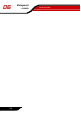Welding System User Manual
DescriptionAction
Deletes the infected files immediately, without any
warning.
Delete file
Move the infected files into the quarantine.Move file to quarantine
• Second action to take when first fails - select from the drop-down menu the
second action to take on infected files, in case the first action fails.
You can select one of the following actions:
DescriptionAction
In case an infected file is detected, the access to this
will be denied.
Deny access and continue
Deletes the infected files immediately, without any
warning.
Delete file
Move the infected files into the quarantine.Move file to quarantine
The same actions as for infected files are available for suspected ones.
• Do not scan files greater than - type in the maximum size of the files to be
scanned. If the size is 0 Kb, all files will be scanned
• Exclude path from scan - click "+" corresponding to this option in order to specify
a folder that will be excluded from scanning. The consequence of this will be that
the option will expand and a new option, New item, will appear. Click the corres-
ponding checkbox of the new item and from the exploring window select the
folder you want to be excluded from scanning
7.1.2. Dial Control
Click Advanced >>>corresponding to Dial Control to configure this protection.
41
07
Management
console
Antispyware module