User guide
Table Of Contents
- BlackBerry Theme Builder overview
- Configuring the BlackBerry Theme Builder
- Creating and changing theme projects
- Working with images
- Work with images
- Change all images
- Best practice: Creating effective designs
- Creating background images for dynamically sized screen elements
- Creating images with multiple states
- Best practice: Creating images
- Image sizes for the BlackBerry Torch 9800 smartphone
- Image sizes for the BlackBerry Style 9670 smartphone
- Image sizes for the BlackBerry Bold 9780 smartphone
- Image sizes for the BlackBerry Bold 9700 smartphone and BlackBerry Bold 9650 smartphones
- Image sizes for the BlackBerry Storm 9500 smartphone
- Image sizes for the BlackBerry Curve 9300 and BlackBerry Curve 9330 smartphones
- Image sizes for the BlackBerry Pearl 9100 Series smartphones
- Image sizes for the BlackBerry Tour Series, BlackBerry Curve 8900, and BlackBerry Curve 8910 smartphones
- Image sizes for the BlackBerry Bold 9000 smartphone
- Image sizes for the BlackBerry Curve 8300, and BlackBerry 8800 Series smartphones
- Image sizes for the BlackBerry Curve 8350i smartphone
- Image sizes for the BlackBerry Pearl 8220 smartphone
- Image sizes for the BlackBerry Pearl 8100 Series smartphone
- Using catalogs to manage theme images and colors
- Changing fonts for themes
- Using colors
- Customizing the Home screen
- Change the Home screen wallpaper
- Add an animation to the Home screen
- Create a slide show for your wallpaper
- Create a wallpaper that changes on specific dates or time
- Change the font settings for the Home screen
- Customizing a Today theme Home screen
- Customizing a Zen theme Home screen
- Customizing a Home screen with a BlackBerry 6 theme layout
- Customizing a Home screen with a Custom or Custom 6 theme layout
- Specify the applications that appear on the Home screen with a Custom layout
- Move the application icons on the Home screen with a Custom layout
- Layer the Home screen over the banner
- Customize the cursor navigation path on a Home screen with a Custom layout
- Retain navigation history
- Specify the default navigation links
- Designing banners
- Customizing external flip screens
- Customizing BlackBerry devices with touch screens
- Customizing the Application List screen
- Customizing UI controls and application lists
- Customizing the message list
- Customizing the Phone screens
- Change the background image for the Phone screens
- Change the text color for the phone screens
- Change images for the phone screens
- Add a ring tone
- Phone hotlist settings for touch screen devices
- Active Call screen settings for BlackBerry devices with a touch screen
- Incoming Call screen settings for BlackBerry devices with a touch screen
- Customizing the Lock screen
- Customizing global UI elements
- Testing your theme
- Managing themes on the BlackBerry device
- Making themes available to BlackBerry device users
- Considerations for exporting themes
- Add a theme to a .zip file to upload to BlackBerry App World
- Install a theme directly on the BlackBerry device
- Export a theme for distribution over the wireless network
- Export a theme for distribution using the application loader tool of the BlackBerry Desktop Manager
- Provide feedback about the BlackBerry Theme Studio
- Provide feedback
- Legal notice
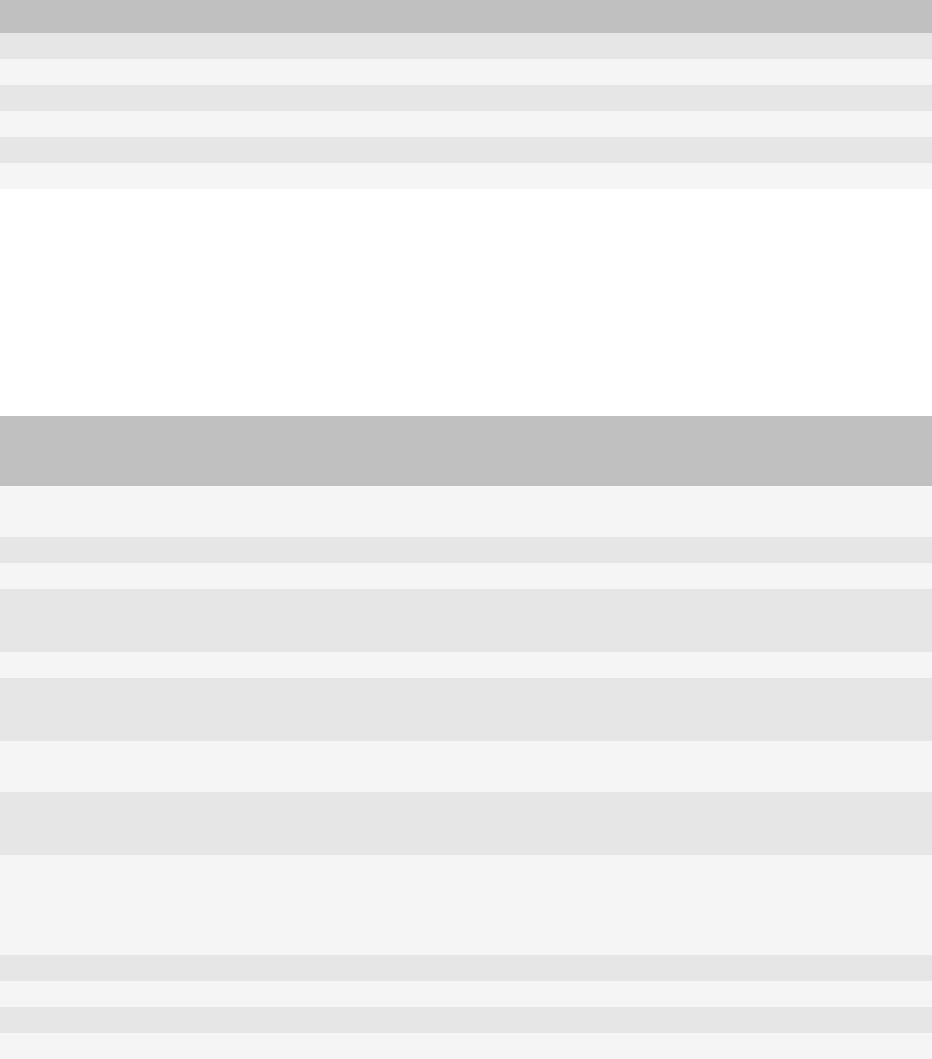
Screen element Image Image size in pixels
Lock screen background 360 x 480
Global images transmission arrows 22 x 22 to 50 x 30
Alt mode, NUM lock, CAP lock 30 x 30 to 50x 50
multi-tap 32 x 30 to 50x 50
navigation arrows 15 x 11 to 28 x 18
hourglass cursor 28 x 28 to 50 x 50
Image sizes for the BlackBerry Curve 9300 and BlackBerry
Curve 9330 smartphones
You can use the image sizes in the BlackBerry® 6 column to create themes for Custom 6 and BlackBerry 6 theme
layouts. You can use the image sizes in the BlackBerry® Device Software 5.0 column to create themes for Custom,
Zen, and Today theme layouts.
Screen element Image Image size in pixels
BlackBerry 6
BlackBerry® Device Software 5.0
Banner Home screen, Home
screen focus
320 x 46 320 x 50
Application list 320 x 13 320 x 36
alarm indicator 9 x 9 9 x 8 to 12 x 12
battery meter composite image 252 x 20
component image 21 x 10
composite image 360 x 28
component image 30 x 14
new items indicator 17 x 15 to 25 x 22 14 x 14
signal meter composite image 216 x 10
component image 24 x 10
composite image 225 x 12
component image 25 x 12
underlay focus for profiles
icon
36 x 36 36 x 36
unread icons composite image 221 x 15
component image 17 x 15
composite image 140 x 14
component image 14 x 14
Wi-Fi® signal meter composite image 72 x 10
component image 12 x 10
(6 states)
composite image 140 x 11
component image 28 x 11
(5 states)
Home screen background 320 x 240 320 x 240
focus 320 x 23 320 x 22
search button 20 x 20 —
tab, tab focus (Today) 23 x 23 32 x 32
User Guide
Image sizes for the BlackBerry Curve 9300 and BlackBerry Curve 9330 smartphones
45










