User guide
Table Of Contents
- BlackBerry Theme Builder overview
- Configuring the BlackBerry Theme Builder
- Creating and changing theme projects
- Working with images
- Work with images
- Change all images
- Best practice: Creating effective designs
- Creating background images for dynamically sized screen elements
- Creating images with multiple states
- Best practice: Creating images
- Image sizes for the BlackBerry Torch 9800 smartphone
- Image sizes for the BlackBerry Style 9670 smartphone
- Image sizes for the BlackBerry Bold 9780 smartphone
- Image sizes for the BlackBerry Bold 9700 smartphone and BlackBerry Bold 9650 smartphones
- Image sizes for the BlackBerry Storm 9500 smartphone
- Image sizes for the BlackBerry Curve 9300 and BlackBerry Curve 9330 smartphones
- Image sizes for the BlackBerry Pearl 9100 Series smartphones
- Image sizes for the BlackBerry Tour Series, BlackBerry Curve 8900, and BlackBerry Curve 8910 smartphones
- Image sizes for the BlackBerry Bold 9000 smartphone
- Image sizes for the BlackBerry Curve 8300, and BlackBerry 8800 Series smartphones
- Image sizes for the BlackBerry Curve 8350i smartphone
- Image sizes for the BlackBerry Pearl 8220 smartphone
- Image sizes for the BlackBerry Pearl 8100 Series smartphone
- Using catalogs to manage theme images and colors
- Changing fonts for themes
- Using colors
- Customizing the Home screen
- Change the Home screen wallpaper
- Add an animation to the Home screen
- Create a slide show for your wallpaper
- Create a wallpaper that changes on specific dates or time
- Change the font settings for the Home screen
- Customizing a Today theme Home screen
- Customizing a Zen theme Home screen
- Customizing a Home screen with a BlackBerry 6 theme layout
- Customizing a Home screen with a Custom or Custom 6 theme layout
- Specify the applications that appear on the Home screen with a Custom layout
- Move the application icons on the Home screen with a Custom layout
- Layer the Home screen over the banner
- Customize the cursor navigation path on a Home screen with a Custom layout
- Retain navigation history
- Specify the default navigation links
- Designing banners
- Customizing external flip screens
- Customizing BlackBerry devices with touch screens
- Customizing the Application List screen
- Customizing UI controls and application lists
- Customizing the message list
- Customizing the Phone screens
- Change the background image for the Phone screens
- Change the text color for the phone screens
- Change images for the phone screens
- Add a ring tone
- Phone hotlist settings for touch screen devices
- Active Call screen settings for BlackBerry devices with a touch screen
- Incoming Call screen settings for BlackBerry devices with a touch screen
- Customizing the Lock screen
- Customizing global UI elements
- Testing your theme
- Managing themes on the BlackBerry device
- Making themes available to BlackBerry device users
- Considerations for exporting themes
- Add a theme to a .zip file to upload to BlackBerry App World
- Install a theme directly on the BlackBerry device
- Export a theme for distribution over the wireless network
- Export a theme for distribution using the application loader tool of the BlackBerry Desktop Manager
- Provide feedback about the BlackBerry Theme Studio
- Provide feedback
- Legal notice
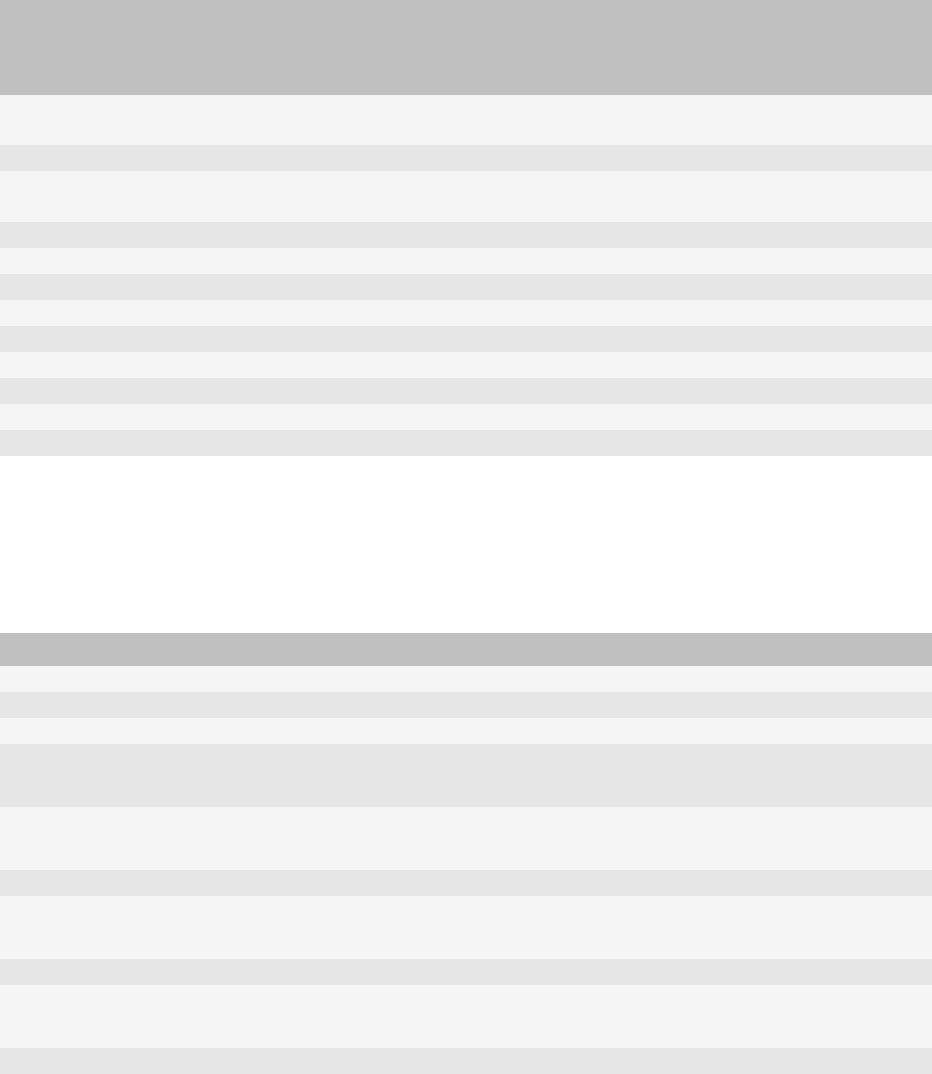
Screen element Image Image size in pixels
BlackBerry 6
Image size in pixels
BlackBerry® Device
Software 5.0
component image 24 x
24
phone icons (active call) 50 x 40 —
button, button focus (active
call)
180 x 70 —
button focus (incoming call) 360 x 70 —
background (incoming call) 360 x 400 360 x 400
background (active call) 360 x 400 360 x 400
Lock screen background 360 x 400 360 x 400
lock icon 68 x 68 72 x 72
Global images transmission arrows 15 x 15 to 50 x 30 22 x 22 to 50 x 30
Alt mode, NUM lock, CAP lock 30 x 30 30 x 30
navigation arrows 19 x 9 to 28 x 18 16 x 11 to 28 x 18
hourglass 26 x 26 to 50 x 50 28 x 28 to 50 x 50
Image sizes for the BlackBerry Tour Series, BlackBerry
Curve 8900, and BlackBerry Curve 8910 smartphones
You can use the image sizes to create themes for Custom, Zen, and Today theme layouts.
Screen element Image Image size in pixels
Banner background 480 x 48
new item indicator 21 x 21
focus icon 60 x 60
battery meter composite image 528 x 40
component image 44 x 10
signal meter composite image 315 x 14
component image 35 x 14
Home screen background 480 x 360
tab
tab focus
80 x 80
new item indicator 80 x 80
application menu
application icon
80 x 80
Controls dialog box icons 60 x 60
User Guide
Image sizes for the BlackBerry Tour Series, BlackBerry Curve 8900, and BlackBerry Curve 8910
smartphones
50










