Getting Started Guide
Table Of Contents
- Welcome to BlackBerry!
- Set up your device
- Learn the basics
- Start using your device
- Make a call
- Send an email message
- Send an SMS text message
- Add a contact
- Visit a web page
- Schedule an appointment
- Pair with a Bluetooth enabled device
- About using your device with a computer
- About switching devices
- Transfer a file between your device and your computer using the Roxio Media Manager
- Synchronize data between your device and your computer
- Insert a media card
- Find more information
- Troubleshooting
- Legal notice
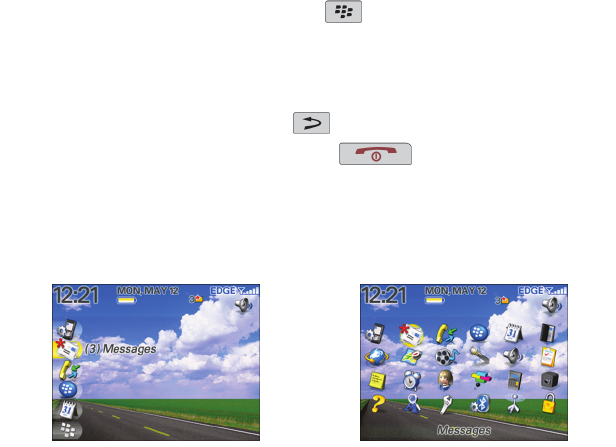
Move around the screen
•
To open the application list, press the key on the Home screen.
• To move the cursor in any direction and highlight items, roll the trackball.
• To select an item or follow a link, click the trackball.
• To change the value in a field, click a field. Click a value.
•
To move back a screen, press the key.
•
To return to the Home screen, press the key.
Figure 6. Home screen Figure 7. Application list
12










