Getting Started Guide
Table Of Contents
- Welcome to BlackBerry!
- Set up your device
- Learn the basics
- Start using your device
- Make a call
- Send an email message
- Send an SMS text message
- Add a contact
- Visit a web page
- Schedule an appointment
- Pair with a Bluetooth enabled device
- About using your device with a computer
- About switching devices
- Transfer a file between your device and your computer using the Roxio Media Manager
- Synchronize data between your device and your computer
- Insert a media card
- Find more information
- Troubleshooting
- Legal notice
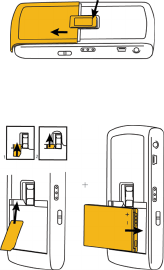
Figure 1. Remove the battery cover
Figure 2. Insert the SIM card and battery
Charge the battery
1. Connect the small end of the travel charger cable to the USB port on the side of your
BlackBerry® device.
2. If necessary, perform one of the following actions:
• Insert the plug blade attachment into the power adapter.
• Fold down the plug blades on the power adaptor.
3. Plug the power adapter into a power outlet.
4. Charge the battery to full power.
6










