User Manual
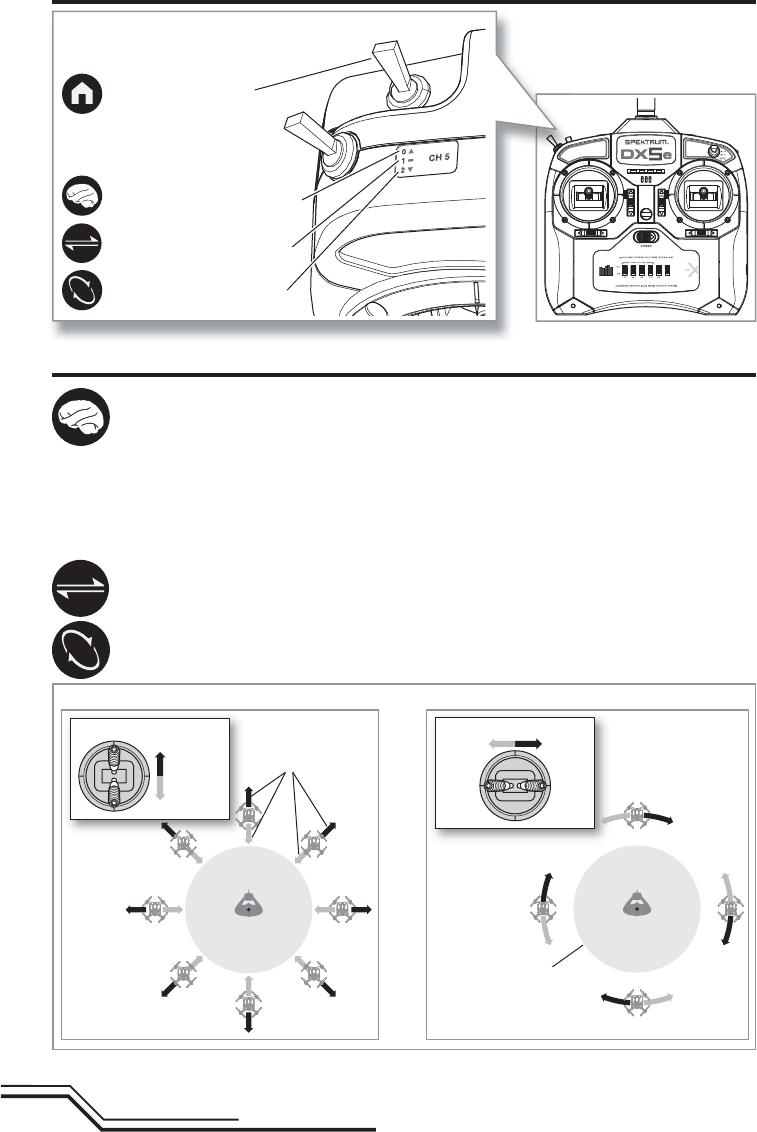
8
EN
Flight Modes Explained
Flight Mode 0- Smart Mode (Default)
(solid green LED indicator)
• Stick Relativity- With a solid GPS lock there is no orientation for the pilot to deal with (in Smart Mode
only). The path of the aircraft will always follow the control stick input relative to the SAFE circle, regardless
of the direction the nose of the aircraft is pointing.
• SAFE Circle
™
- In most scenarios, the quad will not enter the SAFE circle.
• Position Hold- The aircraft will hold its position when elevator and aileron inputs are at neutral.
• Self leveling- Brings the 350 QX to a level attitude when the elevator and aileron inputs are at neutral.
• Altitude Hold- Altitude is relative to throttle stick position.
Flight Mode 1- Stability Mode
(Solid Blue Indicator LED)
Flight Mode 2- Agility Mode
(Solid Red Indicator LED)
Stick Relativity
SAFE circle
Aircraft response
relative to the pilot
location
Elevator input Aileron input
Forward
Right Left
Back
Flight Mode Switches
TRAINER
Smart Mode
(Solid Green LED on the 350 QX)
Return Home
(Rapid Red fl ashing LED
on the 350 QX)
Stability Mode
(Solid Blue LED on the 350 QX)
Agility Mode
(Solid Red LED on the 350 QX)
GPS Enabled Functions










