Specifications
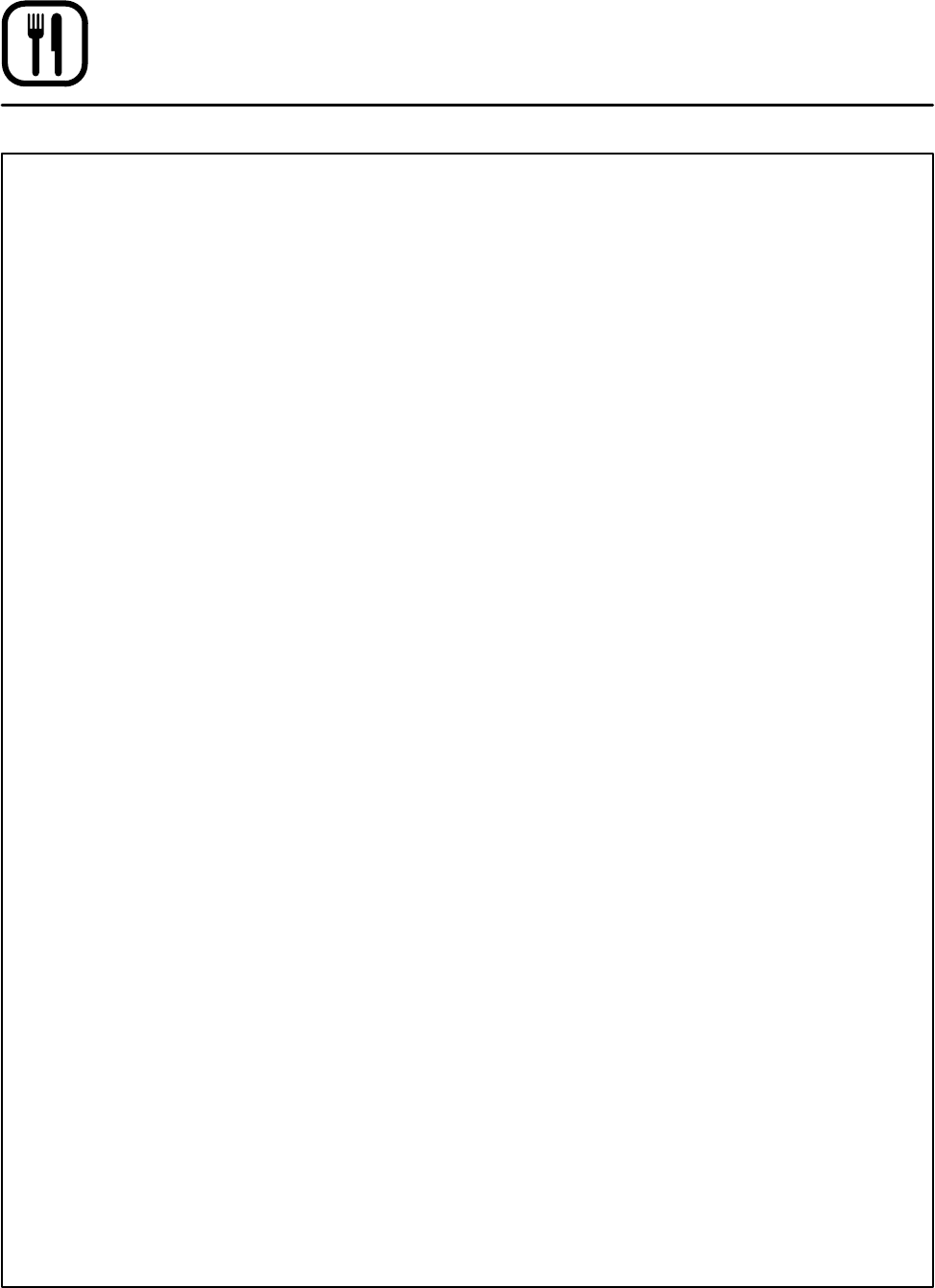
Operation
18
MenuSelectt Control
At the End of Any Bake Cycle
1. An alarm sounds, the display reads BAKE
DONE.
2. If more bake time is desired, press the BAKE
MORE KEY (3). This will add an additional one
minute of time for each press of the key.
3. When you are satisfied with the bake, press
the START/STOP KEY (1) to silence the alarm.
Open the door to remove the product. The
rack will rotate to the load/unload position.
Oven Shutdown
1. Press the COOL DOWN KEY (2). The display
reads AUTO COOL DOWN ACTUAL TEMP. To
speed up the cool down process, open the
doors and press the VENT KEY (10) to open
the vent.
2. When the oven has cooled down, the display
reads OFF PRESS POWER KEY TO START.
NOTE: The lights shut off and the vent closes
automatically at the end of the cool
down cycle.
USING THE USB PORT
1. Remove the cover to the USB port and insert
the USB drive.
2. To turn the oven on press the POWER KEY.
The display toggles between set and actual
temperature.
3. Simultaneously press and hold the PROĆ
GRAM/EXIT KEY and the FAN DELAY KEY.
4. Turn the dial to highlight either COPY RECIPE
FROM USB or COPY RECIPE TO USB, then
press the center of the dial to select.
5. When the transfer is complete the display reĆ
turns to the previous screen.
6. Press the PROGRAM/EXIT KEY.
7. Turn the dial to highlight YES. Press the center
of the dial to select.
8. Remove USB drive. Replace the cover to the
USB port.










