Operation Manual
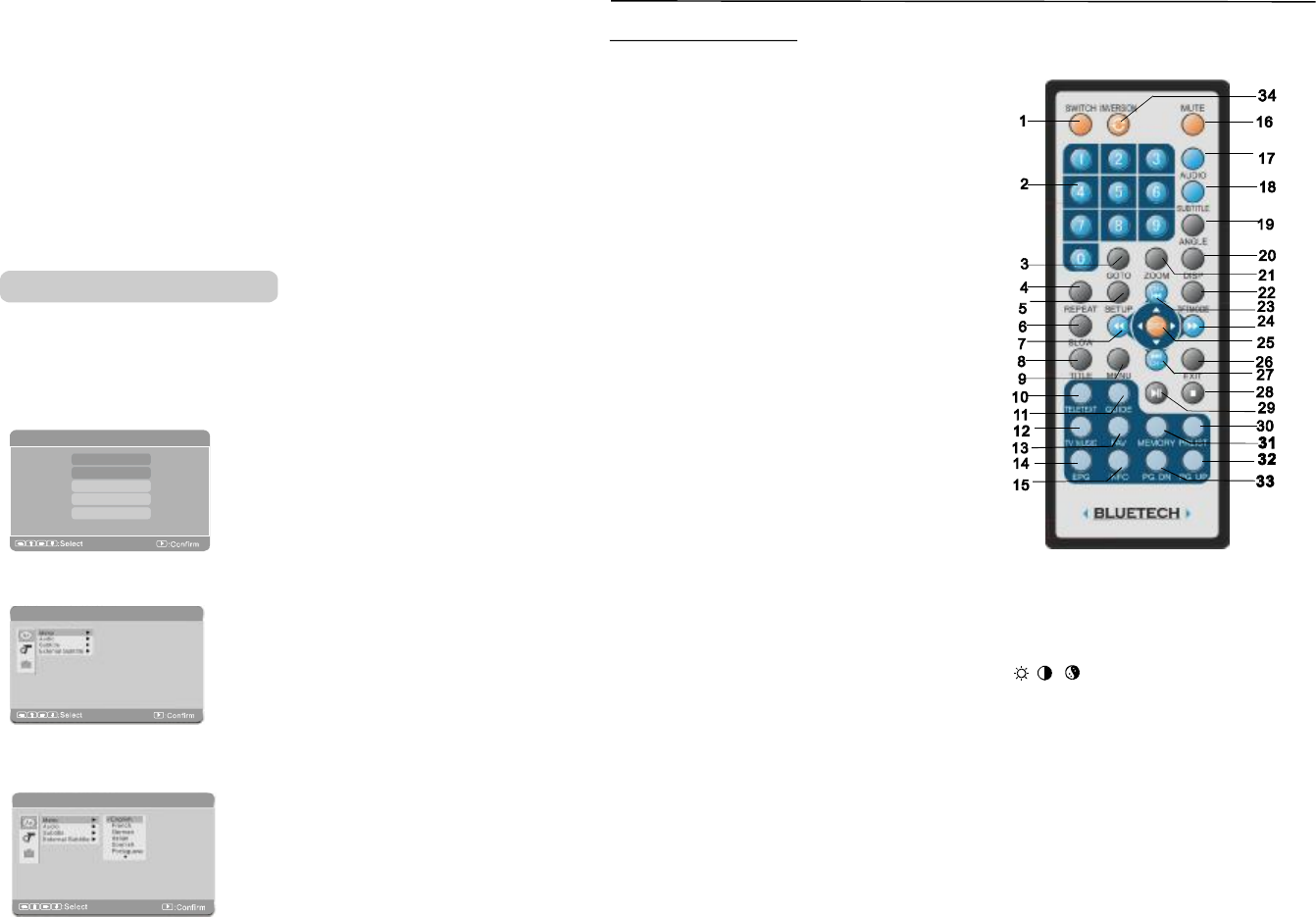
7
1SWITCHbutton-
2NUMERICbuttons
3GOTObutton-
4REPEATbutton
5SETUPbutton
6SLOWbutton
7FRbutton
8TITLEbutton
9MENUbutton
10TELETEXTbutton-
11GUIDEbutton-
12TV/MUSICbutton-
13FAVbutton-
4EPGbutton-
15INFObutton-
16MUTEbutton-
17AUDIObutton-
18SUBTITLEbutton
19ANGLEbutton
20DISPbutton
21ZOOMbuttonX
X
22TFTMODEbutton-
23PREV/CH+button
24FFbutton
25ENTERbutton
26EXIT-
27NEXT/CH-button
28STOPbutton
29PLAY/PAUSEbutton-
30PRLISTbutton-.
31MEMORYbutton-
32PGUPbutton
33PGDOWNbutton-.
34INVERSIONbutton-
Pressthisbuttontoswitchthe
AVIN/DVB/DVD/USB/SDMODE.
-Pressthesebuttonstoinput
numericinformation,suchastracknumber,chapter
numberandsoon.
Pressthisbuttontosettheplayer
toplaydiscstartingatacertainpoint.
-Pressthisbuttontorepeatplaying
onechapteroronetitle(forDVD)orrepeatplayingthe
currenttrackorthewholetracks(forVCD/CD).
-Pressthisbuttontoenterinitial
settingsmenu.
-Pressthisbuttontoplaythediscat
speeds:1/2,1/4,1/8,1/16,1/32.
-Pressthisbuttontoplaythedisc
backwardatspeeds:x2,x4,x8,x16,x32.
-Pressthisbuttontoreturnto
titlemenu(forDVD).
-Pressthisbuttontoreturntothe
rootmenu(forDVD)ortoturnon/offthePBC(forVCD).
Pressthisbuttontodisplay
theteletext.
Todisplayallthechannelprogram.
Pressthisbuttontoswitch
theTVorMUSIC.
Todisplayyourfavorablechannel
program.
1Toguideaweeklychannelprograms.
Todisplaytheinformationofthe
channelprogram.
Pressthisbuttontomutethesound.
Tochangeaudiooutputmode:Left
Mono,RightMono,Mix-monoandStereosoundtrack
(FORVCD).Changelanguage(FORDVD).
-Pressthisbuttontodisplayandchangesubtitlelanguage(ForDVDonly).
-Pressthisbuttontodisplaytheanglenumberandchangetodifferentangles.
-TodisplaythetimeofSingleElapsed,TotalRemain,SingleRemain
-Pressthisbuttontoenlargepicturesize,max.to4ortoshrinkpicture
size,min.to1/4.InDVDmode,onlyzoomfunction.
Pressthisbuttonrepeatedlytoselect//modeandthenpressleftorright
buttontoadjustorswitchasyoulike.
-Pressthisbuttontoplaythepreviouschapter(forDVD)ortrack(forVCD/CD),orgo
tonextchannel.
-Pressthisbuttontoplaythediscforwardatspeeds:x2,x4,x8,x16,x32.
-Pressthisbuttontoconfirmwhatyouhaveselected.
Tobacktothepreviousmenu(ifthereisn,orexitthecurrentinterface.
-Pressthisbuttontoplaythenextchapter(forDVD)ortrack(forVCD/CD),orgoto
previouschannel.
-Pressthisbuttontohaltplaying.
Pressthisbuttontoplayerpausetheplayingdiscs.
Toentertheprogramlistandscanthechannelprogram
Tomemoryfastthecurrentplayingprogramifitisyourfavoriteprogram.Andwill
springawindowthat
-Totheuppage.
Tothedownpage
Pressthisbuttontoinversionthepicturewhichdisplayed
’ttheexiticoninthemenu)
“Thefavoriteexist”.
Controlreferenceguide
Remotecontrol
26
Audio
ChoosingSubtitle
EPGPage
Pressaudiobuttontochooseaudiooutputport(Audio1orAudio2).Therearethreeaudio
modes:LL,RRandLR.
Presssubtitlebuttontochoosesubtitlelanguage.Thenumberoflanguagesusercan
choosedependsonsubtitlelanguagesprogramsprovide.Ifnootherlanguagetochoose,
onlyoffoptionappearsthere.
PressEPGbuttontoenterintoEPGmode.ThenusercanuseUP/DOWNbuttontochoose
channelandchecktheprogramlistinthenexttwosections.
Toreturntoplayingmode,PressPLAYbutton.
TochecktheCompleteprogramlistofaday,pressRIGHTbutton(Thescreenwilldisplayit).
PressUP/DOWNbuttontolearnthedetailinformationofonechannel,thoseinformation
willbeshownontherightblankofprogramlist.Whenoneprogramischosen,
usercanpressPlaybuttontosetupthepresettimeforchangingchannel.
DVDSetting
USB&SD
WhenUSB&SDDriveoptionischosen,theunitwillenterintoDVDMode.
Puttingadiscinit,theunitwillidentifyautomaticallytheformatofdiscandplay
it.PressSETUPbutton,thescreenwilldisplayMainMenu.Inthismodethe
DVBmenuisunavailabletooperate.SelectDVDSetupbyUP/DOWN,DVDSetup
Pagewillbeshownonthescreen.
DVDSetup
ThefollowingsshowtheinitialimageoftheDVDSetuppage:Basic
operationmeasuresoftheunitinDVDSetupmodewillbeintroducedinthe
followingcontent.
Menu
SelectMenubyusingUP/DOWNbutton,thenenterintothesubmenutopreset
thedefaultMenuLanguage.WhenDVDdiscdoesnotsupportit,thefirst
languageonthediscwillbeautomaticallychosentodisplay.
Audio
SelectAudiobyUP/DOWN,thenenterintothesubmenutosetupthedefault
audiolanguageofDVD.WhenDVDdiscdoesnotsupportit,thefirstlanguage
onthediscwillbechosenautomaticallytodisplay.
MainMenu
DVDSetup
SystemSetting
Game
Exit
DVBMenu
DVDSetup-LanguageSetup
DVDSetup-LanguageSetup










