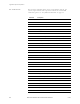User's Manual
Appendix B: Reference Information
V1.5 BlueTree Wireless BT-2010 Product Manual 57
Connection Information Whenever you establish a data connection, current statistical
information is available in the Connection Info area of the Connection
Manager window.
The information in these fields is cleared or reset to 0 whenever data
connections are released.
No Wireless Service
BlueVue has detected the modem and is receiving its status. However,
the modem is not registered with the wireless network.
This may be caused by not receiving a carrier signal (out of service
coverage area) or not being registered with the wireless service
provider (your SIM card is not inserted).
Relocate the modem into an area where service is available.
The signal strength indicator in the Network Status Display will show
indicating no service.
The Connection Status field in the Connect tab will show No Wireless
Service.
You will also see this condition if your account with your wireless
service provider is not properly activated.
Modem Is Ready To Connect
When your BlueTree modem is powered and connected to your
computer, activated, registered with the network and you are within the
wireless service provider's coverage area, the Modem Status Display
will show:
In this scenario, no data session is established. The modem is in
command mode; it is ready to accept commands from BlueVue.
The Connection Status field in the Connect tab will show Ready To
Connect.
You may now proceed to establish a data connection.
Data Connection Established
When the modem has successfully established a data connection using
GPRS packet data service, the Modem Status Display will show:
The “globe” symbol represents a data network such as the Internet.
Display Modem connection condition