User Manual
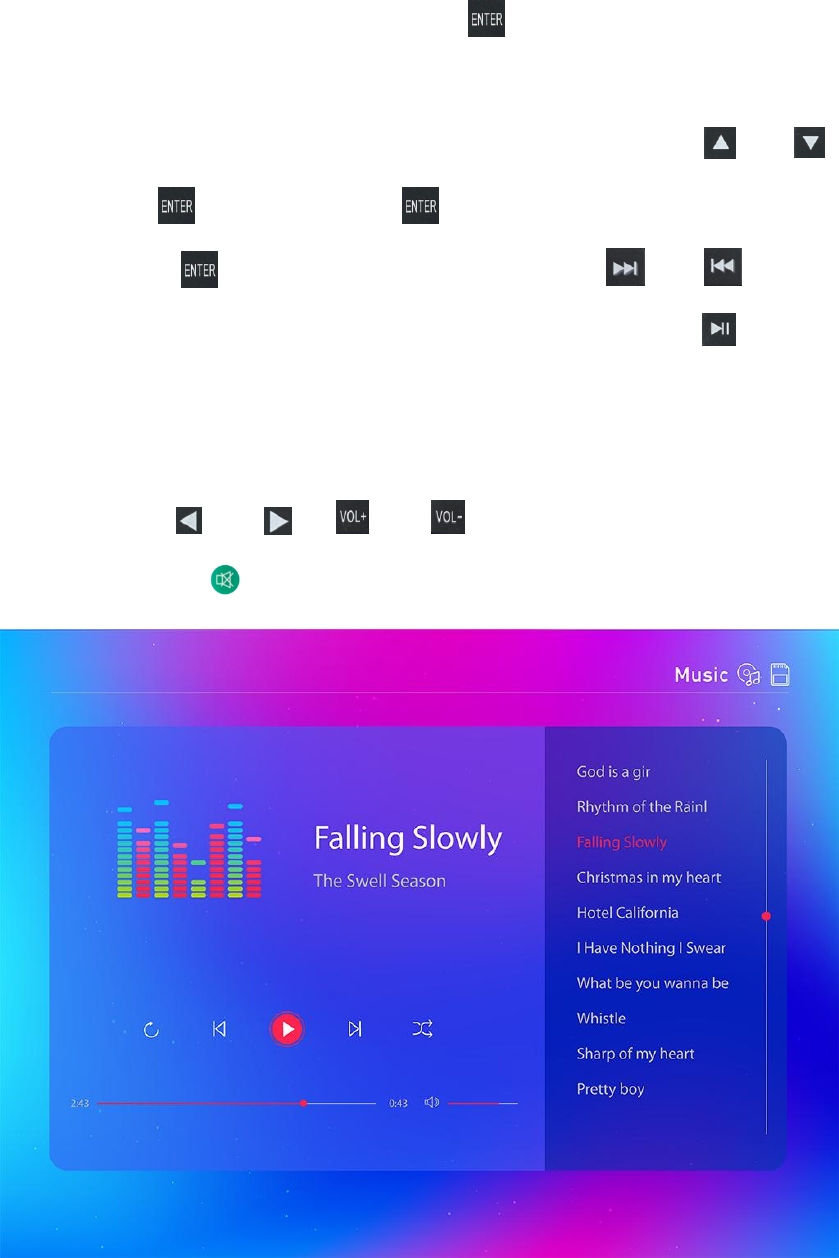
10
the system,select the music icon,press the button) to browse the audio file
and play the first audio file automatically by default.
During the period, you can select audio files by remote control and ,
then press to play, then press again to pause. If you don’t want to
always press key to start playing, you can press and to start
playing the next and last songs directly, and you can also press to parse
music playing at any time (if it is paused, press the key to restore music playing),
if you need to start playing from one of the music nodes. The volume can be
adjusted by and or and , and the volume can be silenced
immediately by .
If you need to set the music playing cycle mode, in the music playing interface,










