User Manual
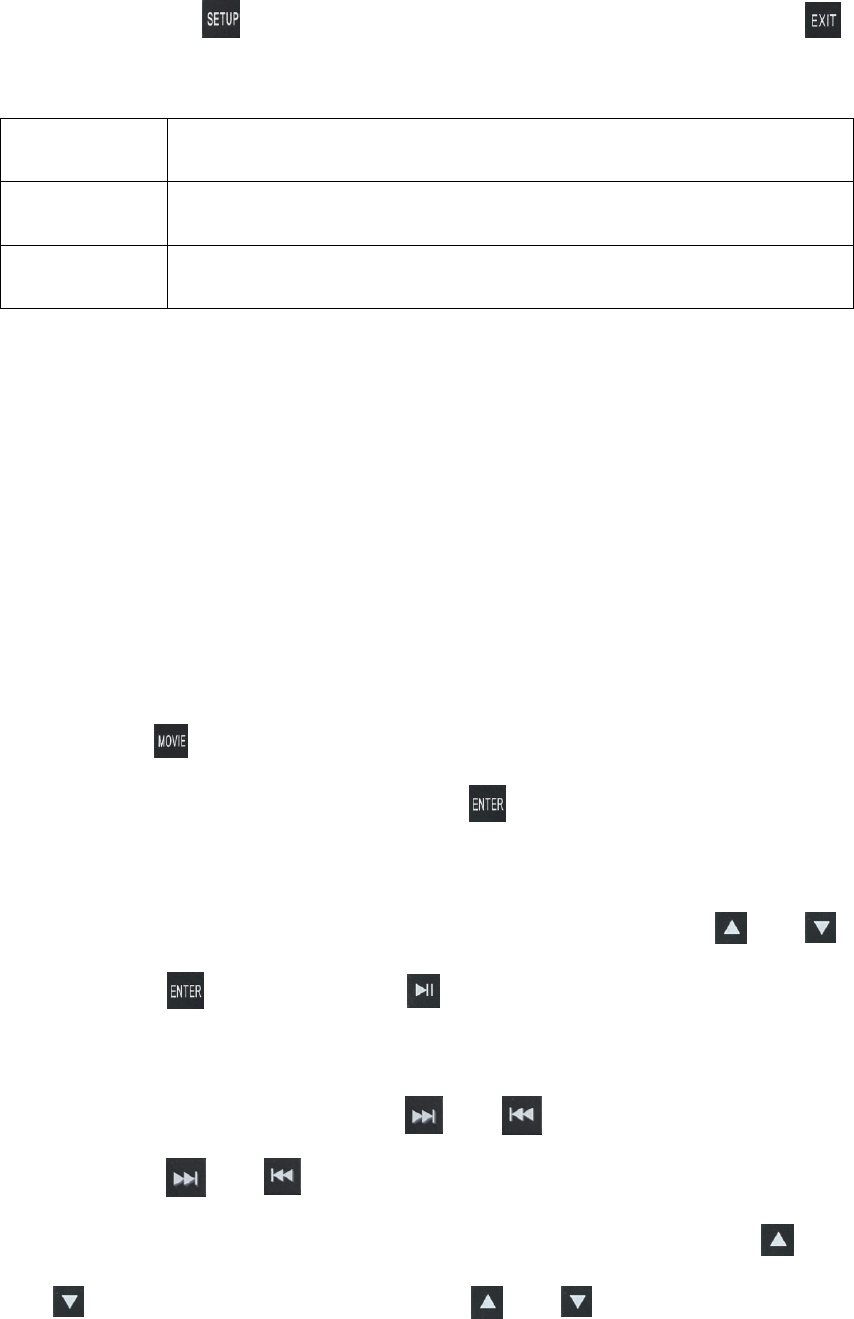
11
you can press for a long time, enter the simple music settings, press
to exit the settings interface.
Select EQ
Choosing the Equilibrium Effect of Music Playing
Play Mode
Setting up the Circulating Play Mode of Music
EQ Settings
The specific values of EQ can also be adjusted separately
Tip: The picture slide mentioned above will play automatically. After the above
music playing settings are successful, the background music playing will take effect.
Audio Support Format:MP3、PCM、AAC、WMA、OGG、APE、AC3、
WAV、M4A、FLAC...etc.
Play the video
Press the button in the remote control directly (or in the main interface of
the system, select the video icon, press ), and you can browse the video
files.
During this period, you can select video files by remote control and ,
then press to play, then press again to pause, you can also press A to
pause video playback (if paused, press this key will restore video playback);
during this period, you can press and to switch video playback, or
long press and fast forward and fast backward playback video, if you
are accustomed to using direction keys to operate, then you can. Press and
to switch video playback, long press and to fast forward and fast










