User Manual
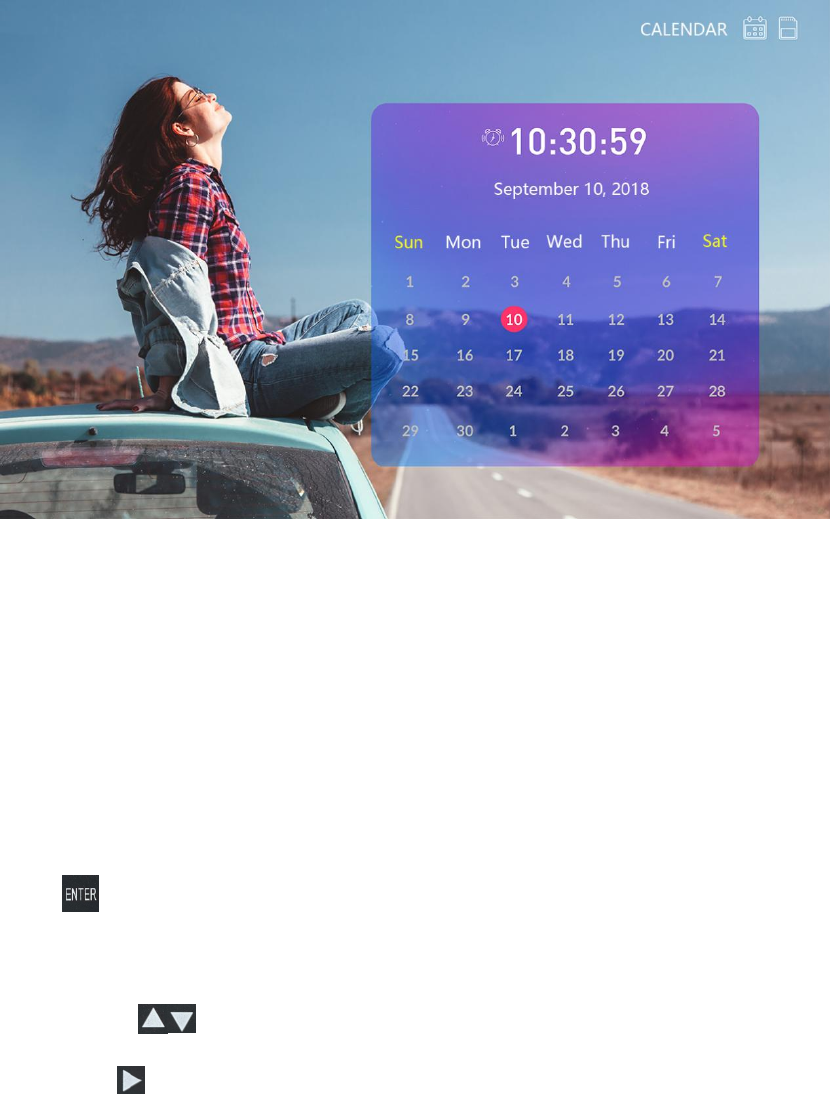
14
Tip: If you need to set the current time and alarm clock, you can set it in the
Calendar Settings section of the system settings. See the system settings
instructions below.
File manage
In the main interface of the system, select the icon of file management and
press to view the list of files in current memory.
You can quickly browse and find information about a file and its size
according to . You can choose to copy or delete the file according to press
the button .










