User Manual
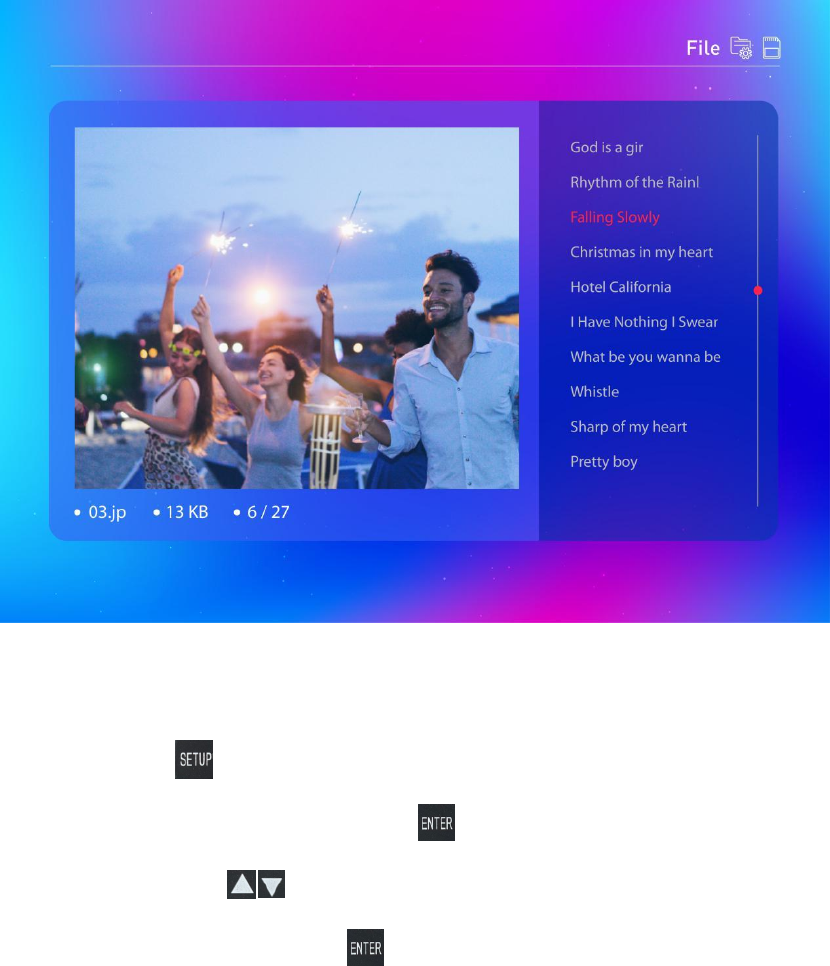
15
System Settings
Press the button in the remote controller directly (or in the main interface
of the system, select the icon set, press ), then enter the system settings
interface, then press to select different settings module, select the
corresponding module, and press to enter the settings of the module.










