User Manual
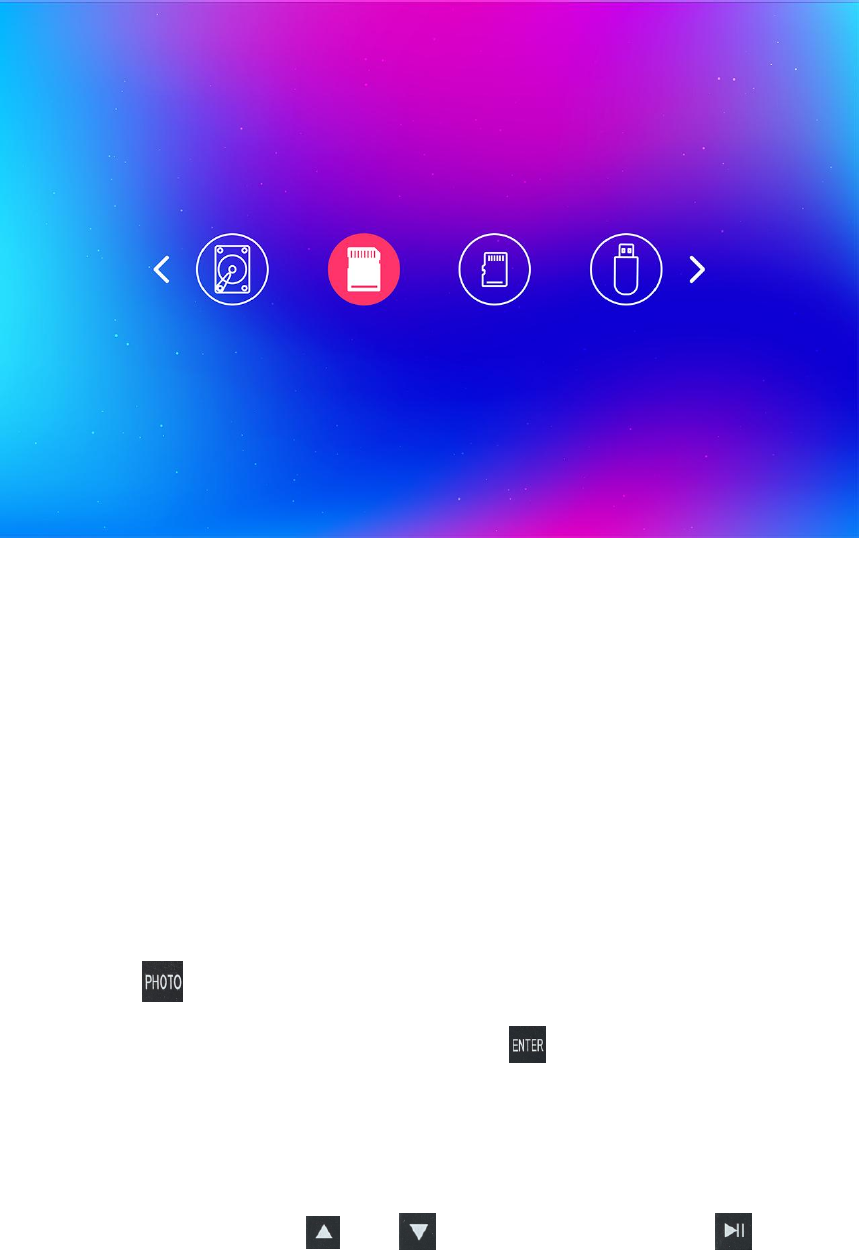
7
bright, it indicates that the memory card has been inserted into the machine. If
it is grey, it means that it is not available and cannot be specified.]
Browse pictures
Press the button in the remote control directly (or int he main interface of
the system, select the image icon,press the button), and automatically
play the picture in memory in the form of slides.
During the period, you can manually switch between the last and the next
picture by remote control and button. You can also press button










