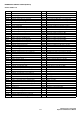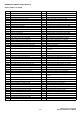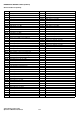Operating instructions
T190 Compact Track Loader
115 Operation & Maintenance Manual
DISPLAY CONTROLLER PANEL SETUP
Panel Upgrade
Icon Identification
Figure 200
Make selection by pressing SELECTION BUTTON
opposite the Icon [Figure 200].
B-16162
EXAMPLE
SELECTION BUTTON
ICON DESCRIPTION
LOCK / UNLOCK: Allows machine to be
locked / unlocked. You must lock machine to
activate security system.
When system is unlocked, the user can press
RUN / ENTER then press START to begin
operation.
A valid password will need to be entered at
startup to run a locked machine.
TOOL / SETUP: Access system options.
Use to set clock, check system warnings,
select language, set passwords, etc.
?
HELP: Access help on current menu item.
EXIT EXIT returns you to previous level menu.
11:23
0.0
CLOCK / JOB CLOCK: Press to clear or lock
job clock; TOOL / SETUP to set time.
UP ARROW: Goes backward one screen.
DOWN ARROW: Goes forward one screen.
OUTLINE ARROWS: No screen available
(backward / forward).
SELECTION ARROW: Use to select menu
item.
NEXT
Goes to the NEXT screen in series.
EXAMPLE: the next Active Warning screen.
INFO
Goes to more information about an
attachment.
YES / NO Answer yes / no to current setup question.
CLEAR Removes previously installed password.
SET Set accepts current installed password.