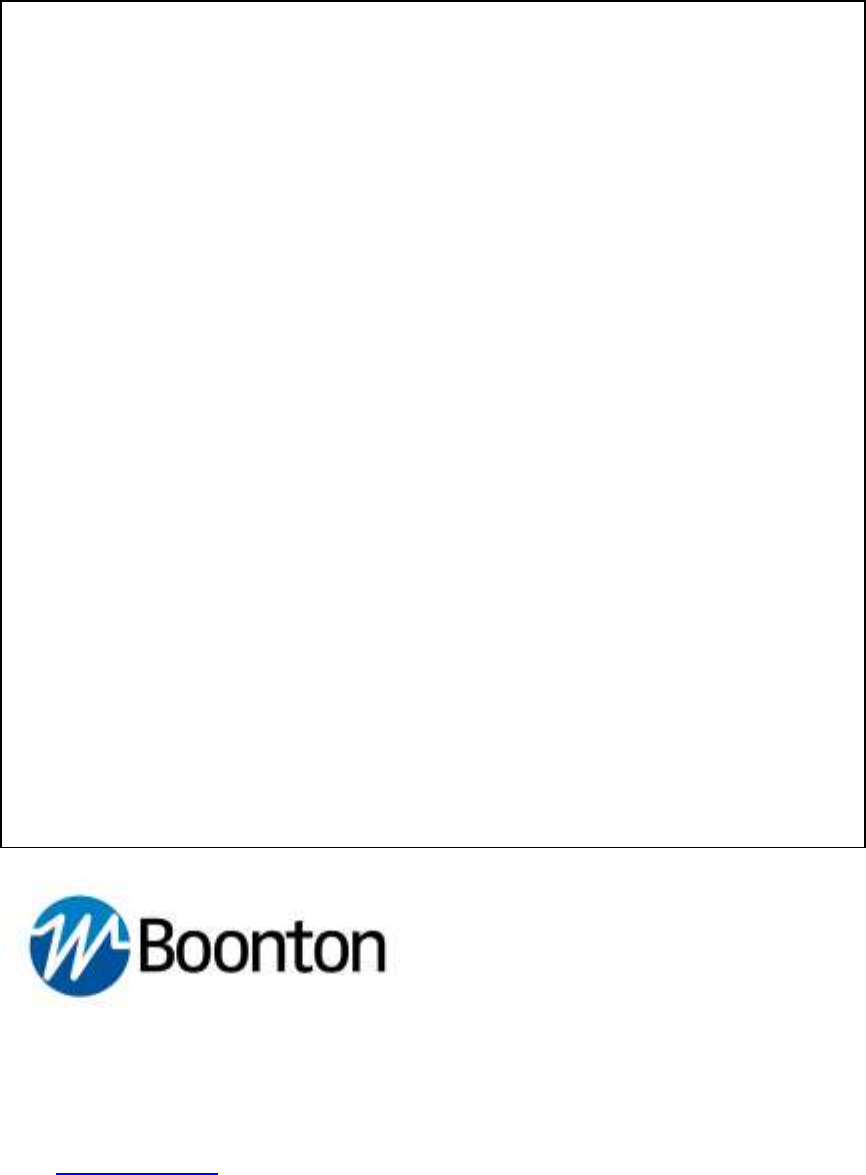INSTRUCTION MANUAL MODEL 4500B RF PEAK POWER ANALYZER This manual covers instrument serial #s: 2001 and higher Wireless Telecom Group 25 EASTMANS ROAD, PARSIPPANY, NJ 07054 Telephone: 973-386-9696 Fax: 973-386-9191 Email: boonton@boonton.com Web: www.wtcom.
Boonton 4500B RF Peak Power Analyzer INSTRUCTION MANUAL, MODEL 4500B RF PEAK POWER ANALYZER Revision date 7/13/2011 © Copyright in 2005-2011, by BOONTON Electronics, a subsidiary of the Wireless Telecom Group, Inc. Parsippany, NJ, USA. All rights reserved. P/N 98405200A This manual covers instrument serial numbers: 2001 and higher. Windows® and Windows XP® are trademarks of Microsoft Corporation. The Windows XP™ Operating System used in this product is licensed by Microsoft® Corporation.
Boonton 4500B RF Peak Power Analyzer SAFETY SUMMARY The following general safety precautions must be observed during all phases of operation and maintenance of this instrument. Failure to comply with these precautions or with specific warnings elsewhere in this manual violates safety standards of design, manufacture, and intended use of the instrument. Boonton Electronics assumes no liability for the customer‘s failure to comply with these requirements.
Boonton 4500B RF Peak Power Analyzer SAFETY SYMBOLS This safety requirement symbol (located on the rear panel) has been adopted by the International Electro-technical Commission, Document 66 (Central Office) 3, Paragraph 5.3, which directs that an instrument be so labeled if, for the correct use of the instrument, it is necessary to refer to the instruction manual. In this case it is recommended that reference be made to the instruction manual when connecting the instrument to the proper power source.
Boonton 4500B RF Peak Power Analyzer Contents 1. General Information .............................................................................................. 1-1 1.1 Organization........................................................................................................... 1-1 1.2 Description ............................................................................................................. 1-2 1.3 Features .......................................................................
Boonton 4500B RF Peak Power Analyzer 3.3 LCD Monitor Display ............................................................................................ 3-9 3.4 Initialize ............................................................................................................... 3-12 3.5 Calibration ........................................................................................................... 3-18 3.6 Practice Exercise for Pulse Power Measurements ..........................................
Boonton 4500B RF Peak Power Analyzer Table 4-14. Meas > Menu (pulse and modulated) ..................................... 4-61 Table 4-15. Meas > Menu (pulse and modulated) (continued) .................. 4-62 Table 4-15A. Meas > Auto Meas Menu (pulse) (continued) ..................... 4-63 Table 4-15B. Meas > Auto Meas > Skew > Submenu (pulse) .................. 4-64 Table 4-16. Meas > Param Meas > Submenu (pulse) ................................ 4-65 Table 4-16A. DISPLAY PARAMETER TABLE ....................
Boonton 4500B RF Peak Power Analyzer Table 4-50. Spcl > Menu ......................................................................... 4-108 Table 4-51. Spcl >Trigger Out>Menu ..................................................... 4-109 Table 4-52. Spcl > Servicing > Submenu ................................................ 4-110 Table 4-53. Spcl > Servicing > Time Skew Adj > Submenu .................. 4-112 Table 4-54. Spcl > Sensor Data > Submenu ............................................
Boonton 4500B RF Peak Power Analyzer CALCulate:AMEAsure:MODE ......................................................................... 5-11 CALCulate:MATH:ARGA ................................................................................ 5-12 CALCulate:MATH:ARGB ................................................................................ 5-12 CALCulate:MATH:OPERator ........................................................................... 5-12 CALCulate:MODE ........................................
Boonton 4500B RF Peak Power Analyzer DISPlay:PARAmeter:MIDdle:MIDdle.............................................................. 5-24 DISPlay:PARAmeter:MIDdle:RIGHt ............................................................... 5-25 DISPlay:PARAmeter:TOP:LEFT ...................................................................... 5-25 DISPlay:PARAmeter:TOP:MIDdle ................................................................... 5-25 DISPlay:PARAmeter:TOP:RIGHt ...........................................
Boonton 4500B RF Peak Power Analyzer FETCh:MARKer:DELTa? ................................................................................. 5-38 FETCh:MARKer:MAXimum? .......................................................................... 5-39 FETCh:MARKer:MINimum?............................................................................ 5-39 FETCh:MARKer:RATio?.................................................................................. 5-39 FETCh:MARKer:RDELTa? ...................................
Boonton 4500B RF Peak Power Analyzer OUTPut:LEVel:STEP ........................................................................................ 5-54 OUTPut:MODUlation........................................................................................ 5-55 OUTPut:POLArity ............................................................................................. 5-55 OUTPut:PULSe:CTRL ...................................................................................... 5-55 OUTPut:PULSe:DCYCle .......
Boonton 4500B RF Peak Power Analyzer SENSe:CORRection:TEMPcomp...................................................................... 5-69 SENSe:FILTer:STATe ...................................................................................... 5-69 SENSe:FILTer:TIMe ......................................................................................... 5-70 5.5.14.2 SENSe:HISTogram Data Array Commands ................................... 5-71 SENSe:IMPedance ................................................
Boonton 4500B RF Peak Power Analyzer SYSTem:PRESet ............................................................................................... 5-85 SYSTem:TIMe:HOUR ...................................................................................... 5-85 SYSTem:TIMe:MINUTE .................................................................................. 5-85 SYSTem:VERSion ............................................................................................ 5-85 5.5.
Boonton 4500B RF Peak Power Analyzer Automatic Measurement Criteria ............................................................................. 6-6 Automatic Measurement Terms ............................................................................... 6-7 Table 6-2. Automatic Measurement Terms ................................................ 6-7 Automatic Measurement Sequence.......................................................................... 6-8 Average Power Over an Interval...................
Boonton 4500B RF Peak Power Analyzer Table 7-12. 59318 Sensor Frequency Calfactor Accuracy ....................... 7-22 Table 7-13. 56326, 56526 Sensor Frequency Calfactor Accuracy ........... 7-22 Table 7-14. 56340/540, 57340/540, 59340 Sensor Frequency Calfactor Accuracy .................................................................................................... 7-23 Table 7-15. Sensor Risetime ..................................................................... 7-24 8. Appendix A ..............
Boonton 4500B RF Peak Power Analyzer 1. General Information This instruction manual provides you with the information you need to install, operate and maintain the Boonton MODEL 4500B RF Peak Power Analyzer. Section 1 is an introduction to the manual and the instrument. 1.1 Organization The manual is organized into seven sections and three Appendices, as follows: Section 1 - General Information presents summary descriptions of the instrument and its principal features, accessories and options.
Boonton 4500B RF Peak Power Analyzer 1.2 Description The Model 4500B RF Peak Power Analyzer is the latest generation of BOONTON RF Peak Power Meters and Analyzers, including Models 4400, 4500, 4400A, 4500A and 4530. The Model 4500B, when operated with 56000, 57000 and 58000 series power sensors, provides the most versatile power measuring system available, with capability to make over 25 different power related measurements on captured signals.
Boonton 4500B RF Peak Power Analyzer 1.3 Features . Software. A control computer running WINDOWS XP™ provides display, I/O and system memory functions for the instrument. Each channel contains a dedicated floating-point DSP, FPGA and memory to perform the measurement functions. Software updates are easily made using a USB memory drive. Auto-Setup.
Boonton 4500B RF Peak Power Analyzer Color Display Waveforms, control menus, measurement values and related text are displayed on an 8.4-inch diagonal, 640 x 480 pixel, VGA color LCD. Display element colors are user-selectable to maximize clarity. Dual Independent Channels. When equipped with the optional second measurement channel, the instrument can display two pulsed signals and two external trigger signals simultaneously. Each channel is calibrated and all channel parameters are channel-independent.
Boonton 4500B RF Peak Power Analyzer 1.4 Accessories Optional 4500B accessories that can be ordered from Boonton Electronics. Table 1-1 Accessories for the Model 4500B Selection Part Number Description Standard 568106000 Line Cord (US) 95600401A Keyboard/Mouse Y-Cable, PS-2 type 96411301A Fuse Kit 53305300A 128M USB Flash Memory Drive 98601300F Manual CD-ROM, Boonton Instruments Optional 54554900A 95005591B 95005592B 95105501A 95600005A 95600010A 95600020A 95600025A 95600050A Fuse, USA (1.
Boonton 4500B RF Peak Power Analyzer 1.5 Optional Configurations Basic. One measurement channel; the channel and trigger connectors are located on the front panel. Opt 01. Two measurement channels; the channel and trigger connectors are located on the front panel. Opt 02. One measurement channel; the channel and trigger connectors are located on the rear panel. Opt 03. Two measurement channels; the channel and trigger connectors are located on the rear panel. 1.5.1 Other Options Opt 06.
Boonton 4500B RF Peak Power Analyzer Table 1-2 Model 4500B Performance Specifications (Specifications are subject to change without notice) SENSOR INPUTS (performance specifications are sensor model dependent) RF Frequency Range: Pulse Measurement Range: Modulated Measurement Range: Relative Offset Range: 1 MHz to 40 GHz -40 to +20 dBm -50 to +20 dBm ±99.99 dB Vertical Scale: 0.1 to 50 dBm/div in 1-2-5 sequence 0.1 to 50 dBV/div in 1-2-5 sequence 0.1 to 50 dBmV/div in 1-2-5 sequence 0.
Boonton 4500B RF Peak Power Analyzer Table 1-2 Model 4500B Performance Specifications (continued) (Specifications are subject to change without notice) Trigger Delay Resolution: 0.02 divisions Trigger Hold-off Range: 0.0 – 1.
Boonton 4500B RF Peak Power Analyzer Table 1-2 Model 4500B Performance Specifications (continued) (Specifications are subject to change without notice) MEASUREMENT SYSTEM Sensor inputs: Measurement Technique: Maximum Sampling Rate: Memory depth: Vertical Resolution: Waveform Averaging: Number of Histogram Bins: Size of Sample Bins: Bin Power Resolution: One or two sensor measurement channels.
Boonton 4500B RF Peak Power Analyzer Table 1-2 Model 4500B Performance Specifications (continued) (Specifications are subject to change without notice) For a pair of markers: Power at two specified times and the ratio or average power between them The minimum and maximum power between the markers and the ratio or average power between them The average power, peak power (hold) and peak-to-average power ratio between the markers Statistical analysis between markers (using triggered statistical mode) Refere
Boonton 4500B RF Peak Power Analyzer Table 1-2 Model 4500B Performance Specifications (continued) (Specifications are subject to change without notice) MODULATED MODE AUTOMATIC MEASUREMENTS The following automatic measurements are continuously updated during signal acquisition in the modulated mode: Average power Peak power Minimum power Peak to Average ratio Dynamic range STATISTICAL MODE AUTOMATIC MEASUREMENTS The following automatic measurements are continuously updated during signal acquisition in the
Boonton 4500B RF Peak Power Analyzer Table 1-2 Model 4500B Performance Specifications (continued) (Specifications are subject to change without notice) OTHER CHARACTERISTICS Display: 8.4‖ Diagonal TFT color LCD, 640 x 480 pixels, with CCFL Backlight.
Boonton 4500B RF Peak Power Analyzer 2. Installation This section contains unpacking and repacking instructions, power requirements, connection descriptions and preliminary checkout procedures. 2.1 Unpacking & Repacking The Model 4500B is shipped complete and is ready to use upon receipt. Figure 2-1 shows you the various pieces included in the packaging and the order in which they are loaded into the container. Actual details may vary from the illustration.
Boonton 4500B RF Peak Power Analyzer Table 2-1 Model 4500B Packing List INSTRUMENT (See also Table 1-1) Model 4500B RF Peak Power Analyzer Line Cord Y-Cable (PS-2) Fuse Kit USB Flash ROM Drive (Contains a copy of the application software) Instruction Manual, Boonton Instruments (CDROM) SENSOR(S) (packaged separately) Sensor(s) Sensor Cable(s) Type N to SMA Adapter (if required) For bench-top use, choose a clear, uncluttered area.
Boonton 4500B RF Peak Power Analyzer Note If the sensor connector is not a type N, install the appropriate adapter (from the accessories kit) on the calibrator output connector. Trigger For measurements requiring external triggering, connect the external trigger signal to TRIGGER Input 1. For two-channel measurements requiring two external triggers, connect the Channel 2 trigger signal to TRIGGER Input 2.
Boonton 4500B RF Peak Power Analyzer 7. Verify that the message ―Channel 1 is installed (Rev _._)‖ appears. If a sensor is plugged into channel 1, the phrase ―with Sensor Connected" will also appear. A phrase indicating the sensor cable length expected may also be appended. 8. If the optional second channel is installed and a sensor is connected to it, a similar message should appear for Channel 2.
Boonton 4500B RF Peak Power Analyzer 9. Verify that the Instrument Serial Number matches the number on the label at the top center of the rear panel. See Figure 3-2. If an improper serial number appears on the screen, contact Boonton Electronics for technical support. 10. Follow steps in Sections 3.4 and 3.5 to initialize and calibrate the instrument. Note You will not be able to perform measurements with the Model 4500B until an AutoCal procedure (see Section 3.
Boonton 4500B RF Peak Power Analyzer (This Page Intentionally Blank) 2-6 Installation
Boonton 4500B RF Peak Power Analyzer 3. Getting Started This chapter will introduce the user to the Model 4500B. The chapter will identify objects on the front and rear panels, identify display organization, list the initial configuration of the instrument after reset, demonstrate how to calibrate the sensors, and provide practice exercises for front panel operation. For additional information you should see Chapter 4 "Operation." 3.1 Organization Subsection 3.
Boonton 4500B RF Peak Power Analyzer Figure 3-1. Standard Model 4500B RF Peak Power Analyzer - Front Panel Table 3-1 Operating Controls, Indicators and Connections Ref. No. Front Rear Nomenclature Function 1 Display screen VGA LCD color display for the measurement and trigger channels, screen menus, status messages, text reports and help screens. 2 Menu keys Six keys which enable the user to make an entry, a selection choose a submenu.
Boonton 4500B RF Peak Power Analyzer Figure 3-1a. Model 4500B - Front Panel – System and Function keys Table 3-1 Operating Controls, Indicators and Connections (continued) Ref. No. Front Rear 4 Nomenclature Function System keys ESC key. In Local mode, this key returns control to the Top Level Menu, exits operations in process, and clears reports. (PC kbd equivalent: ESC) TEXT/(GRAPH) key.
Boonton 4500B RF Peak Power Analyzer Table 3-1 Operating Controls, Indicators and Connections (continued) Ref. No. Front Rear Nomenclature Function 5 Function keys CHAN/(NEXT) key. Selects the next channel in sequence and enables the display and adjustment of on/off, vertical scale, vertical center and calibration for each channel; by extension enables unit selection, offset corrections and mode dependent parameters. (PC kbd equivalent: Alt-C) TIME/(STAT) key.
Boonton 4500B RF Peak Power Analyzer Figure 3-1b. Model 4500B - Front Panel – System and Function keys Table 3-1 Operating Controls, Indicators and Connections (continued) Ref. No. Front Rear Nomenclature Function 7 Inputs parameters and selections to the instrument; duplicates the spin knob and data entry keypad; increments/decrements in single steps or repeats if held down. (PC kbd equivalents: +, -, <, >) 8 USB (1) port for loading the operating program and storing/recalling data.
Boonton 4500B RF Peak Power Analyzer Table 3-1 Operating Controls, Indicators and Connections (continued) Ref. No. Front Rear 10 Nomenclature Function Spin knob Inputs control parameters and selections to the instrument. Input values are automatically limited to their allowable minimums and maximums. Duplicates the and data entry keypad. Figure 3-1c.
Boonton 4500B RF Peak Power Analyzer Table 3-1 Operating Controls, Indicators and Connections (continued) Ref. No. Front Rear Nomenclature Function 11 * Trigger input BNC connector for Channel 1 and (optional) Channel 2 trigger signals. 12 Data entry keypad for parameter input and selections to the instrument. Includes keys to specify units and to clear display errors. (PC kbd equivalents: , 0 – 9, ‗.
Boonton 4500B RF Peak Power Analyzer Figure 3-2a. Model 4500B - Rear Panel I/O connectors Table 3-1 Operating Controls, Indicators and Connections (continued) Ref. No. Front Rear 3-8 Nomenclature Function 15 COM1 RS-232C Connector 16 LPT1 Parallel Printer Connector (Centronics) 17 Fuse holder (See Table 1-1). 18 Intake cooling fan and filter 19 Exhaust cooling fan 20 NEMA power cord connector. Supplies AC power to the instrument (see Subsection 2.2). 21 Power switch.
Boonton 4500B RF Peak Power Analyzer Table 3-1 Operating Controls, Indicators and Connections (continued) Ref. No. Front Rear Nomenclature Function 22 External pulse. Input for external pulse generator to calibrator. TTL compatible. 23 GPIB connector. Connects instrument to a GPIB bus controller. 24 USB (2) port for loading the operating program and storing/recalling data. 25 COM2 RS-232C Connector 26 LAN Connector 27 SVGA Video Connector for CRT or LCD monitor 28 System Keyboard Connector.
Boonton 4500B RF Peak Power Analyzer Figure 3-3a. LCD Monitor Graphic Display Table 3-2 LCD Monitor Display Fields (continued) Ref. No. Field Name Description 5 Timebase Indicates the timebase per division selected for the waveform display. 6 Message line Describes ongoing operations. 7 Priority message Displays status on a priority basis. Messages include ―Measuring Stopped‖, ―No Sensor‖, ―Needs AutoCal‖, ―AutoTriggering‖, ―Waiting for Trigger‖ and ―Capturing New Data‖.
Boonton 4500B RF Peak Power Analyzer Table 3-2 LCD Monitor Display Fields (continued) Ref. No. Field Name Description 8 Marker measurements The two outside fields display the instantaneous average power or maximum (or minimum) power at Time Markers 1 and 2. (Marker 1 is on the left; Marker 2 is on the right.
Boonton 4500B RF Peak Power Analyzer Figure 3-3b. LCD Monitor Text Display 3.4 Initialize The procedures presented in this section will initialize the Model 4500B and prepare it for operation. Steps 1 through 3 should be performed every time you turn on the instrument. Step 4 only needs to be performed when you wish to return the instrument operation to a known state. This usually occurs after turning the instrument on or at the beginning of a new test. If you have completed Subsection 2.
Boonton 4500B RF Peak Power Analyzer Caution When selecting a sensor for an exercise or a measurement, be sure you know the power range of the sensor. Extended operation beyond the sensor‘s specified upper power limit may result in permanent change of characteristics or burnout. 2. Connect the sensor to the sensor cable by aligning the red mark on each part and pressing the connectors together firmly. 3. Connect the sensor cable to the Channel 1 input (holding the red mark UP).
Boonton 4500B RF Peak Power Analyzer Table 3-3.
Boonton 4500B RF Peak Power Analyzer Table 3-3.
Boonton 4500B RF Peak Power Analyzer Table 3-3. Initialized Parameters (continued) Parameter Parameters Related to the Ref > Menu REF Line 1 REF Line 2 Extensions (Menu) REF CH Sel REF Tracking Parameters Related to the Trig > Menu Trig Mode Applies to: 0.00 dBm 0.
Boonton 4500B RF Peak Power Analyzer Table 3-3. Initialized Parameters (continued) Parameter Applies to: Param Top (active menu) Param Middle Param Bottom Parameters Related to the CAL > Menu Cal Output Set Level (active menu) Max Power Cal Mode Pulse (Menu) Source Polarity Duty Cycle Pulse Period Pulse Control Pulse (Menu) Source Pulse Width Pulse Period Pulse Control Extensions (Menu) Level Step (active menu) Default Pulse Width Risetime Falltime Off 0.0 dBm 20.
Boonton 4500B RF Peak Power Analyzer 3.5 Calibration Before any measurements can be acquired with the Model 4500B, a sensor must be connected from the instrument to the built-in calibrator, and calibrated. The following steps will guide the operator through the calibration process. This explanation covers a single channel configuration. If a second channel and sensor is available, repeat the steps for channel 2.
Boonton 4500B RF Peak Power Analyzer STEP PROCEDURE 8. Press the Chan 1 > Calibration > AutoCal menu key to initiate the automatic zeroing and sensor calibration routine. The AutoCal routine will calibrate the entire dynamic range of the sensor in approximately 1.5 minutes while reporting status via screen messages. AutoCal will not start if there are any pending errors. Press CLR to clear errors before initiating AutoCal. A listing of error messages appears in Appendix A Error Messages. 9.
Boonton 4500B RF Peak Power Analyzer This completes the Calibration exercise. When you have accomplished these steps, the instrument‘s zero level will be properly adjusted, the sensor will be calibrated, the calibrator must be manually turned on and a pulsed waveform display will appear. The instrument will be ready for the practice exercises presented in the next subsection. 3.
Boonton 4500B RF Peak Power Analyzer MENU ITEM EXERCISE CHAN (continued) Chan 1 > Vert Scale If the Chan 1 > Vert Scale selection is not active, press the Chan1 > Vert Scale menu key. Use the spin knob or to step the vertical sensitivity of the display through the range from 0.1 dB/Div to 20 dB/Div. Observe the resulting changes in the pulse height, and note that the VertScale parameter changes at each step to match the selected sensitivity.
Boonton 4500B RF Peak Power Analyzer MENU ITEM EXERCISE CHAN (continued) Chan 1 > Exten >Corrections Press the Chan 1 > Exten >Corrections > FreqCF menu key to display or enter a frequency cal-factor. If a value is entered it will temporarily override the > FreqCF interpolated value and change Meas > Freq CH1 to ―—― (undefined). If a frequency value is entered into Meas > Freq CH1 or if the 4500B is powered to Standby or OFF, the interpolated value will be restored.
Boonton 4500B RF Peak Power Analyzer MENU ITEM EXERCISE CHAN (continued) Chan 1 > Exten > Averaging Press the Chan 1 > Extensions > Averaging menu key. Use any of the data entry controls to select the number of samples to be averaged at each point of the waveform to produce the waveform display. Restore the normal setting of 8 before continuing to the next step.
Boonton 4500B RF Peak Power Analyzer Figure 3-8. Trig > Menu MENU ITEM EXERCISE TRIG Press the TRIG function key and perform the following exercises to become familiar with the items in the Trig > menu (Figure 3-8): Time > Trig Delay Press the Time > Trig Delay menu key. Use any of the data entry controls to adjust the time delay between the trigger and the start of the data capture display.
Boonton 4500B RF Peak Power Analyzer MENU ITEM EXERCISE TRIG (continued) Trig > Trig Mode Press the Trig > Trig Mode menu key to switch between Auto Pk/Pk, Auto, Normal and Free Run. In Auto mode, if no trigger signal is present that traverses the trigger level plus trigger hysteresis, the timebase is triggered automatically after a prespecified timeout period. The Auto Pk/Pk mode continually adjusts the trigger level based on the signal characteristics to achieve synchronization.
Boonton 4500B RF Peak Power Analyzer MENU ITEM EXERCISE TRIG (continued) Trig > HoldOff This effect of this control cannot be easily observed when the calibrator signal is used as the test signal. Consequently, it is not used for these exercises. See Table 4-9 for a discussion of the HoldOff parameter. Trig > B Trigger Not used in this exercise.
Boonton 4500B RF Peak Power Analyzer Figure 3-9. Mark > Exten Menu MENU ITEM EXERCISE MEAS Press the MEAS function key, and perform the following exercises to become familiar with frequency entry. The instrument will automatically read the frequency correction data from the sensor and apply the correction to the measurement. Because the sensor is connected to the calibrator output for these exercises, the measurement frequency must be set to 1.
Boonton 4500B RF Peak Power Analyzer MENU ITEM EXERCISE MEAS (continued) Meas > Freq CH1 Use any of the data entry controls to select the measurement frequency for CH 1. This frequency selection is used to calculate the required correction factor. The data can be entered in Hz, kHz, MHz or GHz, however, the frequency must lie within the range of the CH 1 sensor in use. If a value outside this range is entered, the nearest limit frequency will actually be entered and displayed, and no error will result.
Boonton 4500B RF Peak Power Analyzer 3.7 Practice Exercise for Statistical Power Measurements (4500B Opt 10 only) In the following exercises you will practice adjusting settings for the Model 4500B Opt 10 RF Peak Power Analyzer in the statistical power mode. In statistical power measurements, the instrument does not require a trigger event from the signal to make power measurements. The signal is continuously sampled at 25 million samples per second.
Boonton 4500B RF Peak Power Analyzer Figure 3-14. CCDF > Statistics Menu MENU ITEM EXERCISE Top Level (continued) Parameter and Marker fields There are 9 parameter fields above the statistical display in the graph mode. These are: Average Power - The calculated average power based on all samples Total Time - This is the total time over which readings are captured Total Points - This is the actual number of samples captured with 0.
Boonton 4500B RF Peak Power Analyzer MENU ITEM EXERCISE Top Level (continued) Ref 1, R Delta and Ref 2 - These are the values returned as readings from the horizontal reference lines. The reference lines are set in power and return a value in percent. Press the TEXT button and the screen changes to the text mode to show markers, reference lines, and all the automatic measurements on one screen. Press the TEXT button again to change the screen back to the graph display.
Boonton 4500B RF Peak Power Analyzer MENU ITEM EXERCISE CHAN (continued) Chan 1 > Vert Center Press the Chan 1 > Vert Center menu key. Use any of the data entry controls to shift the vertical center of the display to correspond to power levels of -10, 0 and +10 dBm. Observe the position of the display at each setting and note that the VertCenter parameter changes to match the selected level. Note also that the power readings do not change and the display is moved without recapture of data.
Boonton 4500B RF Peak Power Analyzer MENU ITEM EXERCISE CHAN (continued) Chan 1 > Exten > Video BW Press the Chan 1 > Extensions > Video BW menu key to toggle between the ―Low‖ (narrowband) and ―High‖ (wideband) sensor bandwidths. The bandwidths and risetimes corresponding to the ―Low‖ and ―High‖ sensor selections are presented in the specifications section of the Boonton Sensor Manual. In general the ―Low‖ position reduces the RF noise level, but has a slower risetime and falltime.
Boonton 4500B RF Peak Power Analyzer MENU ITEM EXERCISE TIME (continued) Time (Statistics) Press the Time (Statistics) > Stat Mode menu key to determine how the captured > Stat Mode data is plotted. The 3 choices are complementary cumulative distribution function (CCDF) the default mode, cumulative distribution function (CDF, and probability distribution function (PDF). The CCDF (also known as 1-CDF) plot presents the data as the percent of total samples above a selected level.
Boonton 4500B RF Peak Power Analyzer MENU ITEM EXERCISE TIME (continued) Time (Statistics) > Term Count Note Press the Time (Statistics) > Term Settings > Term Action > Term Count to set > Term Settings a terminal sample count. Use any of the data entry controls to enter a terminal count in Megasamples. Limits 2.0 M to 4096.0 M Megasamples. If both total sample count and running time terminal conditions are set, the first terminal condition met will control the process. .
Boonton 4500B RF Peak Power Analyzer MENU ITEM EXERCISE MEAS (continued) Meas > Freq CH2 Frequency entry for Channel 2 (if installed) operation. The procedure is the same as for Channel 1 discussed above. Meas > Sys Tracking When System Tracking is ―On‖, the following channel parameters are linked together such that changing the value in any channel changes the parameter value in all of the linked channels. An asterisk ―*‖ appears in the menu title of linked parameters.
Boonton 4500B RF Peak Power Analyzer MENU ITEM EXERCISE TRIG (continued) Trig (Statistical) > Gate 1 Press the Trig > Gate 1 menu key to make it active. Use any of the data entry controls to enter a gate position that defines the start of the waveform segment to be analyzed. Trig (Statistical) > Gate 2 Press the Trig > Gate 2 menu key to make it active. Use any of the data entry controls to enter a gate position that defines the end of the waveform segment to be analyzed.
Boonton 4500B RF Peak Power Analyzer (This Page Intentionally Blank) 3-38 Getting Started
Boonton 4500B RF Peak Power Analyzer 4. Operation This section presents the control menus and procedures for operating the Model 4500B in the manual mode. All the display menus that control the instrument are illustrated and accompanied by instructions for using each menu item. The operation section of the manual begins with instructions on how to calibrate the sensors that will be used with the instrument. This calibration is required to begin taking measures using the Peak Power Analyzer. 4.
Boonton 4500B RF Peak Power Analyzer 4.2 Manual Operation In the manual mode, the instrument is controlled from the front panel by selecting items from a system of screen menus. The menu structure is illustrated in Figure 4-2. To properly input commands and data using these menus, you must be familiar with the menu conventions described in the next subsection. Subsequent subsections provide detailed instructions for the control keys and menus: 4.6 4.7 4.8 - 4.19 4.19 4.
Boonton 4500B RF Peak Power Analyzer 6. A Numerical Value in a menu entry box represents the current value of that parameter. See the Chan 1 > Vert Center menu entry box in Figure 4-1a. If the frame of the menu entry box containing the parameter you wish to change is not highlighted, press the associated menu key to highlight it. Highlighting is indicated by a color change of the frame of the selection box (white is default).
Boonton 4500B RF Peak Power Analyzer 4.4 Data Entry Controls The numeric keypad illustrated in Figure 4-6 is one of the three data entry controls that enable you to enter parameters for the various control functions. The keypad is subdivided into three areas: numerals, units of measure and controls. The ten numerals, the minus sign and the decimal point are used to enter numerical data. Six ―units of measure‖ keys are provided for you to use to complete numerical entries.
Boonton 4500B RF Peak Power Analyzer The units keys labeled G, M, and k are used to enter frequencies in Gigahertz, Megahertz, and kilohertz, respectively. They operate in a manner similar to the time-related units keys. You may cancel a value before it is entered by pressing the CLR key. The CLR key is also used to clear status and error messages from the display. Two alternative controls are provided for entering selections and numeric data. These are the spin knob and the right/left/up/down arrow keys.
Boonton 4500B RF Peak Power Analyzer The message priority from highest to lowest is: Highest Measuring Stopped!! CH 1 & 2 No Sensor CH 1 No Sensor CH 2 No Sensor No measurements are being made. The instrument cannot detect a sensor connected on the specified channel. CH 1 & 2 Need Autocal CH 1 Needs Autocal CH 2 Needs Autocal A new calibration must be performed before measurements can be made. This occurs when no record of a previous calibration for the sensor and channel combination can be found.
Boonton 4500B RF Peak Power Analyzer 4.6 Top Level Menu The commands in the Top Level Menu (Figure 4-7) enable you to control the measurement modes. These functions are detailed in Table 4-1. All commands affect both measurement Channels 1 and 2. Table 4-1. Top Level Menu Menu Item (Type) Measurement (Toggle) Function (SCPI cmd) Selections Pulse, Mod & Stat Controls the capture of new data. Run, Stop Press the >Measurement menu key to stop the capture of data by the measurement channel(s).
Boonton 4500B RF Peak Power Analyzer Table 4-1. Top Level Menu (continued) Menu Item (Type) Function (SCPI cmd) Selections If the instrument is in the Stop mode, the measurement data buffers are cleared and the waveform display is blanked. Data capture will resume when >Measurement> Run is initiated. When in the Modulated mode or the Pulse mode, use the >Display > menu key to clear the averaging filters. This removes the effect of old data on the trace, allowing newly acquired data to dominate.
Boonton 4500B RF Peak Power Analyzer Table 4-1. Top Level Menu (continued) Menu Item (Type) Function {SCPI cmd) Selections In the Modulated mode the instrument operates in a continuous mode that does not require a trigger. It continuously measures the true average power, peak power, minimum power and peak to average ratio of the input signal. The trace is displayed with a wide range of time bases and provides a roll mode for slow timebases.
Boonton 4500B RF Peak Power Analyzer Figure 4-8. System Keys 4.7 System Keys The system keys are located at the top of the front panel control area. See Figure 4-8. They control functions related to the operating mode, display mode, hard copy output and configuration. Prev Pressing Prev returns control to the next higher menu in the menu structure (Figure 4-2), unless the last menu displayed was from a different branch. In that case, pressing Prev returns to the last menu displayed.
Boonton 4500B RF Peak Power Analyzer Print Pressing the Print key will cause the screen image to be captured to memory and the Print > menu to appear. Press the Print > To Next File START menu key to save the captured screen image to the next sequential *.bmp file. To save the image as a *.pcx file, a non-sequential filename or a user selected filename, press the Print > Select File MENU key. Use the Print > Select File menu to create new folder names and filenames.
Boonton 4500B RF Peak Power Analyzer 4.9 CHAN Key and Chan # > Menu The CHAN key activates the Chan # > menu and associated submenus, which enable you to calibrate the sensor, specify units, define pulse parameters, set measurement correction factors, and select sensor bandwidth. See Figure 4-12. Menu Configuration The configuration of the Chan # > menu depends on the item selected in the Chan # > Selection window.
Boonton 4500B RF Peak Power Analyzer Figures and Tables The figures and tables which describe the Chan # > family of menus are summarized as follows. Menu or Submenu Figure Table (Default) Chan # > Chan > Calibration > Chan > Extensions > Chan Math > Chan > Mem # > Ext Trig # > 4-12 4-13 4-14,15, 16 4-17a, 17b, 17c, 18 4-19, 20 4-21, 22, 23 4-2 4-3 4-4, 4-4A, 4-4B 4-5, 4-6 4-7, 4-7A 4-7B, 4-7C, 4-7D Table 4-2. Chan # > Menu Menu Item (Type) Selection (Mult.
Boonton 4500B RF Peak Power Analyzer Table 4-2. Chan # > Menu (continued) Menu Item (Type) Vert Scale Log (Numeric) Function (SCPI cmd) Selections Pulse, Mod & Stat Discrete Range: 0.1 to 20 dB/Div Sets the vertical sensitivity of the display in log units Use this control to size the vertical amplitude of the waveform display to fit the display area, or to magnify a waveform segment of particular interest. . Press the Chan # > Vert Scale menu key to activate this window.
Boonton 4500B RF Peak Power Analyzer Table 4-2. Chan # > Menu (continued) Menu Item (Type) Selections Vert. Center Linear (Numeric) Pulse, Mod & Stat Continuous Range: Function (SCPI cmd) Sets the power level at the vertical center of the display Use this control to shift the waveform display vertically to the desired position in the window. Press the Chan 1 > Vert Center menu key to activate this window. Then use the keypad to shift the vertical center of the display to the desired power level.
Boonton 4500B RF Peak Power Analyzer Calibration A discussion of the internal calibration capability is presented in Subsection 4.1 Calibration. Figure 4-15 illustrates the Chan{1|2] > Calibration > submenu and Table 4-3 provides instructions for its use. Table 4-3. Chan # > Calibration > Submenu Menu Item (Type) Selections AutoCal (Action) Pulse, Mod & Stat START Function Initiates the automatic calibration routine for channel 1 or 2. Do the AutoCal procedure for any of the following: a.
Boonton 4500B RF Peak Power Analyzer Table 4-3. Chan # > Calibration > Submenu (continued) Menu Item (Type) Function (SCPI cmd) Selections The AutoCal procedure can be aborted by pressing the ESC system key. The previous calibration file (if any) will be restored. See SPCL > Sensor Data > Ch # Sensor for more information. CALibration[1|2]:AUTO Note The Chan # > Calibration > Start selection will only be highlighted when an AutoCal procedure is allowed.
Boonton 4500B RF Peak Power Analyzer Table 4-3. Chan # > Calibration > Submenu (continued) Menu Item (Type) Function (SCPI cmd) Selections Initiate Zeroing by pressing the Chan # > Calibration > Zeroing menu key. During the Zeroing process, the message line will read ―Zeroing Channel #.‖ When complete, the message line reads ―Zeroing Completed Successfully.‖ Reactivate any external signal applied to the sensor.
Boonton 4500B RF Peak Power Analyzer Table 4-4. Chan # > Extensions > Submenu Menu Item (Type) Selections Units (Selection) Pulse, Mod & Stat (MENU) Function (SCPI cmd) Selects measurement units for this channel The menu window displays the current units selected for this channel. Press the Chan # > Extensions > Units key to view the list of available units; dBm, Watts, Volts, dBV, dBmV and dBuV. Press the menu key next to the unit selected.
Boonton 4500B RF Peak Power Analyzer Table 4-4. Chan # > Extensions > Submenu (continued) Menu Item (Type) Selections Function (SCPI cmd) Define Pulse (Submenu) Pulse MENU Selects pulse level criteria for pulse time measurements Filter (Numeric) Mod Auto, Off, 2 ms to 16,000 sec (in 2 ms steps) Selects filter time in seconds in Modulated mode only Set the filter time constant for Modulated mode measurements.
Boonton 4500B RF Peak Power Analyzer Table 4-4A. Chan # > Extensions > Corrections > Submenu Menu Item (Type) dB Offset (Numeric) Function (SCPI cmd) Selections Pulse, Mod & Stat Continuous Range: -99.99 to +99.99 dB Set the value of the input attenuator for channel 1 or 2 This function is used to account for attenuator(s) or amplifier(s) inserted at the instrument‘s input to adjust high or low signal levels to the input range of the instrument.
Boonton 4500B RF Peak Power Analyzer Table 4-4A. Chan # > Extensions > Corrections > Submenu (continued) Menu Item (Type) Freq CF (Numeric) Function (SCPI cmd) Selections Pulse, Mod & Stat Continuous range: 3 dB Display(or enter) the Frequency cal-factor This menu box displays the value of the current Frequency cal-factor. This cal-factor is calculated by interpolation, if necessary, from a table stored in the sensor‘s EEPROM for the Frequency entered in the Meas > Freq CH # menu box.
Boonton 4500B RF Peak Power Analyzer Table 4-4B. Chan # > Extensions > Define Pulse > Submenu (continued) Menu Item (Type) Selections Mesial (Numeric) Pulse Continuous Range Function (SCPI cmd) Sets the percentage of pulse amplitude defining the mesial. The mesial is normally defined as 50 % of the pulse top level amplitude. The range is from 10% to 90%. SENSe[1|2|3|4|6|7]:PULSe:MESIal <10.00 to 90.
Boonton 4500B RF Peak Power Analyzer Table 4-4B. Chan # > Extensions > Define Pulse > Submenu (continued) Menu Item (Type) HINT Start Gate (Numeric) Function (SCPI cmd) Selections If you want to use 10% and 90% reference levels in measuring risetime, and you want to use the rule of thumb relationship between risetime and bandwidth, always set Pulse Units to Volts. If you also want to view a waveform that most closely resembles an oscilloscope display of the same signal, set the display units to Volts.
Boonton 4500B RF Peak Power Analyzer Figure 4-17a. Sum of Channel 1 and Channel 2 power. Markers indicate Math Channel (Ch1 + Ch2) power.
Boonton 4500B RF Peak Power Analyzer Channel Math The Channel Math function calculates and displays the sum, difference, ratio or product of two waveforms. See Figure 4-17a,b,c. Comparing waveforms using the ratio or difference functions is useful for observing the change in a signal as it passes through a circuit element, such as an amplifier or filter.
Boonton 4500B RF Peak Power Analyzer Table 4-6. Chan Math > Expression > Submenu Menu Item (Type) Argument A (Mult. Choice) Function (SCPI cmd) Selections Pulse, Mod & Stat CH1, CH2 Ext Trig 1, Ext Trig 2 Mem1, Mem2 Selects the first item in the Channel Math expression Press the Chan Math > Expression > Argument A menu key to select either ―CH 1‖, ―CH 2‖, ―Trig 1‖, ―Trig 2‖, ―Mem 1‖ or ―Mem 2‖.
Boonton 4500B RF Peak Power Analyzer Table 4-6. Chan Math > Expression > Submenu (continued) Menu Item (Type) Function (SCPI cmd) Selections V^2 - the result is the point-by-point product of the waveforms. Restricted to Ext Trigger voltage waveforms. Invalid – the combination of arguments and operator is invalid. Some of the many valid combinations of arguments and operators provided by this function may not be meaningful in any practical sense, or may require further interpretation to be meaningful.
Boonton 4500B RF Peak Power Analyzer Stored Traces Select Chan Mem # > Selection > Mem 1 or Chan Mem # > Selection > Mem 2 to display a signal trace that has been previously stored in RAM or in a file. This feature is useful for comparing signals at the input and output of an RF device, such as an amplifier, filter, or equalizer.
Boonton 4500B RF Peak Power Analyzer Table 4-7. Chan Mem # > Menu Menu Item (Type) Selection Function (SCPI cmd) Selections Pulse, Mod & Stat See Table 4-2 Identical to Chan # > menu. See Table 4-2. Select either ―Mem 1‖ or ―Mem 2.‖ Channel (Toggle) Pulse, Mod & Stat Off, On Turns the display of the current stored waveform off or on. Remove the stored waveform from the waveform display window by pressing the Chan Mem # > Channel menu key. Press it again to restore the display.
Boonton 4500B RF Peak Power Analyzer Table 4-7. Chan Mem # > Menu (continued) Menu Item (Type) Selections Waveform (Action) Pulse, Mod & Stat REPORT Displays a report that describes the instrument setup for the waveform stored in Mem #.
Boonton 4500B RF Peak Power Analyzer External Trigger Channels The external trigger channels, one for each installed measurement channel, permit external logic signals and analog baseband signals to supply the trigger signal for the power measurement system. Unlike the main measurement channels, external trigger channels measure and display voltage, with a direct input impedance of 1 Megohm or 50 Ohms.
Boonton 4500B RF Peak Power Analyzer Table 4-7B. Ext Trig # > Menu (continued) Menu Item (Type) Vert. Center (Numeric) Function (SCPI cmd) Selections Pulse, Mod & Stat Continuous Range: ±1 kV Sets the voltage level at the vertical center of the display Use this control to shift the waveform display vertically to the desired position in the window. Press the Ext Trig # > Vert Center menu key to activate this window. Then use the keypad to shift the vertical center of the display to the desired level.
Boonton 4500B RF Peak Power Analyzer Table 4-7C. Ext Trig # > Calibration > Submenu Menu Item (Type) Selections AutoCal (Action) Pulse, Mod & Stat START Function (SCPI cmd) Initiates the automatic trigger channel calibration routine Disconnect all signal sources from the External Trigger input to be calibrated. Press the Autocal START menu key to initiate a zero and amplitude calibration. Trigger channel zero and calibration information is saved in a system file and restored during initialization.
Boonton 4500B RF Peak Power Analyzer Table 4-7D. Ext Trig # > Extensions > Submenu Menu Item (Type) Selections Range (Toggle) Pulse, Mod & Stat 5 V, 50 V Function (SCPI cmd) Selects the low or high sensitivity range The 5 V range is for input signals that do not exceed 5 volts peak-to-peak amplitude. Overrange signals will be clamped. This range is used for most logic signals. The 50 V range is for input signals that do not exceed 50 volts peak-to-peak amplitude. Overrange signals will be clamped.
Boonton 4500B RF Peak Power Analyzer Table 4-7D. Ext Trig # > Extensions > Submenu (continued) Menu Item (Type) Selections Define Pulse (Submenu) Pulse & Mod MENU Function (SCPI cmd) Selects pulse level criteria for pulse time measurements Identical to Chan # > Exten > Define Pulse menu. See Table 4-4.
Boonton 4500B RF Peak Power Analyzer 4.10 TIME (STAT) Key and Time > Menu In the Pulse & Mod modes the TIME key activates the Time > menu (Figure 4-24). It controls the timebase and horizontal position of the waveform display. In Statistical mode the TIME (STATISTICS) key activates the Statistics > menu (Figure 4-25a and 4-25b). It controls the x-axis linear and logarithmic scales in percent and percent offset.
Boonton 4500B RF Peak Power Analyzer Table 4-8A. Time > Menu (continued) Menu Item (Type) Selections Position (Multiple Choice) Pulse L, M, R Function (SCPI cmd) Positions the trigger within the waveform display window. Press the Time > Position menu key to shift the start of the waveform display to the left edge (―L‖), middle (―M‖) or right edge (―R‖) of the display area. Use this function to view a specific segment of the waveform.
Boonton 4500B RF Peak Power Analyzer Table 4-8B. Statistics > Menu Menu Item (Type) Selections Presentation (Toggle) Stat Lin, Log Function (SCPI cmd) Linear or logarithmic x-axis probability display Select Lin to display percent probability on a linear scale. Select Log to display percent probability on a logarithmic scale. DISPlay:STATistical:PRESentation {LIN, LOG} Horiz Scale (Numeric) Stat Lin: Discrete range 0.
Boonton 4500B RF Peak Power Analyzer Table 4-8B. Statistics > Menu (continued) Menu Item (Type) Horiz Offset (Numeric) Function (SCPI cmd) Selections Stat Continuous Range: Lin: 0.0 % to 99.0 % Offsets the left edge of the Horiz Scale (Lin) waveform For the linear scale only, use any of the data entry controls to set the offset of the left edge of the display. The upper limit of this function depends on the Horiz Scale setting. The % Offset can not create an invalid display.
Boonton 4500B RF Peak Power Analyzer Table 4-8B. Statistics > Menu (continued) Menu Item (Type) Selections Term Settings (Submenu) Stat MENU Function (SCPI cmd) Select termination conditions Figure 4-25a. Statistics > menu (Lin) Figure 4-25b.
Boonton 4500B RF Peak Power Analyzer Table 4-8C. Statistics > Term Settings > Submenu Menu Item (Type) Term Time (Numeric) Selections Stat Discrete ranges: Off, 1, 2, 5, 10, 30, 60, 120, 300, 600, 1800, 3600 seconds Function Set terminal run time Use any of the data entry controls to set a running time for statistical data collection. When the time expires, the measurement will execute the Terminal Action. Select Off to ignore running time.
Boonton 4500B RF Peak Power Analyzer 4.11 TRIG Key and Trig > Menu The TRIG key activates the Trig > menu (Figure 4-27), which enables you to specify the trigger parameters. Table 4-9 describes the functions that appear in the Trig > menu. When in the Pulse measurement mode, a trigger signal is required to produce a sweep. The source of this trigger can be any of the measurement channels or an external logic or analog baseband signal.
Boonton 4500B RF Peak Power Analyzer Table 4-9. Trig > Menu (continued) Menu Item (Type) Function ((SCPI cmd) Selections Auto Pk-Pk performs the same function as Auto and, in addition, automatically sets the trigger level based on the peak-to-peak amplitude of the signal. For many signals this will provide a fully automatic trigger system. For slow rate signals and complex level patterns, it may not produce the desired display. Use Normal mode if this occurs.
Boonton 4500B RF Peak Power Analyzer Table 4-9. Trig > Menu (continued) Menu Item (Type) Function (SCPI cmd) Selections The choice of internal or external triggering will depend on the characteristics of the measured signal. To select a trigger source press the Trig > Trig Source key to view the list of available sources; CH1 and Ext Trig 1 (single channel); CH 1, CH 2, Ext Trig 1and Ext Trig 2 (dual channel). Press the menu key next to the source selected.
Boonton 4500B RF Peak Power Analyzer Table 4-9. Trig > Menu (continued) Menu Item (Type) Function (SCPI cmd) Selections TRIGger:LEVel <-39.99 to 20.00> (dBm typ) Auto and Normal trig modes: External source Continuous Range: Press Trig > Trig Level to highlight this selection and use any of the data entry controls to adjust the trigger level for the external trigger source. (Trigger level settings are set independently for each trigger source.
Boonton 4500B RF Peak Power Analyzer Table 4-9. Trig > Menu (continued) Menu Item (Type) Function (SCPI cmd) Selections To solve this problem, the Trig > HoldOff function specifies a time period during which triggering is inhibited. By setting the Trig > HoldOff period to be slightly less than the frame interval, the instrument can be made to ―lock on‖ to the framing pattern and present a stable display.
Boonton 4500B RF Peak Power Analyzer Table 4-9A. Trig > B Trig > Submenu (continued) Menu Item (Type) Selections B Source Pulse & Stat* Function (SCPI cmd) Same as Trig > Source for the A Trigger, Table 4-9. TRIGger:BTRIGger:SOURce {CH1, TRIG1, CH2, TRIG2} Trig Level Pulse & Stat* Same as Trig > Trig Level for the A Trigger, Table 4-9 . TRIGger:BTRIGger:LEVel <-39.99 to 20.00> (dBm typ) B Slope Pulse & Stat* Same as Trig > Trig Slope for the A Trigger, Table 4-9.
Boonton 4500B RF Peak Power Analyzer Table 4-9B. Trig > Menu (modulated) Menu Item (Type) Selections Trig Mode (Toggle) Mod Triggered, Free Run Function Select the trigger system mode of operation Press the Trig > Trig Mode menu key to select the desired mode of trigger system operation. Triggered – A trigger can be used to Start the measurement, equivalent to pressing the Run menu key. The measurement will Continue until stopped with the menu key or a bus command.
Boonton 4500B RF Peak Power Analyzer Table 4-9C. Trig > Menu (statistical) Menu Item (Type) Selections Gating (Toggle) Stat Free Run, Pulse Gated Function Select free running or gated statistical mode Free Run – use this mode to build a distribution function that contains all of the samples collected between the Start and Stop measurement commands.
Boonton 4500B RF Peak Power Analyzer Table 4-9C. Trig > Menu (statistical) (continued) Menu Item (Type) Selections Gate 2 (Numeric) Gated Stat Continuous range: Function Mark the end of the statistical time gate With the burst of interest synchronized in the Pulse Preview window position the Gate 2 vertical cursor at the end of the region to be included in the distribution function.
Boonton 4500B RF Peak Power Analyzer Procedure To make time interval measurements, position Time Marks 1 and 2 at the beginning and end of the interval you wish to measure. The time interval measurement appears in the Mark > Delta Time window. The resolution of time interval measurements depends on the timebase selection (see Subsection 4.10). Table 4-11. Mark > Menu Menu Item (Type) Marker # (Numeric) Selections Pulse & Mod Continuous Range: (Left and Right boundaries of the display.
Boonton 4500B RF Peak Power Analyzer Table 4-11. Mark > Menu (continued) Menu Item (Type) Selections Set Vrt Cntr (Action) Pulse, Mod & Stat CENTER Function (SCPI cmd) Shifts the waveform display vertically to position it according to the location of the active time mark. Press the Mark > Set Vrt Cntr menu key to move the intersection of the active marker and the waveform or trace of the active channel to the vertical center of the display window.
Boonton 4500B RF Peak Power Analyzer Table 4-12. Mark > Extensions > Submenu Menu Item (Type) Selections MK Group (Toggle) Pulse, Mod & Stat Both, Each Function (SCPI cmd) Selects the marker channel assignment mode. When ―Both‖ has been selected, both markers are assigned to the same channel. Changing either marker channel assignment changes both assignments. Also, selecting ―Both‖ activates two choices in the Mark > Exten > Delta Marker menu, ―Ratio‖ and ―Average.
Boonton 4500B RF Peak Power Analyzer Table 4-12. Mark > Extensions > Submenu (continued) Menu Item (Type) Function (SCPI cmd) Selections Each marker can be assigned to the memory channels also. All marker functions will function on the memory channels including minimum and maximum power measurements between markers and average power between markers. MARKer[1/2]:ASSIgn {ACTIVE, CH1, CH2, TRIG1, TRIG2, CHM, MEM1, MEM2} Delta Marker (Mult.
Boonton 4500B RF Peak Power Analyzer Table 4-12. Mark > Extensions > Submenu (continued) Menu Item (Type) Selections Function the two markers. If Mark > Extensions > Delta Marker is set to ―Delta‖ and the units are changed to logarithmic, the selection is automatically switched to the previous selection of Ratio or Avg. If the units are changed back to linear units, the ―Delta‖ function will be re-selected. The MK1-MK2 and MK2-MK1 selections for marker math are valid for the above functions.
Boonton 4500B RF Peak Power Analyzer Table 4-12. Mark > Extensions > Submenu (continued) Menu Item (Type) Function (SCPI cmd) Selections MARKer:MATH:BOTH See Chapter 5 for argument description. MARKer:MATH:EACH See Chapter 5 for argument description. Note The Peak-to-Average Marker Math function allows users without the Statistical option (Option 10) to make peak-to-average (also called Crest Factor) measurements in the Pulse mode.
Boonton 4500B RF Peak Power Analyzer Fig. 29c. Characteristics of the Peak-to-Average Ratio measurement. Note 4-58 In Fig. 29c, the Peak power and top level power of the pulse are similar and the time markers are placed so that the pulse occupies approximately half of the time interval. Therefore, a peak-to-average ratio of about 3 dB is expected.
Boonton 4500B RF Peak Power Analyzer 4.13 REF Key and Ref > Menu The REF function key activates the Ref > menu, which controls the horizontal reference lines. Figures 4-30 and 4-31, and Tables 4-13 and 4-14 describe the Ref > menu and its submenus. Table 4-13. Ref > Menu Menu Item (Type) Selections Ref Line 1 (Numeric) Pulse, Mod & Stat Continuous Range Function (SCPI cmd) Controls position of reference line 1.
Boonton 4500B RF Peak Power Analyzer Table 4-13. Ref > Menu (continued) Menu Item (Type) Function (SCPI cmd) Selections To remove Reference lines from the display, select Off. To make the Reference line refer to the active channel, select Active. To refer to a specific channel, select it from the list. REFLine:ASSIgn {OFF, ACTIVE, CH1, CH2, TRIG1, TRIG2, CHM, MEM1, MEM2} Ref Tracking (Mult. Choice) Pulse Off, Markers, Top-Bottom, Distal-Mesial, Distal-Prox.
Boonton 4500B RF Peak Power Analyzer 4.14 MEAS Key and Meas > Menu The MEAS function key activates the Meas > menu (Figure 4-32). This menu contains the frequency assignments for each channel, the system tracking control and the automatic measurement assignments for the parameter fields. In the Meas > menu three items are dedicated to the frequency assignment for the channel 1 and channel 2 inputs. Frequency entries can be assigned to each channel individually or to both channels at the same time.
Boonton 4500B RF Peak Power Analyzer Table 4-15. Meas > Menu (pulse and modulated) (continued) Menu Item (Type) Freq CH2 (Numeric) Function (SCPI cmd) Selections Pulse, Mod Continuous Range: (Sensor Dependent) Selects the input signal frequency on CH2 for frequency correction. Identical to Freq CH1 above, except applied to CH 2. SENSe[1/2]:CORRection:FREQuency <0.01e9 to 40.00e9> (Hz) Note: Frequency range is sensor dependent.
Boonton 4500B RF Peak Power Analyzer Table 4-15A. Meas > Auto Meas Menu (pulse) (continued) Menu Item (Type) AutoMeas Gate (Mult.
Boonton 4500B RF Peak Power Analyzer Table 4-15B. Meas > Auto Meas > Skew > Submenu (pulse) Menu Item (Type) CH1 Skew Ref (Selection Menu) Function (SCPI cmd) Selections Pulse CH1, CH2 Trig1, Trig2 Mem1, Mem2 To change the reference channel for Channel 1 time skew measurements, press the menu key. When ―Selection‖ appears in all menu box titles, all reference channel choices will be displayed. Press the menu key beside the desired reference for Channel 1.
Boonton 4500B RF Peak Power Analyzer Table 4-16. Meas > Param Meas > Submenu (pulse) Menu Item (Type) Function (SCPI cmd) Selections Selection (Mult. Choice) Pulse Select channel for status or parameter display Param Mode (Toggle) Pulse Status, Meas Select type of display Select Status to display the following nine parameters for the active channel in the field above the grid box: Freq, VidBW, Avging, TrA, TrB, Tr Dly, Vscale, Vcent and Offset.
Boonton 4500B RF Peak Power Analyzer Table 4-16A.
Boonton 4500B RF Peak Power Analyzer Table 4-17. Meas > Menu (Statistical) Menu Item (Type) Selections Freq Track (Toggle) Stat On, Off Function (SCPI cmd) Selects the channel frequency entry mode. When frequency tracking is ‖On‖, the same frequency is assigned to both channels. Changing either CH1 or CH2 frequencies changes both of them. Both windows are updated. When frequency tracking is ―Off‖, the frequency for each channel can be individually assigned.
Boonton 4500B RF Peak Power Analyzer 4.15 UTIL Key and Util > Menu The UTIL key activates the Util > menu (See Table 4-20 and Figure 4-26), which enables you to view the instrument status summary, set up the IEEE-488 bus and serial input/output ports, and set the internal real-time clock. Table 4-18. Util > Menu Menu Item (Type) Selections Inst Status REPORT Function Displays equipment serial numbers, configuration and revision status.
Boonton 4500B RF Peak Power Analyzer Table 4-19. Util > Remote Conf > Submenu Menu Item (Type) Selections Interface GPIB, LAN Select the active remote interface. GPIB Config MENU Configure the GPIB (IEEE-488) interface. LAN Config MENU Configure the LAN (Ethernet) interface. Session Log On, Off If On, creates a session log file of GPIB commands received and sent.
Boonton 4500B RF Peak Power Analyzer Table 4-20. Util > Remote Conf > GPIB > Submenu Menu Item (Type) Function (SCPI cmd) Selections Bus Setup (Action) MENU Accesses the Util > Remote Conf > GPIB > Bus Setup > submenu. See Figure 4-34 and Table 4-21. Set Mask (Numeric) Continuous Range 0 to 255 Enters the SRQ mask as a decimal number Press the Util > Remote Conf > GPIB > Set Mask menu key to highlight this function. Use any of the data entry controls to enter the decimal equivalent of the SRQ mask.
Boonton 4500B RF Peak Power Analyzer Table 4-20. Util > Remote Conf > GPIB > Submenu (continued) Menu Item (Type) Selections Function The number that is displayed in the ―Set SRQ‖ selection window is the current SRQ number, which is in effect after the mask is applied. If the SRQ message appears on the front panel, the operator can view the SRQ value that will be reported to the controller in the next polling cycle. Press the ESC key when in GPIB Local mode to clear any pending SRQ conditions.
Boonton 4500B RF Peak Power Analyzer Table 4-21. Util > Remote Conf > GPIB > Setup > Submenu Menu Item (Type) Selections Address (Numeric) Continuous Range: 1 to 30 Function (SCPI cmd) Sets the GPIB address for the Model 4500B The instrument address can be set to any value in the range from 1 to 30. Each instrument on the bus is assigned a unique address. Listen Term (Mult. Choice) EOI only, LF, CR Selects the terminating character for the Listen mode.
Boonton 4500B RF Peak Power Analyzer Table 4-21. Util > Remote Conf > GPIB > Setup > Submenu (continued) Menu Item (Type) Function (SCPI CMD) Selections Select ―EOI only‖ whenever possible. If necessary for compatibility with older equipment, use ‖LF‖, ―CR‖ or ―CRLF‖ as required. SYSTem:COMMunicate:GPIB:TALK {EOIONLY, CRLF, CR, LF} EOI on Talk (Toggle) On, Off Select ―Off‖ only when a special terminating character(s) without EOI is required.
Boonton 4500B RF Peak Power Analyzer Table 4-21A. Util > Remote > LAN Config > Submenu (Opt 11 only) Menu Item (Type) Selections IP Address None, info only Function Displays the current LAN IP address. This is configured by Windows network settings. A display of 0.0.0.0 usually means that either Util > Remote > Interface is set to GPIB, or else it is set to LAN and the 4500B is expecting an automatically assigned IP address, but has not received one from a DHCP server.
Boonton 4500B RF Peak Power Analyzer Table 4-22. Util > Remote Conf > Emulation > Submenu Menu Item (Type) Function (SCPI CMD) Selections Boot Language (Toggle) SCPI, 4500A Boot Language selects the default language at instrument power-up. It does not change the Current Language. Curr Language (Toggle) SCPI, 4500A Current Language permits viewing and changing the language at any time without a remote command. At power-up, the Current Language is set to the Boot Language.
Boonton 4500B RF Peak Power Analyzer Table 4-23. Util > Disk (1 of 2) > Submenu Menu Item (Type) Selections Function Folder (Action) UP Select next higher level folder Folder (Action) OPEN Open the selected folder Extension (Mult. Choice) Select file extension for listing See list .AC* - Sensor Calibration data. .AC1 for Channel 1 and .AC2 for Channel 2 .INS – Saved instrument setup file. .MMP – Waveform memory file - Pulse mode .MMM- Waveform memory file – Modulated mode .
Boonton 4500B RF Peak Power Analyzer Table 4-24. Util > Disk (1 of 2) > Rename > Submenu Menu Item (Type) Selections Cursor (Action) <-Position Cursor (Action) Position-> (none) (Action) Clear Name (none) (Action) Backspace (none) (Action) SELECT CHAR (none) (Action) RENAME Function Fig. 4-40. Util > Disk (1 of 2) > Rename Table 4-25. Util > Disk (1 of 2) > Copy > Submenu Menu Item (Type) Selections Function Folder (Action) UP Same as Util > Disk > menu Table 4-22.
Boonton 4500B RF Peak Power Analyzer Table 4-26. Util > Disk (2 of 2) > Submenu Menu Item (Type) Selections Function Folder (Action) UP Select next higher level folder Folder (Action) OPEN Open the selected folder (none) (Submenu) DELETE Delete the selected folder This command deletes the selected folder and all of its contents! Press the Util > Disk (2 of 2) menu key to delete the folder. The ―Are You Sure? Press DELETE to Remove, CLR to cancel.‖ message will appear at the bottom of the display.
Boonton 4500B RF Peak Power Analyzer Table 4-27. Util > Disk (2 of 2) > Folder > Submenu Menu Item (Type) Selections Create Folder (Submenu) MENU Use Folder (Toggle) Active, Last Function Opens menu to create a new folder r Select (Action) Active Folder 2 of 2 (Action) - more - Fig. 4-42.
Boonton 4500B RF Peak Power Analyzer Table 4-28. Util > Disk (2 of 2) > Folder > Create > Submenu Menu Item (Type) Selections Cursor (Action) <-Position Cursor (Action) Position-> (none) (Action) Clear Name (none) (Action) Backspace (none) (Action) SELECT CHAR (none) (Action) CREATE Function Fig. 4-42a.
Boonton 4500B RF Peak Power Analyzer Table 4-29. Util > Hardcopy > Submenu Menu Item (Type) Selections Plot Labels (Toggle) On, Off Function (SCPI cmd) Show optional Plot Labels on the display and the hardcopy DISPlay:PLABel:MODE {ON, OFF} Plot BackGrnd (Mult. Choice) Select the background color for hardcopy Black, White, Gray For printing and plotting, the black display background may be undesirable. Use this menu to select a black, gray or white background for the hardcopy.
Boonton 4500B RF Peak Power Analyzer Table 4-30. Util > Clock > Menu Menu Item (Type) Year (Numeric) Function (SCPI cmd) Selections Present to 2037 Sets the system clock year SYSTem:DATE:YEAR <2003 to 2037> Month (Numeric) 1 to 12 January = 1; December = 12.
Boonton 4500B RF Peak Power Analyzer 4.16 CAL Key and Calibrator > Menu With the Calibrator > menu (Figure 4-45), you can turn on the calibrator output and adjust the calibrator signal parameters. The items in the Calibrator> menu and its two submenus are presented in the following figures and tables: Menu or Submenu Figure Table Calibrator > Calibrator > Pulse (Preset) Calibrator > Pulse (Variable) Calibrator > Extensions 4-45 4-46 4-47 4-48 4-31 4-32 4-33 4-34 Table 4-31.
Boonton 4500B RF Peak Power Analyzer Table 4-31. Calibrator > Menu (continued) Menu Item (Type) Function (SCPI cmd) Selections to set the Set Level value greater than the Calibrator > Max Power value. OUTPut:LEVel:LIMit <-50.0 to 20.0> Cal Mode (Toggle) CW, Pulse Selects the calibrator output signal format. Press the Calibrator > Cal Mode menu key to alternately select a CW or a Pulse modulated RF output signal.
Boonton 4500B RF Peak Power Analyzer Table 4-32. Calibrator > Pulse (Preset) > Submenu (continued) Menu Item (Type) Duty Cycle (Numeric) Function (SCPI cmd) Selections Discrete Range: + Polarity: 10, 20, 30, 40, 50 % Polarity: 90, 80, 70, 10, 50 % Selects the duty cycle for calibrator’s preset internal pulse modulation Press the Calibrator > Pulse > Duty Cycle menu key to step through the range of available duty cycles. This control has no effect on External or Internal Variable pulse modulation.
Boonton 4500B RF Peak Power Analyzer Table 4-33. Calibrator > Pulse (Variable) > Submenu Menu Item (Type) Source (Toggle) Function (SCPI cmd) Selections Int, Ext Selects the source for the calibrator output pulse modulation Press the Calibrator > Pulse > menu key to specify whether the calibrator output pulse is to be internally or externally generated. OUTPut:PULSe:SOURce {INT, EXT} Pulse Width (Numeric) Continuous Range: 7 us to 65.535 ms, for period 65.
Boonton 4500B RF Peak Power Analyzer Figure 4-48. Table 4-34. Calibrator > Extensions > Submenu Menu Item (Type) Level Step (Numeric) Function (SCPI Cmd) Selections 0.1 to 60 dB Selects the step level for the calibrator. The step level value is incremented or decremented from the current calibrator when the knob or arrow keys are activated. OUTPut:LEVel:STEP <0.1 to 60.0> Calibrator REPORT Includes information about the installed calibrator.
Boonton 4500B RF Peak Power Analyzer 4.17 PRGM Key and Prgm > Menu The PRGM key activates the Prgm > menu (Figure 4-49), which enables you to store one or more instrument configurations and waveforms for later recall and reuse. The Model 4500B is equipped with a file system for saving complete instrument setups. This is useful for saving configurations you develop for specific measurements.
Boonton 4500B RF Peak Power Analyzer Table 4-35.
Boonton 4500B RF Peak Power Analyzer Table 4-36. Prgm > Inst Store > Menu Menu Item (Type) Selections Function Folder (Action) UP Select next higher level folder Folder (Action) OPEN Open the selected folder Use any of the data entry controls to move the selection cursor up and down the list of files, and select a particular file.
Boonton 4500B RF Peak Power Analyzer Table 4-37. Prgm > Inst Store > Basename > Menu Menu Type (Type) Selections Cursor (Action) <-Position Cursor (Action) Position-> (none) (Action) Clear Name (none) (Action) Backspace (none) (Action) SELECT CHAR Basename (Action) DONE Function Figure 4-51. Prgm > Inst Store > Basename display. Table 4-38.
Boonton 4500B RF Peak Power Analyzer To recall a previously stored configuration, press the Prgm > Instr Recall menu key. A file system directory display will appear. Use the data entry controls to select the name of the configuration file you need. Press the Prgm > Instr Recall > Instrument menu key to restore the recorded setup. Table 4-39.
Boonton 4500B RF Peak Power Analyzer Table 4-40. Prgm > Mem Save > Menu Menu Item (Type) Selections Source (Mult. Choice) CH1, CH2 Ext Trig 1, Ext Trig 2 Function (SCPI cmd) Select a channel waveform to be saved to a memory channel To select a source channel to save, press the Prog > Mem > Save menu key to view the list of available sources; CH 1 and Ext Trig 1 (single channel); CH 1, CH 2, Ext Trig 1and Ext Trig 2 (dual channel). Press the menu key next to the source selected.
Boonton 4500B RF Peak Power Analyzer Table 4-41. Prgm > WFM Store > Menu Menu Item (Type) Selections Function Folder (Action) UP Select next higher level folder Folder (Action) OPEN Open the selected folder Use any of the data entry controls to move the selection cursor up and down the list of files, and select a particular file. Source (Mult.
Boonton 4500B RF Peak Power Analyzer Table 4-41. Prgm > WFM Store > Menu (continued) Menu Item (Type) Store (Submenu) Function (SCPI cmd) Selections MENU Opens the filename submenu Press the Prgm > WFM Store > Store menu key to open a menu that allows you to change the filename of a waveform storage file. The default filename is made up of the basename entered above plus a sequential number. You can use the default filename or change part or all of it. See MMEMory:STORe in Chapter 5.
Boonton 4500B RF Peak Power Analyzer Table 4-42. Prgm > WFM Recall > Menu Menu Item (Type) Function (SCPI cmd) Selections Folder (Action) UP Select next higher level folder Folder (Action) OPEN Open the selected folder Use any of the data entry controls to move the selection cursor up and down the list of files, and select a particular file.
Boonton 4500B RF Peak Power Analyzer Table 4-43. Prgm > Trace Data > Menu Menu Item (Type) Source (Mult.
Boonton 4500B RF Peak Power Analyzer Table 4-43. Prgm > Trace Data > Menu (continued) Menu Item (Type) Filename (Submenu) Function (SCPI cmd) Selections MENU Opens the filename submenu Press the Prgm > Trace Data > Filename menu key to open a menu that allows you to change the filename of a trace file. The default basename is Trace. This can be followed by a number that indicates the stored sequence, e.g. Trace001.txt, Trace002.txt, Trace003.txt, etc.
Boonton 4500B RF Peak Power Analyzer 4.18 DISP Key and Disp > Menu The Display menu controls the way traces are drawn and how they appear. Use the Display > Format submenu to draw traces as individual points, ―Points‖, or as points connected by lines, ―Lines‖. A trace can also be removed from the display altogether by setting it to ―Off‖. The grid layout and header of the display can be selected. The Persistence and Envelope modes provide additional help in displaying signal excursions.
Boonton 4500B RF Peak Power Analyzer Filter setting. This results in a "peak hold" characteristic where the min and max peaks increase immediately on the trace when acquired and then, decay slowly. To hold the peaks longer, increase the Chan # > Exten > Filter setting. To maintain the min and max peaks, turn Chan # > Exten > Peak Hold ―On‖ for the selected channel. In Statistical mode (Option 10 only), the CDF and CCDF are drawn filled in below the trace line when enveloping is on.
Boonton 4500B RF Peak Power Analyzer Table 4-44. Display > Menu continued) Menu Item (Type) Format (Submenu) Function (SCPI cmd) Selections MENU Allows operator to reconfigure the screen grid, trace type and assignment, the header and the display colors.
Boonton 4500B RF Peak Power Analyzer Table 4-45. Display > Screen Saver > Submenu Menu Item (Type) Brightness (Numeric) Function (SCPI command) Selections 10% to 50%, Off Controls the display backlight intensity when dimmed Use any of the data entry keys to set the intensity of the LCD backlight when the screensaver‘s delay time has elapsed. The default setting is 20%.
Boonton 4500B RF Peak Power Analyzer Table 4-46. Display > Format > Submenu Menu Item (Type) Grid Type (Mult. Choice) Function (SCPI cmd) Selections Box, Crosshair, Hash Marks, Grid, Grid Xhair Selects the background markings of the window display. The reference grid in the display area makes it easier to make precise measurements. The grid type should be chosen to be compatible with the trace characteristics and units of measure.
Boonton 4500B RF Peak Power Analyzer Table 4-47. Display > Format > Trace Type (1 of 2 ) > Submenu Menu Item (Type) Selections Function 1 of 2 (Action) - more - Opens 2 of 2 menu section CH 1 (Mult. Choice) Lines, Points, Off Sets channel trace drawing method See discussion above, Sect 4-18. CH 2 (Mult. Choice) Lines, Points, Off Sets channel trace drawing method See discussion above, Sect 4-18. Ext Trig 1 (Mult.
Boonton 4500B RF Peak Power Analyzer Table 4-48. Display > Format > Trace Type (2 of 2 ) > Submenu Menu Item (Type) Function (SCPI cmd) Selections 2 of 2 (Action) - more - Opens 1 of 2 menu section Mem 1 (Mult. Choice) Lines, Points, Off Sets channel trace drawing method See discussion above, Sect 4-18. Mem 2 (Mult. Choice) Lines, Points, Off Sets channel trace drawing method See discussion above, Sect 4-18.
Boonton 4500B RF Peak Power Analyzer Table 4-49. Display > Format > Set Color > Submenu Menu Item (Type) Selections Item Color (Mult. Choice) 23 Items (See discussion) Function (SCPI cmd) Selects the graphic elements of the window display To select or adjust the color of any of the 23 items on the screen, press the Disp > Format > Set Color > Item Color menu key to activate this window. Use any of the data entry controls to select the item to be color-adjusted.
Boonton 4500B RF Peak Power Analyzer Table 4-49. Display > Format > Set Color > Submenu (continued) Menu Item (Type) Red, Green, Blue (Numeric) Function (SCPI cmd) Selections 0 to 252 Selects the mixture of primary colors in each display element. To indicate the color or mix of colors for the selected display element, press one of the color keys and use the data entry controls to set its intensity value (from 0 to 255). Repeat this process for the other two colors.
Boonton 4500B RF Peak Power Analyzer 4.19. SPCL Key and Spcl > Menu The SPCL key activates the Spcl > menu (Figure 4-65), which enables you to initiate the internal self-test and diagnostic routines, adjust the calibrator output and view sensor specifications, and control special instrument functions. Table 4-50.
Boonton 4500B RF Peak Power Analyzer Table 4-51. Spcl >Trigger Out>Menu Menu Item (Type) Selections Function Trig1 Source (Mult. Choice) CH1, Trig1 Select the channel 1 rear panel BNC trigger out mode Sweep, 10 MHz Clock Trig1 Slope (Toggle) +, - Trig2 Source (Mult.
Boonton 4500B RF Peak Power Analyzer Table 4-52. Spcl > Servicing > Submenu Menu Item (Type) Update Version (Action) Selections EXECUTE Function Software update Press the Spcl > Servicing > Update Ver EXECUTE menu key to search the USB D: drive for *.btn software update files and update or re-install the most recent version found. Does nothing if no files are found.
Boonton 4500B RF Peak Power Analyzer Table 4-52. Spcl > Servicing > Submenu (continued) Menu Item (Type) Svc Cal Mode (Toggle) Selections Off, On Function Enables the service calibration mode Press the Svc Cal Mode menu key to turn the Service Cal Mode ―On‖. This provides additional functionality under the Calibrator > Extension submenu. The procedures for using these functions is described in Section 7 Maintenance.
Boonton 4500B RF Peak Power Analyzer Table 4-53. Spcl > Servicing > Time Skew Adj > Submenu Menu Item (Type) CH1 Skew Adj (Numeric) Function (SCPI cmd) Selections 0.0 to ± 99.9 nsec Adjust the time skew of channel 1 Press the Spcl > Servicing > Time Skew > CH1 Skew Adj menu key to display a menu to adjust the timing skew between channel 1 and the trigger system time reference. CH2 Skew Adj (Numeric) 0.0 to ± 99.
Boonton 4500B RF Peak Power Analyzer Table 4-54. Spcl > Sensor Data > Submenu Menu Item (Type) CH 1, 2 Sensor (Action) Selections REPORT Function Reports a summary of the Channel 1,2 sensor’s stored data Figure 4-66.
Boonton 4500B RF Peak Power Analyzer Table 4-55. Spcl > Sensor Data > CH 1,(2) Detail > Submenu Menu Type (Type) Selections Function (none) (Action) Page UP Press to see next higher page of sensor data (none) (Action) Page Down Press to see next lower page of sensor data Table 4-56. Spcl > Exit > Submenu Menu Item (Type) Selections Function Sys Shutdown (Action) Power Off Shut down power to Standby mode. Same as pressing the ON/STBY key.
Boonton 4500B RF Peak Power Analyzer 4.20 Automatic Operation The Model 4500B can make up to 15 automatic measurements. The available measurements depend upon the operating mode and the characteristics of the displayed waveform. Pressing the Text system key will display all of the available automatic measurements in the current mode. When the readings are invalid the numeric display will be filled with dashes ―--.-‖. Over range will be indicated by up arrows " " and under range by down arrows "v ".
Boonton 4500B RF Peak Power Analyzer NOTE The Channel 1 and Channel 2 voltage readings are derived by converting power to equivalent voltage. Since power is non-polar, the derived voltage will always have positive polarity. Also, the average power of a signal converted to voltage is not identical to the average voltage of that signal. The External Trigger 1 and External Trigger 2 signals are always voltages and may be positive and negative (bipolar).
Boonton 4500B RF Peak Power Analyzer AUTOMATIC MEASUREMENTS – MODULATED MODE The Modulated mode is most often used to measure the true average power of a signal on a continuous basis. The average readings reflect the filtered average value. The peak readings are affected by the Chan # > Exten > Peak Hold setting. If peak hold is ―On‖, the highest peak value is held until reset by pressing the Top Level > Display > CLEAR menu key.
Boonton 4500B RF Peak Power Analyzer AUTOMATIC MEASUREMENTS – STATISTICAL MODE (Opt 10 only) In the Statistical mode automatic measurements are made only in the ―Run‖ mode. When the Top Level > Measurement > Stop selection is made, the latest value is displayed. Press the Top Level > Display > CLEAR menu key to clear previous results. Press the Top Level > Measurement > Stop menu key to select ―Run‖. The measurement will begin and continue until a terminate condition is met.
Boonton 4500B RF Peak Power Analyzer 4.21 Model 4500B MENU MAP Table 4-63.
Boonton 4500B RF Peak Power Analyzer Table 4-63.
Boonton 4500B RF Peak Power Analyzer Menu Structure (continued) Ext Trig1/Ext Trig 2 (pulse) Mem 1/Mem 2 (pulse) Selection Channel Vert Scale Vert Center *Calibration *AutoCal *Zeroing Extensions *Range *Impedance *Peak Hold Define Pulse Distal Mesial Proximal Start Gate End Gate Pulse Units *Bandwidth *Averaging Ext Trig1/Ext Trig 2 (mod) Mem 1/Mem 2 (mod) Ext Trig1/Ext Trig 2 (stat) Mem 1/Mem 2 (stat) Selection Channel Vert Scale Vert Center *Calibration *AutoCal *Zeroing *Extensions *Range *Impedance
Boonton 4500B RF Peak Power Analyzer Table 4-63.
Boonton 4500B RF Peak Power Analyzer Table 4-63.
Boonton 4500B RF Peak Power Analyzer Table 4-63.
Boonton 4500B RF Peak Power Analyzer Table 4-63.
Boonton 4500B RF Peak Power Analyzer Table 4-63.
Boonton 4500B RF Peak Power Analyzer Table 4-63.
Boonton 4500B RF Peak Power Analyzer (This Page Intentionally Blank) 4-128 Operation
Boonton 4500B RF Peak Power Analyzer 5. Remote Operation 5.1 GPIB CONFIGURATION The 4500B GPIB interface is configured using the Util > Remote > GPIB > Bus Setup menu. The primary listen/talk address (MLTA) under menu item Util > Remote > GPIB > Bus Setup > Address can be set to any value from 1 to 30 inclusive. The value assigned must be unique to each GPIB device. Secondary address is not implemented.
Boonton 4500B RF Peak Power Analyzer 5.3 SCPI LANGUAGE All of the features of the Model 4500B are accessible with the SCPI command language. All new programming should use SCPI. To select the SCPI language make sure the Util > Remote > GPIB > Emulate 4500A menu selection is set to ―Off‖. This is an important step since the two 4500B languages are incompatible.
Boonton 4500B RF Peak Power Analyzer SENSe3:RANGe? Query the range of external trigger channel TRIG1 SENS3:RANG? Query the range of external trigger channel TRIG1 (short form) DISPlay:PULSe:TIMEBASE 0.0001 Set timebase range to 100 usec/Div (time in seconds) DISP:PULS:TIMEBASE 100 us Set timebase range to 100 usec/Div (short form with time units) SENSe:CORRection:OFFSet 0.42 Set channel 1 offset correction to 0.42 dB (chan units dBm) TRIGger:LEVel –3.12 Set trigger level to –3.
Boonton 4500B RF Peak Power Analyzer 5.4 BASIC MEASUREMENT OPERATION. The easiest way to obtain a reading is by use of the MEASure command. This command initiates one complete measurement sequence which includes a default configuration. Examples are: MEAS1:POWER? To return the average power of channel 1, or MEAS1:VOLTAGE? To return the average voltage of channel 1. For finer control over the measurement, individual configuration and function commands should be used.
Boonton 4500B RF Peak Power Analyzer The Operation Status Register is read by the STATus:OPERation:CONDition? command. The transition masks are set by the STATus:OPERation:NTransition and STATus:OPERation:PTransition commands. The bit enable mask is set by the STATus:OPERation:ENABle command and read by the STATus:OPERation:ENABle? query. The Operation Event Register is read by the STATus:OPERation:EVENt? query. The Questionable Event Status Register has the same structure as the Operation Status Register.
Boonton 4500B RF Peak Power Analyzer 5.5.1 IEEE 488.2 Commands The purpose of IEEE488.2 commands is to provide management and data communication instructions for the system by defining a set of ―*‖ commands (an asterisk followed by a three character code). These commands allow device control and status monitoring, and are the basis for some of the commands of the SCPI STATus subsystem (see Section 5.5.17). *CLS Description: Clear Status command.
Boonton 4500B RF Peak Power Analyzer *ESR? Description: Return the current value of the Standard Event Status Register, then clear the register. This register has bits assigned to a number of possible events or conditions of the instrument. When the event occurs, the corresponding bit is latched. The register value is read using this command. Individual bits may be enabled or disabled for SRQ generation using the ESE mask (see *ESE command).
Boonton 4500B RF Peak Power Analyzer *OPC Description: Clears the OPC (Operation Complete) status flag. This command is issued before the command to be checked for completion. After this, the flag may be queried by *OPC? until a value of one is returned, indicating the command has completed. Note that the query is not a true query - a value of zero will never be returned.
Boonton 4500B RF Peak Power Analyzer *SRE Description: Set or return the mask value in the Service Request Enable Register. This value is used to enable particular bits for generating a service request (SRQ) over the GPIB when certain conditions exist in the Status Byte register. When a mask bit in the SRE Register is set, and the corresponding STB register bit goes true, an SRQ will be generated. No SRQ can be generated for that condition if the mask bit is clear.
Boonton 4500B RF Peak Power Analyzer *TRG Description: Simulate the bus trigger command.. This command has the same effect as GET, Group Execute Trigger, except it must be parsed and decoded before the action takes place. There is no query form of this command. Syntax: *TRG Argument: None Valid Modes: Any Description: Self-test query. This command initiates a self-test of the instrument, and returns a result code when complete.
Boonton 4500B RF Peak Power Analyzer 5.5.2 CALCulate Subsystem The CALCulate group of the command subsystem is used to configure post acquisition data processing. Functions in the CALCulate subsystem are used to configure the measurement mode and control which portions of the acquired measurement data is used and how it is processed to yield a finished measurement. In addition to measurement mode, CALCulate is used to define mathematical operations, measurement units, and limit monitoring.
Boonton 4500B RF Peak Power Analyzer CALCulate:MATH:ARGA Description: Set or return the signal source of the A argument for use in channel math. Channel math operates pixel by pixel on two source channels to produce a third channel result Syntax: CALCulate:MATH:ARGA Argument: = {CH1 CH2, TRIG1, TRIG2, MEM1, MEM2} Valid Modes: Any CALCulate:MATH:ARGB Description: Set or return the signal source of the B argument for use in channel math.
Boonton 4500B RF Peak Power Analyzer CALCulate:PKHLD Description: Set or return the operating mode of the selected channel‘s peak hold function. OFF: instantaneous peaks are only held for a short time, and then decayed towards the average power at a rate proportional to the filter time. This is the best setting for most signals, because the peak will always represent the peak power of the current signal, and the resulting peak-to-average ratio will be correct shortly after any signal level changes.
Boonton 4500B RF Peak Power Analyzer CALCulate:UNIT 5-14 Description: Set or return units for the selected channel. For power sensors, voltage is calculated with reference to the sensor input impedance. Note that for ratiometric results, logarithmic units will always return dBr (dB relative) and all other units return percent. Units for external trigger inputs are always volts.
Boonton 4500B RF Peak Power Analyzer 5.5.3 CALibration Subsystem The CALibration group of commands is used to control automatic zero offset and linearity adjustments to the RF power sensor and the channel to which it is connected. Zero offset adjustment can be performed at any time if no RF signal is applied to the sensor. Linearity calibration requires that the sensor be connected to the built-in 1 GHz calibration signal.
Boonton 4500B RF Peak Power Analyzer CALibration:USER:FREQcal Description: Performs a single-point sensor gain calibration of the selected sensor using an external (usersupplied) 0dBm power reference at the current operating frequency. This method can be combined with an AUTOCAL to yield the most accurate power readings at frequencies that are far from the calibration frequency. It temporarily replaces the calfactor computed from the sensor‘s factory-stored values with a measured result.
Boonton 4500B RF Peak Power Analyzer 5.5.4 DISPlay Subsystem The DISPlay group of commands is used to control the selection and presentation of textual, graphical and TRACe measurements. DISPlay:ACTive Description: Set or return the active channel. The active channel trace is drawn on top of all other traces. The active channel‘s menu appears on the right side of the display, and its status display appears above the trace area if status display is selected.
Boonton 4500B RF Peak Power Analyzer DISPlay:BRIGhtness:BLUE Description: Set or return the intensity of the blue component of the color item selected by DISPlay:BRIGhtness:COLor Syntax: DISPlay:BRIGhtness:BLUE Argument: = 0 to 255 Valid Modes: All DISPlay:BRIGhtness:GREEn Description: Set or return the intensity of the green component of the color item selected by DISPlay:BRIGhtness:COLor Syntax: DISPlay:BRIGhtness:GREEn Argument: = 0 to 255 Valid Modes: All DISPlay:BRIGhtne
Boonton 4500B RF Peak Power Analyzer DISPlay:DECAdes Description: Set or return the number of decades displayed on a Statistical mode (CDF, CCDF, PDF) logarithmic horizontal scale. Syntax: DISPlay:DECAdes Argument: = 1 to 7 Valid Modes: Statistical modes only DISPlay:ENVElope Description: Set or return the status of the trace envelope display mode. Envelope mode plots the maximum and minimum value for each measurement pixel.
Boonton 4500B RF Peak Power Analyzer DISPlay:HEADer Description: Set or return the type of header shown at the top left of the display. Syntax: DISPlay:HEADer Argument: = {BLANK (none), DATE (time and date), LOGO (instrument model), TEMP (sensors‘ internal temperature)} Valid Modes: All DISPlay:HELP Description: Set the display to the show the Help page instead of Graphics or Text page. Help provides a short description of each menu item.
Boonton 4500B RF Peak Power Analyzer DISPlay:PARAmeter:MODE Description: Set or return the type of content displayed in the parameter area above the trace box. The STAT (status) command causes a fixed set of nine status parameters for the active channel to be displayed. The MEAS command causes a group of nine user selected auto-measure and fixed parameters from any measurement channel to be displayed. Syntax: DISPlay:PARAmeter:MODE Argument: = {MEAS, STAT} Valid Modes: Pulse Mode only.
Boonton 4500B RF Peak Power Analyzer DISPlay:CHANnel: MIDdle: LEFT Description: Set or return the channel for the auto-measure or fixed parameter displayed in the Middle row, Left column of the nine element parameter field above the trace box. DISPlay:PARAmeter:MODE must be set to MEAS. Syntax: DISPlay:CHANnel: MIDdle:LEFT Argument: = {CH1, CH2, TRIG1, TRIG2, CHM, MEM1, MEM2} Valid Modes: Pulse Mode only. Note: Modulated mode does not display Status and Measurement parameters.
Boonton 4500B RF Peak Power Analyzer DISPlay:CHANnel:TOP: MIDdle Description: Set or return the channel for the auto-measure or fixed parameter displayed in the Top row, Middle column of the nine element parameter field above the trace box. DISPlay:PARAmeter:MODE must be set to MEAS. Syntax: DISPlay:CHANnel:TOP: MIDdle Argument: = {CH1, CH2, TRIG1, TRIG2, CHM, MEM1, MEM2} Valid Modes: Pulse Mode only. Note: Modulated mode does not display Status and Measurement parameters.
Boonton 4500B RF Peak Power Analyzer DISPlay:PARAmeter:BOTtom:RIGHt Description: Set or return the auto-measure or fixed parameter displayed in the Bottom row, Right column of the nine element parameter field above the trace box. The selected parameter will be for the currently active channel. See DISPlay:ACTive command. DISPlay:PARAmeter:MODE must be set to MEAS. Syntax: DISPlay:PARAmeter:BOTtom:RIGHt Argument: See Display Parameter Table below Valid Modes: Pulse Mode only.
Boonton 4500B RF Peak Power Analyzer DISPlay:PARAmeter:MIDdle:RIGHt Description: Set or return the auto-measure or fixed parameter displayed in the Middle row, Right column of the nine element parameter field above the trace box. The selected parameter will be for the currently active channel. See DISPlay:ACTive command. DISPlay:PARAmeter:MODE must be set to MEAS. Syntax: DISPlay:PARAmeter:MIDdle:RIGHt Argument: See Display Parameter Table below Valid Modes: Pulse Mode only.
Boonton 4500B RF Peak Power Analyzer DISPlay:PARAmeter:TOP:RIGHt Description: Set or return the auto-measure or fixed parameter displayed in the Top row, Right column of the nine element parameter field above the trace box. The selected parameter will be for the currently active channel. See DISPlay:ACTive command. DISPlay:PARAmeter:MODE must be set to MEAS. Syntax: DISPlay:PARAmeter:TOP:RIGHt Argument: See Display Parameter Table below Valid Modes: Pulse Mode only.
Boonton 4500B RF Peak Power Analyzer DISPlay:PCTOFST Description: Set or return the horizontal trace percent offset of the statistical linear display mode. Syntax: DISPlay:PCTOFST Argument: = 0.0 to 99.0 % with 0.1% resolution (see restrictions) Valid Modes: Statistical mode only Restrictions: The sum of (PCTSCALE * 10 div) and PCTOFST must not be greater than 100%. DISPlay:PCTSCALE Description: Set or return the horizontal trace percent/div scale in the statistical linear display mode.
Boonton 4500B RF Peak Power Analyzer DISPlay:PLABel:TEXTA Description: Set or return line 1 of the plot label text up to 19 characters in length. Enclose the string argument in double quotes (― ―). Strings longer than 19 characters are truncated. Syntax: DISPlay:PLABel:TEXTA Argument: = ―Up to 19 text chars‖ Valid Modes: All DISPlay:PLABel:TEXTB Description: Set or return line 2 of the plot label text up to 19 characters in length. Enclose the string argument in double quotes (― ―).
Boonton 4500B RF Peak Power Analyzer DISPlay:PULSe:TIMEBASE Description: Set or return the pulse mode timebase in seconds/division. The 4500B has fixed timebase settings in a 1-2-5 sequence, and if the argument does not match one of these settings, it will be forced to the next highest entry.
Boonton 4500B RF Peak Power Analyzer DISPlay:SKEW:REFerence Description: Set or return the reference channel for time skew measurements between channels. Syntax: DISPlay:SKEW[1|2|3|4|6|7]:REFerence Argument: = {CH1 CH2, TRIG1, TRIG2, MEM1, MEM2} Valid Mode: Pulse DISPlay:STATistical:MODE Description: Set or return the statistical sub-mode selection.
Boonton 4500B RF Peak Power Analyzer DISPlay:TRACe:PDFBars Description: Set or return the number of bars in the PDF display. Syntax: DISPlay:TRACe[1|2]:PDFBars Argument: = {1, 2, 5, 10, 20, 35} Valid Modes: Statistical PDF mode only. DISPlay:TRACe:TYPE Description: Set or return the trace drawing style, points, lines or off. For Points, display pixels are plotted individually. For Lines, display pixels are connected with vertical lines.
Boonton 4500B RF Peak Power Analyzer DISPlay:TSPAN Description: Set or return the horizontal time span of the display. Time span = 10* Time/Division.
Boonton 4500B RF Peak Power Analyzer 5.5.5 FETCh Queries The FETCh? group of queries is used to return specific measurement data from a measurement cycle that has been INITiated and is complete or free-running. FETCh? performs the data output portion of the measurement. FETCh? does not start a new measurement, so a series of FETCh? queries may be used to return more than one set of processed measurements from a complete set of acquired data.
Boonton 4500B RF Peak Power Analyzer FETCh:ARRay:AMEAsure:TIMe? Description: Returns an array of the current automatic timing measurements performed on a periodic pulse waveform. Measurements performed are: the frequency, period, width, offtime and duty cycle of the pulse waveform, and the risetime and falltime of the edge transitions. For each of the measurements to be performed, the appropriate items to be measured must be visible on the display in GRAPH mode.
Boonton 4500B RF Peak Power Analyzer FETCh:ARRay:MARKer:POWer? Description: Returns an array of the current marker measurements for the specified channel. The array consists of the average, maximum, and minimum power and peak-to-average ratio between the two markers, powers at both markers, and the ratio of the two markers. Note the peak-to-average ratio and marker ratio are returned in dB for log units, and percent for linear units.
Boonton 4500B RF Peak Power Analyzer FETCh:ARRay:TEMPerature:CALTemp? Description: Return the internal temperature of the Channel 1 and Channel 2 peak power sensors at the at the time of autocalibration. Note: If a non-temperature compensated peak sensor is in use, the 4500B displays a warning message if the temperature has drifted more than 4C from the autocal temperature.
Boonton 4500B RF Peak Power Analyzer FETCh:INTERval:MAXimum? Description: For the specified channel, return the maximum instantaneous power or voltage between marker 1 and marker 2. The units will be the same as the specified channel. Syntax: FETCh[1|2|3|4|6|7]:INTERval:MAXimum? Returns: CC, maximum instantaneous power or voltage between markers Where CC is the measurement condition code.
Boonton 4500B RF Peak Power Analyzer FETCh:INTERval:PKAVG? Description: For the specified channel, return the peak-to-average ratio of the power or voltage between marker 1 and marker 2. The units are dB for logarithmic channel units or percent for linear channel units. Syntax: FETCh[1|2|6|7]:INTERval:PKAVG? Returns: CC, peak-to-average ratio of power or voltage between markers Where CC is the measurement condition code.
Boonton 4500B RF Peak Power Analyzer FETCh:MARKer:MAXimum? Description: Returns: For the specified channel and marker, return the maximum power or voltage at the marker. The units are the same as the specified channel. Syntax: FETCh[1|2|3|4|6|7]:MARKer[1|2]:MAXimum? CC, maximum power or voltage at marker Where CC is the measurement condition code. Valid Modes: Pulse and Modulated.
Boonton 4500B RF Peak Power Analyzer FETCh:MARKer:RRATio? Description: For the specified channel return the ratio of MK2 to MK1. The units will be dB for logarithmic units or percent for linear units.. Syntax: FETCh[1|2|3|4|5|6|7]:MARKer:RRATio? Returns: CC, MK2/MK1 Where CC is the measurement condition code. Valid Modes: All FETCh:TEMPerature:AVERage? Description: Return the averaged internal temperature of the specified peak power sensor.
Boonton 4500B RF Peak Power Analyzer 5.5.6 HCOPy Commands The HCOPy commands are used to control the printing of screen images and data. HCOPy:BACKground:COLor Description: Set/return the background color used for printing the screen display.
Boonton 4500B RF Peak Power Analyzer 5.5.7 INITiate and ABORt Commands The purpose of the INITiate group of commands is to start and control the process of data acquisition once a measurement has been configured. Depending on settings, the 4500B Peak Power Analyzer may be commanded to begin either a single measurement (INITiate:CONTinuous OFF) which stops when complete, or enter a ―free-run‖ mode where data acquisition occurs continuously (INITiate:CONTinuous ON).
Boonton 4500B RF Peak Power Analyzer INITiate[:IMMediate[:ALL]] Description: Starts a single measurement cycle when INITiate:CONTinuous is set to OFF. In Modulated mode, the measurement will complete once the power has been integrated for the full FILTer time. In Pulse mode, enough trace sweeps must be triggered to satisfy the AVERaging setting. In Statistical mode, acquisition stops once the terminal condition(s) are met. In each case, no reading will be returned until the measurement is complete.
Boonton 4500B RF Peak Power Analyzer 5.5.8 MARKer Subsystem The MARKer group of commands is used to configure and locate measurement markers (cursors) at specific points on the processed measurement waveform. FETCH? or READ? queries may then be used to retrieve measurements at the two markers and in the interval between them.
Boonton 4500B RF Peak Power Analyzer MARKer:MATH:BOTH Description: Set the marker group to BOTH and configure the marker math function. Syntax: MARKer:MATH:BOTH , , Argument: { RATIO, DELTA, AVG } Specifies the result displayed in the center marker window: RATIO -the ratio of the left and right marker window readings in dBr or percent. The precedence is determined by .
Boonton 4500B RF Peak Power Analyzer MARKer:MATH:EACH Description: Set the marker group to EACH and configure the marker math function. Syntax: MARKer:MATH:EACH , , Argument: { RATIO, DELTA } Specifies the result displayed in the center marker window RATIO -the ratio of the left and right marker window readings in dBr or percent. DELTA -valid only with set to W (watts) or V (volts).
Boonton 4500B RF Peak Power Analyzer MARKer:POSItion:PIXel Description: Set or return the horizontal pixel position (X-axis-position) of the selected vertical marker. There are 501 pixel positions numbered from 0 to 500 inclusive. Syntax: MARKer[1|2]:POSItion:PIXel Argument: = 0 to 500 inclusive Valid Modes: All MARKer:POSItion:TIMe Description: Set or return the time (X-axis-position) of the selected vertical marker relative to the trigger.
Boonton 4500B RF Peak Power Analyzer 5.5.9 MEASure Queries The MEASure group of commands is used to acquire data using a set of high level instructions. They are structured to allow the user to trade off fine control of the measurement process for easy operability. MEASure? provides a complete capability where the power analyzer is configured, a measurement taken, and results returned in one operation.
Boonton 4500B RF Peak Power Analyzer 5.5.10 MEMory Subsystem The MEMory group of commands is used to save and recall instrument operating configurations, and to edit and review usersupplied frequency dependent offset (FDOF) tables for external devices in the signal path. Up to four configurations may be saved, and two frequency dependent offset tables. Note, however that assigning a stored FDOF table to a particular measurement channel is not a MEMory command; it is handled through the SENSe subsystem.
Boonton 4500B RF Peak Power Analyzer MEMory:FREE? Description: Return the number of free bytes on the active drive. If the active drive specified by the MEMory:DRIVe command does not exist, return –1. . Syntax: MEMory:FREE? Argument: None, query only. Returns: = number of free bytes or –1 if drive letter is invalid Valid Modes: Any MEMory:OVERwrite Description: Set or return the state of the memory overwrite flag. If set to ―On‖, an existing file will be automatically overwritten.
Boonton 4500B RF Peak Power Analyzer MEMory:SNSR:INFO? Description: Return the sensor ID and parameter data. Syntax: MEMory:SNSR[1|2]:INFO? Argument: None Valid Modes: Any MEMory:SNSR:MESSage? Description: Return the sensor message data. Syntax: MEMory:SNSR[1|2]:MESSage? Argument: None Valid Modes: Any MEMory:SNSR:TEMPCOMP? Description: Return the sensor temperature compensation table. If no table or invalid, return –1 and 0.
Boonton 4500B RF Peak Power Analyzer MEMory:SYS:STORe Description: Store an instrument configuration to the filename specified by the <‖asc‖> ASCII string. The string must contain a filename with the entire path, without the extension, enclosed in quotes. Syntax: MEMory:SYS:STORe <‖asc‖> Argument: <‖asc‖> = ―C:\prog\dat\image4500B‖ (example) Valid Modes: Any MMEMory:COPY Description: Copy a waveform from a channel specified by the string to a reference channel specified by the string.
Boonton 4500B RF Peak Power Analyzer MMEMory:SAVE:DISPlay Description: Make a *.BMP file of the display and write it to a file specified by the <‖asc‖> string. <"asc"> must contain the entire path, a filename without the extension, and be enclosed in quotes. If the file already exists, it can only be overwritten if the command MEMory:OVERwrite ON has been issued.
Boonton 4500B RF Peak Power Analyzer 5.5.11 OUTPut Subsystem The OUTPut group of commands is used to control the internal 1GHz RF calibration source. The internal calibrator can be configured as a programmable pulse source, with options for modulation rate and duty cycle. It can also be driven by an external pulse modulation source. OUTPut:LEVel:POWer Description: Set or return the power level for the 1 GHz calibrator output signal. Syntax: OUTPut:LEVel:POWer Argument: = -50.0 to +20.
Boonton 4500B RF Peak Power Analyzer OUTPut:MODUlation Description: Set or return the output modulation state for the 1 GHz calibrator. If set to CW, a calibrated CW signal will be generated. If set to PULSE, the output will be pulse modulated by the source specified in the OUTPut:SOURce command. If EXT is selected, an external pulse generator with TTL compatible output must be connected to the rear panel EXT PULSE BNC connector.
Boonton 4500B RF Peak Power Analyzer OUTPut:PULse:PERiod Description: Set or return the pulse period in the Preset pulse control mode of the internal 1 GHz calibrator. This parameter has no effect in the Variable pulse control mode External pulse source mode. Syntax: OUTPut:PULse:PERiod Argument: = {10e-3, 1e-3, 100e-6} seconds, or {10ms, 1ms, 0.
Boonton 4500B RF Peak Power Analyzer OUTPut:TRIGout[1/2]:SOURce Description: Set or return the signal type for the measurement channel rear panel Trigger Out BNC Syntax: OUTPut:TRIGout[1/2]:SOURce Argument: = {CH1, TRIG1, SWP, CLK} for TRIGout1 = {CH2, TRIG2, SWP, CLK} for TRIG2out2 Valid Modes: Any.
Boonton 4500B RF Peak Power Analyzer 5.5.12 READ Queries The purpose of the READ? group of queries is to initiate a measurement cycle, acquire data, and return specific measurement data. READ? performs the initiation, data acquisition, postprocessing, and data output portions of the measurement. READ? is equivalent to ABORting any operation in progress, INITiating a new measurement, then FETChing the data when it is ready. READ? generally does not return data unless acquisition is complete.
Boonton 4500B RF Peak Power Analyzer READ:ARRay:AMEAsure:TIMe? Description: Returns an array of the current automatic timing measurements performed on a periodic pulse waveform. Measurements performed are: the frequency, period, width, offtime and duty cycle of the pulse waveform, and the risetime and falltime of the edge transitions. For each of the measurements to be performed, the appropriate items to be measured must be visible on the display in GRAPH mode.
Boonton 4500B RF Peak Power Analyzer READ:ARRay:MARKer:POWer? Description: Returns an array of the current marker measurements for the specified channel. The array consists of the average, maximum, and minimum power and peak-to-average ratio between the two markers, powers at both markers, and the ratio of the two markers. Note the peak-to-average ratio and marker ratio are returned in dB for log units, and percent for linear units.
Boonton 4500B RF Peak Power Analyzer READ:INTERval:MAXimum? Description: For the specified channel, return the maximum instantaneous power or voltage between marker 1 and marker 2. The units will be the same as the specified channel. Syntax: READ[1|2|3|4|6|7]:INTERval:MAXimum? Returns: CC, maximum instantaneous power or voltage between markers Where CC is the measurement condition code.
Boonton 4500B RF Peak Power Analyzer READ:INTERval:PKAVG? Description: For the specified channel, return the peak-to-average ratio of the power or voltage between marker 1 and marker 2. The units are dB for logarithmic channel units or percent for linear channel units. Syntax: READ[1|2|6|7]:INTERval:PKAVG? Returns: CC, peak-to-average ratio of power or voltage between markers Where CC is the measurement condition code.
Boonton 4500B RF Peak Power Analyzer READ:MARKer:MINimum? Description: For the specified channel and marker, return the minimum power or voltage at the marker. The units will be the same as the specified channel. Syntax: READ[1|2|3|4|6|7]:MARKer[1|2]:MINimum? Returns: CC, minimum power or voltage at marker Where CC is the measurement condition code. Valid Modes: Pulse and Modulated. READ:MARKer:RATio? Description: For the specified channel return the ratio of MK1 to MK2.
Boonton 4500B RF Peak Power Analyzer 5.5.13 REFLine Subsystem The REFLine group of commands is used to configure and locate horizontal measurement lines (cursors) at specific levels on the display. Reference lines can also be set to track waveform parameters and marker intersections. REFLine:ASSIgn Description: Set or return the assignment of Reference Line 1 or Reference Line 2 to a channel.
Boonton 4500B RF Peak Power Analyzer REFLine:TRACk Description: Controls the automatic tracking of waveform parameters using reference lines. The reference lines must be assigned to the measurement channel of interest. For CHM, MEM1 and MEM2, only the marker tracking function X1X2 is available. Syntax: REFLine:TRACk Argument = {OFF, X1X2, TOPBOT, DISTMESIAL, DISTPROX} OFF No tracking.
Boonton 4500B RF Peak Power Analyzer 5.5.14 SENSe Subsystem The purpose of the SENSe command subsystem is to directly configure device specific settings used to make measurements, generally parameters related to the RF power sensor and signal processing. The SENSe commands are used to configure the power analyzer for acquiring data. SENSe enables you to change measurement parameters such as filtering or averaging, sensor bandwidth, operating frequency and calfactors, and measurement gain or offset.
Boonton 4500B RF Peak Power Analyzer 5.5.14.1 SENSe:CALTAB Data Array Commands The purpose of the SENS:CALTAB group of commands is to return the power calibration table (or ―caltable‖), which is the same size as the histogram (16,384 points), and contains the power level for each corresponding bin in the histogram. The power values are not equally spaced, so it is necessary to know both the histogram and caltable arrays to compute statistical information about the input signal.
Boonton 4500B RF Peak Power Analyzer SENSe:CORRection:FDOFfset Description: Set or return the name of the current frequency dependent offset table in use on the selected channel. Two tables (TableA and TableB) are available, and each holds a list of up to 60 frequencies and corresponding offset values. See the MEMory:FDOFfset commands for entering these tables. Whenever the operating frequency is changed with one of the tables active, a new frequency dependent offset value will be calculated and applied.
Boonton 4500B RF Peak Power Analyzer SENSe:CORRection:OFFSet Description: Set or return a measurement offset in dB for the selected sensor. This is used to compensate for external couplers, attenuators or amplifiers in the RF signal path ahead of the power sensor. Syntax: SENSe[1|2]:CORRection:OFFSet Argument: = -99.99 to +99.99 dB Valid Modes: Any SENSe:CORRection:TEMPcomp Description: Set or return the state of the peak sensor temperature compensation system.
Boonton 4500B RF Peak Power Analyzer SENSe:FILTer:TIMe 5-70 Description: Set or return the current length of the integration filter on the selected channel. If the filter state is set to AUTO, querying the time will return -0.01, and if set to OFF, a time query will return 0.00. Note that setting the filter time will force the state to ON. Syntax: SENSe[1|2]:FILTer:TIMe Argument: = 0.002 to 16.
Boonton 4500B RF Peak Power Analyzer 5.5.14.2 SENSe:HISTogram Data Array Commands The purpose of the SENS:HISTogram group of commands is to return a power or voltage distribution histogram array. The HISTogram commands return a histogram, which is an array of 16,384 ―bins‖, each one corresponding to a particular power level, and containing the number of samples that have occurred at that power level.
Boonton 4500B RF Peak Power Analyzer SENSe:IMPedance Description: Set or return trigger channel impedance for the selected channel. In addition to changing the trigger channel input impedance, this can be used to calculate and display power from a voltage measurement.. Syntax: SENSe[3|4]:IMPedance Argument: = {1, 50} ( 1 Megohm or 50 ohms ) Valid Modes: External trigger inputs only SENSe:NORMalize Description: Set or return the state of distribution function normalization.
Boonton 4500B RF Peak Power Analyzer SENSe:PULSe:MESIal Description: Set or return the pulse amplitude percentage, which is used to define the midpoint of a rising or falling edge transition. Typically, this is 50% voltage or 25% power relative to the ―top level‖ of the pulse. This setting is used when making automatic pulse width and duty cycle calculations returned by FETCh:ARRay:AMEASure:POWer. Syntax: SENSe[1|2|3|4|6|7]:PULSe:MESIal Argument: = 10.00 to 90.
Boonton 4500B RF Peak Power Analyzer SENSe:PULSe:UNIT Description: Set or return the units for entering the pulse distal, mesial and proximal levels. If the function is set to VOLTS, the pulse transition levels will be defined as the specified percentage in voltage. If set to WATTS, the levels are defined in percent power.
Boonton 4500B RF Peak Power Analyzer 5.5.15 STATus Commands The STATus command subsystem enables you to control the SCPI defined status reporting structures. The user may examine the status of the power analyzer by monitoring the Operation Status Register and Questionable Status Register Note that GPIB commands may be used to monitor device registers (See GPIB - IEEE-488.2 Commands).
Boonton 4500B RF Peak Power Analyzer STATus:OPERation:EVENt? Description: This query returns the contents of the Operation Event register. Syntax: STATus:OPERation:EVENt? Returns: 16-bit register value (0 to 32767) Valid Modes: Any STATus:OPERation:NTRansition Description: Sets the negative transition filter.
Boonton 4500B RF Peak Power Analyzer STATus:QUEStionable:CONDition? Description: Return the current value (condition) of the SCPI Questionable Status register. table shows the bit assignments in the register: Bit Value 0 1 –3 4 5 - 12 8 9 - 15 1 -16 -256 -- The following Definition Voltage Not used Temperature Not used Calibration Not used 1 = an internal power supply voltage is out of spec. always 0. 1 = sensor temperature drift (see note below). always 0.
Boonton 4500B RF Peak Power Analyzer STATus:QUEStionable:NTRansition Description: Sets the negative transition filter. Setting a bit in the negative transition filter causes a 1 to 0 transition in the corresponding bit of the Questionable Status register to cause a 1 to be written in the associated bit of the Questionable Event register.
Boonton 4500B RF Peak Power Analyzer (This Page Intentionally Blank) Remote Operation 5-79
Boonton 4500B RF Peak Power Analyzer 5.5.16 SYSTem Subsystem The SYSTem group of commands is used to control system-level functions not directly related to instrument measurement performance. SYSTem commands are used to return error codes or messages from the power analyzer error queue, control hardware features (backlight and key beep), set the command language, and configure communication parameters for the GPIB and serial interfaces.
Boonton 4500B RF Peak Power Analyzer SYSTem:COMMunicate:GPIB:LISTen Description: Set or return the 4500B as LISTENER line termination parameter. EOIONLY is the default and the preferred setting. The 4500B always responds to EOI when listening. When EOI is not in use or not available from the bus controller, select the CR or LF character for the end of string (EOS) indicator and set the controller to send the same character as the EOS. If this is not done, GPIB communication will not be possible.
Boonton 4500B RF Peak Power Analyzer SYSTem:COMMunicate:SERial:BITS Description: Set or return the number of serial bits per byte. Syntax: SYSTem:COMMunicate:SERial:BITS Argument: = 7, 8 Valid Modes: Any SYSTem:COMMunicate:SERial:CTRL:RTS Description: Set or return the serial handshake control mode.
Boonton 4500B RF Peak Power Analyzer SYSTem:DATE:DAY Description: Set or return the day of the month of the real time clock. Syntax: SYSTem:DATE:DAY Argument: = 1 through 31 Valid Modes: Any SYSTem:DATE:MONTH Description: Set or return the month of the real time clock. Syntax: SYSTem:DATE:MONTH Argument: = 1 through 12 Valid Modes: Any SYSTem:DATE:WEEKday? Description: Return only the day of the week from the real time clock.
Boonton 4500B RF Peak Power Analyzer SYSTem:ERRor[:NEXT]? Description: Returns the next queued error code number followed by a quoted ASCII text string describing the error. Note that errors are stored in a ―first-in-first-out‖ queue, so if more than one error has occurred, repeating this command will report the errors in the sequence they happened. The action of reading an error will clear that error, so once the most recent error has been read, any more queries will report a code of zero, and ―No Error‖.
Boonton 4500B RF Peak Power Analyzer SYSTem:PRESet Description: Set 4500B default parameters. Equivalent to pressing the front panel INIT key. See Table 3-3, Initialized Parameters, for a list of the default values for each parameter. Syntax: SYSTem:PRESet Argument: None Valid Modes: Any SYSTem:TIMe:HOUR Description: Set or return the hour of the real time clock.
Boonton 4500B RF Peak Power Analyzer 5.5.17 TRACe Data Array Commands The TRACe group of commands is used to control the output of acquired measurement arrays, which appear as a display trace when the power analyzer is in Graph mode. The TRACe commands allow outputting a channel‘s entire trace (501 measurement points) as one large array, or selecting and returning the array in smaller portions. These commands are useful for capturing the displayed waveform and importing it into a database on the host.
Boonton 4500B RF Peak Power Analyzer TRACe:DELImiter Description: Set or return the ASCII data delimiter used to separate each data element in a trace array.
Boonton 4500B RF Peak Power Analyzer TRACe:INDEX Description: Set or return the array index for the first trace point to be returned next time the TRACe:DATA? query is issued. Index 0 is the start of the trace buffer, and corresponds to the leftmost pixel on the graph display. Index 500 is the last point, and is the rightmost pixel.
Boonton 4500B RF Peak Power Analyzer TRACe:SEND Description: Send the trace data for the source selected by TRACe:SOURce to the file specified by the argument string. The string must contain the entire path, a filename without an extension, and be enclosed in quotes. The application will append the .TXT extension automatically. The data delimiter is set by TRAce:DELImiter. If a folder specified in the path does not exist, the error ―Folder Not Found‖ will be set.
Boonton 4500B RF Peak Power Analyzer 5.5.18 TRIGger Subsystem The TRIGger group of commands is used to control synchronization of data acquisition with external events. TRIGger commands generally affect only the Pulse mode and the gated Statistical mode. TRIGger:BTRIGger:ECOUNT Description: Set or return the B trigger event count. The event count is used when the B trigger is in the delay by events mode, TRIGger:BTRIGger:MODE is set to EDLY.
Boonton 4500B RF Peak Power Analyzer TRIGger:BTRIGger:SLOPe Description: Set or return the B trigger slope or polarity. When set to POS, B triggers will be generated when a signal‘s rising edge crosses the B trigger level threshold. When NEG, B triggers are generated on the falling edge of the pulse.
Boonton 4500B RF Peak Power Analyzer TRIGger:CDF:COUNt Description: Set or return the terminal count (sample population size) in millions of samples for statistical mode acquisition. When the terminal count is reached, the CDF, CCDF or PDF is considered ―complete‖, and the instrument will halt acquisition if INITiate:CONTinuous is set to OFF. If INITiate:CONTinuous is ON, sample acquisition will continue in the manner specified by the TRIGger:CDF:DECImate setting.
Boonton 4500B RF Peak Power Analyzer TRIGger:DELay Description: Set or return the trigger delay time in seconds with respect to the trigger. Positive values cause the actual trigger to occur after the trigger condition is met. This places the trigger event to the left of the trigger point on the display, and is useful for viewing events during a pulse, some fixed delay time after the rising edge trigger.
Boonton 4500B RF Peak Power Analyzer TRIGger:LEVel Description: Set or return the trigger level for synchronizing data acquisition with a pulsed input signal or external trigger pulses. The internal trigger level entered should include any global offset and will also be affected by the frequency Cal-factor. The available internal trigger level range is sensor dependent. For internal trigger, the trigger level is set and returned in channel units. The external trigger has two ranges, 5 and 50 volts.
Boonton 4500B RF Peak Power Analyzer TRIGger:POSition Description: Set or return the position of the trigger event on displayed sweep. Assuming zero trigger delay, setting the position to LEFT causes the entire trace to be post-trigger. Setting it to RIGHT causes the entire trace to be pre-trigger. And setting to MIDDLE will display both the pre- and posttrigger portions of the trace.
Boonton 4500B RF Peak Power Analyzer TRIGger:STATistical:GATE Description: Set or return the marker locations in time relative to the trigger that define the time gate for gated statistical measurements. These two gate markers function in the same manner as time markers in the Pulse mode. See MARKer:POSItion[1|2]:TIMe for more information.
Boonton 4500B RF Peak Power Analyzer (This Page Intentionally Blank) Remote Operation 5-97
Boonton 4500B RF Peak Power Analyzer Table 5-1.
Boonton 4500B RF Peak Power Analyzer Table 5-1. SCPI COMMAND SUMMARY (continued) CALCulate[1|2|5|6|7]:UNIT Change channel units. = dBm, W, V, dBV, dBmV, dBuV CALibration[1|2|3|4]:AUTO Start auto calibration CALibration[1|2]:USER:FREQcal Start frequency calibration CALibration[1|2|3|4]:ZERO Start zero calibration DISPlay:ACTive Set/return active channel for talk commands. = CH1, CH2, TRIG1, TRIG2, CHM, MEM1, MEM2 DISPlay:BACKlight:BRIGhtness Set/return display brightness.
Boonton 4500B RF Peak Power Analyzer Table 5-1. SCPI COMMAND SUMMARY (continued) DISPlay:PARAmeter:MIDdle:LEFT Assign numbered parameter to middle left field. (ex: = PWIDTH) DISPlay:PARAmeter:MIDdle:MIDdle Assign numbered parameter to middle middle field. (ex: = PWIDTH) DISPlay:PARAmeter:MIDdle:RIGHt Assign numbered parameter to middle right field. (ex: = PWIDTH) DISPlay:PARAmeter:MODE Set parameter mode to status or measure.
Boonton 4500B RF Peak Power Analyzer Table 5-1. SCPI COMMAND SUMMARY (continued) DISPlay:TRACe:MKCENTer Change vertical center to value where active marker crosses waveform DISPlay:TRACe:PDFBars PDF bars. = 1, 2, 5, 10, 20, 35 DISPlay:TRACe[1|2|3|4|5|6|7]:TYPE Set trace type to selected representation. = POINTS, LINES, OFF DISPlay:TRACe[1|2|3|4|5|6|7]:VCENTer Change vertical center based on current units. Ex: = 1.
Boonton 4500B RF Peak Power Analyzer Table 5-1. SCPI COMMAND SUMMARY (continued) FETCh[1|2|6|7]:INTERval:PKAVG? Return peak to average power between MK1 and MK2. FETCh:KEY? Return code of last key depressed FETCh[1|2|3|4|5|6|7]:MARKer[1|2]:AVERage? Return current reading at the specified marker. FETCh[1|2|3|4|5|6|7]:MARKer:DELTa? Return difference between MK2 and MK1.
Boonton 4500B RF Peak Power Analyzer Table 5-1. SCPI COMMAND SUMMARY (continued) MEASure[1|2]:POWer? Return modulated mode Pavg in dBm MEASure[1|2]:VOLTage? Return modulated mode Pavg in equivalent volts MEMory:DRIVe Set/return active drive letter, A-Z MEMory:FDOFfset:TBLA:DATA Set/return data array for frequency-dependent offset table A. N max = 60 pairs. = Freq1, Ofset1, Freq2, Ofset2 ... FreqN, OfsetN . MEMory:FDOFfset:TBLB:DATA Set/return data array for frequency-dependent offset table B.
Boonton 4500B RF Peak Power Analyzer Table 5-1. SCPI COMMAND SUMMARY (continued) OUTPut:PULSe:CTRL Set/return pulse control. = PRESET, VAR OUTPut:PULSe:DCYCle Set/return duty cycle. = 10, 20, 30, 40, 50 OUTPut:PULSe:PERWID Set/return variable calibrator pulse period and pulse width. = 28e-6 to 131.07e-3 = 7e-6 to 65.535e-3 OUTPut:PULSe:PERiod Set/return preset calibrator pulse period in millseconds. = 0.
Boonton 4500B RF Peak Power Analyzer Table 5-1. SCPI COMMAND SUMMARY (continued) READ[1|2|3|4|5|6|7]:MARKer:RATio? Return ratio between MK2 and MK1. READ[1|2|3|4|5|6|7]:MARKer:RDELTa? Return difference between MK1 and MK2. READ[1|2|3|4|5|6|7]:MARKer:RRATio? Return ratio between MK1 and MK2. REFLine:ASSIgn REFLine[1|2]:POSItion:LEVel Set ref lines 1 & 2 to specified channel. = OFF, ACTIVE, CH1, CH2, TRIG1, TRIG2, CHM, MEM1, MEM2 Set/return horizontal reference line level. = -99.00 to 99.
Boonton 4500B RF Peak Power Analyzer Table 5-1. SCPI COMMAND SUMMARY (continued) SENSe[3|4]:IMPedance Set/return trigger impedance. = 1, 50 (1Mohm or 50 Ohm) SENSe:NORMalize Set/return distribution function normalization. = ON, OFF SENSe[1|2|3|4|6|7]:PULSe:DISTal Set/return distal parameter of the risetime. = 20.00 to 99.00 SENSe[1|2|3|4|6|7]:PULSe:ENDGT Set/return pulse gate end position in percent of pulse time duration. = 60.00 to 100.
Boonton 4500B RF Peak Power Analyzer Table 5-1. SCPI COMMAND SUMMARY (continued) SYSTem:COMMunicate:GPIB:LISTen Set/return LISTENER line termination. = EOIONLY, CR, LF SYSTem:COMMunicate:GPIB:TALK Set/return TALKER line termination. = EOIONLY, CRLF, CR, LF SYSTem:DATE:DAY Set/get day. = 1 to 31 SYSTem:DATE:MONTH Set/get month. = 1 to 12 SYSTem:DATE:WEEKday? Get day of week SYSTem:DATE:YEAR Set/get year.
Boonton 4500B RF Peak Power Analyzer Table 5-1. SCPI COMMAND SUMMARY (continued) TRIGger:BTRIGger:MODE Select B trigger mode. = OFF, TDLY, EDLY TRIGger:BTRIGger:SLOPe Set the B trigger slope of the pulse signal. = POS, NEG TRIGger:BTRIGger:SOURce Select B trigger source channel. = CH1, TRIG1, CH2, TRIG2 TRIGger:BTRIGger:TDLY Set B trigger Time Delay. = 0 to 10000e-3 sec TRIGger:CDF:COUNt Set/return statistical mode terminal count.
Boonton 4500B RF Peak Power Analyzer Table 5-2.
Boonton 4500B RF Peak Power Analyzer Table 5-2. 4400/4500/4400A/4500A EMULATION COMMANDS (continued) Ignored Commands BOTWIND INSDISK INSNVRAM PKINGOFF PLOT.BMP PLOTDISK PLOTTER SCRFULL TWBOT Ignored Commands - These 4400/4500/4400A/4500A commands are recognized but ignored by the 4500B. These commands never generate errors. Unsupported Commands .
Boonton 4500B RF Peak Power Analyzer 6. Application Notes This section provides supplementary material to enhance your knowledge of Model 4500B operation, advanced features and measurement accuracy. Topics covered in this section include pulse measurement fundamentals, automatic measurement principles, and an analysis of measurement accuracy. 6.1 Introduction to Pulse Measurements Power Measurements The following is a brief review of power measurement fundamentals. Unmodulated Carrier Power.
Boonton 4500B RF Peak Power Analyzer Figure 6-1. Pulsed RF Signal Figure 6-2. Distorted Pulse Signal Peak Power. The Model 4500B makes power measurements in a manner which overcomes the limitations of the pulse power method and provides both peak power and average power readings for all types of modulated carriers.
Boonton 4500B RF Peak Power Analyzer Diode Detection Wideband diode detectors are the dominant power sensing device used to measure pulsed RF signals. However, several diode characteristics must be compensated to make meaningful measurements. These include the detector‘s nonlinear amplitude response, temperature sensitivity, and frequency response characteristic. Additional potential error sources include detector mismatch, signal harmonics and noise. Detector Response.
Boonton 4500B RF Peak Power Analyzer Frequency Response. The carrier frequency response of a diode detector is determined mostly by the diode junction capacitance and the device lead inductances. Accordingly, the frequency response will vary from detector to detector and cannot be compensated readily. Power measurements must be corrected by constructing a frequency response calibration table for each detector. Mismatch.
Boonton 4500B RF Peak Power Analyzer 6.2 Pulse Definitions IEEE Std 194™-1977 Standard Pulse Terms and Definitions ―provides fundamental definitions for general use in time domain pulse technology‖. Several key terms defined in the standard are reproduced in this subsection, which also defines the terms appearing in the Model 4500B text mode display of automatic measurement results. Standard IEEE Pulse The key terms defined by the IEEE standard are abstracted and summarized below.
Boonton 4500B RF Peak Power Analyzer Table 6-1. Pulse Terms TERM DEFINITION Base Line The two portions of a pulse waveform which represent the first nominal state from which a pulse departs and to which it ultimately returns. Top Line The portion of a pulse waveform which represents the second nominal state of a pulse. First Transition The major transition of a pulse waveform between the base line and the top line (commonly called the rising edge).
Boonton 4500B RF Peak Power Analyzer Automatic Measurement Terms The following terms appear in the Model 4500B Text display in the Pulse mode. The Text column lists the abbreviated forms that appear on the display screen. Table 6-2. Automatic Measurement Terms Text TERM DEFINITION Width Pulse Width The interval between the first and second signal crossings of the mesial line.
Boonton 4500B RF Peak Power Analyzer Automatic Measurement Sequence The automatic measurement process analyzes the captured signal data in the following sequence: 1. Approximately 500 samples of the waveform (equivalent to one screen width) are scanned to determine the maximum and minimum sample amplitudes. 2. The difference between the maximum and minimum sample values is calculated and stored as the Signal Amplitude. 3.
Boonton 4500B RF Peak Power Analyzer 7. The process locates the bottom amplitude (baseline) using the IEEE histogram method. A histogram is generated for all samples in the lowest 12.8 dB range of sample values. The range is subdivided into 64 power levels of 0.2 dB each. The histogram is scanned to locate the power level with the maximum number of crossings. This level is designated the baseline amplitude. If two or more power value have equal counts, the lowest is selected. 8.
Boonton 4500B RF Peak Power Analyzer Item dBm mW Mesial value Sample n Sample n+1 10.0 8.0 11.0 10.0 6.3 12.6 The interpolated crossing time, tx, is calculated from: where P is in watts and n is the number of the sampling interval, referenced to the trigger event. For this example 11. The processor computes the rise and/or falltimes of waveforms that meet the following conditions: a) The waveform must have at least one usable edge (Types 2 through 7).
Boonton 4500B RF Peak Power Analyzer 12. The processor calculates the output values according to the following definitions: a.) Pulse Width Interval between mesial points b.) Risetime See Step 11 c.) Falltime See Step 11 d.) Period Cycle time between mesial points e.) Pulse Repetition Reciprocal of Period Frequency f.) Duty Cycle Pulse Width/Period g.) Off-time (Period) - (Pulse Width) h.) Peak Power Maximum sample value (See Step 1) i.
Boonton 4500B RF Peak Power Analyzer Figure 6-7 Sampling Intervals 14. The processor calculates the delay between the two measurement channels. The time reference for each channel is established by the first signal crossing (starting from the left edge of the screen) which passes through the mesial level(or 50% point in trigger view). The signal excursion must be at least 6 dB in power mode, or 300 mV in trigger-view mode.
Boonton 4500B RF Peak Power Analyzer 6.4 Statistical Mode Automatic Measurements (Model 4500B Opt 10 only) When operating in Statistical mode, the 4500B Option 10 has a unique text format display that is available when the TEXT/GRAPH system key is pressed. A sample of the text display is shown in Figure 6.8. Figure 6-8.
Boonton 4500B RF Peak Power Analyzer Table 6-3. Statistical Automatic Measurements (Opt 10 only) In the Statistical mode the following five automatic measurements are displayed in the Model 4500B Text display for both input channels and both trigger channels. The Text column lists the abbreviated forms that appear on the display screen. Text TERM DEFINITION Avg Average Power: The unweighted avg of all power samples occurring since acquisition started.
Boonton 4500B RF Peak Power Analyzer The following two global status values are displayed: Text TERM Total Time The total time in Hours:Minutes:Seconds that the data acquisition has been running. Samples The total number of data samples that has been acquired for each channel in the current run. Note Trigger 1 still 25 true for external DEFINITION The sampling speed of Channel 1 and Channel 2 is 25 MSa/sec. The sampling speed of the external and Trigger 2 inputs is 2 MSa/sec.
Boonton 4500B RF Peak Power Analyzer 6.5 Measurement Accuracy The Model 4500B includes a precision, internal, 1 GHz RF reference calibrator that is traceable to the National Institute for Standards and Technology (NIST). When the instrument is maintained according to the factory recommended one year calibration cycle, the calibrator enables you to make highly precise measurements of CW and modulated signals.
Boonton 4500B RF Peak Power Analyzer The worst case approach is a very conservative method in which the extreme conditions of each of the individual uncertainties are added together. If the individual uncertainties are all independent of one another, the probability of all being at their worst-case conditions simultaneously is extremely small. For this reason, the uncertainties are more commonly combined using the RSS method.
Boonton 4500B RF Peak Power Analyzer The value to use for calibration level uncertainty depends upon the sensor calibration technique used. If AutoCal was performed, the calibrator‘s uncertainty at the measurement power level should be used. For sensors calibrated with FixedCal, the calibrator is only used as a single-level source, and you should use the calibrator‘s uncertainty at the FixedCal level, (0dBm, for most sensors).
Boonton 4500B RF Peak Power Analyzer Sensor Temperature Coefficient. This term is the error which occurs when the sensor‘s temperature has changed significantly from the temperature at which the sensor was AutoCal‘d. This condition is detected by the Model 4500B and a ―temperature drift‖ message warns the operator to recalibrate the sensor for drift exceeding ±4C on non-temperature compensated peak sensors.
Boonton 4500B RF Peak Power Analyzer The sensor calfactor uncertainty is due to uncertainties encountered while performing this frequency calibration (due to both standards uncertainty, and measurement uncertainty), and is different for each frequency. Both worst case and RSS uncertainties are provided for the frequency range covered by each sensor, and are listed on the sensor datasheet and in the Boonton Electronics Power Sensor Manual.
Boonton 4500B RF Peak Power Analyzer Step 3: The Calibrator Mismatch Uncertainty is calculated using the formula in the previous section, using the 1 GHz calibrator‘s published figure for ρCAL and calculating the value ρSNSR from the SWR specification on the 56518‘s datasheet. ρCAL = 0.091 (internal 1 GHz calibrator‘s reflection coefficient) ρSNSR = (1.15 - 1) / (1.15 + 1) = 0.070 (calculate reflection coefficient of 57518, max SWR = 1.15 at 1 GHz) UCalMismatch = ±2 × ρCAL × ρSNSR × 100 % = ±2 × 0.091 × 0.
Boonton 4500B RF Peak Power Analyzer Step 9: The Sensor Calfactor Uncertainty needs to be interpolated from the uncertainty values in the Boonton Electronics Power Sensor Manual. At 1 GHz, the sensor‘s calfactor uncertainty is 2.23%, and at 0.5GHz it is 1.99%. Note, however, that we are performing our AutoCal at a frequency of 1GHz, which is very close to the measurement frequency. This means that the calfactor uncertainty cancels to zero at 1GHz, as discussed in the previous section.
Boonton 4500B RF Peak Power Analyzer 7. Maintenance This section presents procedures for maintaining the Model 4500B. 7.1 Safety Although the 4500B has been designed in accordance with international safety standards, general safety precautions must be observed during all phases of operation and maintenance. Failure to comply with the precautions listed in the Safety Summary located in the front of this manual could result in serious injury or death.
Boonton 4500B RF Peak Power Analyzer 7.5 Software Upgrade Instrument operating software has been loaded into the Model 4500B at the factory. This consists of the Windows® XP Operating System and the Boonton Electronics Model 4500B Application Software. The Application Software will be updated from time to time to correct errors and add new features. Users can upgrade their software by downloading a special Software Upgrade package from the Boonton Electronics webpage, www.boonton.com.
Boonton 4500B RF Peak Power Analyzer 7.6 Test Equipment Table 7-1 lists the equipment required to test and calibrate the Model 4500B. Any substitutions for the recommended test equipment may require you to modify the procedures provided in this subsection. Table 7-1. Verification Test Equipment Test Equipment Description Calibrator Frequency Agilent Model 53181A Frequency Counter Calibrator Linearity Agilent EPM Series Power Meter Agilent Model 8481A NIST Certified Power Sensor (0.
Boonton 4500B RF Peak Power Analyzer 7.7 Performance Verification The verification procedure demonstrates that the Model 4500B is performing according to the specifications published in section 1.6 Specifications. This procedure should be performed when the instrument is first put into service and after making repairs or adjustments. Performance verification should be repeated at least once every twelve months. Checklist The verification procedure is outlined in Table 7-2, Verification Checklist.
Boonton 4500B RF Peak Power Analyzer Calibrator Frequency Verification Before performing the calibrator frequency and linearity verification procedure, photocopy Table 7-2 and use it to record the measurement data. Attach the completed table to the Checklist. To verify the calibrator frequency accuracy, proceed as follows: 1. Press the Init system key to initialize the Model 4500B. 2. Set the calibrator output level to 0.0 dBm by selecting Calibrator > Set Level > 0.0 dBm. 3.
Boonton 4500B RF Peak Power Analyzer 9. Remove the 15 dB attenuator and connect the HP8481A sensor directly to the Model 4500B 1 GHz calibrator output. 10. Zero the EPM power meter. 11. Set the calibrator output level to 0.0 dBm. 12. Enable the calibrator output by selecting Calibrator > Cal Output > ON. 13. Set a reference on the EPM power meter at 0.0 dBm. 14. Enter the calibrator level listed in Table 7-3b and record the EPM power meter measurements in the column labeled ―Measured.
Boonton 4500B RF Peak Power Analyzer 8. Set the 4500B calibrator to 0 dBm (CW) by selecting Calibrator > Set Level > 0.0 dBm, Calibrator > Cal Mode > CW and Calibrator > Cal Output > ON. Record the multimeter indication in VDC to six decimal places. Label this measurement V 1. 9. Disconnect the multimeter negative lead from the Vrf and connect the lead to the 432A chassis ground. Record the multimeter indication in VDC to four decimal places. Label this measurement Vcomp. 10.
Boonton 4500B RF Peak Power Analyzer Pulse Mode. To verify sensor linearity in the pulse measurement mode, proceed as follows: 1. Connect the peak power sensor cable to Channel 1 of the Model 4500B. 2. Connect the peak power sensor to the Model 4500B calibrator output. 3. Press the Init system key to reset the Model 4500B settings to their default states. 4. Autocalibrate the sensor by selecting Chan # > Calibration > AutoCal > START. 5.
Boonton 4500B RF Peak Power Analyzer 4. Select one of the following tables (Tables 7-8 through 7-10) according to the sensor type being tested. 5. Set the calibrator to the levels listed in the selected table and record the Marker 1 readout values in the table. Occasionally zero the sensor when testing levels below -10 dBm by selecting Chan 1 > Calibration > Zeroing > START. 6. If CH 2 is installed, repeat Steps 1 through 5, substituting Channel 2 for Channel 1.
Boonton 4500B RF Peak Power Analyzer 12. For Type N sensors, connect the K-Connector® to-N adapter and the 44-6 6-dB attenuator to the Network Analyzer output. 13. For K-Connector® sensors, connect the 41KC-6 6 dB attenuator to the Network Analyzer output. 14. Connect the appropriate calibrated reference sensor to the Network Analyzer output. 15. Set a reference on the EPM power meter at 0.00 dBm. 16.
Boonton 4500B RF Peak Power Analyzer Sensor Risetime Verification The risetime test uses the internal calibrator and the automatic measuring (Text) mode of the Model 4500B to measure the risetime of the sensor. Before performing the sensor risetime verification procedure, photocopy Table 7-15 and use it to record the measurement data. Attach the completed table to the Checklist. If cable lengths other than 5 feet are used with the sensors, check the cable length specification in Chapter 1.
Boonton 4500B RF Peak Power Analyzer Calibrator External Pulse Verification Verify the external pulse input for the calibrator after the sensor has been calibrated (Subsection 7.7). The external pulse input is a TTL-compatible input located on the rear panel of the Model 4500B. To test the external pulse input, proceed as follows: 1. Connect the Channel 1 sensor to the calibrator output. 2. Press the Init system key to reset the instrument‘s settings to their default states. 3.
Boonton 4500B RF Peak Power Analyzer GPIB (IEEE-488) Bus Verification Use the GPIB Controller and the Model 4500B to perform basic operations. 1. Connect the GPIB controller and the 4500B with a GPIB cable. 2. Press the Init system key and Init > Defaults > LOAD to put the 4500B in a known state. 3. Set the 4500B to use the SCPI language mode (instead of the 4500A emulation mode) with the Util > Remote Conf > GPIB > Emulate 4500A > OFF menu selection. 4.
Boonton 4500B RF Peak Power Analyzer 7.8 1GHz Calibrator Output Level Calibration Calibrator 0 dBm Setting Use the following procedure to calibrate the calibrator 0 dBm output setting: 1. Perform steps 1 – 10 of the Calibrator 0 dBm Verification procedure in section 7.6 2. If Po is between 0.985 mW and 1.015 mW, the output power is within specification. No calibration is needed. Otherwise, continue to the next step. 3. Enable the UUT cal mode by selecting Spcl > Servicing > Cal Mode > ON. 4.
Boonton 4500B RF Peak Power Analyzer Table 7-2. 4500B Verification Checklist Check fuse type and rating: □ 3AG,250 volt, 1.6 amp, Type-T Instrument Serial Number . Control Software Version . Instrument Time and Date . Sensor Serial Number CH1 . CH2 . Sensor Model Number CH1 . CH2 . Calibrator Frequency Verification* 1.024 GHz @ 0.0 dBm 1.023900 GHz min.
Boonton 4500B RF Peak Power Analyzer Table 7-3a. Calibrator Linearity - High Power Range Cal Level Minimum Measured Maximum (dBm) (dBm) (dBm) (dBm) 20.0 19.84 __________ 20.16 15.0 14.84 __________ 15.16 10.0 9.84 __________ 10.16 Table 7-3b. Calibrator Linearity - Low Power Range Cal Level Minimum Measured Maximum (dBm) (dBm) (dBm) (dBm) 7-16 5.0 4.9 __________ 5.1 -5.0 -5.1 __________ -4.9 -10.0 -10.16 __________ -9.84 -15.0 -15.16 __________ -14.84 -20.0 -20.
Boonton 4500B RF Peak Power Analyzer Table 7-4. Sensor VSWR/Return Loss Sensor Model(s) Freq Range (GHz) VSWR Return Loss (dB) Measured (dB) 56006 57006 0.5 to 6 1.25 -19.1 ________ 0.03 to 2 1.15 -23.1 ________ 2 to 6 1.20 -20.8 ________ 6 to 18 1.25 -19.1 ________ 0.5 to 2 1.15 -23.1 ________ 2 to 16 1.28 -18.2 ________ 16 to 18 1.34 -16.8 ________ 0.5 to 2 1.15 -23.1 ________ 2 to 6 1.20 -20.8 ________ 6 to 16 1.28 -18.2 ________ 16 to 18 1.34 -16.
Boonton 4500B RF Peak Power Analyzer Table 7-5. 56218/318/326/340, 57318/340, 59318/340 Sensor Linearity (Pulse) Measured Cal Level (dBm) 20.0 15.0 10.0 5.0 0.0 -5.0 -10.0 -15.0 -20.0 Minimum (dB) 19.91 14.91 9.91 4.90 -0.13 -5.22 -10.49 -16.26 -23.05 CH1 (dB) _________ _________ _________ _________ _________ _________ _________ _________ _________ CH2 (dB) _________ _________ _________ _________ _________ _________ _________ _________ __________ Maximum (dB) 20.09 15.09 10.09 5.10 0.13 -4.78 -9.
Boonton 4500B RF Peak Power Analyzer Table 7-7. 57006 Sensor Linearity (Pulse) Measured Cal Level (dBm) 20.0 15.0 10.0 5.0 0.0 -5.0 -10.0 -15.0 -20.0 -24.0 Minimum (dB) 19.01 14.01 9.01 4.01 -0.11 -5.14 -10.26 -15.59 -21.52 -27.
Boonton 4500B RF Peak Power Analyzer Table 7-9. 56518/526/540, 57518/540 Sensor Linearity (CW) Measured Cal Level (dBm) 20.0 15.0 10.0 5.0 0.0 -5.0 -10.0 -15.0 -20.0 -25.0 -30.0 -35.0 -40.0 -45.0 -50.0 7-20 Minimum (dB) 19.83 14.83 9.83 4.83 -0.17 -5.17 -10.17 -15.17 -20.17 -25.18 -30.19 -35.24 -40.39 -45.92 -53.
Boonton 4500B RF Peak Power Analyzer Table 7-10. 57006 Sensor Linearity (CW) Measured Cal Level (dBm) 20.0 15.0 10.0 5.0 0.0 -5.0 -10.0 -15.0 -20.0 -25.0 -30.0 -34.0 Minimum (dB) 19.91 14.91 9.91 4.91 -0.09 -5.09 -10.11 -15.14 -20.26 -25.59 -31.52 -37.
Boonton 4500B RF Peak Power Analyzer Table 7-12. 59318 Sensor Frequency Calfactor Accuracy Measured Frequency (GHz) 0.50 1.00 2.00 4.00 6.00 7.00 8.00 10.00 12.00 14.00 16.00 18.00 Reference (dBm) Minimum (dB) CH1 (dB) CH2 (dB) ________ ________ ________ ________ ________ ________ ________ ________ ________ ________ ________ ________ -0.14 -0.14 -0.15 -0.17 -0.17 -0.19 -0.19 -0.19 -0.20 -0.20 -0.20 -0.
Boonton 4500B RF Peak Power Analyzer Table 7-14. 56340/540, 57340/540, 59340 Sensor Frequency Calfactor Accuracy Measured Frequency (GHz) 0.10 0.50 2.00 4.00 6.00 8.00 10.00 12.00 14.00 16.00 18.00 20.00 22.00 24.00 26.50 28.00 32.00 36.00 40.00 Reference (dBm) Minimum (dB) CH1 (dB) ________ ________ ________ ________ ________ ________ ________ ________ ________ ________ ________ ________ ________ ________ ________ ________ ________ ________ ________ -0.14 -0.14 -0.15 -0.19 -0.19 -0.20 -0.20 -0.20 -0.
Boonton 4500B RF Peak Power Analyzer Table 7-15.
Boonton 4500B RF Peak Power Analyzer Table 7-15 (continued).
Boonton 4500B RF Peak Power Analyzer (This Page Intentionally Blank) 7-26 Maintenance
Boonton 4500B RF Peak Power Analyzer 8. Appendix A SCPI Error Messages NO.
Boonton 4500B RF Peak Power Analyzer NO. MESSAGE DESCRIPTION -249 "FPGA download err" -256 "Error file not found" -295 "Command not in language." -296 "Data out of range, set to limit." -297 "Command not supported.
Boonton 4500B RF Peak Power Analyzer NO. MESSAGE DESCRIPTION -375 "Cmd not accepted" -376 "I2C Timeout" Software has timed-out while communicating over the I2C bus. -377 "No I2C Ack" Missing Acknowledge signal while assessing the I2C bus. -378 ―Dsp Error‖ -397 "Err CW signal." -397 "Err CW signal." -399 "AutoSetup did not complete.
Boonton 4500B RF Peak Power Analyzer (This Page Intentionally Blank) 8-4 Appendix A
Boonton 4500B RF Peak Power Analyzer 9. Appendix B Microsoft® Windows® XP Professional END-USER LICENSE AGREEMENT IMPORTANT-READ CAREFULLY: This End-User License Agreement ("EULA") is a legal agreement between you (either an individual or a single entity) and Microsoft® Corporation for the Microsoft® software product identified above, which includes computer software and may include associated media, printed materials, "online" or electronic documentation, and Internet-based services ("Product").
Boonton 4500B RF Peak Power Analyzer 2. UPGRADES. To use a Product identified as an upgrade, you must first be licensed for the product identified by Microsoft® as eligible for the upgrade. After upgrading, you may no longer use the product that formed the basis for your upgrade eligibility. 3. ADDITIONAL SOFTWARE/SERVICES.
Boonton 4500B RF Peak Power Analyzer * Internet-Based Services Components. The Product contains components that enable and facilitate the use of certain Internet-based services. You acknowledge and agree that Microsoft® may automatically check the version of the Product and/or its components that you are utilizing and may provide upgrades or fixes to the Product that will be automatically downloaded to your Workstation Computer. * Security Updates.
Boonton 4500B RF Peak Power Analyzer YOUR EXCLUSIVE REMEDY. Microsoft's and its suppliers' entire liability and your exclusive remedy shall be, at Microsoft's option from time to time exercised subject to applicable law, (a) return of the price paid (if any) for the Product, or (b) repair or replacement of the Product, that does not meet this Limited Warranty and that is returned to Microsoft® with a copy of your receipt.
Boonton 4500B RF Peak Power Analyzer 15. LIMITATION OF LIABILITY AND REMEDIES.
Boonton 4500B RF Peak Power Analyzer (This page intentionally blank) 9-6 Appendix B
Boonton 4500B RF Peak Power Analyzer "Boonton Electronics Model 4500B Operating Software" END-USER LICENSE AGREEMENT IMPORTANT-READ CAREFULLY: This End-User License Agreement ("EULA") is a legal agreement between you (either an individual or a single entity) and Boonton Electronics, a subsidiary of the Wireless Telecom Group, Inc.
Boonton 4500B RF Peak Power Analyzer 8. U.S. GOVERNMENT LICENSE RIGHTS. All Product provided to the U.S. Government pursuant to solicitations issued on or after December 1, 1995 is provided with the commercial license rights and restrictions described elsewhere herein. All Product provided to the U.S. Government pursuant to solicitations issued prior to December 1, 1995 is provided with "Restricted Rights" as provided for in FAR, 48 CFR 52.22714 (JUNE 1987) or DFAR, 48 CFR 252.
Boonton 4500B RF Peak Power Analyzer 10. Appendix C Repair Policy Model 4500B Instrument. If the Boonton Model 4500B RF Peak Power Analyzer is not operating correctly and requires service, contact the Boonton Electronics Service Department for return authorization. You will be provided with an RMA number and shipping instructions. Customers outside the USA should contact the authorized Boonton distributor for your area. The entire instrument must be returned in its original packing container.
Boonton 4500B RF Peak Power Analyzer Limited Warranty Boonton Electronics warrants its products to the original Purchaser to be free from defects in material and workmanship and to operate within applicable specifications for a period of one year from date of shipment for instruments, probes, power sensors and accessories. Boonton Electronics further warrants that its instruments will perform within all current specifications under normal use and service for one year from date of shipment.