Server User Manual
Table Of Contents
- Developing Applications for J2EE™ Servers
- Contents
- Ch 1: Introduction
- Ch 2: Programming for the Java 2 Platform, Enterprise Edition
- Ch 3: Creating applications with J2EE technologies
- Ch 4: Configuring the target server settings
- Ch 5: Using JBuilder with Borland servers
- Configuring Borland servers in JBuilder
- Making the ORB available to JBuilder
- Configurations, partitions, partition services, and J2EE APIs
- Starting the configuration or server
- Remote deploying
- Remote debugging
- Web module workarounds
- Displaying the Borland Management Console in JBuilder
- International issues
- Borland servers and JDataStore 7.0
- Ch 6: Using JBuilder’s CORBA tools
- Ch 7: Using JBuilder with BEA WebLogic servers
- Ch 8: Using JBuilder with IBM WebSphere servers
- Ch 9: Using JBuilder with JBoss servers
- Ch 10: Using JBuilder with Tomcat
- Ch 11: Editing J2EE deployment descriptors
- Ch 12: Integrating with Enterprise Information Systems
- Ch 13: Building J2EE modules
- J2EE modules
- Setting module build properties
- Adding custom file types
- Sample build scenarios
- EJB JAR without any bean classes
- EJB JAR with custom files
- EJB JAR without EJB designer XML descriptors
- WAR with custom descriptor(s) in the WEB-INF directory
- WAR without any classes
- WAR with custom class filters
- WAR with custom file types
- EAR with custom files
- RAR with classes and dependencies
- Application client module with classes and dependencies
- Improving module build performance
- Index
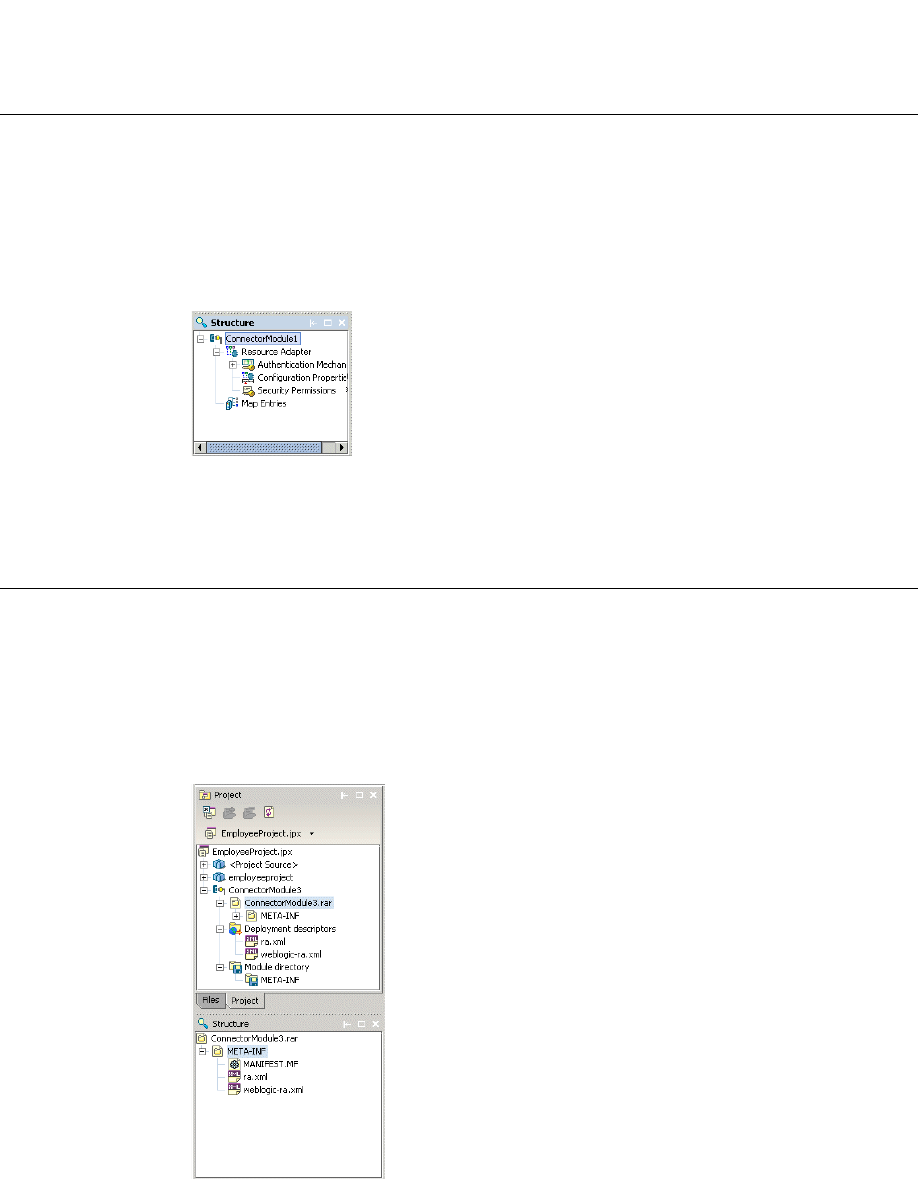
114 Developing Applications for J2EE Servers
Server-specific pages
Server-specific pages
As you work with pages in the Connector Module DD Editor, you may find server-
specific pages. To get help for these pages, press F1. Your server documentation
should also be a good source of information about the type of data your server
requires.
Some servers have a server-specific node in a connector module that is not a part of
the resource adapter. For example, here you see a Map Entries node in the structure
pane, which appears if your selected server is WebLogic 8.x:
Again, if you need help with the pages linked to a server-specific node, press F1 and
also consult your server’s documentation.
Compiling the connector module
When you successfully compile a connector module, a RAR (resource archive) is
created.
To compile a connector module, right-click the module in the project pane and choose
Make.
Note You will not be able to make or build a read-only module.
To see the resulting RAR, expand the connector module node in the project pane:
You can also expand the RAR node to see the RAR’s deployment descriptors. Double-
click a deployment descriptor to see it in its XML format. If there are errors in the
resulting XML file, the Errors folder in the structure pane will tell you what the problems
are.










